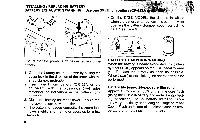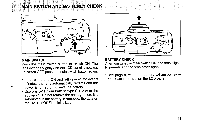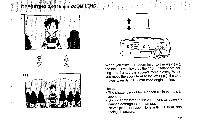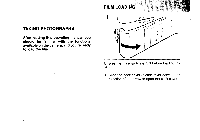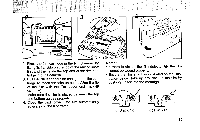Pentax 115V IQZoom 115V Manual - Page 12
imprinted.
 |
UPC - 027075061170
View all Pentax 115V manuals
Add to My Manuals
Save this manual to your list of manuals |
Page 12 highlights
a Operational precautions • As you release the shutter, the bar( - ) mark on the display blinks for a few seconds, indicating the data has been imprinted. • If there is a white or yellow object in the corner of the picture where the data is imprinted, the data may be difficult to read. When composing your photographs, try to avoid brightly colored subjects in that corner. 4,04 *akar 1; 20 'CI 10

a
Operational
precautions
•
As
you
release
the
shutter,
the
bar(
-
)
mark
on
the
display
blinks
for
a
few
seconds,
indicating
the
data
has
been
imprinted.
•
If
there
is
a
white
or
yellow
object
in
the
corner
of
the
picture
where
the
data
is
imprinted,
the
data
may
be
difficult
to
read.
When
composing
your
photographs,
try
to
avoid
brightly
colored
subjects
in
that
corner.
4,-
04
*akar
1
;
20
'CI
10