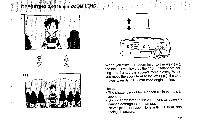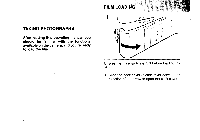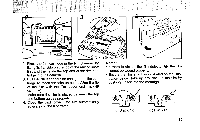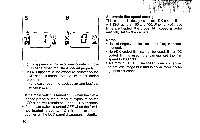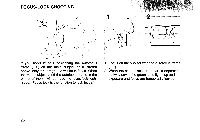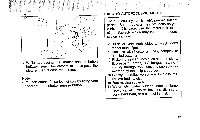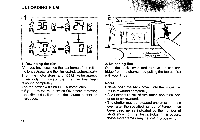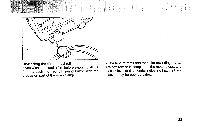Pentax 115V IQZoom 115V Manual - Page 20
Taking, Pictures
 |
UPC - 027075061170
View all Pentax 115V manuals
Add to My Manuals
Save this manual to your list of manuals |
Page 20 highlights
TAKING PICTURES Shooting range : 0.8m (2.6ft) to OO (infinity 2 • • • O 1 Turn the power on by depressing the main switch button. 1. After zooming the lens and composing your scene, focus on the subject with autofocus frame. • When the main subject is off the autofocus frame in the center of the viewfinder, use the focus-lock technique. See page 20. 2. Checking the lamp indication When the subject is in focus, the green lamp will light up. • The green lamp blinks if the subject is less than 0.8m (2.6ft) or the flash is being charged. 18

TAKING
PICTURES
Shooting
range
:
0.8m
(2.6ft)
to
OO
(infinity
2
•
• •
O\
• •
•1
•
•.)
•
Turn
the
power
on
by
depressing
the
main
switch
button.
1.
After
zooming
the
lens
and
composing
your
scene,
focus
on
the
subject
with
autofocus
frame.
•
When
the
main
subject
is
off
the
autofocus
frame
in
the
center
of
the
viewfinder,
use
the
focus
-lock
technique.
See
page
20.
18
2.
Checking
the
lamp
indication
When
the
subject
is
in
focus,
the
green
lamp
will
light
up.
•
The
green
lamp
blinks
if
the
subject
is
less
than
0.8m
(2.6ft)
or
the
flash
is
being
charged.