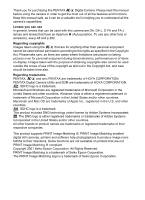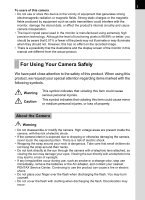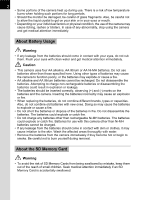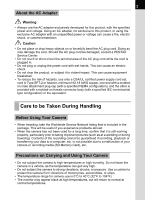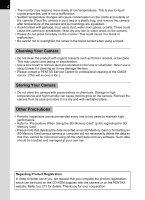Pentax 16301 K-x Black K-x Manual
Pentax 16301 - K-x Digital Camera SLR Manual
 |
UPC - 027075159440
View all Pentax 16301 manuals
Add to My Manuals
Save this manual to your list of manuals |
Pentax 16301 manual content summary:
- Pentax 16301 | K-x Black K-x Manual - Page 1
SLR Digital Camera Operating Manual For optimum camera performance, please read the Operating Manual before using the camera. - Pentax 16301 | K-x Black K-x Manual - Page 2
for purchasing this PENTAX a Digital Camera. Please read this manual before using the camera in order to get the most out of all the features and functions. Keep this manual safe, as it can be a valuable tool in helping you to understand all the camera's capabilities. Lenses you can use In general - Pentax 16301 | K-x Black K-x Manual - Page 3
display screen of the monitor in this manual are different from the actual product. For Using Your Camera Safely We have paid close use, such as smoke or a strange odor, stop use immediately, remove the batteries or the AC adapter, and contact your nearest PENTAX Service Center. Continuing to use - Pentax 16301 | K-x Black K-x Manual - Page 4
explode or catch fire. • Do not charge any batteries other than rechargeable Ni-MH batteries. The batteries could explode or catch fire. Batteries for use with this camera other than Ni-MH batteries cannot be charged. • If any leakage from the batteries should come in contact with skin or clothes - Pentax 16301 | K-x Black K-x Manual - Page 5
the equivalent. Care to be Taken During Handling Before Using Your Camera • When traveling, take the Worldwide Service Network listing that is included in the package. This will be useful if you experience problems abroad. • When the camera has not been used for a long time, confirm that it is still - Pentax 16301 | K-x Black K-x Manual - Page 6
, or benzene. This may cause color fading or discoloration. • Use a lens brush to remove dust accumulated on the lens or viewfinder. Never use a spray blower for cleaning as it may damage the lens. • Please contact a PENTAX Service Center for professional cleaning of the CMOS sensor. (This will - Pentax 16301 | K-x Black K-x Manual - Page 7
Camera Safely 1 Care to be Taken During Handling 3 Contents 5 Composition of the Operating Manual 11 Before Using Your Camera 13 a Camera Characteristics 14 Checking the Contents of the Package 16 Names and Functions of Working Parts 17 Capture Mode 18 Playback Mode - Pentax 16301 | K-x Black K-x Manual - Page 8
(Manual Focus 121 Checking the Composition, Exposure and Focus Before Shooting (Preview 124 Assigning the Preview Function to the Green Button 124 Displaying the Optical Preview 126 Displaying the Digital Preview 127 Using Shake Reduction Function to Prevent Camera Shake 128 Taking Pictures - Pentax 16301 | K-x Black K-x Manual - Page 9
Using Digital Filters 140 Shooting with the Live View 143 Taking Still Pictures 144 Recording Movies 148 Using the Flash 155 Flash Characteristics in Each Exposure Mode 156 Using the Slow-speed Sync 156 Using Balance 182 Adjusting the White Balance Manually 184 Fine-Tuning the White - Pentax 16301 | K-x Black K-x Manual - Page 10
Number of Recorded Pixels and Quality Level (Resize 224 Cutting Out Part of the Image (Cropping 225 Processing Images with Digital Filters 227 Applying the Digital Filter 229 Recreating Filter Effects 230 Searching for the Original Image 232 Developing RAW Images 233 Developing One RAW Image - Pentax 16301 | K-x Black K-x Manual - Page 11
Size 248 Setting the Guide Display Time 248 Setting the Status Screen Display 248 Setting the Display for Instant Review 249 Adjusting the Brightness of to Save in the Camera (Memory 260 Connecting to a Computer 263 Using Captured Images on a Computer 264 Saving Images on Your Computer 265 - Pentax 16301 | K-x Black K-x Manual - Page 12
280 Functions Available with Various Lens Combinations...........282 Notes on [22. Using Aperture Ring 284 Cleaning the CMOS Sensor 285 Removing Dust by Shaking Optional Accessories 289 Error Messages 293 Troubleshooting 295 Main Specifications 298 Glossary 302 Index 307 WARRANTY POLICY 313 - Pentax 16301 | K-x Black K-x Manual - Page 13
11 Composition of the Operating Manual This Operating Manual contains the following chapters. 1 Before Using Your Camera 1 Explains camera includes installation 11 instructions and a general overview of the provided software. 11 Appendix Explains troubleshooting, introduces optional accessories - Pentax 16301 | K-x Black K-x Manual - Page 14
12 The symbols used in this Operating Manual are explained below. 1 Indicates reference page number explaining a related operation. Indicates useful information. Indicates precautions to take when operating the camera. - Pentax 16301 | K-x Black K-x Manual - Page 15
1 Before Using Your Camera Check the package contents and the names and functions of working parts before use. a Camera Characteristics 14 Checking the Contents of the Package 16 Names and Functions of Working Parts 17 Display Indicators 22 How to Change Function Settings 32 - Pentax 16301 | K-x Black K-x Manual - Page 16
field of view of approximately 96%, for easier image composition and manual focusing. • Features a large 2.7-inch monitor with approximately 230, for removing collected dust. • Features Digital Filters to internally process the image in the camera. You can use digital filters such as Star Burst or - Pentax 16301 | K-x Black K-x Manual - Page 17
450 Focal length is equivalent to a 450 mm lens on a 35 mm camera. Shake Reduction (SR) Shake Reduction (SR) on the a features a PENTAX original system which uses magnetic force to move the image sensor at high speeds, compensating camera shake. The camera may generate some operating noise when it - Pentax 16301 | K-x Black K-x Manual - Page 18
FK (Installed on camera) Eyecup FQ (Installed on camera) Body mount cover (Installed on camera) Before Using Your Camera USB cable I-USB7 Strap O-ST53 Software (CD-ROM) S-SW99 Four AA lithium batteries Operating Manual (this manual) Refer to p.289 for information on optional accessories. - Pentax 16301 | K-x Black K-x Manual - Page 19
Names and Functions of Working 17 Parts Before Using Your Camera Power lamp Self-timer lamp/ Remote control receiver Card cover Lens mount index (red dot) Lens unlock button Built-in flash PC/AV - Pentax 16301 | K-x Black K-x Manual - Page 20
18 Capture Mode Functions of buttons, dials and levers used during shooting are noted. 1 The factory default settings are explained here. Depending on the button, these settings can be changed. 1 5 2 6 3 Before Using Your Camera 4 MF AF 7 9 0 8 a b c d e f - Pentax 16301 | K-x Black K-x Manual - Page 21
mode. (p.83) 7 Focus mode lever Switches between autofocus mode (p.112) and manual focus mode (p.121). 8 K/i button Press to pop up the built-in flash setup menu (p.78). When the control panel or a menu screen is displayed, use this to move the cursor or change items. f 3 button Displays the [A - Pentax 16301 | K-x Black K-x Manual - Page 22
20 Playback Mode Functions of buttons, dials and levers used during playback are noted. 1 3 1 2 MF AF Before Using Your Camera 5 4 6 7 8 9 0 - Pentax 16301 | K-x Black K-x Manual - Page 23
menu or playback screen. 0 3 button Displays the [Q Playback 1] menu (p.201). Next, press the four-way controller (5) to display other menus. Before Using Your Camera References to Button Names In this Operating Manual, the buttons of the fourway controller are referred to in the following way. - Pentax 16301 | K-x Black K-x Manual - Page 24
22 Display Indicators Before Using Your Camera Monitor 1 The following indicators appear on the monitor depending on the status of the camera. Monitor The brightness and the color of the monitor can be adjusted. (p.250, p.251) At Start-up or when Operating the Mode Dial Guides appear on the - Pentax 16301 | K-x Black K-x Manual - Page 25
1 M Status screen Control panel Blank Before Using Your Camera Status screen (All items are displayed Flash Exposure Compensation 3 Multi-exposure (p.138)/Digital (p.72) Filter (p.140)/HDR Capture (p.191 40) 21 Flash Mode (p.67) 8 E-dial guide 22 File Format (p.177) 9 Shutter speed 23 - Pentax 16301 | K-x Black K-x Manual - Page 26
status screen to display the control panel and change settings. Before Using Your Camera 1 Custom Image Bright 1 2 OFF OFF HDR OFF Function name 2 Setting 3 Custom Image (p.194) 4 Cross Processing (p.196) 5 Digital Filter (p.140) 6 HDR Capture (p.191) 7 Shake Reduction (p.128) 8 AE Metering - Pentax 16301 | K-x Black K-x Manual - Page 27
information on how and when the image was display taken is displayed. No info. display Only captured image is displayed. Before Using Your Camera M 1/2000 F5.6 100-0001 Standard M 1/2000 F5.6 100-0001 Histogram display M No info. display M P AF.A ±0 24mm ± 0 ±0 1/2000 ±0 F2 - Pentax 16301 | K-x Black K-x Manual - Page 28
four-way controller (23) to switch between pages. The copyright information is displayed on page 2. Before Using Your Camera Page 1 1 Still Picture P AF.A ±0 24mm ± 0 ±0 1/2000 DR 200 ±0 F2.8 +1.5 -0.5 ±0 ISO 200 G2A1 JPEG 12M AdobeRGB 10/10/'09 10:00AM 100-0001 1 2 34 5 6 - Pentax 16301 | K-x Black K-x Manual - Page 29
27 Before Using Your Camera 1 Rotation information (p.213) 2 Captured image 3 Protect (p.219) 4 Capture Mode (p.83) 16 Aperture value 17 EV Compensation (p.107) 18 Flash Exposure Compensation (p.72) 19 Digital Filter (p.140) 20 Sensitivity (p.90) 21 White Balance (p.182) 22 Adjust White Balance - Pentax 16301 | K-x Black K-x Manual - Page 30
" shows the distribution of color intensity. Press the four-way controller (23) to switch between "Brightness histogram" 1 and "RGB histogram". Before Using Your Camera 1 23 8 2 1/2000 F5.6 100-0001 3 4 56 7 Brightness histogram 11 23 1 9 10 1/2000 F5.6 100-0001 3 4 56 7 RGB histogram - Pentax 16301 | K-x Black K-x Manual - Page 31
the Histogram Before Using Your Camera Number of pixels→ A histogram shows the brightness distribution of an image. The horizontal axis represents brightness (dark on the monitor when [Bright/Dark Area] is O (On). 1 Playing Back Images (p.74) 1 Setting the Display for Instant Review (p.249) - Pentax 16301 | K-x Black K-x Manual - Page 32
Balance adjusted well. If only one color is lopsided to the left, that color is too intense. 1 1 Setting the White Balance (p.182) Before Using Your Camera Guide Indicators The following indicators appear on the monitor to indicate the keys, buttons and e-dial that can be operated at that time - Pentax 16301 | K-x Black K-x Manual - Page 33
flash is available. Blinks: when flash is recommended but not set. 4 Picture mode icon (p.84) 1 The icon for Picture mode in use appears. U (Normal mode in I), = (Portrait), s (Landscape), q (Macro), \ (Moving Object), . (Night Scene Portrait) 5 Shake Reduction (p.128) Appears when the Shake - Pentax 16301 | K-x Black K-x Manual - Page 34
, how to set the flash mode will be explained as an example. 1 Press the four-way controller (3) in Capture mode. The [Flash Mode] screen appears. 2 Use the four-way controller (45) to select a flash mode. Flash Mode Auto Flash Discharge 3 Press the 4 button. The camera is ready to take a picture - Pentax 16301 | K-x Black K-x Manual - Page 35
explained as an example. 1 1 Check the status screen and then press the M button. The control panel appears. Before Using Your Camera Press the M button when the status screen is not displayed. 2 Use the four-way controller (2345) to select an item you want to change the setting for. You cannot - Pentax 16301 | K-x Black K-x Manual - Page 36
item appears. 1 JPEG Quality OFF OFF HDR OFF AF.A JPEG 12M 10/10/'09 10:30AM [ 37] 4 Use the four-way controller (45) or e-dial to select a setting JPEG Quality 128 value. Before Using Your Camera MENU Cancel OK OK 5 Press the 4 button. The camera returns to the control panel and is - Pentax 16301 | K-x Black K-x Manual - Page 37
the e-dial to switch the menus. 3 Use the four-way controller (23) to choose an item. 1234 Custom Image File Format JPEG Recorded Pixels JPEG Quality D-Range Setting Lens Correction JPEG 12M MENU Exit 1234 Cross Processing Digital Filter HDR Capture Multi-exposure AF Mode AE Metering Select AF - Pentax 16301 | K-x Black K-x Manual - Page 38
Filter HDR Capture Multi-exposure 1 AF Mode AE Metering Select AF Point MENU Exit Before Using Your Camera 5 Use the four-way controller (23) to select a setting. 1234 Cross Processing Digital Filter HDR Capture Multi-exposure AF Mode AE Metering Select AF Point MENU Cancel 6 Press the - Pentax 16301 | K-x Black K-x Manual - Page 39
Getting Started This chapter explains your first steps from purchasing the camera to taking pictures. Be sure to read it and follow the instructions. Attaching the Strap 38 Inserting the Batteries 39 Inserting/Removing the SD Memory Card ......... 44 Attaching the Lens 48 Adjusting the Viewfinder - Pentax 16301 | K-x Black K-x Manual - Page 40
Getting Started 38 Attaching the Strap 1 Pass the end of the strap through the strap lug, then secure it on the inside of the clasp. 2 2 Attach the other end of the strap in the same manner as described above. - Pentax 16301 | K-x Black K-x Manual - Page 41
the batteries is required. These are easily obtainable when the batteries you are using run out but they may not support all the camera AA alkaline batteries functions under certain conditions. We do not recommend using them except in emergencies or when checking the camera functionality. • Do not - Pentax 16301 | K-x Black K-x Manual - Page 42
. 3 4 Be sure to fully close the battery cover. The camera will not turn on if the battery cover is open. • Use the AC adapter kit K-AC84 (optional) when using the camera for a prolonged period. (p.42) • Check the orientation of the batteries if the camera does not operate properly after replacing - Pentax 16301 | K-x Black K-x Manual - Page 43
. The camera turns off after displaying the message. f or z (Red) may appear even when the battery level is sufficient if the camera is used at low temperatures or when performing continuous shooting 2 consecutively. In this situation, turn the camera off and on again. If w (Green) appears, you - Pentax 16301 | K-x Black K-x Manual - Page 44
the AC Adapter (Optional) We recommend using the AC adapter kit K-AC84 (optional) when using the monitor for a long time or when connecting the camera to a computer or AV device. Getting Started 1 2 Make sure the camera is turned off. If - Pentax 16301 | K-x Black K-x Manual - Page 45
Memory Card or data may be corrupted if disconnected while the camera is recording or reading data. • Keep the electric cable cover closed when not using the AC adapter. Be sure to read the manual of the AC adapter kit K-AC84 when - Pentax 16301 | K-x Black K-x Manual - Page 46
this camera to format (initialize) an SD Memory Card that is unused or has been used on other cameras or digital devices. Refer to "Formatting an SD Memory Card" (p.242) for details on formatting. • Use a high-speed memory card when recording movies. If the write speed cannot keep up with the - Pentax 16301 | K-x Black K-x Manual - Page 47
Card is mishandled by the user. (2) the SD Memory Card is exposed to static electricity or electrical interference. (3) the SD Memory Card has not been used for a long time. (4) the SD Memory Card is ejected or the batteries are removed while the data on the card is being recorded or accessed. - Pentax 16301 | K-x Black K-x Manual - Page 48
it may be exposed to rapid changes in temperature or to condensation. • Be sure to format SD Memory Cards that are unused or have been used on 2 another camera. 1 Formatting an SD Memory Card (p.242) • Please note that formatting the SD Memory Card will not necessarily delete the data so that - Pentax 16301 | K-x Black K-x Manual - Page 49
JPEG Recorded Pixels, JPEG Quality and Approximate Image Storage Capacity (When using a 1 GB SD Memory Card) JPEG Quality JPEG Rec. RAW format. For RAW file format, you can select PENTAX's original PEF format or general-purpose DNG (Digital Negative) format designed by Adobe Systems. On a 1 GB - Pentax 16301 | K-x Black K-x Manual - Page 50
with the a, all the camera's capture modes will be available. (a) DA, DA L, D FA, FA J lenses (b) Lenses with an Aperture s (Auto) position, when used in the 2 s position Turn the camera off before attaching or removing the lens to prevent unexpected lens movement. • When lenses described in - Pentax 16301 | K-x Black K-x Manual - Page 51
unlock button (4) and turn the lens counterclockwise. 4 • We assume no responsibility nor liability for accidents, damages and malfunctions resulting from the use of lenses made by other manufacturers. • The camera body and lens mount incorporate lens information contacts and an AF coupler. Dirt - Pentax 16301 | K-x Black K-x Manual - Page 52
with the groove on the viewfinder eyepiece and push it into position. • If it is difficult to see the viewfinder image clearly even if you use the diopter adjustment lever, use the optional diopter correction lens adapter M. However, the Eyecup FQ must be removed to - Pentax 16301 | K-x Black K-x Manual - Page 53
turn on. Set the main switch to the position [OFF] to turn off the camera. 2 Getting Started • Always turn the camera off when not in use. • The power will automatically turn off when you do not perform any operations within a set period of time. To reactivate the camera after it turns - Pentax 16301 | K-x Black K-x Manual - Page 54
the following: English, French, German, Spanish, Portuguese, Italian, Dutch, Danish, Swedish, Finnish, Polish, Czech, Hungarian, Turkish, Greek, Russian, Korean, Chinese (traditional/ simplified) and Japanese. 1 Use the four-way controller (2345) to select the desired language. MENU Cancel OK OK - Pentax 16301 | K-x Black K-x Manual - Page 55
) to select a city. Hometown New York DST MENU Cancel OK OK 6 Press the four-way controller (3). The cursor moves to [DST] (daylight saving time). 7 Use the four-way controller (45) to select O or P. 8 Press the 4 button. The camera returns to the [Initial Setting] screen. 9 Press the four-way - Pentax 16301 | K-x Black K-x Manual - Page 56
54 10 Press the four-way controller (5) and use the four-way controller (23) to select [Standard] or [Large]. Selecting [Large] magnifies the OK 13 Press the 4 button. The [Date Adjustment] screen appears. In this manual, the menu screens hereafter are described with [Text Size] set to [Standard]. - Pentax 16301 | K-x Black K-x Manual - Page 57
P 2 display the guides on the ⥄േ㔺 monitor. The screen shown on the right is an P example of the guides displayed. The displayed u]. 5 Press the four-way controller (5). The [Language/u] screen appears. 6 Use the four-way controller (2345) to select the desired language and press the - Pentax 16301 | K-x Black K-x Manual - Page 58
the four-way controller (5). The frame moves to [mm/dd/yy]. 2 Use the four-way controller (23) to choose the date format. Date Adjustment Date OK 3 Press the four-way controller (5). The frame moves to [24h]. 4 Use the four-way controller (23) to select 24h (24-hour Date Adjustment display) or - Pentax 16301 | K-x Black K-x Manual - Page 59
57 6 Press the four-way controller (3). The frame moves to [Date]. 7 Press the four-way controller (5). The frame moves to the month. Getting Started 8 Use the four-way controller (23) Date Adjustment 2 to set the month. Date Format mm/dd/yy 24h Set the day and year in the same - Pentax 16301 | K-x Black K-x Manual - Page 60
58 Memo - Pentax 16301 | K-x Black K-x Manual - Page 61
I (Auto Picture) to ensure successful capturing. For information about advanced functions and settings for taking pictures, refer to chapter 4 and onward. Basic Shooting Operation 60 Using a Zoom Lens 66 Using the Built-in Flash 67 Playing Back Pictures 74 - Pentax 16301 | K-x Black K-x Manual - Page 62
Basic Operations Horizontal position Vertical position • To reduce camera shake, support your body or the camera on a solid object such as of a second for 100 mm. Use a tripod or the Shake Reduction function (p.128) when using a lower shutter speed. • When using a telephoto lens, a tripod that is - Pentax 16301 | K-x Black K-x Manual - Page 63
61 Letting the Camera Choose the Optimal Settings The a features various capture modes, focus modes, and drive modes for expressing your photographic vision. This section explains how to take pictures by simply pressing the shutter release button. 1 Set the mode dial to I. The camera will select - Pentax 16301 | K-x Black K-x Manual - Page 64
Scene Portrait). The built-in flash pops up automatically when necessary. 1 Operating the shutter release button (p.64) 1 Subjects that are difficult to focus on (p.65) 1 Using the Built-in Flash (p.67) 5 Press the shutter release button fully. The picture is taken. Flash status Focus indicator - Pentax 16301 | K-x Black K-x Manual - Page 65
second on the monitor shortly after capturing (Instant Review). 1 Setting the Display for Instant Review (p.249) You can magnify the image during Instant Review with the e-dial. (p.202) You can delete the image during Instant 3 Review by pressing the K/i button. 1 Deleting a Single Image (p.75 - Pentax 16301 | K-x Black K-x Manual - Page 66
64 Operating the shutter release button The shutter release button has two working positions. Basic Operations Not pressed Pressed halfway Pressed fully (first position) (second position) 3 Pressing it down halfway (first position) turns on the viewfinder indicators and the autofocus system - Pentax 16301 | K-x Black K-x Manual - Page 67
in the foreground and background within the focusing area Basic Operations If the subject cannot be focused automatically, set the focus mode lever to \ and use the manual focus mode to focus on the subject with the aid of the matte field in the viewfinder. (p.122) The subject may not be focused - Pentax 16301 | K-x Black K-x Manual - Page 68
66 Using a Zoom Lens Enlarge the subject (telephoto) or capture a wider area (wide angle) with a zoom lens. Adjust the subject to the desired size and take pictures. 1 - Pentax 16301 | K-x Black K-x Manual - Page 69
s (Auto). For details on the built-in flash and instructions on how to take pictures with an external flash, refer to the "Using the Flash" (p.155). Setting the Flash Mode Flash Mode C Auto Flash Discharge b Manual Flash Discharge Function The camera automatically measures the ambient light - Pentax 16301 | K-x Black K-x Manual - Page 70
Flash+ Red-eye Reduct. Discharges the flash manually. A pre-flash for red-eye reduction is discharged before the main flash. G Slow-speed Sync Sets to a slow shutter speed depending on the brightness. For example, when using this to shoot a portrait with the sunset in the background, both the - Pentax 16301 | K-x Black K-x Manual - Page 71
the flash exposure compensation. (p.72) 3 Press the 4 button. The camera is ready to take a picture. 0.0 MENU Cancel OK OK 3 Basic Operations Using Auto Flash Discharge Mode C, i (Automatic Flash Pop-up) 1 Set the mode dial to I, =, q, . or H. The flash is deactivated when A (Night Scene - Pentax 16301 | K-x Black K-x Manual - Page 72
the illustration to retract the built-in flash. Switch between C (Auto Flash Discharge) and b (Manual Flash Discharge) 3 by pressing the K/i button while the built-in flash is popped up. Using Manual Flash Discharge Mode b, D 1 Press the K/i button. Basic Operations The built-in flash pops up - Pentax 16301 | K-x Black K-x Manual - Page 73
. • Set to wide angle and move closer to the subject if a zoom lens is in use. • Use a flash that supports red-eye reduction. • Position the flash as far away from the camera as possible when using an external flash. The red-eye reduction function on this camera reduces red-eye by discharging the - Pentax 16301 | K-x Black K-x Manual - Page 74
, the flash will eliminate shadows when a portrait picture is taken with a person's face cast in shadow. Use of the flash in this way is called Daylight-Sync Shooting. The b (Manual Flash Discharge) mode is used when shooting with Daylight-Sync Shooting. Taking pictures 1 Pop up the built-in flash - Pentax 16301 | K-x Black K-x Manual - Page 75
screen. Pressing the | (Green) button returns the Flash Mode Manual Flash Discharge flash exposure compensation to the default value (0.0). (Available flash compensation is also effective for external flash units which support P-TTL auto flash mode. Basic Operations Allowing Shooting while - Pentax 16301 | K-x Black K-x Manual - Page 76
Back Pictures Playing Back Images You can play back captured images with the camera. Use the provided "PENTAX Digital Camera Utility 4" software to play back pictures using a computer. Refer to "Using the Provided Software" (p.268) for details on the software. 3 1 Press the Q button. The camera - Pentax 16301 | K-x Black K-x Manual - Page 77
the four-way controller (45) to select an image to delete. 3 2 Press the K/i button. The delete confirmation screen appears. Basic Operations 3 Use the four-way controller (23) to select [Delete]. Select a file format to delete for images saved in RAW+ format. 1 Delete JPEG Deletes only the - Pentax 16301 | K-x Black K-x Manual - Page 78
76 Memo - Pentax 16301 | K-x Black K-x Manual - Page 79
.......... 83 Setting the Exposure 88 Focusing 112 Checking the Composition, Exposure and Focus Before Shooting (Preview 124 Using Shake Reduction Function to Prevent Camera Shake 128 Taking Pictures Continuously 136 Taking Pictures Using Digital Filters 140 Shooting with the Live View 143 - Pentax 16301 | K-x Black K-x Manual - Page 80
the direct keys, control panel, [A Rec. Mode] menus or [A Custom Setting] menus. For details on how to operate the menus, refer to "Using the Menus" (p.35). Direct Keys Setting Items Press the four-way controller (2345) or 4 button in Capture mode to 4 set the following items. Shooting Functions - Pentax 16301 | K-x Black K-x Manual - Page 81
a digital filter effect when taking pictures. p.140 HDR Capture* A2 Multi-exposure Enables capturing images at high dynamic range. Sets the Multi-exposure shooting settings. p.191 p.138 AF Mode* Selects the autofocus mode. p.115 AE Metering* Selects the part of the viewfinder to use for - Pentax 16301 | K-x Black K-x Manual - Page 82
display settings. p.144 Status Screen Sets the status screen display color settings. p.248 A3 Instant Review Sets the Instant Review display settings. p.249 Color Space Sets the color space to use. p.187 RAW File Format Sets the file format for RAW shooting. p.178 Green Button Assigns - Pentax 16301 | K-x Black K-x Manual - Page 83
during multi- p.106 segment metering. 7. Auto Bracketing Sets the order for Exposure Bracketing Order shooting. p.110 8. WB When Using Flash Sets the white balance setting when using flash. p.183 9. AWB in Tungsten Light Sets whether to adjust the tungsten light color tone when the white - Pentax 16301 | K-x Black K-x Manual - Page 84
set to [On], if [AF Mode] is set to f or l and a manual focus lens is 21. Catch-in Focus attached, catch-in focus shooting is enabled and released p.123 automatically when the subject comes into focus. A4 22. Using Aperture Ring Sets whether to enable shutter release when the lens aperture - Pentax 16301 | K-x Black K-x Manual - Page 85
Functions 4 Dial indicator The a features various shooting modes, enabling you to take pictures with settings suited for your photographic vision. In this manual, the capture modes are referred to as follows. Capture Mode Picture mode H (Scene) mode Exposure mode Movie mode Mode I (Auto Picture - Pentax 16301 | K-x Black K-x Manual - Page 86
background areas beyond the flash's reach will also appear correctly exposed in the picture (1 Slow-speed Sync (p.156)). To prevent camera shake, either use the Shake Reduction function or mount the camera on a tripod. When \ is automatically selected in I, pictures are taken in the drive mode set - Pentax 16301 | K-x Black K-x Manual - Page 87
Functions Mode A Night Scene Q Surf & Snow K Food K Sunset n Stage Lighting R Kids Y Pet U Candlelight E Museum l Night Snap Characteristics Used for night scenes. Use a tripod, etc. to prevent shaking. For capturing images of dazzling backgrounds, such as snowy mountains. For capturing images - Pentax 16301 | K-x Black K-x Manual - Page 88
the currently selected shooting scene appears in the control panel. 4 3 Use the four-way controller (2345) to select [Scene Mode] and press the AF.A JPEG 12M 10/10/'09 10:30AM [ 37] SCN Night Scene Used for night scenes. Use a tripod, etc. to prevent shaking MENU Cancel OK OK 5 Press the - Pentax 16301 | K-x Black K-x Manual - Page 89
that give a sense of movement. c Aperture Priority Lets you set the desired aperture value for controlling the depth of field. Use it to obtain a blurred or sharp background. a Manual Lets you set the shutter speed and aperture value to capture the picture with creative intent. Page p.93 - Pentax 16301 | K-x Black K-x Manual - Page 90
with your own naked eyes, in a picture you can capture a fraction of a moment or a whole period of time, creating different effects. Use the b (Shutter Priority) mode. Using slower shutter speed If the subject is moving, the image will be blurred because the shutter is open longer. It is possible to - Pentax 16301 | K-x Black K-x Manual - Page 91
of Field The following table summarizes how the aperture affects the depth of field. The depth of field may also change depending on the lens used and the distance to the subject. Aperture Open (Smaller value) Depth of field Shallow Area of focus Narrow Lens focal length Longer (Telephoto - Pentax 16301 | K-x Black K-x Manual - Page 92
four-way controller (23) Sensitivity to select [AUTO Setting] or [Fixed AUTO Setting 4 Value]. 1600 ISO AUTO 200 ISO 200 MENU Cancel OK OK 3 Use the four-way controller (45) to change the ISO sensitivity. For ISO AUTO, change the maximum sensitivity. 4 Press the 4 button. The camera is - Pentax 16301 | K-x Black K-x Manual - Page 93
(Movie) mode is selected, the sensitivity is fixed to AUTO and cannot be changed. • When the mode dial is set to K (Sensitivity Priority) or a (Manual), [AUTO Setting] is not displayed. • The sensitivity range can be expanded to a range of ISO 100 to 12800 when [3. Expanded Sensitivity] in the - Pentax 16301 | K-x Black K-x Manual - Page 94
92 Shooting Functions Noise Reduction When shooting with a digital camera, image noise (image roughness or unevenness) becomes the temperature of the CMOS sensor is high You can reduce image noise by using Noise Reduction. However, images shot with Noise Reduction will take longer to save - Pentax 16301 | K-x Black K-x Manual - Page 95
Functions This camera features the following five exposure modes. Use the mode dial to change the exposure mode. field. z × z z p.98 Lets you set the shutter speed and a aperture value to Manual capture the picture × with creative intent. Other z z than p.100 AUTO * In [Green - Pentax 16301 | K-x Black K-x Manual - Page 96
) Mode Automatically sets the shutter speed and aperture value to obtain the proper exposure according to Program line when taking pictures. You can also use the e-dial to change the shutter speed and aperture value while maintaining the proper exposure (p.95). 1 Set the mode dial to e. 2 Turn the - Pentax 16301 | K-x Black K-x Manual - Page 97
The EV compensation value is displayed in the status screen and viewfinder. 95 P 1/125 200 ISO AUTO -3 2 1 1 2 +3 AF.A F5.6 AWB ISO JPEG 12M [ 37] Shooting Functions EV compensation value • EV compensation value can be set in increments of 1/3 EV or 1/2 EV. Set the 4 exposure steps in - Pentax 16301 | K-x Black K-x Manual - Page 98
96 Using the K (Sensitivity Priority) Mode You can set the sensitivity to suit the brightness of the subject. The shutter speed and aperture value are automatically set - Pentax 16301 | K-x Black K-x Manual - Page 99
97 Using the b (Shutter Priority) Mode Lets you set the desired shutter speed for expressing moving subjects. When taking pictures of a fast moving subject, you can increase - Pentax 16301 | K-x Black K-x Manual - Page 100
a commercially available ND (Neutral Density) Filter (p.305) if the subject is too bright. Use a flash if it is too dark. Shooting Functions Using the c (Aperture Priority) Mode Set the aperture value for controlling the depth of field. The depth of field is deeper and the front and back - Pentax 16301 | K-x Black K-x Manual - Page 101
the aperture smaller (larger number), and when too dark, open the aperture further (smaller number). Once blinking stops, you can take a picture with proper exposure. Use a commercially available ND (Neutral Density) Filter (p.305) if the subject is too bright - Pentax 16301 | K-x Black K-x Manual - Page 102
100 Using the a (Manual) Mode You can set the shutter speed and aperture value. This mode is suitable to take pictures of your choice by combining them. This mode is convenient for taking pictures using the same combination of the shutter speed and aperture settings or taking intentionally - Pentax 16301 | K-x Black K-x Manual - Page 103
101 The set values are displayed in the status screen and viewfinder. On the status screen, the e-dial indicator M 1/125 AF.A F5.6 appears next to the shutter speed or ISO 200 aperture value, depending on which is being adjusted. AWB ISO -3 2 1 1 2 +3 JPEG 12M [ 37] Of the shutter speed - Pentax 16301 | K-x Black K-x Manual - Page 104
102 Using AE Lock If [10. AF/AE-L Button] in the [A Custom Setting 2] menu is set to [AE Lock], you can press the =/L button to lock the - Pentax 16301 | K-x Black K-x Manual - Page 105
the Bulb Shooting This setting is useful when shooting night scenes and fireworks which require the long exposures. 1 Set the mode dial to a. Shooting Functions 2 Turn the e-dial and set the shutter - Pentax 16301 | K-x Black K-x Manual - Page 106
the exposure steps in [1. EV Steps] of the [A Custom Setting 1] menu. (p.108) • The Shake Reduction function is automatically turned off during Bulb shooting. • Use a sturdy tripod to prevent camera shake during Bulb shooting. • To operate the shutter release button of the remote control, set in [12 - Pentax 16301 | K-x Black K-x Manual - Page 107
Multi-segment and press the 4 button. OFF OFF HDR OFF The [AE Metering] screen appears. AF.A JPEG 12M 10/10/'09 10:30AM [ 37] 3 Use the four-way controller (45) AE Metering to select a metering method. Multi-segment Shooting Functions 4 4 Press the 4 button. The camera returns to the - Pentax 16301 | K-x Black K-x Manual - Page 108
Metering With spot metering, brightness is measured only within a limited area at the center of the viewfinder as shown in the illustration. You can use this in combination with the AE lock (p.108) when the subject is extremely small and the correct exposure is difficult to obtain. Setting the Meter - Pentax 16301 | K-x Black K-x Manual - Page 109
30 400 ISO AUTO -3 2 1 1 2 +3 AF.A F4.5 AWB ISO JPEG 12M [ 37] Compensation value • EV compensation is not available when the mode dial is set to a (Manual). • The EV compensation is not canceled by turning the camera off or by setting any other capture mode. • If [Green Button] is assigned to - Pentax 16301 | K-x Black K-x Manual - Page 110
±2.0, ±2.5, ±3.0 4 Shooting Functions Locking the Exposure Before Shooting (AE Lock) AE Lock is a function that locks the exposure prior to taking a picture. Use this when the subject is too small or is backlit and a proper exposure setting cannot be obtained. 1 Select [AE Lock] in [10. AF/AEL - Pentax 16301 | K-x Black K-x Manual - Page 111
the s position • The combination of shutter speed and aperture value changes depending on the zooming position even while the AE lock is engaged when using a zoom lens for which the maximum aperture varies depending on the focal length. However, the exposure value does not change and the picture is - Pentax 16301 | K-x Black K-x Manual - Page 112
´ Underexposed 4 0 + - Standard ´ Overexposed ´ Underexposed 1 Press the four-way controller (2) in Capture mode. The [Drive Mode] screen appears. 2 Use the four-way controller 4 (45) to select l (Exposure Bracketing). Drive Mode Exposure Bracketing Shooting Functions 321 1 23 ±0.5EV MENU - Pentax 16301 | K-x Black K-x Manual - Page 113
combine Exposure Bracketing with the built-in flash or an external flash (P-TTL auto only) to change only the flash output continuously. However, when using an external flash, holding the shutter release button down to take three continuous frames may cause the second and third frame to be taken - Pentax 16301 | K-x Black K-x Manual - Page 114
focus The camera automatically focuses on the subject when the shutter release button is pressed halfway. Manually adjust the focus. Using the Autofocus You can also choose the autofocus mode from l (Single mode) where 4 the shutter release button is pressed halfway to focus on the subject - Pentax 16301 | K-x Black K-x Manual - Page 115
113 2 Look through the viewfinder and press the shutter release button halfway. The focus indicator ] appears and you will hear a beep when the subject comes into focus. (When blinking, the subject is not in focus.) 1 Subjects that are difficult to focus on (p.65) 4 Focus Indicator Shooting - Pentax 16301 | K-x Black K-x Manual - Page 116
camera so that focusing is performed when the =/L button is pressed. Use this setting when the autofocus by pressing the shutter release button halfway 2 Enable AF2 3 Cancel AF 4 AE Lock Auto focusing is performed by using the =/L button or the shutter release button. (default setting) Auto focusing - Pentax 16301 | K-x Black K-x Manual - Page 117
the camera, move back and take the picture. Adjust the focus manually if it is difficult to focus on the subject (p.65). (p. mode. • When the shutter release button is pressed halfway or the =/L button is used to adjust the focus, the camera automatically tracks the subject if it is determined to - Pentax 16301 | K-x Black K-x Manual - Page 118
control panel appears. Press the M button when the status screen is not displayed. 3 Use the four-way controller (2345) to select [AF Mode] and press the 4 OFF OFF HDR OFF AF.A JPEG 12M 10/10/'09 10:30AM [ 37] 4 Use the four-way controller (45) AF Mode to select an AF mode. AF.A AF.S - Pentax 16301 | K-x Black K-x Manual - Page 119
Cancel OK OK • The focusing area can also be set in the control panel. • The AF point is fixed to O regardless of this setting when using lenses other than DA, DA L, D FA, FA J, FA or F lenses. - Pentax 16301 | K-x Black K-x Manual - Page 120
118 Setting the Focus Position in the AF Frame 1 Set the AF point to S and press the four-way controller (3). Select AF Point Shooting Functions 2 Use the four-way controller (2345) to change the AF 4 point. MENU Cancel Select AF Point OK OK 3 Press the 4 button. The camera is ready to - Pentax 16301 | K-x Black K-x Manual - Page 121
cannot automatically focus on the subject. In this situation, set [AF Mode] to l (Single mode). You can aim the focusing area toward the subject, use the focus lock and recompose the picture. 4 1 Set [AF Mode] to l. Refer to p.115. 2 Frame the desired composition for your picture in the viewfinder - Pentax 16301 | K-x Black K-x Manual - Page 122
120 4 Lock the focus. Keep the shutter release button pressed halfway. The focus will remain locked. 5 Recompose the picture while keeping the shutter release button pressed halfway. Shooting Functions 4 • The focus is locked while the focus indicator ] is displayed. • Turning the zoom ring with - Pentax 16301 | K-x Black K-x Manual - Page 123
the Focus Indicator The focus indicator ] appears in the viewfinder when the subject is in focus even during manual focus. You can manually adjust the focus using the focus indicator ]. 1 Set the focus mode lever to \. 4 Shooting Functions 2 Look through the viewfinder, press the shutter release - Pentax 16301 | K-x Black K-x Manual - Page 124
indicator will not appear. • The beep that sounds when the image is focused can be turned off. (p.243) Using the Viewfinder Matte Field You can manually adjust the focus using the matte field in viewfinder. 1 Set the focus mode lever to \. 4 Shooting Functions 2 Look through the viewfinder and - Pentax 16301 | K-x Black K-x Manual - Page 125
the following types of lenses is attached, catch-in focus shooting is enabled and the shutter is released automatically when the subject comes into focus. • Manual focus lens • DA or FA lens that has an = and \ setting on the lens (the setting on the lens must be set to \ before shooting - Pentax 16301 | K-x Black K-x Manual - Page 126
picture. There are two preview methods. Preview Method | Optical Preview e Digital Preview Description For checking the depth of field with the viewfinder. For checking the composition, exposure and focus on the monitor. You can also use the Live View function to display a real-time image on the - Pentax 16301 | K-x Black K-x Manual - Page 127
. If you selected [Optical Preview], proceed to Step 6. Green Button Green Button Custom Image Optical Preview Digital Preview Digital Filter RAW RAW Button Function Center AF Point MENU Cancel OK OK 4 Use the four-way controller (23) to select [Histogram] or [Bright/Dark Area]. Green Button - Pentax 16301 | K-x Black K-x Manual - Page 128
126 Displaying the Optical Preview 1 Position the subject inside the AF frame and press the shutter release button halfway to focus on the subject. Shooting Functions 2 4 Press the | button while looking through the viewfinder. You can check the depth of field in the viewfinder while the | - Pentax 16301 | K-x Black K-x Manual - Page 129
127 Displaying the Digital Preview 1 Focus on the subject, then compose the picture in the viewfinder and press image. Select [Save as] and press the 4 button. 2 Press the shutter release button halfway. Digital Preview is ended and the autofocus system operates. The maximum display time for - Pentax 16301 | K-x Black K-x Manual - Page 130
camera shake when taking close-up shots. In this case, it is recommended that the Shake Reduction function be turned off and the camera be used with a tripod. • The Shake Reduction function will not fully work when shooting with a very slow shutter speed, for example when panning or shooting night - Pentax 16301 | K-x Black K-x Manual - Page 131
Reduction Function 1 Press the M button in the status screen. The control panel appears. Press the M button when the status screen is not displayed. 2 Use the four-way controller (2345) to select [Shake Shake Reduction On Reduction] and press the 4 button. OFF OFF HDR OFF AF.A The [Shake - Pentax 16301 | K-x Black K-x Manual - Page 132
the viewfinder. • The Shake Reduction function is available with any a compatible PENTAX lens. However, when the aperture ring is set to other than the s manually in the [Input Focal Length] setting screen. • The [Input Focal Length] setting screen does not appear when using a lens that supports - Pentax 16301 | K-x Black K-x Manual - Page 133
has the following two types of self-timers. g Self-timer (12 sec.) Z Self-timer (2 sec.) Shutter will be released after about 12 seconds. Use this mode to include the photographer in the picture. A mirror pops up immediately after shutter release button is pressed. The shutter is released after - Pentax 16301 | K-x Black K-x Manual - Page 134
the four-way controller (45) to select g. Drive Mode Single Frame Shooting Shooting Functions MENU Cancel OK OK 4 Press the four-way controller (3) and use the four-way controller (45) to select g. Drive Mode Self-timer (12 sec.) 4 2s MENU Cancel OK OK 5 Press the 4 button. The camera is - Pentax 16301 | K-x Black K-x Manual - Page 135
camera shake is evident even when a remote control unit (optional) is used with a tripod. When shooting with the 2 sec. self-timer, the ) • The exposure may be affected if the light enters the viewfinder. Use the AE lock function (p.108). The light entering the viewfinder has no effect on the exposure when - Pentax 16301 | K-x Black K-x Manual - Page 136
a tripod. 4 Shooting Functions 2 Press the four-way controller (2) in Capture mode. The [Drive Mode] screen appears. 3 Use the four-way controller (45) to select h. 4 Press the four-way controller (3) and use the four-way controller (45) to select hor i. The self-timer lamp will blink to let you - Pentax 16301 | K-x Black K-x Manual - Page 137
may be affected if the light enters the viewfinder. Use the AE lock function (p.108). The light entering the viewfinder has no effect on the exposure when the mode dial is set to a (Manual) (p.100). • Select a mode other than hor i in PENTAX Service Center to replace the battery (this will involve a fee). - Pentax 16301 | K-x Black K-x Manual - Page 138
5 frames for g or up to 11 frames for h can be taken continuously. 1 Press the four-way controller (2) in Capture mode. The [Drive Mode] screen appears. 2 Use the four-way controller (45) to select g. Drive Mode Single Frame Shooting 3 Press the four-way controller (3) and - Pentax 16301 | K-x Black K-x Manual - Page 139
is continuously activated during continuous shooting when [AF Mode] is set to k (Continuous mode). • The shutter cannot be released until charging is complete when using the built-in flash. You can set the camera to enable shutter release before the built-in flash is ready in [16. Release While - Pentax 16301 | K-x Black K-x Manual - Page 140
when the mode dial is set to C (Movie), or when Cross Processing, Digital Filter or HDR Capture is set. Shooting Functions 1 Select [Multi-exposure] in OK OK 4 Press the 4 button. 5 Use the four-way controller (23) to select [Auto EV Adjustment] and use the four-way controller (45) to select O - Pentax 16301 | K-x Black K-x Manual - Page 141
is pressed. Press the K/i button during Instant Review to discard pictures taken up to that point and -exposure] screen appears again. • Multi-exposure and Exposure Bracketing cannot be used at the same time. The mode set last is used. • [Distortion Correction] and [Lat-Chromatic-Ab Adj] (p.192) are - Pentax 16301 | K-x Black K-x Manual - Page 142
140 Taking Pictures Using Digital Filters Shooting Functions You can apply a filter when taking pictures. The following filters can be selected. Filter Name Effect Parameter Shading Level: +1/+2/+3 Toy Camera For - Pentax 16301 | K-x Black K-x Manual - Page 143
in the status screen. The control panel appears. Press the M button when the status screen is not displayed. 4 2 Use the four-way controller Digital Filter (2345) to select [Digital Filter] Not use any filters and press the 4 button. OFF OFF HDR OFF The screen for selecting the filter AF - Pentax 16301 | K-x Black K-x Manual - Page 144
the four-way controller (45) to adjust the parameter's value. MENU Cancel INFO Check OK OK Available operations mc button You can use Digital Preview to preview the background image with the selected filter. M button Saves the background image. Select [Save as] and press the 4 button - Pentax 16301 | K-x Black K-x Manual - Page 145
internal temperature of the camera is high, l (temperature warning) will appear on the monitor and Live View may not be available. • If Live View is used in places where the camera may become hot, such as in direct sunlight, l (temperature warning) may appear on the monitor. Cancel Live View, as - Pentax 16301 | K-x Black K-x Manual - Page 146
for Live View. 1 Select [Live View] in the [A Rec. Mode 3] menu and press the four-way controller (5). The [Live View] screen appears. 2 Use the four-way controller (23) Live View 4 to select [Info Overlay], [Show Info Overlay Grid], [Histogram] or [Bright/Dark Show Grid Area]. Histogram - Pentax 16301 | K-x Black K-x Manual - Page 147
screen that was displayed before selecting the menu appears again. 4 Shooting Functions • It takes more time to focus on the subject when using I or i than when using S. It is also difficult for the camera to focus on the following objects (or under the following conditions). - Objects with poor - Pentax 16301 | K-x Black K-x Manual - Page 148
146 Taking a Still Picture 1 Select a Capture mode. Set the mode dial to any mode other than C. 2 Press the U button. Shooting Functions 4 The mirror pops up and a real-time image is displayed on the monitor. Press the U button again to exit Live View. Live View can be displayed for up to 5 - Pentax 16301 | K-x Black K-x Manual - Page 149
15 AE lock 4 White Balance 16 Shutter speed 5 Custom Image 17 Aperture value 6 Multi-exposure/Digital Filter/ 18 EV bar HDR Capture/Cross Processing 19 Sensitivity 7 Number of shots using Multiexposure 20 Remaining image storage capacity 8 Battery level 9 Temperature warning 21 Main face - Pentax 16301 | K-x Black K-x Manual - Page 150
in magnified display are recorded at normal size. • If [Optical Preview] or [Digital Preview] is assigned to the | (Green) button in [Green Button] of the The [Movie] screen appears. 2 Press the four-way controller (5) and use the four-way controller (23) to select the number of Recorded Pixels - Pentax 16301 | K-x Black K-x Manual - Page 151
amount of 4 recordable time at that setting appears at the top right of the screen. 6 Press the 4 button. Shooting Functions 7 Use the four-way controller (23) to select [Sound]. 8 Use the four-way controller (45) to select g or Z. g : Records sound. (default setting) Z : Does not record sound - Pentax 16301 | K-x Black K-x Manual - Page 152
the four-way controller (45) to select k or l. k: Uses Shake Reduction. l: Does not use Shake Reduction. (default setting) 14 Press the 3 button twice. The camera is ready to record a movie. Recording Movies 1 Set the mode dial to C. 4 Shooting Functions - Pentax 16301 | K-x Black K-x Manual - Page 153
control to control recording operations. (p.134) • When recording movies, only the White Balance and Custom Image (other than Fine Sharpness) settings can be used. • The sensitivity is fixed to [AUTO]. • If a high temperature is reached inside the camera during movie recording, the recording may be - Pentax 16301 | K-x Black K-x Manual - Page 154
152 Playing Back Movies Recorded movies can be played back in Playback mode in the same manner as saved images. 1 Press the Q button. 2 Use the four-way controller (45) to choose a movie to play back. The first frame of the movie is displayed on the monitor. 3 Press the four- - Pentax 16301 | K-x Black K-x Manual - Page 155
3 of "Playing Back Movies" to display the frame to save as a still picture. 2 Press the M button. The save confirmation screen appears. 4 Shooting Functions 3 Use the four-way controller (23) to select [Save as]. Saves the image as a new file 4 Press the 4 button. The captured image is saved as - Pentax 16301 | K-x Black K-x Manual - Page 156
154 Memo - Pentax 16301 | K-x Black K-x Manual - Page 157
-in flash of the a and describes how to take pictures with an external flash. Flash Characteristics in Each Exposure Mode 156 Distance and Aperture when Using the Built-in Flash 160 Lens Compatibility with the Built-in Flash ....... 161 Using an External Flash (Optional 162 - Pentax 16301 | K-x Black K-x Manual - Page 158
to the ambient brightness. • The shutter speed is locked at 1/180 sec. when a lens other than a DA, DA L, D FA, FA J, FA, F or A lens is used. Using the Flash in c (Aperture Priority) Mode 5 • You can set the desired aperture value to take a flash photograph when you want to change the depth of - Pentax 16301 | K-x Black K-x Manual - Page 159
1 Set the mode dial to b. 2 Use the e-dial to set the shutter speed. The background aperture value does not blink. 3 Press the K/i button. The built-in flash pops up. 4 Take a picture. Using the Flash Using e/K/c Mode 5 1 Set the mode dial to e, K or c. 2 Press the K/i button. The built-in flash - Pentax 16301 | K-x Black K-x Manual - Page 160
sec. shutter speed or slower. 3 Press the K/i button. The built-in flash pops up. In a (Manual) mode, you can raise the built-in flash at any time prior to shooting. 4 Take a picture. 5 Using the Trailing Curtain Sync Trailing Curtain Sync discharges the flash immediately before the shutter curtain - Pentax 16301 | K-x Black K-x Manual - Page 161
appears. 3 Select I or k and press the 4 button. 4 Press the K/i button. The built-in flash pops up. 5 Take a picture. Trailing Curtain Sync slows the shutter speed. Use the Shake Reduction function or turn off the Shake Reduction function and - Pentax 16301 | K-x Black K-x Manual - Page 162
of the flash for aperture values. Maximum flash distance L1 = Guide number ÷ Aperture value Minimum flash distance L2 = Maximum flash distance ÷ 5* * The value 5 used in the formula above is a fixed value which applies only when using the built-in flash alone. Example) When the sensitivity is ISO - Pentax 16301 | K-x Black K-x Manual - Page 163
flash may not be available or may be limited due to vignetting. DA, DA L, D FA, FA J, and FA lenses not listed below can be used without problems. * The following lenses were evaluated without a hood. Unavailable due to vignetting Lens Name DA FISH-EYE 10-17mm F3.5-4.5ED (IF) DA12-24mm F4ED AL - Pentax 16301 | K-x Black K-x Manual - Page 164
, AF360FGZ, AF200FG or AF160FC enables a variety of flash modes, such as P-TTL auto flash mode, depending on the external flash being used. See the chart below for details. (z: Available #: Restricted ×: Not available) Camera Function Flash Built-in AF540FGZ AF200FG Flash AF360FGZ AF160FC Red - Pentax 16301 | K-x Black K-x Manual - Page 165
163 About the Display Panel for AF360FGZ The AF360FGZ itself does not have the function to set the FORMAT size to [DIGITAL]. However, when it is used with a SLR Digital Camera, the difference in focal length between a 35 mm camera and the a is automatically calculated based on the difference in - Pentax 16301 | K-x Black K-x Manual - Page 166
such as operation method and effective distance, please refer to the external flash manual. • The flash does not discharge if the subject is bright enough when If you want to use both at once, set the wireless mode or connect them using the extension cord. (p.169). 5 Using High-Speed Flash Sync - Pentax 16301 | K-x Black K-x Manual - Page 167
the wireless mode of the external flash not directly connected to the camera to SLAVE. Using the Flash Setting the Channel for the External Flash First, set the channel for the same channel. Refer to the manual of AF540FGZ or AF360FGZ for details on how to set the channel on the external flash. - Pentax 16301 | K-x Black K-x Manual - Page 168
four-way controller (3). The [Flash Mode] screen appears. 2 Select r and press the 4 button. The camera is ready to take a picture. Flash Mode Wireless Mode Using the Flash 0.0 MENU Cancel OK OK 5 When the drive mode is set to i (Remote Control (3s delay)) or the lens aperture is not set to - Pentax 16301 | K-x Black K-x Manual - Page 169
2 Set the camera flash to r mode, and press the K/i button. 3 Confirm that both flashes are fully charged and then take a picture. Using the Flash Using a Combination of External Flash Units 5 1 Set the wireless mode of the external flash directly connected to the camera to [MASTER] or [CONTROL - Pentax 16301 | K-x Black K-x Manual - Page 170
set to [MASTER] or [17. Flash in Wireless Mode] (p.166) is set to [On] for the built-in flash, all the flashes will discharge simultaneously. Using the Flash Red-Eye Reduction As with the built-in flash, the red-eye reduction function is available with an external flash. This may not - Pentax 16301 | K-x Black K-x Manual - Page 171
mode. Confirm that both flash units are fully charged before shooting. Connecting an External Flash with an Extension Cord When using the built-in flash with an external flash that does not have a wireless flash mode function such as AF200FG, attach the Hot Shoe Adapter FG ( - Pentax 16301 | K-x Black K-x Manual - Page 172
) to the Off-Camera Shoe Adapter F (optional) and then connect another Off-Camera Shoe Adapter F with external flash using the Extension Cord F5P (optional). Refer to the manual of the external flash for details. When combining two or more external flashes 5 • Do not combine with accessories that - Pentax 16301 | K-x Black K-x Manual - Page 173
such as a Hot Shoe Grip, as a malfunction may occur. • Combining with flashes from other manufacturers may cause equipment breakdown. We recommend using PENTAX automatic flashes. Using the Flash 1 Connect the external flash to the camera indirectly. Refer to p.169. 5 2 Set the sync mode for the - Pentax 16301 | K-x Black K-x Manual - Page 174
172 Memo - Pentax 16301 | K-x Black K-x Manual - Page 175
6 Shooting Settings This chapter describes how to set the save format for pictures taken and other settings. Setting the File Format 174 Setting the Green Button Function 179 Setting the White Balance 182 Correcting Images 189 Setting the Image Finishing Tone 194 - Pentax 16301 | K-x Black K-x Manual - Page 176
factors. 1 Press the M button in the status screen. The control panel appears. Press the M button when the status screen is not displayed. 2 Use the four-way controller (2345) to select [JPEG Recorded Pixels] and press the 4 button. The [JPEG Recorded Pixels] screen appears. JPEG Recorded Pixels - Pentax 16301 | K-x Black K-x Manual - Page 177
3 Use the four-way controller (45) to select the number of recorded pixels. When the number of recorded pixels is changed, the number of recordable images - Pentax 16301 | K-x Black K-x Manual - Page 178
and press the 4 button. The [JPEG Quality] screen appears. JPEG Quality OFF OFF HDR OFF AF.A JPEG 12M 10/10/'09 10:30AM [ 37] 3 Use the four-way controller (45) to select a quality level. JPEG Quality When the quality level is changed, the number of recordable images at that quality - Pentax 16301 | K-x Black K-x Manual - Page 179
the images, but they are saved as actual original information. When you perform the development process by using RAW Development function (p.233), or using the provided software (PENTAX Digital Camera Utility 4) after transferring RAW data to a computer, you can create JPEG images with these effects - Pentax 16301 | K-x Black K-x Manual - Page 180
178 3 Use the four-way controller (45) to select a file format. File Format capturing images in RAW format. Live View Status Screen Instant Review Color Space RAW File Format MENU Cancel 1sec. sRGB PEF DNG OK OK PEF PENTAX's original RAW file format (default setting) DNG General-purpose - Pentax 16301 | K-x Black K-x Manual - Page 181
Preview. You can set whether or not to display the histogram and Bright/Dark Area warning during Digital Preview. (p.127) Digital Filter Displays the digital filter. (p.140) RAW Button Function Temporarily changes the file format. By default, simultaneously saves the image in both JPEG and - Pentax 16301 | K-x Black K-x Manual - Page 182
180 3 Use the four-way controller (23) to select a function to assign to the | button, and press the 4 button. Green Button Green Button Custom Image Optical Preview Digital Preview Digital Filter RAW RAW Button Function Center AF Point MENU Cancel OK OK 4 Press the 3 button twice. The screen - Pentax 16301 | K-x Black K-x Manual - Page 183
File Format] setting and the right side is the file format when the | button is pressed. 5 Press the four-way controller (5), Green Button and use the four-way controller RAW RAW Button Function (23) to select a file format when Cancel after 1 shot the | button is pressed. JPEG JRPAEWG+ RAW - Pentax 16301 | K-x Black K-x Manual - Page 184
to keep and strengthen the CTE *2 color tone of the light source in the - image. Use this to manually adjust the white K Manual balance according to the lighting so that - white objects appear as a natural white. *1 The color temperature (K) is an estimate. This does not indicate precise - Pentax 16301 | K-x Black K-x Manual - Page 185
to select the white balance. White Balance Auto Shooting Settings CTE MENU Cancel INFO Check OK OK Available operations mc button M button You can use Digital Preview to preview the background image with the setting applied. Saves the background image. Select [Save as] and press the 4 button - Pentax 16301 | K-x Black K-x Manual - Page 186
light bulb Tungsten light Oil lamp Candle flame Shooting Settings 6 Adjusting the White Balance Manually You can adjust the white balance depending on the light source when taking pictures. With the manual white balance, the camera can store delicate shades that cannot be precisely adjusted with - Pentax 16301 | K-x Black K-x Manual - Page 187
p.183 and press the four-way controller (5). White Balance Manual 185 CTE MENU Cancel Check OK OK 2 Under the light the shutter cannot be released. The screen to select the measuring range is displayed. 4 Use the e-dial to select the entire screen or spot area for the 6 measuring range. - Pentax 16301 | K-x Black K-x Manual - Page 188
Press the 4 button. The white balance fine-tuning screen appears when measuring is completed. Adjust the white balance as necessary. (p.186) Manual White Balance SHUTTER Adjust G ±0 ±0 ±0 MENU Cancel B A M INFO Check OK OK 7 Press the 4 button. The camera returns to the [White Balance] screen - Pentax 16301 | K-x Black K-x Manual - Page 189
fine-tuning screen by pressing the shutter release button fully (except while recording a movie). Setting the Color Space You can set the color space to use. sRGB Sets to sRGB color space. (default setting) AdobeRGB Sets to AdobeRGB color space. - Pentax 16301 | K-x Black K-x Manual - Page 190
Screen Instant Review Color Space RAW digital cameras, monitors, and printers, differ. This color range is called the Color Space. 6 To recreate different color spaces in different devices, standard color spaces have been proposed. This camera supports sRGB and AdobeRGB. sRGB is mainly used - Pentax 16301 | K-x Black K-x Manual - Page 191
Press the M button when the status screen is not displayed. 6 2 Use the four-way controller (2345) to select [Highlight Correction] and press the 4 button. The [Highlight Correction] screen appears. 3 Use the four-way controller (45) Highlight Correction to select [Off] or [On - Pentax 16301 | K-x Black K-x Manual - Page 192
the four-way controller (2345) to select [Shadow Correction] and press the 4 button. 6 The [Shadow Correction] screen appears. 3 Use the four-way controller (45) Shadow Correction to select [Off], [Low], [Medium] or Off [High]. Shooting Settings 4 Press the 4 button. The camera returns to the - Pentax 16301 | K-x Black K-x Manual - Page 193
other than 9 (Single Frame Shooting) and h (Remote Control) are not available. • HDR Capture cannot be used with Cross Processing or Digital Filter at the same time. The mode set last is used. • You cannot use HDR Capture when the shutter speed is set to h. • During HDR Capture, multiple frames are - Pentax 16301 | K-x Black K-x Manual - Page 194
of the image appears inflated (barrel distortion) or the center of the image appears pinched (pincushion distortion). Distortion occurs more easily when using a zoom lens or a lens with a small aperture, and straight walls or the horizon in the image appear curved. 6 Shooting Settings Pincushion - Pentax 16301 | K-x Black K-x Manual - Page 195
appears. Press the M button when the status screen is not displayed. 2 Use the four-way controller (2345) to select [Distortion Correction] or [Lat- Distortion Correction] or [Lat-Chromatic-Ab Adj] screen appears. 6 3 Use the four-way controller (45) Distortion Correction to select [Off] or - Pentax 16301 | K-x Black K-x Manual - Page 196
Priority), b (Shutter Priority), c (Aperture Priority) or a (Manual). Select from the following seven modes for Image Tone: Bright (default *3 This can be set when [Monochrome] is selected. Custom Image cannot be used when Cross Processing is set. 1 Press the M button in the status screen - Pentax 16301 | K-x Black K-x Manual - Page 197
background. JPEG 12M 10/10/'09 10:30AM [ 37] 3 Use the four-way controller (45) to select an image tone. Bright R M Y MENU Cancel B INFO Check G C F OK OK Shooting Settings 4 Use the four-way controller (23) to choose an item you want to Portrait 6 change. - Pentax 16301 | K-x Black K-x Manual - Page 198
196 5 Use the four-way controller (45) to change the setting. The background image in the wrong type of chemicals to create an image with different colors and contrast. This camera features digital cross processing, which is done internally. 1 Press the M button in the status screen. The control - Pentax 16301 | K-x Black K-x Manual - Page 199
selected. 6 • When Cross Processing is set, Multi-exposure cannot be selected. • Cross Processing and HDR Capture cannot be used at the same time. The function set last is used. • When Cross Processing is set, settings for Custom Image and White Balance cannot be changed. You can also change - Pentax 16301 | K-x Black K-x Manual - Page 200
198 Memo - Pentax 16301 | K-x Black K-x Manual - Page 201
7 Playback Functions This chapter describes how to use the various playback functions in Playback mode. Playback Functions Operation 200 Enlarging Images 202 Displaying Multiple Images 204 Slideshow 210 Rotating Images 213 Comparing Images - Pentax 16301 | K-x Black K-x Manual - Page 202
[Q Playback] menu. For details on how to operate the menus, see "Using the Menus" (p.35). Playback Mode Palette Setting Items Press the four-way is paused. Playback Functions Slideshow 7 Item s Image Rotation D Digital Filter*1 n Resize*1 o Cropping u Slideshow h RAW Development*2 Plays - Pentax 16301 | K-x Black K-x Manual - Page 203
201 Item Function Page p Index g Image Comparison Joins a number of images together and creates a new image from them. Displays two images side-by-side. p.207 p.214 Z Protect r DPOF*1 Protects images from being accidentally erased. Sets the DPOF settings. p.219 p.255 *1 This cannot be - Pentax 16301 | K-x Black K-x Manual - Page 204
can be magnified up to 16 times in Playback mode. 1 Use the four-way controller (45) to select an image in Playback (p.203) • You can enlarge the image by following the same procedure during Instant Review (p.63), Digital Preview (p.127) or Live View (p.147). • The initial full display of vertical - Pentax 16301 | K-x Black K-x Manual - Page 205
four-way controller (5). The [Playback Display Method] screen appears. 2 Use the four-way controller (45) Playback Display Method to select O or Quick Zoom]. 4 Press the four-way controller (5) Playback Display Method and use the four-way controller Bright/Dark Area 7 (23) to select the - Pentax 16301 | K-x Black K-x Manual - Page 206
204 Displaying Multiple Images Multi-image Display Screen You can display 4, 9, 16 or 36 images on the monitor at the same time. The default setting is nine image-display. 1 Turn the e-dial to the left (toward f) in Playback mode. Playback Functions The multi-image display screen appears. Frame - Pentax 16301 | K-x Black K-x Manual - Page 207
205 Available operations Four-way controller (2345) M button Moves the selection frame Displays the [Multi-img Display Setting] screen. Use the four-way controller (45) to select the number of images to display at the same time. Multi-img Display Setting Display Type Playback Functions K/i - Pentax 16301 | K-x Black K-x Manual - Page 208
206 2 Select the folder you want to display. 12345 100 101 102 103 104 105 Available operations Four-way controller (2345) K/i button 100_0105 Moves the selection frame. Deletes the selected folder and all the images in it. (p.216) 3 Press the 4 button. The multi-image display screen for - Pentax 16301 | K-x Black K-x Manual - Page 209
to include in the index print and have them randomly-arranged. 1 Press the four-way controller (3) in Playback mode. 7 The playback mode palette appears. 2 Use the four-way controller (2345) to select p (Index) and press the 4 button. The [Index] screen appears. 3 Press the four-way controller - Pentax 16301 | K-x Black K-x Manual - Page 210
24 or 36 images. Layout Images 12 Backgrnd. 24 Selection 36 Create an image MENU Cancel OK OK 7 Use the four-way controller (23) to select [Backgrnd.] and press the four-way controller (5). 8 Use the four-way controller (23) Index to select the background color and press the 4 button. You can - Pentax 16301 | K-x Black K-x Manual - Page 211
Picks images automatically from all of the images saved. w (Manual) Individually select the images you want to include in the Folder name) selected. Continue by selecting [Select a folder] and selecting the folder. 11 Use the four-way controller (23) to select [Create an image] and press the 4 - Pentax 16301 | K-x Black K-x Manual - Page 212
the Slideshow Display Sets how images will be displayed during the Slideshow. 1 Press the 3 button in Playback mode. The [Q Playback 1] menu appears. 2 Use the four-way controller (23) to select [Slideshow] and press the four-way controller (5). The screen to make the slideshow settings appears - Pentax 16301 | K-x Black K-x Manual - Page 213
211 4 Press the four-way controller (5) and use the four-way controller (23) to change the setting. Start Interval Screen Effect Repeat Playback MENU Cancel 3sec. 5sec. 10sec. 30sec. OK OK Starting the - Pentax 16301 | K-x Black K-x Manual - Page 214
212 2 Stop the slideshow. Slideshow ends when one of the following operations is performed during playback or when paused. - The four-way controller (3) is pressed*1 - The Q button is pressed*1 - The 3 button is pressed*1 - The shutter release button is pressed halfway or fully*2 - The mode dial is - Pentax 16301 | K-x Black K-x Manual - Page 215
) is set to [Off] 1 Select the image you want to rotate in Playback mode. 2 Press the four-way controller (3). 7 The playback mode palette appears. 3 Use the four-way controller (2345) to select s (Image Rotation) and press the 4 button. The selected image is rotated in 90° increments and the four - Pentax 16301 | K-x Black K-x Manual - Page 216
(Image Comparison) and press the 4 button. The last image displayed will be displayed twice side-by-side. 3 Select two images you want to compare using the e-dial and compare them at left and right. 100-0001 100-0001 You can perform the following operations while comparing the images. MENU OK - Pentax 16301 | K-x Black K-x Manual - Page 217
Deleting Multiple Images 215 Deleting Selected Images You can delete multiple images in the multi-image display at once. Deleted images cannot be restored. • Protected images cannot be deleted. • You can select up to 100 images at a time. 1 Turn the e-dial to the left (toward f) in Playback mode. - Pentax 16301 | K-x Black K-x Manual - Page 218
216 Available operations Four-way controller (2345) 4 button e-dial Moves the selection frame Adds O and selects an image. Press again to return to P. Protected images (Z) cannot be selected. Displays a full screen display of the image selected with the selection frame. When the image is displayed - Pentax 16301 | K-x Black K-x Manual - Page 219
2 Use the four-way controller (2345) to select a folder to delete and press the button. The folder and all images in it are deleted. The confirmation screen appears when there are protected images. Use the four- 7 way controller (23) to select [Delete All] 3image(s) or [Leave All] and press - Pentax 16301 | K-x Black K-x Manual - Page 220
All images will be deleted from memory 3 7 Press the 4 button. All images are deleted. The confirmation screen appears when there are protected images. Use the fourway controller (23) to select [Delete All] or [Leave All] and press the 4 button. When [Delete All] is selected, protected images - Pentax 16301 | K-x Black K-x Manual - Page 221
Card is formatted. Playback Functions Protecting a Single Image 1 Press the four-way controller (3) in Playback mode. The playback mode palette appears. 2 Use the four-way controller (2345) to select Z (Protect) and press the 4 button. The screen to select the Protect setting method is displayed - Pentax 16301 | K-x Black K-x Manual - Page 222
220 6 Press the 4 button. The image is protected and the Y icon appears at the top right of the screen. Repeat Steps 4 to 6 to protect other images. Protecting All Images 1 Select [All Images] in Step 3 on p.219 and press the 4 button. 2 Press the four-way controller (2) to select [Protect] and - Pentax 16301 | K-x Black K-x Manual - Page 223
the camera continuously for a long period, use of the AC adapter kit K-AC84 (optional) is recommended. (p.42) • For an AV device with multiple video IN jacks, check the operating manual of the AV device, and select a suitable video IN jack for connecting the camera. • The camera monitor turns off - Pentax 16301 | K-x Black K-x Manual - Page 224
. If this happens, change the video output format setting. 1 Select [Video Out] in the [R Set-up 2] menu and press the four-way controller (5). 2 Use the four-way controller (23) to select [NTSC] or [PAL]. 1234 Brightness Level LCD Color Tuning Video Out USB Connection Folder Name Copyright - Pentax 16301 | K-x Black K-x Manual - Page 225
8 Processing Images This chapter describes how to process pictures taken and edit RAW images. Changing the Image Size 224 Processing Images with Digital Filters 227 Developing RAW Images 233 Readjusting Images Shot in JPEG Format ...... 238 - Pentax 16301 | K-x Black K-x Manual - Page 226
2 Press the four-way controller (3). The playback mode palette appears. 3 8 Use the four-way controller (2345) to select n (Resize) and press the button. The screen to select the recorded pixels and quality level appears. 4 Use the four-way controller (45) to select a size. You can select one - Pentax 16301 | K-x Black K-x Manual - Page 227
this camera cannot be cropped. 8 1 Select an image to crop in Playback mode. 2 Press the four-way controller (3). The playback mode palette appears. 3 Use the four-way controller (2345) to select o (Cropping) and press the 4 button. The cropping frame to specify the size and position of the area to - Pentax 16301 | K-x Black K-x Manual - Page 228
the cropping frame in 90° increments. 8 | appears only when the cropping frame can be rotated. 5 Press the 4 button. The save confirmation screen appears. 6 Use the four-way controller (23) to select [Save as]. Saves the image as a new file MENU 7 Press the 4 button. The cropped image is saved - Pentax 16301 | K-x Black K-x Manual - Page 229
227 Filters You can edit captured images using digital filters. The following filters are available. Filter name Effect Parameter Toy Camera Creates an image that Shading Level: +1/+2/+3 looks as though it was Blur: +1/+2/+3 shot - Pentax 16301 | K-x Black K-x Manual - Page 230
: 3 types Distortion Level: OFF/Weak/Medium/ Strong Invert Color: OFF/ON Processing Images Only JPEG and RAW files captured with this camera can be edited using the Digital Filter. - Pentax 16301 | K-x Black K-x Manual - Page 231
mode. 2 Press the four-way controller (3). The playback mode palette appears. 3 Use the four-way controller (2345) to select D (Digital Filter) and press the 4 button. The screen to select the filter appears. 4 Use the four-way controller (2345) to select a filter and press the 4 button - Pentax 16301 | K-x Black K-x Manual - Page 232
returns to Step 4. If [Save as] was selected, the filter-processed image is saved as a new image. Up to 20 filters, including a digital filter used during shooting (p.140), can be combined to the same image. Processing Images Recreating Filter Effects Retrieves the setting of an image with - Pentax 16301 | K-x Black K-x Manual - Page 233
can only select an image that has not been processed with a filter. The save confirmation screen appears. 100-0001 Performs digital filter processing to this image MENU OK OK 7 Use the four-way controller (23) to select [Save as] and press the 4 button. Saves the image as a new file 8 The - Pentax 16301 | K-x Black K-x Manual - Page 234
Select [Searching for the original image] in Step 3 on p.230 and press the 4 button. The original image prior to digital filter application is retrieved. Applying the digital filter Recreating filter effects Searching for the original image MENU OK OK If the original image is no longer stored on - Pentax 16301 | K-x Black K-x Manual - Page 235
four-way controller (2345) to select h (RAW Development) and press the 4 button. The screen to select the development method is displayed. 4 Use the four-way controller (23) to select [Developing Single JPEG Image] and press the 4 button. 8 Developing Single Image Developing Multiple Images - Pentax 16301 | K-x Black K-x Manual - Page 236
JPEG Saves the image as a new file Save as Cancel MENU OK OK 7 Use the four-way controller (23) to select [Exit] and press the 4 button. to p.204 for details on operations in the multi-image display screen. 2 Use the four-way controller (2345) to select the RAW images to be developed - Pentax 16301 | K-x Black K-x Manual - Page 237
Recorded Pixels] and [Quality Level]. RecordeJPdEPGixels Quality Level 121M2M MENU Cancel sRGB OK OK 6 Press the 4 button. The save confirmation screen appears. 7 Use the four-way controller (23) to select [Save as] and press the 4 button. The selected RAW images are developed and saved as new - Pentax 16301 | K-x Black K-x Manual - Page 238
Color)/JN (Fluorescent Light Daylight White)/JW (Fluorescent Light Cool White)/ JL (Fluorescent Light Warm White)/ I (Tungsten Light)/L (Flash)/f/ K (Manual) p.182 Sensitivity -2.0 to +2.0 - High-ISO NR OFF/Low/Medium/High p.92 Shadow Correction Distortion Correction*2 Lat-Chromatic-Ab Adj - Pentax 16301 | K-x Black K-x Manual - Page 239
as] and press the 4 button. The RAW image is developed and saved as a new image. • You cannot save the background image or use Digital Preview with White Balance and Custom Image. • When the white balance is set to K (Manual), press the mc button to display the measuring screen. 8 Processing Images - Pentax 16301 | K-x Black K-x Manual - Page 240
The [White Balance] or [Custom Image] screen appears. 3 Set White Balance or Custom Image as desired. Custom Image or White Balance can be set using the same procedures as before shooting. Refer to p.182 for setting White Balance and p.194 for setting Custom Image. 4 Press the M button. 8 The - Pentax 16301 | K-x Black K-x Manual - Page 241
9 Changing Additional Settings This chapter describes how to change additional settings. How to Operate the Set-up Menu 240 Formatting an SD Memory Card 242 Setting the Beep, Date and Time, and Display Language 243 Adjusting the Monitor and the Menu Display .. 248 Setting the Folder Name/File - Pentax 16301 | K-x Black K-x Manual - Page 242
[R Set-up] menu. For details on how to operate the menus, refer to "Using the Menus" (p.35). Set-up Menu Setting Items Perform the following settings in the Size Sets the size of the text selected in the menus. p.248 Guide Display Sets whether to display indicators in the monitor. p.248 9 - Pentax 16301 | K-x Black K-x Manual - Page 243
p.287 Format Formats the SD Memory Card. p.242 [R Set-up 1] menu [R Set-up 2] menu 1234 Date Adjustment World Time Text Size Guide Display Beep English Standard 3sec. 1234 Brightness Level ±0 LCD Color Tuning Video Out NTSC USB Connection MSC Folder Name Date Copyright Information - Pentax 16301 | K-x Black K-x Manual - Page 244
camera to format (initialize) an SD Memory Card that is unused or has been used on other cameras or digital devices. Formatting deletes all the data saved on the SD Memory Card. • Do not remove the SD Memory Card while formatting. The card may be - Pentax 16301 | K-x Black K-x Manual - Page 245
is all O (On). 1 Select [Beep] in the [R Set-up 1] menu and press the four- way controller (5). The [Beep] screen appears. 2 Use the four-way controller (23) to select an item and use the four-way controller (45) to select O or P. You can turn all the beeps off by selecting Z for [Setting]. Beep - Pentax 16301 | K-x Black K-x Manual - Page 246
and press the four-way controller (5). 9 The [World Time] screen appears. 2 Use the four-way controller (45) World Time to select X (Destination) or W ]. London 16 :00 This setting changes the date and time on the guide display and control panel. Hometown New York MENU 10 :00 3 Press - Pentax 16301 | K-x Black K-x Manual - Page 247
controller (3) to select [DST]. 7 Use the four-way controller (45) to select O or P. Select O if the destination city uses daylight saving time (DST). 8 in Step 2 to set the city and DST setting. • X appears in the guide display and control panel if [Setting the Time] is set 9 to X (Destination - Pentax 16301 | K-x Black K-x Manual - Page 248
246 List of World Time Cities Region City North America Honolulu Anchorage Vancouver San Francisco Los Angeles Calgary Denver Chicago Miami Toronto New York Halifax Central and South America Mexico City Lima Santiago Caracas Buenos Aires Sao Paulo Rio de Janeiro Europe Lisbon - Pentax 16301 | K-x Black K-x Manual - Page 249
247 Region Oceania City Perth Adelaide Sydney Noumea Wellington Auckland Pago Pago Setting the Display Language You can change the language in which the menus, error messages, etc. are displayed. You can choose from 20 languages: English, French, German, Spanish, Portuguese, Italian, Dutch, - Pentax 16301 | K-x Black K-x Manual - Page 250
Size] of the [R Set-up 1] menu (p.240). 1234 Date Adjustment World Time Text Size Guide Display Beep English Standard MLaSrCge MENU Cancel OK OK Setting the Guide Display Time Set the length of time that the guides are displayed on the monitor when the camera is turned on or the Capture mode - Pentax 16301 | K-x Black K-x Manual - Page 251
] in the [A Rec. Mode 3] menu and press the four-way controller (5). 9 The [Instant Review] screen appears. 2 Press the four-way controller (5) Instant Review and use the four-way controller Display Time 1sec. (23) to select a display time. Histogram 3sec. Bright/Dark Area 5sec. Off - Pentax 16301 | K-x Black K-x Manual - Page 252
(23) to select [Histogram] or [Bright/Dark Area]. 5 Use the four-way controller (45) to select O or P. 6 up 2] menu and press the four-way controller (5). The [Brightness Level] screen appears. 2 Use the four-way controller (45) to adjust the brightness. You can select from 15 brightness levels - Pentax 16301 | K-x Black K-x Manual - Page 253
Resets the adjustment value. e-dial Displays a saved image in the background so you can adjust the color while viewing the image. This is useful for matching the color of the monitor with that of a computer. 9 3 Press the 4 button. 4 Press the 3 button. The screen that was displayed before - Pentax 16301 | K-x Black K-x Manual - Page 254
Name/File Number Naming Convention Selecting the Folder Name You can select a method for assigning the folder names for storing images. Date PENTX The two digits of the month and day on which the picture was taken are assigned as the folder name in the form of [xxx_MMDD]. [xxx] is a sequential - Pentax 16301 | K-x Black K-x Manual - Page 255
slideshow is played back - When the camera is connected to a computer with the USB cable Setting the Battery Type Sets the type of batteries used in the camera. The default setting is [Auto- detect]. 9 1 Select [Select Battery] in the [R Set-up 3] menu and press the four-way controller (5). The - Pentax 16301 | K-x Black K-x Manual - Page 256
, the battery level will not be correctly determined. Please set the correct battery type. Usually, there is no problem using [Auto-detect]. However in low temperatures and when using batteries that were stored for long periods of time, set the appropriate battery type so the camera can correctly - Pentax 16301 | K-x Black K-x Manual - Page 257
Memory Card with recorded images to a store for printing. DPOF (Digital Print Order Format) settings allow you to specify the number of the four-way controller (3) in Playback mode. The playback mode palette appears. 2 Use the four-way controller (2345) to select r (DPOF) and press the 4 - Pentax 16301 | K-x Black K-x Manual - Page 258
256 6 Turn the e-dial to select O or P for printing the date. O: The date will be printed. P : The date will not be printed. Repeat Steps 4 to 6 to set other images (up to 999). 100-0105 Copies 01 Date MENU Date OK OK 7 Press the 4 button. The DPOF settings for the selected image is saved and - Pentax 16301 | K-x Black K-x Manual - Page 259
information are automatically embedded in captured images in the Exif data format. You can embed photographer information in this Exif. Use the provided "PENTAX Digital Camera Utility 4" software to check the Exif information. 1 Select [Copyright Information] in the [R Set-up 2] menu and press the - Pentax 16301 | K-x Black K-x Manual - Page 260
The camera returns to the [Copyright Information] screen. Copyright Information Embed Copyright Data Photographer AAAA Copyright Holder Changing Additional Settings MENU 9 6 Use the four-way controller (23) to select [Copyright Holder] and enter the text in the same way as [Photographer]. 7 Press - Pentax 16301 | K-x Black K-x Manual - Page 261
Pixel Mapping Cancel OK OK When the battery level is low, [Not enough battery power remaining to activate Pixel Mapping] is displayed on the monitor. Use the AC adapter kit K-AC84 (optional) or change batteries with ample power remaining. 9 Changing Additional Settings - Pentax 16301 | K-x Black K-x Manual - Page 262
number The default setting is O for all functions except Cross Processing, Digital Filter, HDR Capture and Shooting Info Display. 1 Select [Memory] 2 Press the four-way controller (5). The [Memory 1] screen appears. 3 Use the four-way controller (23) Memory 12 to choose an item. Flash Mode - Pentax 16301 | K-x Black K-x Manual - Page 263
• Set [File No.] to O to continue the sequential numbering for the file name even if a new folder is created. Refer to "Selecting the File Number Setting" (p.252). • When the [R Set-up] menu is reset (p.280), all Memory settings return to the default values. • If [Shooting Info Display] is set to P, - Pentax 16301 | K-x Black K-x Manual - Page 264
262 Memo - Pentax 16301 | K-x Black K-x Manual - Page 265
10Connecting to a Computer This chapter explains how to connect the camera to your computer, install the supplied CD-ROM, etc. Using Captured Images on a Computer 264 Saving Images on Your Computer 265 Using the Provided Software 268 - Pentax 16301 | K-x Black K-x Manual - Page 266
provided software. We recommend the following system requirements to connect your camera to a computer or to use the software "PENTAX Digital Camera Utility 4" included in the CD-ROM (S-SW99). Windows Computer with Windows XP (Home Edition/Professional/x64 OS Edition) SP2 or later, or Windows - Pentax 16301 | K-x Black K-x Manual - Page 267
USB cable (I-USB7). The default setting is [MSC]. 1 Select [USB Connection] in the [R Set-up 2] menu and press the four-way controller (5). 2 Use the four-way controller (23) to select [MSC] or [PTP]. 1234 Brightness Level ±0 LCD Color Tuning Video Out NTSC USB Connection MSC Folder Name - Pentax 16301 | K-x Black K-x Manual - Page 268
driver. PTP (Picture Transfer Protocol) A protocol that allows transfer of digital images and control of digital cameras via USB, standardized as ISO 15740. You can transfer image data between devices that support PTP without installing a device driver. Unless otherwise specified, select MSC when - Pentax 16301 | K-x Black K-x Manual - Page 269
desktop. • If the [Removable Disk Drive] dialog appears when the camera is turned on, select [Open folder to view files using Windows Explorer] and click the OK button. • When using Windows XP, if the SD Memory Card has a volume label, the volume label name appears instead of [Removable Disk]. A new - Pentax 16301 | K-x Black K-x Manual - Page 270
in the CD-ROM (S-SW99). Using the PENTAX Digital Camera Utility 4, you can manage images saved on your computer and develop (process) and adjust the color of RAW files taken with the a. Compatible file formats: .bmp (BMP)/.jpg (JPEG)/.pef (files recorded in PENTAX's original RAW format)/.pct (PICT - Pentax 16301 | K-x Black K-x Manual - Page 271
269 3 Click [PENTAX Digital Camera Utility 4]. For Windows, proceed to Step 4. For Macintosh, follow the instructions on the screen to perform subsequent steps. 4 Select the desired language in the [Choose Setup Language] screen and click [OK]. 5 When the [InstallShield Wizard] screen - Pentax 16301 | K-x Black K-x Manual - Page 272
270 The PENTAX Digital Camera Utility 4 Screen When PENTAX Digital Camera Utility 4 is launched, the following screen (browser) appears. The screenshots used in this explanation are for Windows. The Browser tab set (default setting) You can perform the file management functions such as viewing and - Pentax 16301 | K-x Black K-x Manual - Page 273
271 3Control Panel The shooting information and settings for the selected image appear in this panel. You can switch the panel tab sets by pressing the Browser, Laboratory and Custom buttons on the Tool bar. 4File Display Pane The file list or the images in the selected folder appear here. 5Status - Pentax 16301 | K-x Black K-x Manual - Page 274
With the default settings, all control panels are displayed. Viewing Detailed Information on the Software Refer to Help for details on using the software program. 10 1 Click the button on the Tool bar. Or, select [PENTAX Digital Camera Utility Help] from the [Help] menu. Connecting to a Computer - Pentax 16301 | K-x Black K-x Manual - Page 275
map for Internet Product Registration is displayed. If your computer is connected to the Internet, click the displayed country or region and then follow the instructions to register your software. 10 Connecting to a Computer - Pentax 16301 | K-x Black K-x Manual - Page 276
274 Memo - Pentax 16301 | K-x Black K-x Manual - Page 277
11Appendix Default Settings 276 Functions Available with Various Lens Combinations 282 Cleaning the CMOS Sensor 285 Optional Accessories 289 Error Messages 293 Troubleshooting 295 Main Specifications 298 Glossary 302 Index 307 WARRANTY POLICY 313 - Pentax 16301 | K-x Black K-x Manual - Page 278
Shadow Correction Appendix Lens Distortion Correction Correction Lat-Chromatic-Ab Adj Cross Processing Digital Filter HDR Capture Default Setting Bright JPEG E (4288×2848) C (Best) P (Off) Off P (Off) P (Off) Off Not use any filters Off Reset Setting Yes*1 Yes Yes Yes Yes Yes Yes Yes - Pentax 16301 | K-x Black K-x Manual - Page 279
(Off) Autofocus Mode I (Face Detection AF) Status Screen 1 Instant Review Display Time Histogram Bright/Dark Area 1 sec. P (Off) P ( Green Button - - Green Button Green Button Histogram Digital Preview*2 Bright/Dark Area Digital Filter*2 Cancel RAW after 1 shot Button Function*2 - Pentax 16301 | K-x Black K-x Manual - Page 280
to [Green Button] after reset. Reset Setting Page Yes p.260 Yes Yes p.129 Yes p.130 Playback Mode Palette Item Image Rotation Digital Filter Resize Cropping Slideshow RAW Development Index Image Comparison Protect DPOF Default Setting - Toy Camera Maximum size according to the setting Maximum - Pentax 16301 | K-x Black K-x Manual - Page 281
No Destination (City) Same as Hometown No p.244 Destination (DST) Same as Hometown No Text Size According to default setting No p.248 Guide Display Beep 3 sec. All O (On) Yes p.248 Yes p.243 Brightness Level ±0 Yes p.250 LCD Color Tuning ±0 Yes p.251 Video Out According to - Pentax 16301 | K-x Black K-x Manual - Page 282
. Release While Charging 17. Flash in Wireless Mode 18. Saving Rotation Info 19. Auto Image Rotation 20. Power lamp 21. Catch-in Focus 22. Using Aperture Ring Reset Custom Functions Default Setting 1/3 EV Steps 1 EV Step Off 10 sec. Off Off 0 - + Auto White Balance Subtle Correction Enable AF1 Off - Pentax 16301 | K-x Black K-x Manual - Page 283
Language/u, Date Adjustment, the city and DST settings for World Time, Text Size, Video Output, Copyright Information and [A Custom Setting] menu settings are not reset. 281 1 Select [Reset] in the [R Set-up 3] menu and press the four- way controller (5). The [Reset] screen appears. 2 Press the - Pentax 16301 | K-x Black K-x Manual - Page 284
) position on the aperture ring can be used with factory default settings. Refer to "Notes on [22. Using Aperture Ring]" (p.284) for other lenses Lens only) (With AF adapter 1.7×)*1 zzz - - - - - #*7 z Manual focus (With the focus indicator)*2 (With matte field) Quick-Shift Focus System Five - Pentax 16301 | K-x Black K-x Manual - Page 285
DA or DA L lenses without ultrasonic motors and D FA, FA J and F lenses use the KAF mount. Refer to the lens manual for details. Note that this camera is not equipped with a power zoom function. Lenses and accessories that cannot be used with this camera When the aperture ring is set to other than - Pentax 16301 | K-x Black K-x Manual - Page 286
attached. However, the features will be restricted as shown below. 22. Using Aperture Ring 1 Prohibited 2 Permitted Shutter will release when aperture ring is starts and the exposure can be checked. 11 All lenses a (Manual) mode Pictures can be taken with the set aperture value and shutter - Pentax 16301 | K-x Black K-x Manual - Page 287
. Dust Removal Dust Removal Start-up Action To activate the Dust Removal function every time the camera is turned on, select [Start-up Action] and use the four-way controller (45) to select O. MENU When Dust Removal is completed, the camera returns to the [R Set-up 4] menu. OK Start 11 - Pentax 16301 | K-x Black K-x Manual - Page 288
performing sensor cleaning (p.287). The following conditions must be met before using the Dust Alert function: - A DA, DA L, FA J Aperture s (Auto) position is attached. - The aperture is set to the s position when using a lens with an aperture ring. - The mode dial is set to any mode other than - Pentax 16301 | K-x Black K-x Manual - Page 289
open the shutter when cleaning the CMOS sensor with a blower. Please contact PENTAX Service Center for professional cleaning because the CMOS sensor is a precision part. Cleaning services involve a fee. You can use the optional Imagesensor Cleaning kit O-ICK1 (p.292) when cleaning the CMOS sensor - Pentax 16301 | K-x Black K-x Manual - Page 290
4] menu and press the four-way controller (5). The [Sensor Cleaning] screen appears. 4 Use the four-way controller (23) to select [Mirror Up] and press the 4 button. The mirror is locked in the up position. If you used Dust Alert to detect dust on the sensor within the last 30 minutes - Pentax 16301 | K-x Black K-x Manual - Page 291
accessories are available for this camera. Please contact a PENTAX Service Center for details regarding accessories. Products marked with an The AF540FGZ and AF360FGZ are P-TTL auto flash units with a maximum guide number of 54 and 36 (ISO 100/m), respectively. Their features include slave - Pentax 16301 | K-x Black K-x Manual - Page 292
AF200FG is a P-TTL auto flash unit with a maximum guide number of 20 (ISO 100/m). It features contrastcontrol-sync flash compatible with existing TTL auto flash functions and it can be used with a wide range of PENTAX cameras by using the provided adapter rings. Hot Shoe Adapter FG Extension Cord - Pentax 16301 | K-x Black K-x Manual - Page 293
291 For Viewfinder Magnifier FB This viewfinder accessory is for magnifying the central area of the viewfinder 2×. You can see the entire view by simply flipping up the accessory from the eyepiece, as it is a hinge-type magnifier. Ref-converter A This is an accessory that changes the viewfinder - Pentax 16301 | K-x Black K-x Manual - Page 294
292 Camera Case/Strap Camera Case O-CC84 Camera Strap O-ST53 (*) Imagesensor Cleaning Kit O-ICK1 Use this kit to clean the optical parts such as the CMOS sensor and lens of this camera. Others Body Mount Cap K Hot Shoe Cover FK (*) USB Cable I-USB7 (*) AV Cable I-AVC7 11 Appendix - Pentax 16301 | K-x Black K-x Manual - Page 295
to play back an image in a format not supported by this camera. You may be able to play the camera. (p.44) The SD Memory Card has a problem, and image capture and playback are impossible. It may device and is not compatible with this camera. Use the card after formatting it with this camera. - Pentax 16301 | K-x Black K-x Manual - Page 296
insufficient. Replace the batteries with new ones or use the AC adaptor kit K-AC84 (optional). completed correctly The camera was unable to measure the manual white balance or detect dust on the sensor. Appears when Resize (p.224), Cropping (p.225), Digital Filter (p.227), or RAW Development (p.233 - Pentax 16301 | K-x Black K-x Manual - Page 297
Troubleshooting 295 In rare cases, require any repairs. We recommend checking the following items before contacting a service center. Problem Cause Remedy Batteries are not installed Check if batteries are installed. release button fully. Alternatively, use manual focus. (p.121) Appendix - Pentax 16301 | K-x Black K-x Manual - Page 298
Appendix 296 11 Problem Cause Remedy The Autofocus does not work The subject is not in the focusing area Position the n (Stage Lighting), U (Candlelight) or E (Museum). (p.85) The power zoom system does not work The camera does not have the power zoom function Use manual zoom. (p.66) - Pentax 16301 | K-x Black K-x Manual - Page 299
297 Problem Cause Remedy The USB connection with a computer does not work properly The Reduction function is not set properly If a lens for which the focal length information cannot be obtained is used, set the focal length in the [Input Focal Length] screen. (p.130) Shutter speed is too low - Pentax 16301 | K-x Black K-x Manual - Page 300
Type TTL autofocus, auto-exposure SLR digital-still camera with built-in retractable P-TTL 1728×1152 pixels) Movie: X (1280×720 pixels), Y (640×416 pixels) Sensitivity (Standard output sensitivity) Auto, Manual (ISO 200 to 6400 (EV steps can be set to 1 EV, 1/3 EV or 1/2 EV)) File Format - Pentax 16301 | K-x Black K-x Manual - Page 301
Pet, U Candlelight, E Museum, l Night Snap Electronically controlled vertical-run focal-plane shutter, Speed range (1) Auto 1/6000 to 30 sec. (stepless), (2) Manual 1/6000 to 30 sec. (Selectable between 1/3 EV and 1/2 EV for EV steps), Bulb, Electromagnetic release, Shutter lock by setting the main - Pentax 16301 | K-x Black K-x Manual - Page 302
Used Autofocus System Viewfinder Viewfinder Indicator Preview Function Continuous Shooting (Hi/Lo) Self-timer Remote Control Mirror Digital Filter Custom Image Exposure Bracketing Multi-exposure PENTAX = Manual focus, Picture mode icon, Shake Reduction display Live View: TTL method using the - Pentax 16301 | K-x Black K-x Manual - Page 303
Steps), EV Steps can be selected Can be assigned to the =/L button using the custom function setting (timer type: two times the meter operating time set (CD-ROM) S-SW99 (PENTAX Digital Camera Utility 4), Strap O-ST53, AA lithium batteries (four), Operating Manual (this book) Languages English, - Pentax 16301 | K-x Black K-x Manual - Page 304
image appears blurred. This occurs more often when shutter speed is low. Prevent camera shake by raising the sensitivity, using the flash, and raising the shutter speed. Alternatively, use a tripod to stabilize the camera. As camera shake is most likely to occur when pressing the shutter 11 release - Pentax 16301 | K-x Black K-x Manual - Page 305
the depth of field or use a larger aperture value (smaller number) to decrease the depth of field. DNG RAW file DNG (Digital Negative) is a general-purpose are converted to DNG format, support and compatibility for the images increases significantly. DPOF (Digital Print Order Format) Rules for - Pentax 16301 | K-x Black K-x Manual - Page 306
value. Exif (Exchangeable image file format for digital still camera) A standard digital camera file format established by the Japan axis represents the brightness and the vertical axis represents the number of pixels. This is useful when you wish to refer to the exposure status of an image. 11 ISO - Pentax 16301 | K-x Black K-x Manual - Page 307
are 12 bit data that contain 16 times the information of 8 bit JPEG data. Rich gradations are possible. Transfer RAW data to your computer and use the provided software to create image data with different settings, such as JPEG. Recorded Pixels 11 Indicates the size of the image by the number - Pentax 16301 | K-x Black K-x Manual - Page 308
standard of color space established by the IEC (International Electrotechnical Commission). This is defined from color space for computer monitors and is also used as the standard color space for Exif. Vignetting The picture edges are blackened when part of the light coming from the subject is - Pentax 16301 | K-x Black K-x Manual - Page 309
Balance) .........182 Autofocus 112 Autofocus Mode 144 c (Aperture Priority) Mode ...98 AV cable 221 AV device 221 B Base Parameter Adj (Digital Filter 227 Batteries 39, 253 Beep 243 11 Appendix Blue Sky d 84 Bright areas 29, 189, 302 Brightness Adjustment .........189 Brightness - Pentax 16301 | K-x Black K-x Manual - Page 310
Sync (Flash 171 Control panel 24, 33 Copyright Holder 257 Correct exposure 88 Cropping 225 Cross Processing 196 f (White Balance 182 Custom Filter (Digital Filters) 11 140, 228 Custom Image 194 [A Custom Setting] Menu 81, 280 D Dark areas 29, 190, 303 Date Adjustment 56 Date change 244 - Pentax 16301 | K-x Black K-x Manual - Page 311
, 179 Guide Display 22, 248 309 Guide Indicator 30 H HDR (Digital Filter 228 HDR Capture 191 Help 272 High Contrast (Digital Filter) 140 Settings 52 Initializing 242 Input Focal Length 130 Installing software 268 Instant Review 63, 249 ISO Sensitivity 90, 304 J JPEG 177, 305 JPEG - Pentax 16301 | K-x Black K-x Manual - Page 312
Manual) Mode 100 Macintosh 264 Macro q 84 Main switch 19, 21, 51 Manual Flash Discharge ........ 70 Manual focus 121 Manual Mode a 100 Manual Program) Mode 94 PAL 222, 305 Pastel (Digital Filter 227 PC/AV terminal 221 PEF 178 PENTAX Digital Camera Utility 4 268 Pet Y 85 Phase - Pentax 16301 | K-x Black K-x Manual - Page 313
..... 46, 174, 305 Red-eye reduction ......... 71, 168 Remaining image storage capacity 41 Remote Control 134 Reset 280 311 Resize 224 Retro (Digital Filter) ......140, 227 Rotate 213 S Saturation (Custom Image 194 H (Scene) mode 85 SD Memory Card 44 Select & Delete 215 Select Battery 253 - Pentax 16301 | K-x Black K-x Manual - Page 314
312 Strap 38 Sunset K 85 Surf & Snow Q 85 K (Sensitivity Priority) Mode 96 T Text Size 248 Toning (Custom Image) ....... 194 Toy Camera (Digital Filter 140, 227 Trailing Curtain Sync ... 158, 169 Tungsten Light (White Balance 182 TV 221 b (Shutter Priority) Mode ..... 97 U USB Connection - Pentax 16301 | K-x Black K-x Manual - Page 315
limited to the replacement of parts as hereinbefore provided. No refunds will be made on repairs by nonauthorized PENTAX service facilities. Procedure During 12-month Warranty Period Any PENTAX which proves defective during the 12-month warranty period should be returned to the dealer from whom you - Pentax 16301 | K-x Black K-x Manual - Page 316
, instruct the service station to proceed with the servicing. • This warranty policy does not affect the customer's statutory rights. • The local warranty policies available from PENTAX distributors in some countries can supersede this warranty policy. Therefore, we recommend that you review the - Pentax 16301 | K-x Black K-x Manual - Page 317
, uses and can radiate radio frequency energy and, if not installed and used in accordance with the instructions, may an experienced radio/TV technician for help. For customers in Canada This Class B digital apparatus complies with Canadian ICES-003. Pour les utilisateurs au Canada Cet appareil numé - Pentax 16301 | K-x Black K-x Manual - Page 318
operation. The above named party is responsible for ensuring that the equipment complies with the standards of 47CFR §15.101 to §15.109. Product Name: PENTAX Digital Still Camera Model Number: a Contact person: Customer Service Manager Date and Place: September, 2009, Colorado - Pentax 16301 | K-x Black K-x Manual - Page 319
you wish to discard these items, please contact your local authorities or dealer and ask for the correct method of disposal. For Switzerland: Used electrical/electronic equipment can be returned free of charge to the dealer, even when you don't purchase a new product. Further collection facilities - Pentax 16301 | K-x Black K-x Manual - Page 320
Memo - Pentax 16301 | K-x Black K-x Manual - Page 321
Memo - Pentax 16301 | K-x Black K-x Manual - Page 322
Memo - Pentax 16301 | K-x Black K-x Manual - Page 323
Memo - Pentax 16301 | K-x Black K-x Manual - Page 324
112 Quai de Bezons, B.P. 204, 95106 Argenteuil Cedex, FRANCE (http://www.pentax.fr) PENTAX Imaging Company A Division of PENTAX of America, Inc. (Headquarters) 600 12th Street, Suite 300 Golden, Colorado 80401, U.S.A. (PENTAX Service Department) 12061 Tejon St. STE 600 Westminster, Colorado 80234
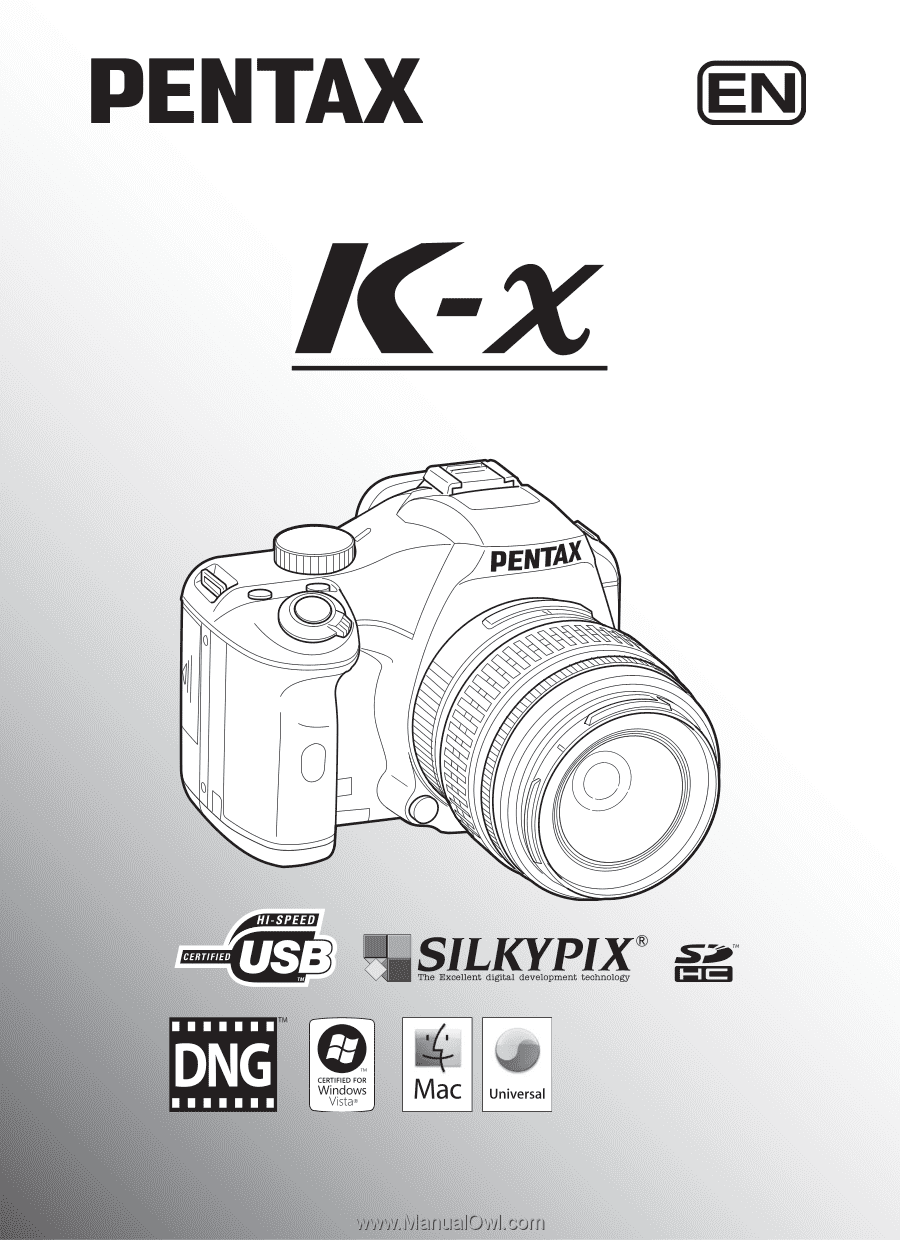
Operating Manual
For optimum camera performance, please read the Operating
Manual before using the camera.
SLR Digital Camera