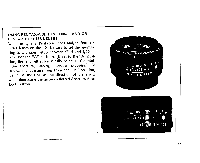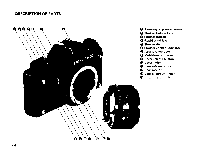Pentax LX LX Manual - Page 10
electronic
 |
View all Pentax LX manuals
Add to My Manuals
Save this manual to your list of manuals |
Page 10 highlights
BATTERIES • Inserting the Batteries The electronic systems of your Pentax LX operate on two 1.5-volt mini- batteries which are packed separately with your camera. To insert the batteries, first remove the battery chamber cap at the base of the camera by inserting the edge of a coin and turning in the direction of the arrow. Place the two batteries in the chamber as shown making sure the posi- tive (+) sides face up. Replace the chamber cap and tighten securely. Battery Check 200i 500 After inserting the batteries it is often helpful to make a quick check to 26, 12$ see if batteries are inserted properly and the camera's electrical systems X are functioning. To check battery voltage, activate the camera's metering $360 1: system by pressing the shutter button partway and observe the viewfind- 4 2 • er LED shutter speed display. The shutter speed LED will glow continu- -.•010". ously if normal voltage is being supplied. Low Battery Warning 2001 When batteries become weak the viewfinder shutter speed LED will 1001 begin to flicker. Although all electronic systems will continue to func- S2O50S 125 tion accurately until the display goes out completely, both batteries 110 30 should be replaced promptly to ensure uninterrupted operation of the 1$ 1 camera's electronic exposure controls. 4 •8