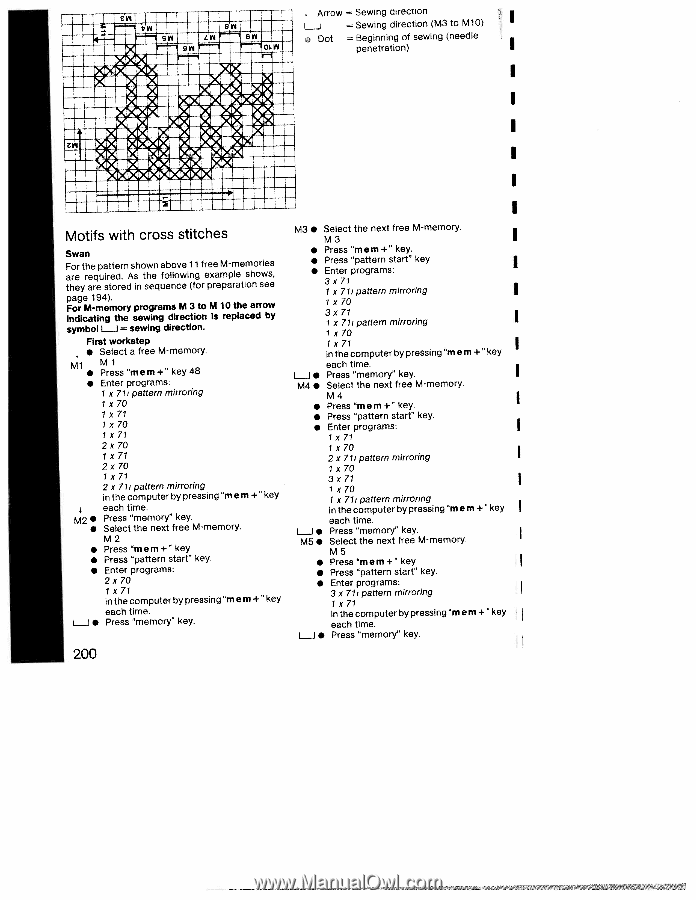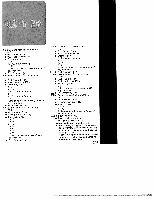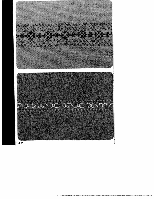Pfaff creative 1475CD Manual part 3 - Page 71
Motifs, cross, stitches
 |
View all Pfaff creative 1475CD manuals
Add to My Manuals
Save this manual to your list of manuals |
Page 71 highlights
EL Arrow = Sewing direction LJ = Sewing direction (M3 to MiD) i Dot = Beginning of sewing (needle penetration) I I I I E'E; I I EE ±E EE I Motifs with cross stitches Swan For the pattern shown above 11 free M-memories are required. As the following example shows, they are stored in sequence (for preparation see page 194). For M-memory programs M 3 to M 10 the arrow indicating the sewing direction is replaced by symbol L_.J = sewing direction First workstep • Select a free M-memory, Ml • Ml Press "mem+" key48 • Enter programs: 1 x 71i pattern mirroring 1 x 70 I x 71 1 x 70 1 x 71 2 x 70 1 x 71 2 x 70 1 x 71 2 x 71i pattern mirroring in the computer by pressing "rn em + "key each time. M2• Press memory" key. • Select the next free M-memory. M2 • Press"mem+"key • Press "pattern start' key. • Enter programs: 2 x 70 I x 71 in the computer by pressing "rn em +"key each time. L_J Press "memory" key. M3• Select the next free M-memory. M3 I • Press "mern +" key. • Press "pattern start" key • Enter programs: I 3 x 71 1 x 71i pattern mirroring I 1 x 70 3 x 71 1 x 71i pattern mirroring I 1 x 70 I 1 x 71 inthecomputerbypressing"mem +"key each time. L_J• Press "memory" key. I M4 Select the next free M-memory. M4 • Press "me m +" key. I • Press "pattern start" key. • Enter programs: 1 x 71 1 x 70 2 x 71i pattern mirroring I x 70 3 x 71 1 x 70 1 x 71, pattern mirroring in the computer by pressing 'rn em + "key each time. L_J Press "memory" key. M5• Select the next free M-memory. M5 • Press"mern+"key • Press "pattern start" key. • Enter programs: 3 x 71, pattern mirroring 1 x 71 in the computer by pressing 'rn em +"key each time. L_J• Press "memory" key. 200