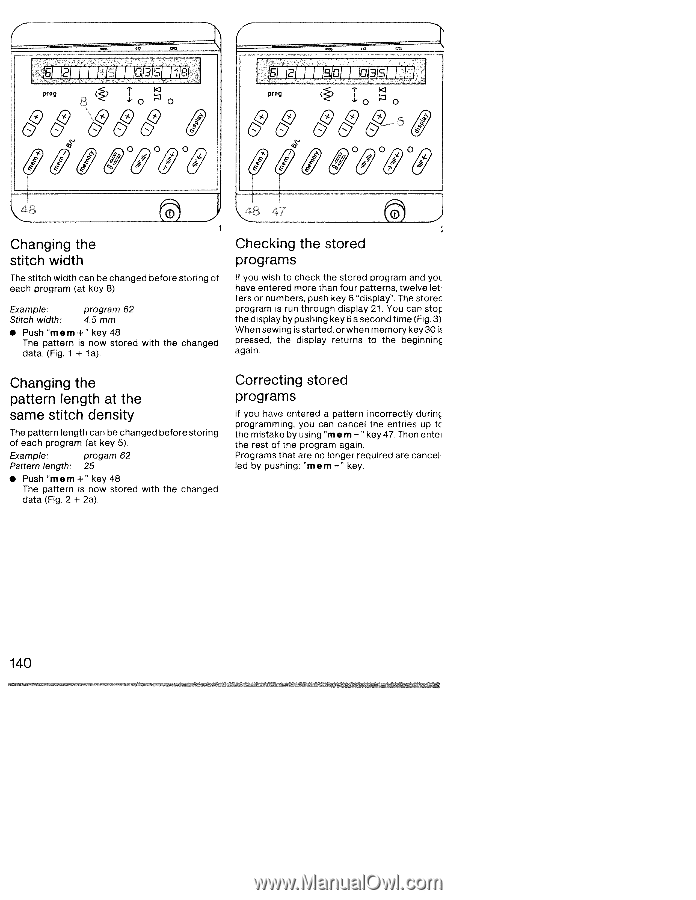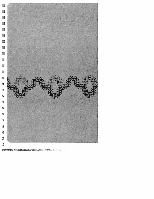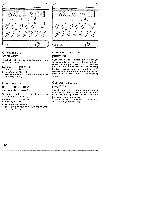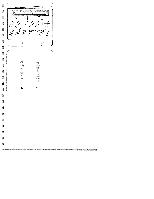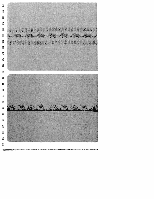Pfaff creative 1475CD Manual part 3 - Page 9
Changing, stitch, width, pattern, length, density, Checking, stored, programs, Correcting
 |
View all Pfaff creative 1475CD manuals
Add to My Manuals
Save this manual to your list of manuals |
Page 9 highlights
I 12111111 1 1:g31sj I II prag 1' /) j 151 12! I I IoI I I3lSl I I I Proc () I .o Changing the stitch width The stitch width can be changed before storing of each program (at key 8). Example: Stitch width: program 62 4.5 mm • Push "mem+" key48 The pattern is now stored with the changed data. (Fig. 1 + la). Checking the stored programs If you wish to check the stored program and yo have entered more than four patterns, twelve let ters or numbers, push key 6 "display". The storec program is run through display 21. You can stoF the display by pushing key 6 a second time (Fig. 3) When sewing is started, or when memory key 30 i pressed, the display returns to the beginninç again. Changing the pattern length at the same stitch density The pattern length can be changed before storing of each program (at key 5). Example: pro gam 62 Pattern length: 25 • Push "mem+" key 48 The pattern is now stored with the changed data (Fig. 2 + 2a). Correcting stored programs If you have entered a pattern incorrectly durinç programming, you can cancel the entries up tc the mistake by using rn em -" key 47. Then entei the rest of the program again. Programs that are no longer required are cancel led by pushing: "mem-" key.