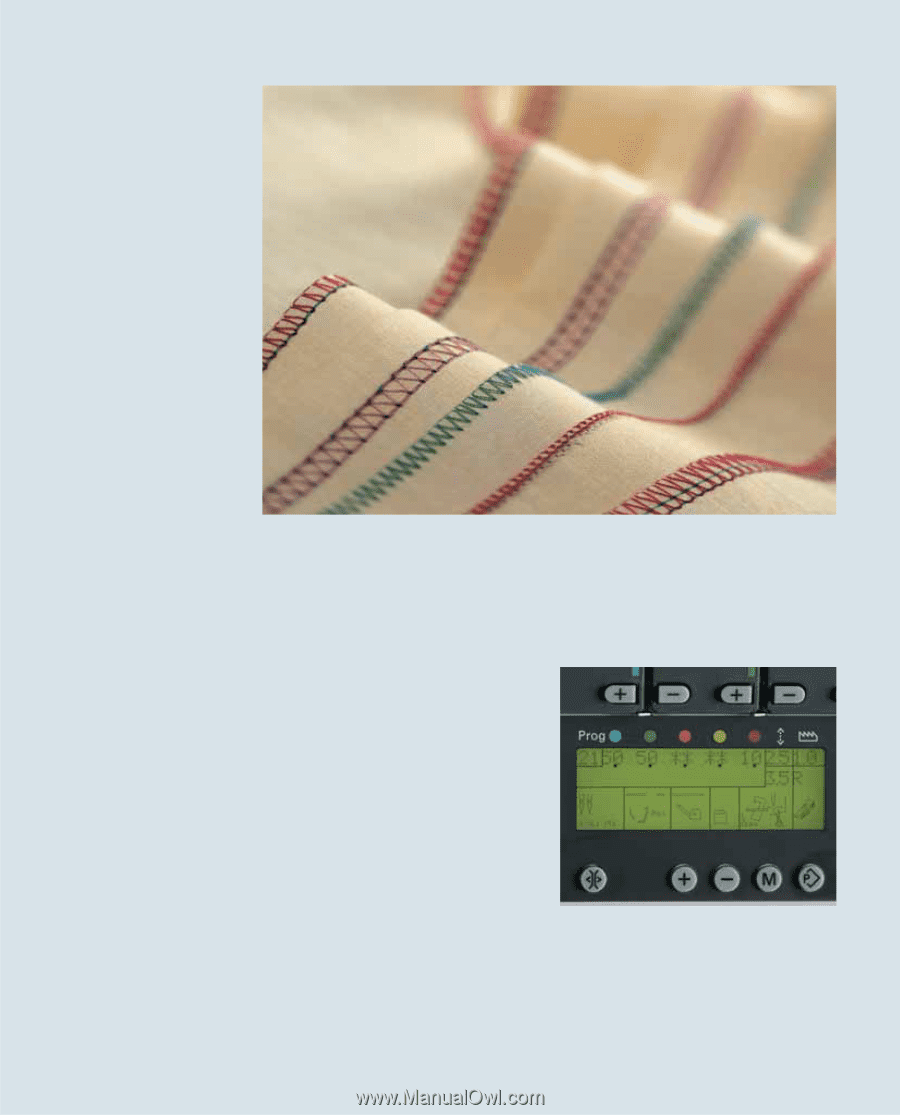Pfaff creative 4874 Owner's Manual - Page 108
Correct thread tension
 |
View all Pfaff creative 4874 manuals
Add to My Manuals
Save this manual to your list of manuals |
Page 108 highlights
Correct thread tension Your 4874 automatically sets the thread tension, stitch length and differential feed for each stitch type. However, the type of fabric, the quality of the thread and the needle size all affect seam formation to some degree, so it may be necessary to adjust the thread tension settings. Also check that your 4874 is threaded correctly and the threads are all the way in the tension discs before adjusting the tensions. The stitch length or seam width may need to be adjusted to accommodate the fabric you are sewing. Note: The thread tensions for the top cover and deco cover threads (42) must be set manually. The settings can be found on the stitch program sticker behind the front cover. 7-2 To change the automatic thread tensions, press one of the tension buttons + /-. The program memory will open. Now you can change all your settings using the +/buttons as you wish. If you press memory selection button P repeatedly you will be returned to the main menu; the changed setting will not be saved.If no changes are made within 10 seconds, the display automatically switches back to the main menu. You can also save your new tension settings. See chapter 3 for instructions on how to do this.