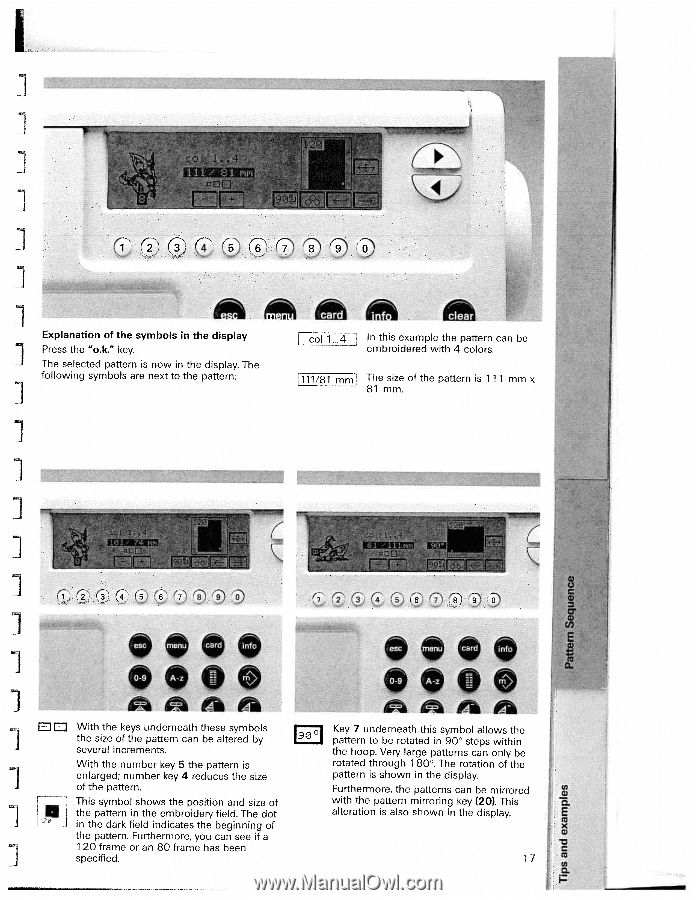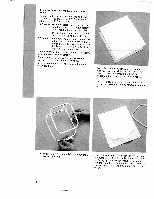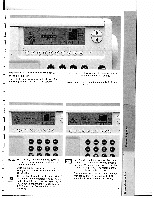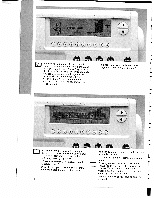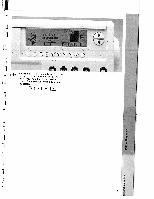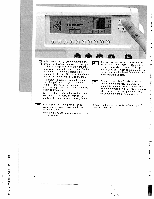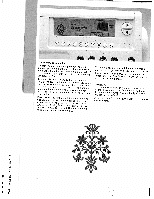Pfaff creative 7560 Owner's Manual - Page 93
pattern
 |
View all Pfaff creative 7560 manuals
Add to My Manuals
Save this manual to your list of manuals |
Page 93 highlights
N Explanation of the symbols in the display Press the "o.k" key. The selected pattern is now in the display. The following symbols are next to the pattern: Lçol 1 ...4 In this example the pattern can be embroidered with 4 colors. 111/81 mmj The size of the pattern is 111 mm x 81 mm. '®( o:o o:oo QQOQ 0QOG ] With the keys underneath these symbols the size of the pattern can be altered by I -. several increments. Key 7 underneath this symbol allows the pattern to be rotated in 90 steps within the hoop. Very large patterns can only be With the number key 5 the pattern is rotated through 1 80. The rotation of the enlarged; number key 4 reduces the size pattern is shown in the display. 9 of the pattern. This symbol shows the position and size of the pattern in the embroidery field. The dot Furthermore, the patterns can be mirrored with the pattern mirroring key (20). This 0 0 alteration is also shown in the display. J in the dark field indicates the beginning of the pattern. Furthermore, you can see if a - 1 20 frame or an 80 frame has been specified. 17