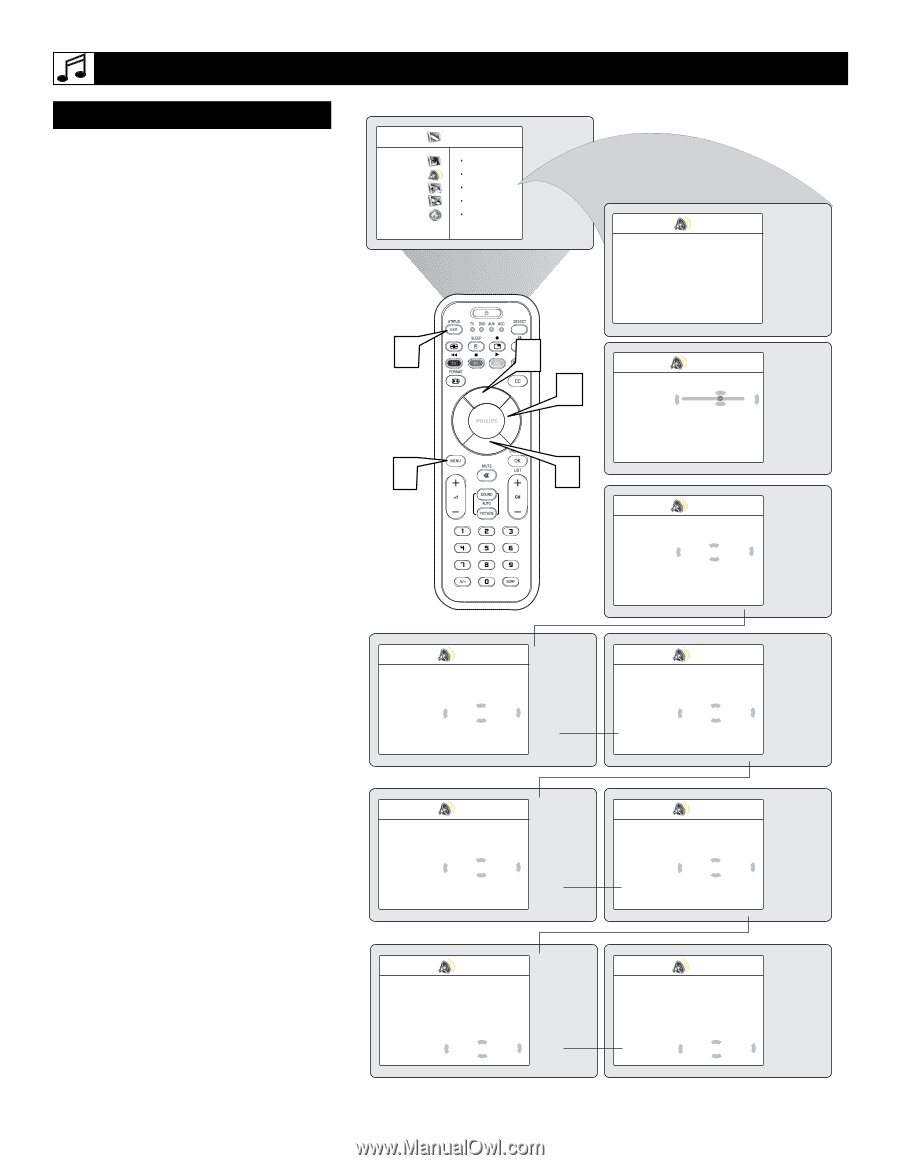Philips 17PF9946 User manual - Page 36
Press the CURSOR RIGHT button
 |
View all Philips 17PF9946 manuals
Add to My Manuals
Save this manual to your list of manuals |
Page 36 highlights
SETTING UP THE FM MODE (FM RADIO) FM RADIO SOUND CONTROLS To ensure the best sound quality from the FM Radio feature of this TV, several Sound Controls are available for adjustment. 1 To enter the FM Mode, press the RADIO button on the remote control. The FM Mode has its own onscreen menu options. 2 Press the MENU button on the remote control to display the FM Mode onscreen menu. 3 Press the CURSOR DOWN button until SOUND is highlighted. 4 Press the CURSOR RIGHT button to shift the menu to the left, accessing the SOUND onscreen menu options. these option include: EQUALIZER, BALANCE, STORE, AVL, INCREDIBLE SURROUND, STEREO, AUDIO OUT, or SPEAKERS. EQUALIZER - Allows the listener to change the sound frequencies to their liking. BALANCE - This controls the sound level balance between the right and left TV speakers. STORE - Once Sound controls are adjusted, activating the STORE control will save those settings in the TV's memory. AVL - Automatic Volume Leveler, when ON, will keep the volume level at a consistent level should there be sudden peaks and valleys in sound levels during commercial breaks or channel changes. INCREDIBLE SURROUND - Allows the user to select a predefined Incredible Surround setting or Stereo when the signal is stereo or Spatial and Mono when the signal is being received in mono. STEREO - Select Stereo or Mono. If the signal is being received in Mono the control cannot be placed in Stereo. AUDIO OUT - When using an external stereo for sound reproduction, the Audio Out control will allow FIXED or VARIABLE output options. SPEAKERS - When using an external speaker system, the Speaker control will allow you to turn the TV speakers ON or OFF. 5 Press the STATUS/EXIT button to remove the onscreen menu from the TV screen when finished. Or, let the display time out and the menu will disappear after a few second. Radio Menu Picture Sound Features Install Mode 5 2 Equalizer Balance AVL Dolby Virtual SAP 1 4 3 Sound Equalizer Balance É AVL É Dolby Virtual É SAP Sound É ¥ 120 Hz ¥ 500 Hz ¥ 1500 Hz ¥ 5 KHz ¥ 10 KHz Sound Equalizer É Balance Ñ 0É AVL É Dolby Virtual É SAP Sound É Sound Equalizer É Balance É AVL Ñ On É Dolby Virtual É SAP Sound É Sound Equalizer É Balance É AVL É Dolby Virtual Ñ SAP Sound É Stereo ▼ É Sound Equalizer É Balance É AVL É Dolby Virtual Ñ Dolby Virtual É SAP É Sound É OR Sound Equalizer É Balance É AVL É Dolby Virtual Ñ SAP Sound É Spatial ▼ É Sound Equalizer É Balance É AVL É Dolby Virtual Ñ Mono É OR SAP É Sound É Sound Equalizer É Balance É AVL É Dolby Virtual É SAP Sound Ñ Stereo ▼ É Sound Equalizer É Balance É AVL É Dolby Virtual É OR SAP É Sound Ñ Mono É 36