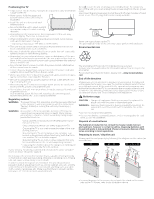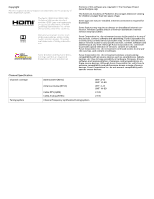Setting up live TV
............................................................................................................................
36
How do I set up the TV tuner?
................................................................................................................................
37
Using your TV
......................................................................................................................................
41
Status indicator
................................................................................................................................................................
41
Standby mode energy savings
...............................................................................................................................
42
Getting help
....................................................................................................................................................................
42
Opting in to Smart TV experience (U.S. only)
................................................................................................
43
Disable Smart TV experience
.............................................................................................................................
43
Disable Auto Notifications
...................................................................................................................................
44
Watching live TV channels
........................................................................................................................................
44
Changing channels
...................................................................................................................................................
44
Favorite Channels in the channel list
.............................................................................................................
45
Smart Guide (U.S. only)
.........................................................................................................................................
46
Viewing program information
............................................................................................................................
49
Adjusting settings while watching a program
..........................................................................................
50
Pausing live TV
...............................................................................................................................................................
50
Requirements
.............................................................................................................................................................
50
Enabling Live TV Pause
...........................................................................................................................................
51
Using Live TV Pause
..................................................................................................................................................
51
Notes about Live TV Pause
..................................................................................................................................
52
More Ways to Watch (U.S. only)
.............................................................................................................................
52
Using More Ways to Watch
..................................................................................................................................
53
Getting the most from More Ways to Watch
...............................................................................................
55
Switching TV inputs
......................................................................................................................................................
55
Auto-detecting devices
..........................................................................................................................................
55
Adjusting audio/video settings
...........................................................................................................................
55
Setting preferred audio language for streaming channels
.................................................................
56
Playing content from USB storage devices
......................................................................................................
56
Auto player launch
....................................................................................................................................................
57
Playing content from local network media servers
.......................................................................................
57
Setting up a payment method
................................................................................................................................
58
Using your TV in a hotel or dorm room
.............................................................................................................
58
About using your TV on a restricted public network
.............................................................................
58
Getting your Roku TV on line on a restricted public network
............................................................
59
Roku voice remotes (select models only)
...........................................................................................................
61
Re-pairing your Roku voice remote
...................................................................................................................
61
Checking the Roku voice remote battery level
............................................................................................
61
Finding your Roku Enhanced Voice Remote
..............................................................................................
62
Changing and previewing the Enhanced Voice Remote finder sound
.........................................
62
Adjusting TV settings
....................................................................................................................
64
Settings menu
.................................................................................................................................................................
64
Options menu
..................................................................................................................................................................
65
Options menu settings
...............................................................................................................................................
66
Accessibility (U.S. only)
...............................................................................................................................................
67
Accessibility menu settings
..................................................................................................................................
67
Video description through Secondary Audio Program (SAP)
................................................................
68
iii