Philips 32PFL5332D User manual
Philips 32PFL5332D - 32" LCD TV Manual
 |
UPC - 609585133280
View all Philips 32PFL5332D manuals
Add to My Manuals
Save this manual to your list of manuals |
Philips 32PFL5332D manual content summary:
- Philips 32PFL5332D | User manual - Page 1
teléfono 1-888-PHILIPS (744-5477) y tenga a mano el producto (y número de modelo / serie) Quick Use Guide Inside! Guide d'usage Rapide Incluse! Guía de Uso Rápido Incluida! For Customer Use / À l'usage du client / Para Uso del Cliente AE: Enter below the Serial No. which is located on the rear - Philips 32PFL5332D | User manual - Page 2
OPTION 26PFL5302D 26PFL5322D 32PFL5322D 32PFL5332D 37PFL5332D 42PFL5332D 42PFP5332D 42PFP5342D 50PFP5332D 50PFP5342D OPTION 37PFL5332D 42PFL5332D 42PFP5332D 42PFP5342D 50PFP5332D 50PFP5342D M6 (18mm) x 4 M5 (25mm) x 2 x 2 M6 (18mm) x 4 M5 (25mm) x 2 No wall mounting bracket provided. Montage - Philips 32PFL5332D | User manual - Page 3
RF cable (Digital Antenna/cable) Basic RF cable (Analog Antenna/cable) Provides a connection for both audio and video. (Reception vary by location. Bonne Câble RF (Antenne/Câble Numérique) De base Câble RF (Antenne/Câble Numérique) Fournit une conexion de base pour l'antenne ou le service et la - Philips 32PFL5332D | User manual - Page 4
cable al TV HDMI OR/OU/O AUDIO OUT (DIGITAL) RF Details refer to page 21. /Détails, consultez le page 21. /Para detalles, consulte la pag. 21. 1b AE: Set-Top Box to TV FR: Boîtier de décodage vers téléviseur ES: De la caja superior o caja de cable al TV CABLE / ANTENNA Component Video - Philips 32PFL5332D | User manual - Page 5
DVD al TV C A AUDIO OUT (DIGITAL) HDMI 2 CABLE / ANTENNA HDMI 1 Add for DVD Recording B Component Video Input /Entrée vidéo composant /Entrada de video componente Remote Control Back of DVD Player/Recorder Arrière du lecteur/enregistreur DVD Parte posterior del reproductor/grabador de DVD - Philips 32PFL5332D | User manual - Page 6
viseur Parte posterior téléviseur del TV ES: Del reproductor/grabador de DVD/VCR al TV Source Button AUDIO OUT (DIGITAL) Bouton Source C Botón Source HDMI 2 CABLE / ANTENNA HDMI 1 Add for DVD Recording Composite Audio-video /Audio-Vidéo composite /Audio-Video compuesto Remote Control - Philips 32PFL5332D | User manual - Page 7
once, or register online at: www.philips.com/usasupport Know these safetysymbols CAUTION RISK OF ELECTRIC SHOCK DO NOT OPEN CAUTION: TO REDUCE THE RISK OF ELECTRIC SHOCK, DO NOT REMOVE COVER (OR BACK). NO USER-SERVICEABLE PARTS INSIDE. REFER SERVICING TO QUALIFIED SERVICE PERSONNEL. t This "bolt of - Philips 32PFL5332D | User manual - Page 8
- The appliance should be mounted to a wall or ceiling only as recommended by the manufacturer. 19. Power Lines - An outdoor antenna should be located away from power lines. 20. Outdoor Antenna Grounding - If an outside antenna is connected to the receiver, be sure the antenna system is grounded so - Philips 32PFL5332D | User manual - Page 9
the menu language 17 Channel menu 17 Store TV channels 17 Installation update 18 Weak channel installation 18 Installation mode 18 Uninstall channels 18 Preferences menu 18 - Location 18 - OSD 19 - Show emergency alerts (EAS 19 - Download rating table 19 Connections 20 Clock 20 - Auto - Philips 32PFL5332D | User manual - Page 10
çaise Español file : pdp top safety_items.eps Do not insert the power plug in a wall socket before all connections are made. Place the TV on a solid surface or place the TV on the supplied stand. For the mounting instructions of the stand, see the Cover Page. For ventilation, leave at least 4" to - Philips 32PFL5332D | User manual - Page 11
the station you are watching. - Cable TV Connect the cable TV signal to the CABLE/ANTENNA 75 Ω x jack at the bottom of the TV. See page 18 for details on using Autoprogram to store channels in the TV's memory. Note: this connection will supply stereo sound to the TV if it is being broadcast by the - Philips 32PFL5332D | User manual - Page 12
, one analog and one digital. conn us entry05 cable.eps Connect the incoming antenna signal to the CABLE/ANTENNA 75 Ω x jack at the bottom of the TV. See page 18 for details on using Autoprogram to store channels in the TV's memory. Note: This connection will supply stereo sound to the TV if it is - Philips 32PFL5332D | User manual - Page 13
to highlight your language. " Press the OK button. ' Follow the on-screen instructions to proceed. Part 1: TV installation (Please skip this section if you have no cable connected to the Antenna input of the TV.) Note - The TV will take approximately 10-15 seconds to start up. & Select the desired - Philips 32PFL5332D | User manual - Page 14
the color buttons are shown on screen. OPTION To select the Audio Language, Closed Captions, Picture format, Equalizer and Clock. OK - to activate a setting - to display the list of channels stored (according to the selection made in the Installation mode (Antenna or Cable), p. 18. - starts playing - Philips 32PFL5332D | User manual - Page 15
measures and corrects all incoming signals in order to provide the best picture possible. Select On or Off to activate/de-activate Active control. Control Buttons on the TV . POWER CHANNEL MENU VOLUME Should your remote be lost or broken you can still change some of the basic settings - Philips 32PFL5332D | User manual - Page 16
/full screens you are prompted to select your preferred picture, sound and ambilight settings to finally arrive at a complete setting which satisfies you. See First time installation, p. 5. é Press the green color button to return to the TV menu again. TV menu TV settings Settings assistant Reset - Philips 32PFL5332D | User manual - Page 17
Features Caption Service Digital caption service Digital caption options Sleeptimer Child lock Set PIN On timer Demo Info Demo Pixel Plus Settings assistant Active control The Demo menu allows the user to get an idea of the features that are part of the television. & Select Demo in the Features - Philips 32PFL5332D | User manual - Page 18
the remote control to summon the TV menu. The TV menu intensity of bright parts in the picture but keep the dark parts unchanged. Brightness This Custom) Fine tunes the white point (WP) and black level (BL) of the picture. & Select Custom make every single pixel the best it can be, improving contrast, - Philips 32PFL5332D | User manual - Page 19
more noticeable as the image on the screen changes. Normally select Maximum. It may to return to the picture menu. DNR (Digital Noise Reduction) Automatically filters out and reduces TV continuously measures and corrects all incoming signals in order to provide the best remote control. See Use of the - Philips 32PFL5332D | User manual - Page 20
for the digital channels is the installed menu language. Alternate audio (only selectable with analog broadcast signals) This gives you the possibility to swap between the Main and Second audio Program (SAP) when it is available. Mono/Stereo This selects, per TV channel, Mono or Stereo sound when - Philips 32PFL5332D | User manual - Page 21
Caption service: • CC 1, 2, 3 or 4 Dialogue (and descriptions) for the action on the captioned TV program shows on screen. Usually CC 1 is the most used. CC 2 may be used for alternate languages if they are being transmitted. • T 1, 2, 3 or 4 Often used for channel guide, schedules, bulletin board - Philips 32PFL5332D | User manual - Page 22
menu can control special functions for the TV channels. & Select Child lock in the Features menu with the cursor up/down. é Press the cursor right to enter the child lock menu. " You will be summoned to enter your PIN (See below). Follow the instructions on screen. Set/Change PIN & Select Set or - Philips 32PFL5332D | User manual - Page 23
' Enter the time with the digit or the cursor buttons and press OK to confirm. Channel lock This allows you to completely lock a certain TV channel or external source. Select the channels or subchannels you want to lock and press OK to confirm. TV ratings lock Your TV is equipped with a V-chip. This - Philips 32PFL5332D | User manual - Page 24
is unselected; • box with a '/': some content-based ratings are selected/unselected. Set/Change PIN & Select Set or Change PIN with the cursor down. é If no PIN-code exists yet, the menu item is set to Set PIN. Follow the instructions on screen. If a PIN-code has previously been entered, the menu - Philips 32PFL5332D | User manual - Page 25
button. § Select Cable or Antenna in the Installation mode. When Antenna is selected, the TV will detect antenna signals and will search for antenna TV (NTSC and ATSC) channels available in your local area. When Cable is selected, the TV will detect cable company supplied signals and will search for - Philips 32PFL5332D | User manual - Page 26
This enables you to do a weak ATSC digital channel installation. This is only available for TV channels installed via an antenna connection (see p. 4). & If a certain channel you expect to see is not tuned or is weak, you can install it manually. Call your local broadcasting station to know what - Philips 32PFL5332D | User manual - Page 27
extended display of TV channel and program information on screen. E.g. information on the main or auxiliary program, input signal quality of connected accessory devices, the display format, sound mode, availability of Closed Caption service, the audio language, the rating, sleeptimer setup. Minimum - Philips 32PFL5332D | User manual - Page 28
again and enter a new personal 4-digit PIN code. The previous code is erased and the new PIN-code is stored. TV menu Installation Languague Channels Preferences Connections Clock Reset AV settings Software upgrade Info Connections AV1 AV2 HDMI 1 HDMI 2 SIDE Audio In L/R Note: - Adjusting the - Philips 32PFL5332D | User manual - Page 29
Menu => TV menu => Installation => Connections => Audio in L/R => AV1. Using RF Cable Connect RF cable from wall to input at the back of the cable box. Use second RF to connect the cable box to the TV's antenna input. This connection gives mono sound. For stereo sound use also composite audio/ video - Philips 32PFL5332D | User manual - Page 30
HDMI cable. Turn on TV and DVD Player/DVD recorder. Press CH+ or CH- on remote control to tune to the video supplied by HDMI. Add for DVD Recording Insert a prerecorded DVD into DVD player/DVD recorder and press PLAY to verify correct connection. AUDIO OUT (DIGITAL) HDMI 2 CABLE / ANTENNA HDMI - Philips 32PFL5332D | User manual - Page 31
Back of TV AUDIO OUT (DIGITAL) AUDIO OUT (DIGITAL) HDMI 2 CABLE / ANTENNA HDMI 1 Connect a Digital MultiChannel Surround receiver to the AUDIO OUT (DIGITAL) connector at the bottom of the TV. entry 2005 side+usb.eps The TV can output Digital audio via the AUDIO OUT (DIGITAL) connector to - Philips 32PFL5332D | User manual - Page 32
MENU button on the remote control. Note : - It may work with certain memory devices but not with most camera devices. - USB devices are not supplied with this for TV. Use a USB device which is less than 25mm wide for best connection. Function buttons at the bottom of the screen Details to display - Philips 32PFL5332D | User manual - Page 33
can be determined by turning the equipment off and on, the user is encouraged to try to correct the interference by one or more of the following measures: Reorient or relocate the receiving antenna. Increase the separation between the equipment and the receiver. Connect the equipment into an outlet - Philips 32PFL5332D | User manual - Page 34
set to minimum) • Check that the sound is not muted. • Aim remote control directly at sensor on front of TV. • Press MENU => TV menu => Installation => Connections => Audio in L/R => select AV1 Sound interference • Electrical appliances interference • Try turning off any electrical appliances, for - Philips 32PFL5332D | User manual - Page 35
less likely to cause uneven aging of the screen; • Stock market stickers: presented at the bottom of the TV screen; • Shopping channel logos and pricing displays: bright and shown constantly or repeatedly in the same location on the TV screen. Examples of still pictures also include logos, computer - Philips 32PFL5332D | User manual - Page 36
16/9, conventional screen TV sets have a ratio of 4/3. HDMI (High- : Definition Multimedia Interface) Provides an uncompressed, all digital audio/video interface between the TV and any HDMI-equipped audio/video component, such as set-top box, DVD player and A/V receiver. HDMI supports enhanced or - Philips 32PFL5332D | User manual - Page 37
Display Picture Enhancement SOUND Ouput Power (RMS) Sound Enhancement Sound System CONVENIENCE 26PFL5302D 16 : 9 Progressive Scan 3/2 - 2/2 motion pull down Active Control Auto Picture (6 modes) Color, Contrast, Sharpness Control ON SCREEN DISPLAY LANGUAGES CONNECTIVITY Bottom Side WEIGHT - Philips 32PFL5332D | User manual - Page 38
Display Picture Enhancement SOUND Ouput Power (RMS) Sound Enhancement Sound System CONVENIENCE 37PFL5332D 16 : 9 Pixel Plus Progressive Scan 3/2 - 2/2 motion pull down Active Control Auto Picture (6 modes) Color, Contrast, Sharpness Control ON SCREEN DISPLAY LANGUAGES CONNECTIVITY Bottom Side - Philips 32PFL5332D | User manual - Page 39
stick. Note: Only FAT/DOS-formatted portable memory is supported. New software can be obtained from your dealer or can be downloaded from the www.philips.com/usasupport website: & Go to www.philips.com/usasupport using the web browser on your PC. é Follow the procedure to find the information and - Philips 32PFL5332D | User manual - Page 40
PC to remove the TV software from your USB portable memory. Manual software upgrade procedure For a manual software upgrade copy the "autorun.upg" file in a directory called "Upgrades" located in the root of the USB portable memory. & Insert the portable memory that contains the downloaded software - Philips 32PFL5332D | User manual - Page 41
version of this document can be found on the Philips support website (www.philips.com/usasupport). Use the type number of your TV (e.g. 32PFL7332D/37) to find this documentation and other related files. - Philips can't be held responsible for any problems that may occur as a result of the content in - Philips 32PFL5332D | User manual - Page 42
Supported XML-tags The following table gives a description of the XML syntax. Tag Name philips-slideshow title audio slide-duration slides slide Use mandatory optional optional optional mandatory optional Description Philips The TV application isn't obliged to support this tag. The TV application - Philips 32PFL5332D | User manual - Page 43
.philips.com/usasupport). - The software of your TV is upgradeable. If you have problems first check if you have the latest software installed on your TV. The latest software, together with instructions, can be found on the Philips support website. Use the type number of your TV (e.g. 32PFL7332D/37 - Philips 32PFL5332D | User manual - Page 44
, and installation or repair of antenna systems outside of the product. • Product repair and/or part replacement because of improper installation, connections to improper voltage supply, abuse, neglect, misuse, accident, unauthorized repair or other cause not within the control of Philips. • Damage - Philips 32PFL5332D | User manual - Page 45
3139 125 37763
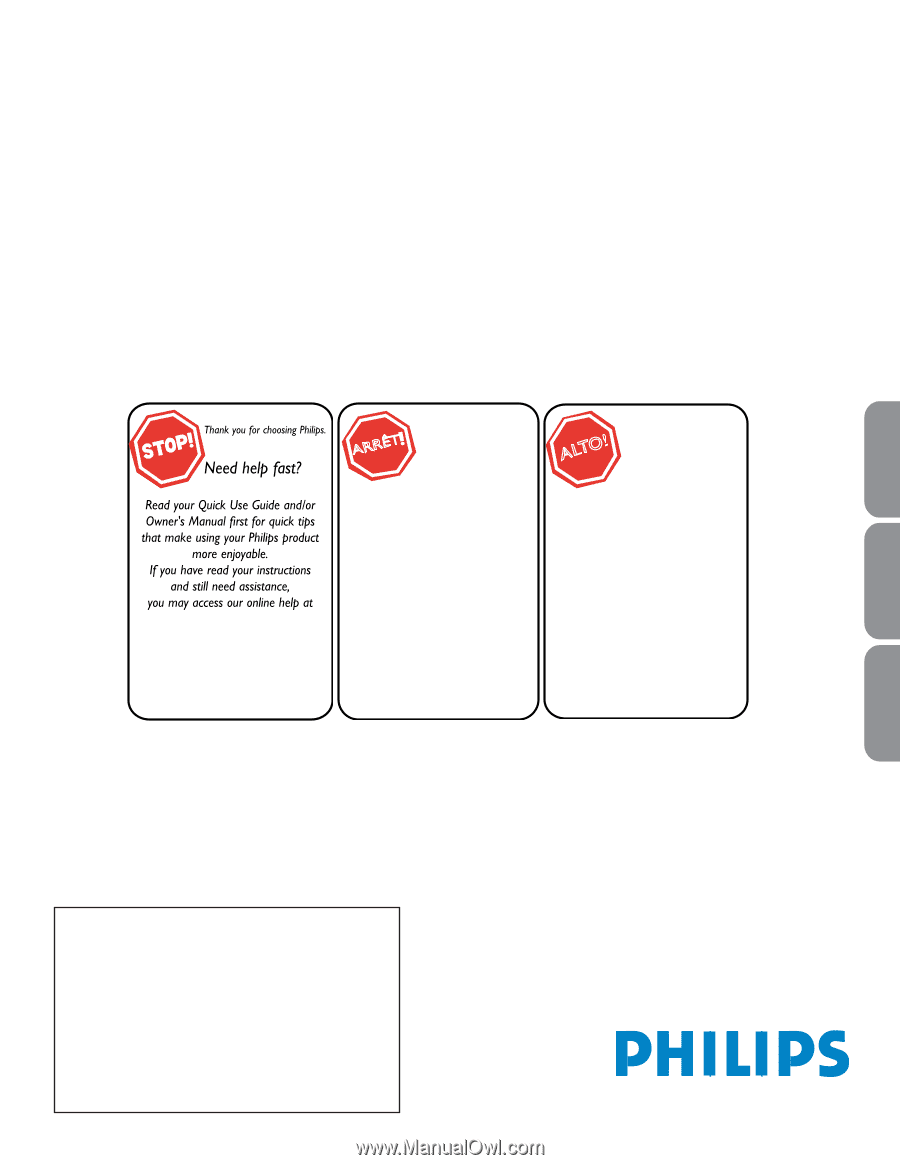
User Manual
26PFL5302D
26PFL5322D
32PFL5322D
32PFL5332D
37PFL5332D
42PFL5332D
42PFP5332D
42PFP5342D
50PFP5332D
50PFP5342D
For Customer Use /
À l’usage du client /
Para Uso del Cliente
AE:
Enter below the Serial No. which is located on the rear
of the cabinet. Retain this information for future reference.
FR:
Entrez ci-dessous le numéro de série qui se trouve à
l’arrière du boîtier du dispositif. Conservez ces informations
pour référence ultérieure.
ES:
Escriba a continuación el Nº de serie, el cual se
encuentra en la parte posterior del gabinete. Guarde esta
información para referencia futura.
Model / Modèle / Modelo : ____________________________
Serial / Série / Serie: _________________________________
www.philips.com/usasupport
or call
1-888-PHILIPS (744-5477)
while with your product
(and Model / Serial number)
Quick Use Guide Inside!
Guide d’usage Rapide Incluse!
Guía de Uso Rápido Incluida!
Français
English
Español
Guía del usuario
Manuel de l’utilisateur
Philips vous remercie de
votre confiance.
Besoin d'une aide
rapide?
Les Guide d'utilisation rapide et
Manuel de l'utilisateur regorgent
d'astuces destinées à simplifier
l'utilisation de votre produit Philips.
Toutefois, si vous ne parvenez
pas à résoudre votre problème,
vous pouvez accéder à
notre aide en ligne à l'adresse
www.philips.com/usasupport
ou formez le
1-800-661-6162 (Francophone)
1-888-PHILIPS (744-5477)
(English speaking)
Veillez à avoir votre produit à
portée de main
(et model / serial nombre)
ARRÊT
Gracias por escoger Philips
Necesita ayuda
inmediata?
Lea primero la Guía de uso rápido o el
Manual del usuario, en donde encon-
trará
consejos que le ayudarán a disfrutar
plenamente de su producto Philips.
Si después de leerlo aún necesita ayuda,
consulte nuestro servicio de
asistencia en línea en
www.philips.com/usasupport
o llame al teléfono
1-888-PHILIPS (744-5477)
y tenga a mano el producto
(y número de modelo / serie)
ALTO!









