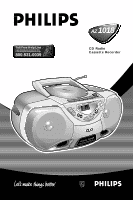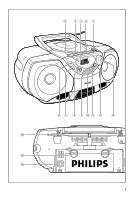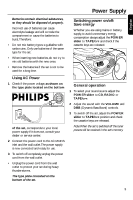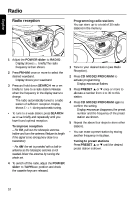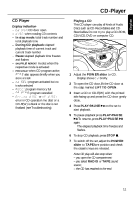Philips AZ101817 User manual
Philips AZ101817 Manual
 |
View all Philips AZ101817 manuals
Add to My Manuals
Save this manual to your list of manuals |
Philips AZ101817 manual content summary:
- Philips AZ101817 | User manual - Page 1
Toll Free Help Line Ligne d'assistance en service libre Linea de ayuda telefónica sin cargo 800-531-0039 AZ 1018 CD Radio Cassette Recorder AZ1018 CD RADIO CASSETTE RECORDER PAUSE STOP • OPEN - Philips AZ101817 | User manual - Page 2
$ % ^ 5 4 32 1 AZ1018 CD RADIO CASSETTE RECORDER PAUSE STOP • OPEN SEARCH LIFT TO PLAY OPEN CMDWFTMAOP FF RECORD POWER VOLUME PLAYPAUSE STOP BATT LOW SEARCH CPDROMGORDAEM FM•AM PRESET DIGITAL TUNE R BASS REFLEX SPEAKER SYSTEM 6 7 8 9 0! @ # 3 - Philips AZ101817 | User manual - Page 3
tape; opens the cassette door SEARCH 5 or 6 - fast rewinds / winds the tape PLAY 1 - starts playback RECORD 0 - starts recording 5 BATT LOW - indicator lights up if battery power is running low 6 PLAY•PAUSE 2; - starts or pauses CD playback 7 STOP 9 - stops CD playback; erases a CD program 8 SEARCH - Philips AZ101817 | User manual - Page 4
type plate located on the bottom AC MAINS ~ of the set, corresponds to your local power supply. If it does not, consult your dealer or service center. 2 Connect the power cord to the AC MAINS inlet and the wall outlet.The power supply is now connected and ready for use. 3 To - Philips AZ101817 | User manual - Page 5
English Radio Radio reception AZ1018 CD RADIO CASSETTE RECORDER PAUSE STOP • OPEN SEARCH LIFT TO PLAY CMDWFTMAOP FF RECORD POWER VOLUME PLAYPAUSE STOP BATT LOW SEARCH CPDROMGORDAEM FM•AM PRESET 1 Adjust the POWER slider to RADIO. ➜ Display: shows tu briefly.The radio frequency is then - Philips AZ101817 | User manual - Page 6
: program cancelled - Err, no d1SC or nF d1SC: error in CD operation /no disc/ or a CD-R(W) is blank or the disc is not finalized (see Troubleshooting) Playing a CD This CD-player can play all kinds of Audio Discs such as CD-Recordables and CDRewritables. Do not try to play a CD-ROM - Philips AZ101817 | User manual - Page 7
English CD-Player Selecting a different track During playback you can use the SEARCH buttons to select a particular track. PAUSE STOP • OPEN SEARCH LIFT TO PLAY CMDWFTMAOP FF RECORD POWER VOLUME PLAYPAUSE STOP BATT LOW SEARCH CPDROMGORDAEM FM•AM PRESET • If you have selected a track - Philips AZ101817 | User manual - Page 8
OPEN OPEN English CD-Player Cassette Recorder Programming track numbers You may store up to 20 tracks in the desired sequence. If you like, store any track more than once. PAUSE STOP • OPEN SEARCH LIFT TO PLAY CMDWFTMAOP FF RECORD POWER VOLUME PLAYPAUSE STOP BATT LOW SEARCH - Philips AZ101817 | User manual - Page 9
English Recording General information on recording • Recording is permissible insofar as copyright or other rights of third parties are not infringed. • This deck is not suited for recording on CHROME (IEC II) or METAL (IEC IV) type cassettes. For recording, use only NORMAL type cassettes (IEC - Philips AZ101817 | User manual - Page 10
English Maintenance Precautions & General Maintenance • Place the set on a hard and flat surface so that the system does not tilt. • Do not expose the set, batteries, CDs or cassettes to humidity, rain, sand or excessive heat caused by heating equipment or direct sunlight. • Do not cover the set. - Philips AZ101817 | User manual - Page 11
English Troubleshooting If a fault occurs, first check the points listed below before taking the set for repair. Do not open the set as there is a risk of electric shock. If you are unable to remedy a problem by following these hints, consult your dealer or service center. WARNING: Under no
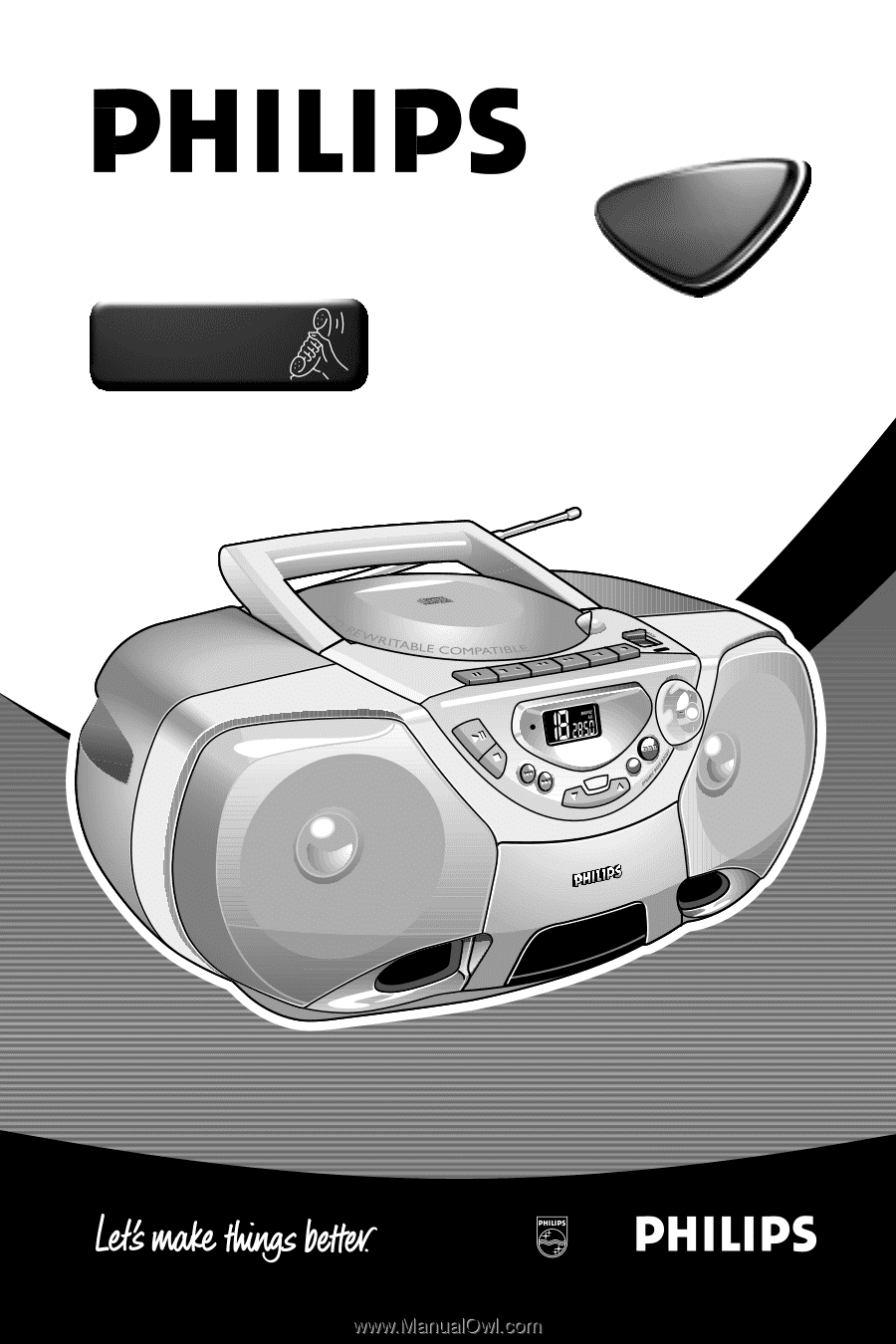
Toll Free Help Line
Ligne d'assistance en service libre
Linea de ayuda telefónica sin cargo
800-531-0039
AZ
1018
CD Radio
Cassette Recorder
D
I
G
I
T
A
L
T
U
N
E
R
B
A
S
S
R
E
F
L
E
X
S
P
E
A
K
E
R
S
Y
S
T
E
M
TAP
OFF
MW
FM
CD
P
L
A
Y
S
T
O
P
•
O
P
E
N
P
A
U
S
E
S
E
A
R
C
H
R
E
C
O
R
D
A
Z
1
0
1
8
C
D
R
A
D
I
O
C
A
S
S
E
T
T
E
R
E
C
O
R
D
E
R
N
E
P
O
O
T
T
F
I
L
POWER
VOLUME
CD MODE
PROGRAM
PRESET
SEARCH
PLAY-
PAUSE
STOP
FM•AM
BATT
LOW