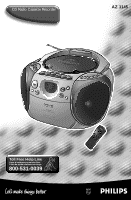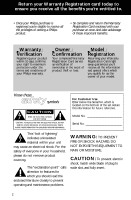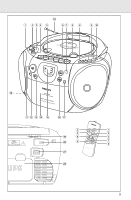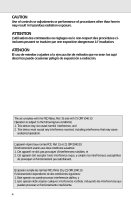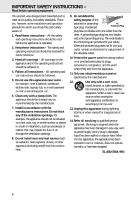Philips AZ1145 User manual
Philips AZ1145 Manual
 |
View all Philips AZ1145 manuals
Add to My Manuals
Save this manual to your list of manuals |
Philips AZ1145 manual content summary:
- Philips AZ1145 | User manual - Page 1
CD Radio Cassette Recorder AZ 1145 TAPE OFF CD TUNER LLB BO OA AW WTTTT VOL DBB DYNAMIC BASS BOOST PAUSE STOP•OPEN PLAY•PAUSE SEARCH CD MODE STOP CD PROGRAM REPEAT ALL PLAY RECORD REMOTE SENSOR SEARCH PROGRAM CD RADIAO CZAS1SE1TT4E5RECORDER D D I G I TA YNAMIC L TU BASS NER BOOS - Philips AZ1145 | User manual - Page 2
terms and conditions of your Philips warranty. Owner Confirmation Your COVER (OR BACK). NO USER-SERVICEABLE PARTS INSIDE. REFER SERVICING TO QUALIFIED SERVICE PERSONNEL. For Customer Use Enter below literature closely to prevent operating and maintenance problems. WARNING: TO PREVENT FIRE OR SHOCK - Philips AZ1145 | User manual - Page 3
LOW VOL DBB DYNAMIC BASS BOOST PAUSE STOP•OPEN PLAY•PAUSE SEARCH CD MODE STOP CD PROGRAM REPEAT ALL PLAY RECORD REMOTE SENSOR SEARCH PROGRAM CD RADIAO CZAS1SE1TT4E5RECORDER D D I G I TA YNAMIC L TU BASS NER BOOS T PRESET BAND 1 2 3 !@ #$ % ^ & ( ) ¡ 2 4 6 9 VOLUME PRESET - Philips AZ1145 | User manual - Page 4
CAUTION Use of controls or adjustments or performance of procedures other than herein may result in hazardous radiation exposure. ATTENTION L'utilisation des commandes ou réglages ou le non-respect des procédures ciincluses peuvent se traduire par une exposition dangereuse à l'irradiation. ATENCIÓN - Philips AZ1145 | User manual - Page 5
Français Español INDEX Safety instructions..........2, 4 + 6 Digital tuner 11 Limited warranty 7 CD Player 12-14 Controls 8 Cassette recorder 14 Power supply 9 Recording 15-16 Basic functions 10 Maintenance 16 General information 10 Troubleshooting 17 Conseils de sécurité ..4, 18 + 19 - Philips AZ1145 | User manual - Page 6
as recommended by the manufacturer. 7. Install in accordance with the manufacturers instructions. Do not block any of the ventilation openings. For example, for long periods of time. 14. Refer all servicing to qualified service personnel. Servicing is required when the apparatus has been damaged in - Philips AZ1145 | User manual - Page 7
Attach it to this owner's manual and keep both nearby. WHAT Philips Consumer Electronics Company. • reception problems product and ship it to the Small Product Service Center (address listed above). In Canada, out-of-warranty exchange. REMEMBER... Please record the model and serial numbers found on - Philips AZ1145 | User manual - Page 8
the bass 5 OPEN•CLOSE - opens/ closes the CD door 6 CASSETTE RECORDER keys RECORD 0 - starts recording PLAY 1 - starts playback SEARCH 5/ 6 - fast the cassette compartment PAUSE ; - interrupts recording or playback 7 Remote sensor - infrared sensor for the remote control 8 1-3 - programs and selects - Philips AZ1145 | User manual - Page 9
"+" and "-" symbols inside the compartment. Remote control (supplied) Open the battery compartment and is now ready to operate. - If BATT LOW lights up, battery power is running low. - The BATT supply. If it does not, consult your dealer or service center. 2. If your set is equipped with a voltage - Philips AZ1145 | User manual - Page 10
remote control). 2. Adjust the DBB control to select dynamic bass boost on or off. PHILIPS demo mode 1. On the set, press the CD CD PROGRAM REPEAT ALL PLAY RECORD REMOTE SENSOR DYNAMIC BASS BOOST PAUSE STOP•OPEN PLAY•PAUSE SEARCH CD MODE STOP CD PROGRAM REPEAT ALL PLAY RECORD REMOTE - Philips AZ1145 | User manual - Page 11
for 2 seconds or more. ™ Display: shows PROGRAM briefly, your favorite preset station number and the tuner frequency. PEN SEARCH CD GRAM PEAT ALL PLAY RECORD REMOTE SENSOR SEARCH PROGRAM Programming radio stations You can store up to a total of 30 radio stations in the memory. 1. Tune to - Philips AZ1145 | User manual - Page 12
SEARCH CD MODE STOP CD PROGRAM REPEAT ALL PLAY RECORD SREENMSOOTRE SEARCH PROGRAM 1 2 PAUSE STOP•OPEN SEARCH 1 PLAY•PAUSE PLAY RECORD CD MODE STOP CD PROGRAM REPEAT ALL REMOTE SENSOR SEARCH PROGRAM PLAY•PAUSE CD MODE STOP CD PROGRAM REPEAT ALL PLAY RECORD REMOTE SENSOR - Philips AZ1145 | User manual - Page 13
no longer displayed. - You can also press STOP 9 to cancel your play mode. CD PLAYER DYNAMIC BASS BOOST PAUSE STOP•OPEN PLAY•PAUSE SEARCH CD MODE STOP CD PROGRAM REPEAT ALL PLAY RECORD REMOTE SENSOR SEARCH PROGRAM Programming track numbers Program in the STOP position to select and - Philips AZ1145 | User manual - Page 14
CD door open; - switching to TUNER/TAPE source. CD player and CD handling • If the CD player cannot read CDs correctly, use a commonly available cleaning CD STOP•OPEN SEARCH 1 PLAY•PAUSE PLAY RECORD CD MODE STOP CD PROGRAM REPEAT ALL REMOTE SENSOR SEARCH PROGRAM X PLAYING A CASSETTE - Philips AZ1145 | User manual - Page 15
It is not necessary to start the CD player separately. TAPE OFF CD TUNER BATT LOW VOL DBB DYNAMIC BASS BOOST PAUSE STOP•OPEN PLAY•PAUSE SEARCH CD MODE STOP CD PROGRAM REPEAT ALL PLAY RECORD REMOTE SENSOR SEARCH 1 2 To select and record a particular passage within a track • Press and - Philips AZ1145 | User manual - Page 16
BATT LOW VOL DBB DYNAMIC BASS BOOST PAUSE STOP•OPEN SEARCH 1 PLAY•PAUSE PLAY RECORD CD MODE CD PROGRAM REPEAT ALL REMOTE SENSOR MAINTENANCE Tape deck maintenance To ensure quality recording and playback of the tape deck, clean parts A,B and C shown in the diagram below, after approx - Philips AZ1145 | User manual - Page 17
English TROUBLESHOOTING If a fault occurs, first check the points listed below before taking the set for repair. If you are unable to remedy a problem by following these hints, consult your dealer or service center. WARNING: Do not open the set as there is a risk of electric shock. Under no - Philips AZ1145 | User manual - Page 18
Enregistrez votre produit dans les 10 jours pour confirmer votre droit à une protection maximum selon les termes et les conditions de votre garantie Philips. Confirmation de possession Votre carte d'enregistrement de garantie prouve que vous possédez l'appareil en cas de vol ou de perte du produit - Philips AZ1145 | User manual - Page 19
procédure recommandée par le fabricant. 7. Installez l'appareil selon les instructions du fabricant. N'obstruez aucun orifice de ventilation. - Par exemple, l'appareil par le fabricant. 12. Utilisez uniquement un meuble sur roulettes, un support, un pied, une étagère ou une table de type - Philips AZ1145 | User manual - Page 20
Philips Consumer Electronics Company. Dans des pays où Philips Consumer Electronics Company ne distribue pas le produit, l'organisme local de service Philips DE DEMANDER UNE ÉCHANGE... Veuillez consulter le manuel d'instructions avant de demander un produit d'échange. Un petit réglage d'une des - Philips AZ1145 | User manual - Page 21
mettre l'équipement hors service 2 VOL +, - - règle le niveau du volume 3 BATT LOW - indique si la capacité de pile est faible 4 DBB (Dynamic Bass Boost) - améliore les graves 5 OPEN•CLOSE - ouvre/ ferme le clapet du lecteur de CD 6 Touches de la PLATINE CASSETTE RECORD 0 - démarre l'enregistrement - Philips AZ1145 | User manual - Page 22
de type à la base de l'équipement correspond à votre alimentation locale. Si ce n'est pas le cas, consultez votre concessionnaire ou un centre de service après-vente. 2. Si votre équipement est pourvu d'un sélecteur de tension, réglez-le en conformité avec le secteur local. 3. Branchez le cordon - Philips AZ1145 | User manual - Page 23
en/hors circuit le dynamic bass boost. PHILIPS demo mode (Mode de démonstration PHILIPS) 1. Appuyez sur le bouton de CD STOP 9 pendant 5 secondes. ™ PH CD TUNER BATT LOW VOL DBB DYNAMIC BASS BOOST PAUSE STOP•OPEN PLAY•PAUSE SEARCH CD PROGRAM REPEAT ALL PLAY RECORD REMOTE SENSOR TAPE OFF CD - Philips AZ1145 | User manual - Page 24
STOP•OPEN SEARCH 2. Appuyez une ou plusieurs fois sur BAND pour sélectionner CD PROGRAM REPEAT ALL votre longueur d'onde. 3. Appuyez sur ∞ ou § coulissant power sur TAPE/OFF pour mettre l'équipement hors service. PLAY RECORD REMOTE SENSOR SEARCH PROGRAM Pour améliorer la réception radio - Philips AZ1145 | User manual - Page 25
SEARCH CD MODE STOP CD PROGRAM REPEAT ALL PLAY RECORD REMOTE SENSOR SEARCH PROGRAM 1 2 PAUSE STOP•OPEN SEARCH 1 PLAY•PAUSE PLAY RECORD CD MODE STOP CD PROGRAM REPEAT ALL REMOTE SENSOR SEARCH PROGRAM PLAY•PAUSE CD MODE STOP CD PROGRAM REPEAT ALL PLAY RECORD REMOTE SENSOR - Philips AZ1145 | User manual - Page 26
BASS BOOST PAUSE STOP•OPEN PLAY•PAUSE SEARCH CD MODE STOP CD PROGRAM REPEAT ALL PLAY RECORD SREENMSOOTRE SEARCH PROGRAM PLAY•PAUSE CD MODE STOP STOP•OPEN SEARCH CD PROGRAM REPEAT ALL PLAY RECORD REMOTE SENSOR SEARCH PROGRAM D AZ114 CD PROGRAM Passage en revue du programme En - Philips AZ1145 | User manual - Page 27
et n'y apposez jamais d'autocollants. DYNAMIC BASS BOOST PAUSE STOP•OPEN SEARCH 1 PLAY•PAUSE PLAY RECORD CD MODE STOP CD PROGRAM REPEAT ALL REMOTE SENSOR SEARCH PROGRAM X LECTURE D'UNE CASSETTE 1. Sélectionnez la source TAPE. ™ L'affichage indique tAPE le temps que la platine cassette - Philips AZ1145 | User manual - Page 28
BATT LOW VOL DBB DYNAMIC BASS BOOST PAUSE STOP•OPEN PLAY•PAUSE SEARCH CD MODE STOP CD PROGRAM REPEAT ALL PLAY RECORD REMOTE SENSOR SEARCH 1 2 DYNAMIC BASS BOOST PAUSE STOP•OPEN PLAY•PAUSE SEARCH CD MODE STOP CD PROGRAM REPEAT ALL PLAY RECORD REMOTE SENSOR SEARCH PROGRAM 28 - Philips AZ1145 | User manual - Page 29
BATT LOW VOL DBB DYNAMIC BASS BOOST PAUSE STOP•OPEN SEARCH 1 PLAY•PAUSE PLAY RECORD CD MODE CD PROGRAM REPEAT ALL REMOTE SENSOR CBA A Informations sur l'environnement Tous les matériaux d'emballage inutiles ont été évités. Nous avons fait le maximum pour autoriser la séparation des - Philips AZ1145 | User manual - Page 30
car vous perdriez le droit à la garantie. PROBLEME - CAUSE POSSIBLE • REMEDE Absence de son/puissance CD, voir Entretien du lecteur de CD et des CD Le lecteur de CD saute des plages - CD endommagé ou contaminé • Remplacez ou nettoyez le CD - SHUFFLE ou un programme a été activé • Mettez hors service - Philips AZ1145 | User manual - Page 31
ón de la garantía Registre su producto dentro de 10 días para confirmar su derecho a máxima protección bajo los términos y condiciones de la garantía de Philips. Confirmación del dueño Su Tarjeta de Registro de la Garantía comprueba que Ud. es el dueño del aparato en caso de robo o pérdida del - Philips AZ1145 | User manual - Page 32
INSTRUCCIONES IMPORTANTES DE SEGURIDAD - Léalas antes de poner en marcha el equipo Este producto ha sido diseñado y fabricado para cumplir normativas rigurosas en materia de calidad y seguridad. No obstante, deberán adoptarse ciertas precauciones en cuanto a su instalación y manejo, que Ud. debe - Philips AZ1145 | User manual - Page 33
Philips Consumer Electronics Company no distribuye el producto, la entidad local de servicio Philips tratará de darle un producto de reemplazo (aunque puede haber demora si el producto apropiado no está fácilmente disponible). ANTES DE PEDIR UN CAMBIO... Favor de consultar el manual Philips Service - Philips AZ1145 | User manual - Page 34
carga de la batería 4 DBB (Dynamic Bass Boost) - mejora el nivel de graves 5 OPEN•CLOSE - abre y cierra la tapa del CD 6 Teclas de la GRABADORA DE CINTAS RECORD 0 - inicia la grabación PLAY 1 - inicia la reproducción SEARCH 5/ 6 - avanza o rebobina rápidamente la cinta STOP•OPEN 9/. - para la cinta - Philips AZ1145 | User manual - Page 35
Español Si desea aumentar la duración de las pilas, utilice el suministro de la red. Antes de introducir las pilas, desconecte el enchufe del aparato y el de la toma mural. PILAS (OPCIONALES) 1. Abra el compartimento e inserte seis pilas, tipo R-14, UM-2 o Células C, (preferiblemente alcalinas) de - Philips AZ1145 | User manual - Page 36
TUNER BATT LOW VOL DBB DYNAMIC BASS BOOST PAUSE STOP•OPEN PLAY•PAUSE SEARCH CD PROGRAM REPEAT ALL PLAY RECORD REMOTE SENSOR Modo de demostración de PHILIPS 1. Pulse el botón STOP 9 del CD durante 5 segundos. ™ PH..IL ..IPS se desplaza por la pantalla de forma continua. 2. Para volver a la - Philips AZ1145 | User manual - Page 37
de radio). SEARCH 2. Para almacenar la emisora, pulse 1, 2 o 3 durante 2 o más CD GRAM PEAT ALL segundos. ™ Pantalla: muestra PROGRAM brevemente, el número de memoria de la emisora y su frecuencia. PLAY RECORD REMOTE SENSOR SEARCH PROGRAM Programación de emisoras de radio Puede - Philips AZ1145 | User manual - Page 38
BASS BOOST PAUSE STOP•OPEN SEARCH 1 PLAY•PAUSE PLAY RECORD CD PROGRAM REPEAT ALL REMOTE SENSOR DYNAMIC BASS BOOST PAUSE STOP•OPEN PLAY•PAUSE SEARCH CD MODE STOP CD PROGRAM REPEAT ALL PLAY RECORD REMOTE SENSOR SEARCH PROGRAM 1 2 Selección de una pista diferente • Pulse - Philips AZ1145 | User manual - Page 39
én puede pulsar STOP 9 para cancelar el modo de reproducción. DYNAMIC BASS BOOST PAUSE STOP•OPEN PLAY•PAUSE SEARCH CD MODE STOP CD PROGRAM REPEAT ALL PLAY RECORD REMOTE SENSOR SEARCH PROGRAM Español Programación de números de pistas Realice la programación en la posición STOP para - Philips AZ1145 | User manual - Page 40
de limpieza que puedan dañar el disco. • Nunca escriba o coloque pegatinas en el CD. DYNAMIC BASS BOOST PAUSE STOP•OPEN SEARCH 1 PLAY•PAUSE PLAY RECORD CD MODE STOP CD PROGRAM REPEAT ALL REMOTE SENSOR SEARCH PROGRAM X REPRODUCCIÓN DE UNA CINTA DE CASETE 1. Seleccione la fuente TAPE - Philips AZ1145 | User manual - Page 41
del programa. No es necesario iniciar la reproducción del CD aparte. TAPE OFF CD TUNER BATT LOW VOL DBB DYNAMIC BASS BOOST PAUSE STOP•OPEN PLAY•PAUSE SEARCH CD MODE STOP CD PROGRAM REPEAT ALL PLAY RECORD REMOTE SENSOR SEARCH 1 2 Para seleccionar y grabar pasajes concretos dentro de - Philips AZ1145 | User manual - Page 42
LOW VOL DBB DYNAMIC BASS BOOST PAUSE STOP•OPEN SEARCH 1 PLAY•PAUSE PLAY RECORD CD MODE CD PROGRAM REPEAT ALL REMOTE SENSOR MANTENIMIENTO Mantenimiento de la platina Para obtener una grabación o reproducción óptimas, limpie las partes A,B y C de la platina cada 50 horas de funcionamiento - Philips AZ1145 | User manual - Page 43
ón óptima • AM: oriente el equipo para obtener una recepción óptima Indicación o - No hay CD insertado • Inserte un CD - CD rayado o sucio • Cambie o limpie el CD, consulte el manual de funcionamiento del reproductor de CD - Lentes del láser empañadas • Espere a que se aclaren Indicación - El - Philips AZ1145 | User manual - Page 44
AZ 1145 - CD Radio Cassette Recorder PHILIPS CONSUMER ELECTRONICS COMPANY A Division of Philips Electronics North America Corporation Knoxville, Tennessee 37914-1810, U.S.A. English Français Español Meet Philips at the internet http://www.philipsusa.com CLASS 1 LASER PRODUCT Printed in Hong
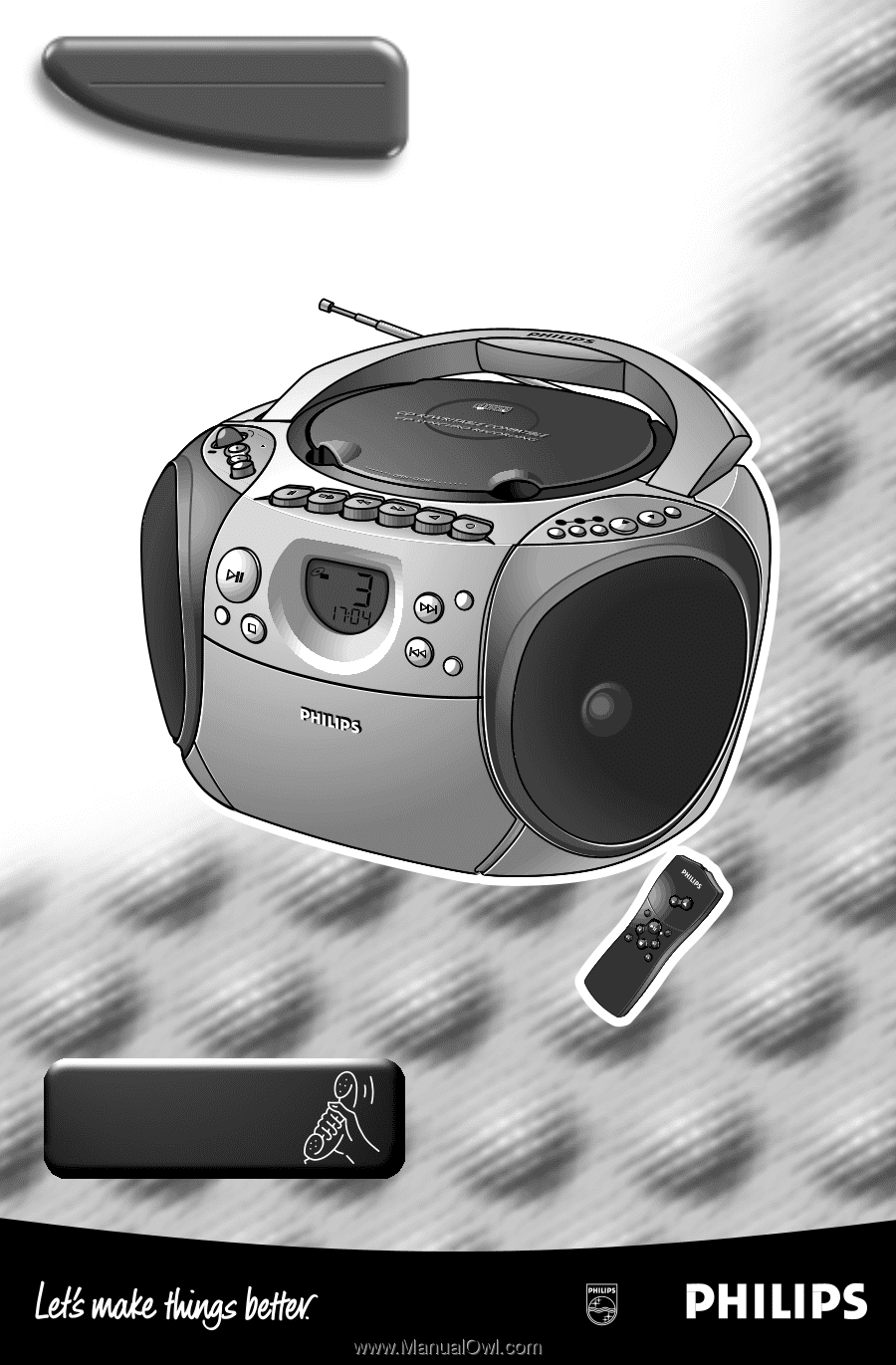
CD Radio Cassette Recorder
AZ 1145
PROGRAM
REPEAT
ALL
CD
DIGITAL TUNER
AZ1145
CD RADIO CASSETTE RECORDER
DIGITAL TUNER
AZ1145
CD RADIO CASSETTE RECORDER
PAUSE
STOP•OPEN
SEARCH
PLAY
RECORD
PAUSE
STOP•OPEN
SEARCH
PLAY
RECORD
1
2
3
PRESET
BAND
PRESET
BAND
DYNAMIC
BASS
BOOST
DBB
VOL
TUNER
CD
TAPE
DYNAMIC
BASS
BOOST
DBB
VOL
TUNER
CD
TAPE
SEARCH
STOP
CD MODE
PLAY•PAUSE
SEARCH
PROGRAM
PROGRAM
REMOTE
SENSOR
REMOTE
SENSOR
STOP
CD MODE
PLAY•PAUSE
SHUFFLE
REPEAT
SEARCH
SEARCH
STOP
VOLUME
SHUFFLE
REPEAT
SEARCH
SEARCH
STOP
VOLUME
D
igital
R
emote
C
ontrol
D
igital
R
emote
C
ontrol
DYNAMIC BASS BOOST
DYNAMIC BASS BOOST
Toll Free Help Line
Ligne d'assistance en service libre
Linea de ayuda telefónica sin cargo
800-531-0039