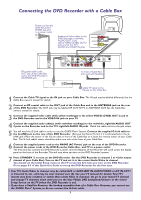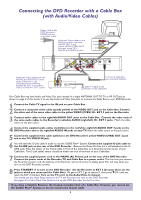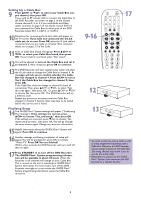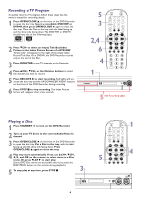Philips DVDR75 Quick start guide - Page 7
GUIDE Plus, System Demonstration, System - info
 |
View all Philips DVDR75 manuals
Add to My Manuals
Save this manual to your list of manuals |
Page 7 highlights
GUIDE Plus+® System Your DVD Recorder has the GUIDE Plus+® System, which lists TV programs available in your area. Use it to select or record TV programs. Complete details are in the accompanying owner's manual. 1 Press GUIDE/TV to see the GUIDE Plus+® System screen. The TV channel you were viewing will appear in the Video Window in the top left corner of the screen. (To remove the GUIDE Plus+® System screen, press CLEAR or press GUIDE/TV again.) 2 Press 8CH+ or 9CH- to select a TV program. The selected show will appear in the Video Window. Press OK to view the selected program and remove the GUIDE Plus+® System screen. (You can add or delete TV channels to customize the channel list for your area. See the owner's manual for details.) 3 Or, in the top line of the GUIDE Plus+® System screen, you can access different features. Press 8CH+ to access the features, then press ; or : to choose: LISTINGS: TV programs and their descriptions SORT: See TV shows by category (Movies, Sports, etc.) PROMOTIONS: Advertisements for special TV programs SETUP: Change the settings of the GUIDE Plus+® System MESSAGES: Messages about the GUIDE Plus+® System, including an identification of your software version. This may be useful if you need assistance or service. SCHEDULE: Lists planned recordings or Favorite programs 4 Use the Blue AUDIO Y button or the Green ANGLE button on the remote to activate GUIDE Plus+® System features that are marked with a Green or Blue circle. Or, use the i button on the remote to see more information about a TV show or feature. 4 2-3 REC/OTR STANDBY TIMER REC MODE PLAY MODE TV/DVD MONITOR DIM RETURN T/C •TV DISC MANAGER FSS SUBTITLE AUDIO ` SELECT ANGLE E ZOOM GUIDE/TV DISC CH+ MENU OK SYSTEM CH- STOP Ç PLAY TV VOLUME SLOW PAUSE H k G 1 CLEAR MUTE Current Time Video Window Watch the selected TV program here Promotional Panels Advertising or information about the GUIDE Plus+® System 12:35 Promotional Panel Promotional Panel SCHEDULE LISTINGS SORT TODAY 12:30PM Last Channel Martha Stewart WCVB 5 abc FOX CBS PBS HSN FAVORITES Port Charles Martha Stewart Young & Restless Real TV The 700 Club Instructional T... Maggi Sweet Paid Program... 1:00PM Paid Program RECORD i INFO All My Children Paid Program Days of Our L... Paid Program Instructional T... Big Valley GUIDE Plus+® System Features Program List TV programs available in your area at the designated time Arrows More programming information is available to the right (for later times and days) or to the left (for earlier times) GUIDE Plus+® System Demonstration When you first receive the DVD Recorder, a Demo Pin is inserted in the G-LINK jack on the rear of the DVD Recorder. When this pin is in place, the automatic demonstration of the GUIDE Plus+® System will run continuously. Remove the Demo Pin to stop the demonstration. Grasp the tag near the metal pin and pull the pin out of the G-LINK jack.The demonstration will stop. You must remove the Demo Pin before you can connect the GLink cable to the G-LINK jack. This will be necessary if you are using a Cable Box with the DVD Recorder. 7 EXT 1 MPONENT VIDEO OUT 2 OUT 1 480p/480i VIDEO AUDIO COMPONENT (CVBS) VIDEO Y Y S-VIDEO (Y/C) PB L PB AUDIO PR R PR IN - EXT 1 COAX OUT G-LINK DIGITAL AUDIO OTaUdhuTeitsmoDmoDe.amEticoMGPOUinIDPaEcItNiPvalutess+an OPTICAL OUT RETAILERS DRmoeamntoioctvdraeelmmwooilvl. editshaisblDe ethmeoaPuitno.- CONSUMERS RinbesemeforotrvetehuetshIiinRsgDetxehtmiesnoTdVPe.irnhaenred WARNING DAiWspAoYseFoRfOpMropCeHrlIyL. DKREEENP