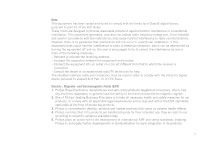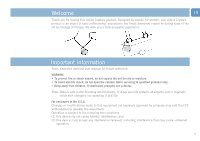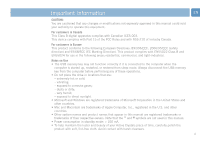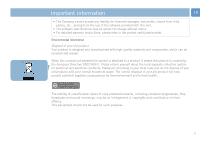Philips FM01SW80 User manual (English)
Philips FM01SW80 Manual
 |
UPC - 609585139480
View all Philips FM01SW80 manuals
Add to My Manuals
Save this manual to your list of manuals |
Philips FM01SW80 manual content summary:
- Philips FM01SW80 | User manual (English) - Page 1
10 Cliquez ici ES Instrucciones de manejo 17 Haga clic aquí DE Bedienungsanleitung 24 Hier klicken IT Istruzioni per l'uso 31 Fare clic qui PR Manual de utilização 38 Clique aqui RU 45 CT 52 KR 59 JP 66 USB memory key FM01SW80 FM01SW40 FM01SW20 FM01SW60 - Philips FM01SW80 | User manual (English) - Page 2
if not installed and used in accordance with the instructions, may cause harmful interference to radio communications. However, Electromagnetic Fields (EMF) 1. Philips Royal Electronics manufactures and sells many products targeted at consumers, which, like any electronic apparatus, in general have - Philips FM01SW80 | User manual (English) - Page 3
product is an object of best craftmanship, executed in the finest Swarovski crystal including state of the art technology of Philips. We wish you a truly enjoyable experience. Important information Note: Keep this detailed user manual for future reference. WARNING • To prevent fire or shock hazard - Philips FM01SW80 | User manual (English) - Page 4
manual could void your authority to operate this equipment. For customers in Canada This Class B digital apparatus complies with Canadian ICES-003 B and EN55024 for use in the following areas; residential, commercial, and light-industrial. Notes on Use • The USB memory key may not function correctly - Philips FM01SW80 | User manual (English) - Page 5
subject to change without notice. • For detailed warranty instructions, please refer to the printed certificate booklet. Environmental Please inform yourself about the local separate collection system for electrical and electronic products. Please act according to your local rules and do not - Philips FM01SW80 | User manual (English) - Page 6
connected to a USB port of the computer. However, with some USB 2.0 cards or boards, you may need to initiate installation manually. In this case, follow the on screen instructions to search for a suitable driver. Refer to the operating system's Help file if you need any help. Note: Do not remove - Philips FM01SW80 | User manual (English) - Page 7
port of the computer: - it is possible to start up a software package, enabling you to activate various applications. See the software help file for futher instructions. - the drive icon for the USB memory key will appear. You can now copy and save data on the drive by dragging files and folders - Philips FM01SW80 | User manual (English) - Page 8
Enjoy EN Disconnecting the USB memory key from your computer Windows® 98SE • After confirming that the USB memory key is in standby mode you can remove the memory key from the computer's USB port. Windows® ME and Windows® 2000 1 Double-click the Unplug or eject hardware icon in the task bar in - Philips FM01SW80 | User manual (English) - Page 9
driver) • Mac OS 9.0 or later • Linux 2.4.0 or later Need help? Online help: www.active-crystals.com For interactive help, frequently asked questions, software updates and support. 9 - Philips FM01SW80 | User manual (English) - Page 10
, votre produit Active Crystals a été fabriqué avec une grande habileté, exécuté à partir du plus beau cristal Swarovski, intégrant la technologie de pointe Philips. Nous vous souhaitons une utilisation très agréable. Informations importantes Remarque : Conservez ce mode d'emploi détaillé pour - Philips FM01SW80 | User manual (English) - Page 11
peut annuler le droit d'utiliser cet appareil. Pour les clients situés au Canada Cet appareil numérique de classe B est conforme à la norme canadienne ICES-003. Cet appareil est conforme à la partie 15 du règlement de la FCC et à RSS-210 d'Industrie Canada. Pour les clients situés en Europe Ce - Philips FM01SW80 | User manual (English) - Page 12
Informations importantes FR • Consommation de puissance en mode veille : < 100 mA • Pour maintenir le lustre et la beauté de votre produit Active Crystals, astiquez-le précautionneusement avec un chiffon doux non pelucheux. Évitez tout contact avec des nettoyants abrasifs. • La société ne saurait - Philips FM01SW80 | User manual (English) - Page 13
é à un port USB de l'ordinateur. Cependant, avec certaines cartes USB 2.0, il vous faudra lancer l'installation manuellement. Dans ce cas-là, suivez les instructions à l'écran pour rechercher le pilote adéquat. Si vous avez besoin d'aide, reportez-vous au Fichier d'aide du système d'exploitation - Philips FM01SW80 | User manual (English) - Page 14
Connexion FR Connexion de la clé mémoire USB à votre ordinateur Remarque : Si le port USB de votre ordinateur n'est pas facile d'accès, vous pouvez utiliser une rallonge USB ou un concentrateur USB optionnel pour connecter la clé mémoire USB à votre ordinateur. 1 Retirez le capuchon protecteur du - Philips FM01SW80 | User manual (English) - Page 15
C'est prêt! FR Déconnexion de la clé mémoire USB de votre ordinateur Windows® 98 SE • Après avoir confirmé que la clé mémoire USB est en mode veille, vous pouvez retirer la clé mémoire du port USB de l'ordinateur. Windows® Me et Windows® 2000 1 Cliquez deux fois sur l'icône Déconnecter ou é - Philips FM01SW80 | User manual (English) - Page 16
Fiche technique FR Interface High-Speed USB 2.0 (compatible avec USB 1.1) Taux de transfert Lecture : 8 Mo par seconde / Écriture : 3 Mo par seconde (port High speed USB 2.0 nécessaire pour obtenir une vitesse optimale) Systèmes d'exploitation compatibles: • Microsoft® Windows® Vista, XP, - Philips FM01SW80 | User manual (English) - Page 17
es un objeto creado con artesanía superior, ejecutado con el cristal Swarovski más fino que incluye la tecnología puntera de Philips. Le deseamos una experiencia realmente agradable. Información importante Nota: Guarde este detallado manual del usuario para consultarlo en el futuro. AVISO • Para - Philips FM01SW80 | User manual (English) - Page 18
advierte que cualquier cambio o modificación no aprobada expresamente en este manual puede anular la autorización para utilizar este equipo. Para clientes del Canadá Este aparato digital Clase B cumple con la normativa Canadian ICES-003. Este dispositivo cumple con la Parte 15 de los Reglamentos de - Philips FM01SW80 | User manual (English) - Page 19
Información importante ES • Consumo de energía en modo de espera: < 100mA • Para ayudar a mantener el lustre y la belleza de su producto Active Crystals, pula el producto cuidadosamente con un paño suave sin pelusilla. Evite el contacto con productos de limpieza fuertes. • La Compañía no puede - Philips FM01SW80 | User manual (English) - Page 20
Instale ES Microsoft® Windows® Vista, XP, 2000, ME o MACOS 9.0 o superior: • El controlador de la unidad de memoria USB se instala automáticamente cuando la unidad está conectada a un puerto USB del ordenador. Sin embargo, con algunas tarjetas o placas USB 2.0, quizás necesite iniciar la instalaci - Philips FM01SW80 | User manual (English) - Page 21
Conecte ES Conexión de la unidad de memoria USB a su ordenador Nota: Si el puerto USB de su ordenador no es fácilmente accesible, puede utilizar un cable de extensión USB o un hub USB opcional para conectar la unidad de memoria USB a su ordenador. 1 Retire la tapa protectora del conector USB. 2 - Philips FM01SW80 | User manual (English) - Page 22
Disfrute ES Desconexión de la unidad de memoria USB de su ordenador Windows® 98SE • Después de confirmar que la unidad de memoria USB está en modo de espera, puede retirarla del puerto USB del ordenador. Windows® ME and Windows® 2000 1 Haga doble clic en el icono Extraer o desconectar hardware, - Philips FM01SW80 | User manual (English) - Page 23
Especificaciones técnicas ES Interfaz Tasa de transferencia: Sistemas operativos compatibles USB 2.0 de alta velocidad (compatible de forma retroactiva con USB 1.1) Lectura: 8 MB por segundo / Escritura: 3 MB por segundo (USB 2.0 de alta velocidad, se requiere puerto para conseguir la velocidad - Philips FM01SW80 | User manual (English) - Page 24
-Produkts. Ihr - von Frauen für Frauen - entworfenes Active Crystals-Produkt verkörpert beste Handwerkskunst aus edelstem Swarovski-Kristall, gepaart mit modernster Technik von Philips. Wir hoffen, dass Sie hieran viel Freude haben. Wichtige Informationen Hinweis: Bewahren Sie diese ausführliche - Philips FM01SW80 | User manual (English) - Page 25
Wichtige Informationen DE Nutzungshinweise • Der USB Memory Key funktioniert evtl. nicht richtig, wenn er an den Computer angeschlossen ist und der Computer gestartet, neu gestartet oder aus dem Sleep-Modus ,geweckt' wird. Vor Durchführung beliebiger dieser Vorgänge ist der USB Memory Key stets - Philips FM01SW80 | User manual (English) - Page 26
Wichtige Informationen DE • Das Unternehmen kann keine Haftung für finanzielle Schäden, Gewinnverluste, Ansprüche Dritter usw., die sich aus der Benutzung der mit diesem Gerät gelieferten Software ergeben, übernehmen. • Die Softwarespezifikationen unterliegen unangekündigten Änderungen. • Für ausf - Philips FM01SW80 | User manual (English) - Page 27
Computer. 10 Nach Bestätigung dessen, dass sich das Laufwerk im Standby-Modus befindet, können Sie das Laufwerk aus dem USB-Port des Computers herausnehmen. 27 - Philips FM01SW80 | User manual (English) - Page 28
Anschluss DE Anschluss des USB Memory Key an Ihren Computer Hinweis: Wenn der USB-Port Ihres Computers nicht einfach zugänglich ist, dann können Sie ein USB- Verlängerungskabel oder einen optionalen USB-Hub zum Anschluss des USB Memory Key an Ihren Computer benutzen. 1 Entfernen Sie die - Philips FM01SW80 | User manual (English) - Page 29
Los geht's! DE Herausnehmen des USB Memory Key aus Ihrem Computer Windows® 98SE • Nach Bestätigung dessen, dass sich der USB Memory Key im Standby-Modus befindet, können Sie den Memory Key aus dem USB-Port des Computers herausnehmen. Windows® ME und Windows® 2000 1 Doppelklicken Sie auf das - Philips FM01SW80 | User manual (English) - Page 30
) • Mac OS 9.0 oder später • Linux 2.4.0 oder später Hilfe nötig? Online-Hilfe: www.active-crystals.com Für interaktive Hilfe, häufig gestellte Fragen, Software-Updates und Support. 30 - Philips FM01SW80 | User manual (English) - Page 31
e per le donne, il prodotto Active Crystals è un oggetto estremamente elegante, realizzato con i raffinatissimi cristalli Swarovski e la tecnologia avanzata Philips. Le auguriamo una sincera e piacevole esperienza. Informazioni importanti Nota: conservare queste dettagliate istruzioni per l'uso per - Philips FM01SW80 | User manual (English) - Page 32
sono marchi di fabbrica registrati o marchi di fabbrica dei rispettivi proprietari. I simboli ™ e ® non vengono utilizzati nel presente manuale. • La nostra garanzia è limitata esclusivamente al dispositivo USB Flash Drive, se utilizzato in condizioni normali in conformità con le presenti istruzioni - Philips FM01SW80 | User manual (English) - Page 33
Informazioni importanti IT • La Compagnia declina ogni responsabilità per quanto riguarda danni finanziari, mancato guadagno, reclami da parte di terzi, ecc., derivati dall'utilizzo del software in dotazione con il presente dispositivo. • Le specifiche tecniche riguardanti il software potrebbero - Philips FM01SW80 | User manual (English) - Page 34
automaticamente quando si collega l'unità ad una porta USB del computer. Tuttavia, con alcune schede USB 2.0, potrebbe essere necessario eseguire l'installazione manuale. In tal caso, seguire le istruzioni su schermo per cercare un driver adeguato. In caso di aiuto, consultare il file Guida del - Philips FM01SW80 | User manual (English) - Page 35
Collegamento IT Collegamento della chiave di memoria USB al computer Nota: se la porta USB del computer non è facilmente raggiungibile, è possibile utilizzare una prolunga USB in dotazione o un hub USB opzionale per collegare la chiave di memoria USB al computer. 1 Rimuovere la protezione dal - Philips FM01SW80 | User manual (English) - Page 36
Funzionamento IT Scollegamento della chiave di memoria USB dal computer Windows® 98SE • Dopo aver confermato che la chiave di memoria USB si trova in modo standby, è possibile disinserirla dalla porta USB del computer. Windows® ME e Windows® 2000 1 Fare doppio clic sull'icona Scollegare o - Philips FM01SW80 | User manual (English) - Page 37
Specifiche tecniche IT Interfaccia Velocità di trasmissione Sistemi operativi compatibili USB 2.0 High Speed (compatibile USB 1.1) Lettura: 18MB al secondo / Scrittura: 3MB al secondo (la porta USB 2.0 High Speed deve raggiungere la velocità massima) • Microsoft® Windows® Vista, XP, 2000, ME e - Philips FM01SW80 | User manual (English) - Page 38
das melhores práticas de fabrico, executado com o melhor cristal Swarovski, incluindo alguma da mais avançada tecnologia da Philips. Desejamos-lhe uma experiência verdadeiramente agradável. Informação importante Nota: Guarde este detalhado manual do utilizador, para futura referência. AVISO • Para - Philips FM01SW80 | User manual (English) - Page 39
são marcas comerciais registadas, ou marcas comerciais, dos seus respectivos proprietários. Note que os símbolos ™ e ® não são usados neste manual. • Consumo de energia em modo de espera: < 100 mA. • Para ajudar a manter o encanto e beleza da sua peça intemporal Active Crystals, dê algum polimento - Philips FM01SW80 | User manual (English) - Page 40
Informação importante PR • A empresa não pode aceitar responsabilidade por quaisquer danos financeiros, perda de lucros, reclamações de terceiras partes, etc., resultantes da utilização do software fornecido com esta unidade. • As especificações do software estão sujeitas a alteração sem aviso. • - Philips FM01SW80 | User manual (English) - Page 41
Instalação PR Microsoft® Windows® Vista, XP, 2000, ME ou MACOS 9.0 ou posterior: • O software de controlo da caneta de memória USB é instalado automaticamente quando a caneta é ligada a uma porta USB do computador Contudo, com alguns cartões ou placas do tipo USB 2.0, poderá precisar de iniciar a - Philips FM01SW80 | User manual (English) - Page 42
Ligação PR Ligação da caneta de memória USB ao computador Nota: Se a porta USB no seu computador não estiver facilmente acessível, pode usar um cabo de extensão USB, ou um concentrador USB opcional, para ligar a caneta de memória ao seu computador. 1 Retire a tampa protectora da ficha USB. 2 - Philips FM01SW80 | User manual (English) - Page 43
Utilização PR Desligar a caneta de memória USB do computador Windows® 98SE • Depois de confirmar que a caneta de memória USB está em modo de espera, pode retirá-la da porta USB do computador. Windows® ME e Windows® 2000 1 Faça duplo clique no ícone de Desligar ou ejectar hardware existente na - Philips FM01SW80 | User manual (English) - Page 44
Especificações técnicas PR Interface Velocidade de transferência Sistemas operativos compatíveis USB 2.0 de elevada velocidade (retro-compatível com a norma USB 1.1) Leitura: 8 MB por segundo / Escrita: 3 MB por segundo (Porta USB 2.0 de elevada velocidade necessária para atingir a velocidade má - Philips FM01SW80 | User manual (English) - Page 45
RU Active Crystals Active Crystals Swarovski Philips 3500 89/336/EEC, 2006/95/EC 93/68/EEC EC EN55022 B и EN55024 45 - Philips FM01SW80 | User manual (English) - Page 46
RU USB USB Microsoft и Windows Microsoft Mac и Macintosh Apple Computer, Inc 100 Active Crystals 46 - Philips FM01SW80 | User manual (English) - Page 47
RU 2002/96/EC 47 - Philips FM01SW80 | User manual (English) - Page 48
RU Microsoft® Windows® Vista, XP, 2000, ME или MACOS 9.0 USB порту USB USB 2.0 USB USB Windows 98SE: 1 www.active-crystals.com. 2 USB USB 3 4 5 6 7 OK 8 9 USB. 10 USB 48 - Philips FM01SW80 | User manual (English) - Page 49
RU USB USB USB 1 USB 2 USB USB USB USB USB USB CD-ROM, DVD USB Windows Windows. 49 - Philips FM01SW80 | User manual (English) - Page 50
RU USB Windows® 98SE USB порта USB Windows® ME и Windows® 2000 1 2 3 OK. 4 USB USB Windows XP 1 2 3 OK. 4 USB USB Mac OS 9.0 1 2 USB USB 50 - Philips FM01SW80 | User manual (English) - Page 51
RU USB 2.0 USB 1.1) 8 3 МБ/сек порт USB 2.0) • Microsoft® Windows® Vista, XP, 2000,ME и 98SE • Mac OS 9.0 • Linux 2.4.0 www.active-crystals.com 51 - Philips FM01SW80 | User manual (English) - Page 52
歡迎 CT Swarovski 重要資訊 X 3,500 1 2 52 - Philips FM01SW80 | User manual (English) - Page 53
重要資訊 CT B ICES-003 FCC) 規範第15 Industry Canada RSS-210 European Directives:89/336/EEC, 2006/95/EEC 93/68/ECC (EC EN55022 B 級和 EN55024 USB USB Microsoft 和 Windows Mac 和 Macintosh 是 Apple Computer, Inc 100 mA。 I 53 - Philips FM01SW80 | User manual (English) - Page 54
重要資訊 CT 環保資訊 European Directive 2002/96/EC 54 - Philips FM01SW80 | User manual (English) - Page 55
安裝 CT Microsoft® Windows® Vista, XP, 2000, ME 或 MACOS 9.0 USB USB USB 2.0 USB USB Windows 98SE: 1 在 www.active-crystals.com 2 將 USB USB USB 3 4 5 6 7 8 9 USB 10 USB 55 - Philips FM01SW80 | User manual (English) - Page 56
連接 CT 將 USB USB USB USB USB 1 移除 USB 2 USB USB 享受 操作 USB USB USB - USB CD-ROM、DVD USB USB Windows Windows 版本。 56 - Philips FM01SW80 | User manual (English) - Page 57
享受 CT 將 USB Windows® 98SE • 確定 USB USB Windows® ME 和 Windows® 2000 1 2 3 4 USB USB USB Windows XP 1 2 3 4 USB USB Mac OS 9.0 1 2 確定 USB USB USB 57 - Philips FM01SW80 | User manual (English) - Page 58
CT ߴ USB 2.0 (ᢛ USB 1.1 8MB 3MB (ߴ USB 2.0 Microsoft® Windows® Vista, XP, 2000, ME 98SE Mac OS 9.0 Linux 2.4.0 www.active-crystals.com 58 - Philips FM01SW80 | User manual (English) - Page 59
KR 59 - Philips FM01SW80 | User manual (English) - Page 60
KR 60 - Philips FM01SW80 | User manual (English) - Page 61
KR 61 - Philips FM01SW80 | User manual (English) - Page 62
KR 62 - Philips FM01SW80 | User manual (English) - Page 63
KR 63 - Philips FM01SW80 | User manual (English) - Page 64
KR 64 - Philips FM01SW80 | User manual (English) - Page 65
KR 65 - Philips FM01SW80 | User manual (English) - Page 66
JP 66 - Philips FM01SW80 | User manual (English) - Page 67
JP 67 - Philips FM01SW80 | User manual (English) - Page 68
JP 68 - Philips FM01SW80 | User manual (English) - Page 69
JP 69 - Philips FM01SW80 | User manual (English) - Page 70
JP 70 - Philips FM01SW80 | User manual (English) - Page 71
JP 71 - Philips FM01SW80 | User manual (English) - Page 72
JP 72

USB memory key
User manual
2
Mode d’emploi
10
Instrucciones de manejo
17
Bedienungsanleitung
24
Istruzioni per l’uso
31
Manual de utilização
38
Инструкции по использованию
45
52
59
66
JP
KR
CT
RU
PR
IT
DE
ES
FR
EN
Click here
Cliquez ici
Haga clic aquí
Hier klicken
Fare clic qui
Clique aqui
Щелкните здесь
FM01SW80
FM01SW40
FM01SW20
FM01SW60