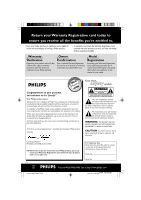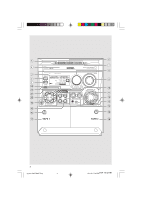Philips FWC788 User manual
Philips FWC788 Manual
 |
View all Philips FWC788 manuals
Add to My Manuals
Save this manual to your list of manuals |
Philips FWC788 manual content summary:
- Philips FWC788 | User manual - Page 1
T! S Mini Hi-Fi System FWC788 Read this manual first! Congratulations on purchasing this Philips product. We've included everything you need to get started. If you have any problems, Philips Representatives can help you get the most from your new product by explaining: • Hookups, • First Time - Philips FWC788 | User manual - Page 2
COVER (OR BACK). NO USER-SERVICEABLE PARTS INSIDE. REFER SERVICING TO QUALIFIED SERVICE PERSONNEL. tThis "bolt of lightning literature closely to prevent operating and maintenance problems. WARNING: TO PREVENT FIRE OR SHOCK philips.com pg 001-029/C788/37-Eng 2 12/11/01, 5:32 PM 3139 115 21181 - Philips FWC788 | User manual - Page 3
3 OPEN • CLOSE CD / CD-R / CD-RW COMPATIBLE CD SYNCHRO RECORDING FWSTANDBY-ON MINI HIFI SYSTEM VOLUME PR G ISNUCRRREODIUBNLDE ECO POWER EV PRESET N DEMO STOP/ CLEAR PLAY• PAUSE EARCH S TAPE 1 TAPE 2 6 7 8 9 0 ! @ # $ % ^ 3 pg 001-029/C788/37-Eng 3 3 12/11/01, 5:32 PM 3139 115 21181 - Philips FWC788 | User manual - Page 4
in accordance with the manufacturer´s instructions. 8. Do not install near . 14. Refer all servicing to qualified service personnel. Servicing is required when the 01/6 4 pg 001-029/C788/37-Eng Class II equipment symbol This symbol indicates that the unit has a double insulation system 4 12/11/01 - Philips FWC788 | User manual - Page 5
. ATENCIÓN El uso de mando o ajustes o la ejecucción de métodos que no sean los aquí descritos puede ocasionar peligro de exposición a radiación. 5 pg 001-029/C788/37-Eng 5 12/11/01, 5:32 PM 3139 115 21181 - Philips FWC788 | User manual - Page 6
6 pg 001-029/C788/37-Eng 6 12/11/01, 5:32 PM 3139 115 21181 - Philips FWC788 | User manual - Page 7
Optional Connections 10 Inserting batteries into the remote control 10 Controls Controls on the system and remote control 11-12 Basic Functions Plug and Play Timer Setting 25 Specifications 26 Maintenance 27 Troubleshooting 27-28 pg 001-029/C788/37-Eng 7 7 12/11/01, 5:32 PM 3139 115 21181 - Philips FWC788 | User manual - Page 8
bearings and must not be oiled or lubricated. G When the system is switched to Standby mode, it is still consuming some power. To disconnect the system from the power supply completely, remove the AC power plug from the wall socket. 8 pg 001-029/C788/37-Eng 8 12/11/01, 5:32 PM 3139 115 21181 - Philips FWC788 | User manual - Page 9
mode automatically under extreme conditions. If this happens, let the system cool down before reusing it (not available for all versions). AM AERIAL ¶ Position the antenna as far as possible from a TV, VCR or other radiation source. pg 001-029/C788/37-Eng 9 9 12/11/01, 5:32 PM 3139 115 21181 - Philips FWC788 | User manual - Page 10
speaker to any one pair of +/- speaker terminals. - Do not connect speakers with an impedance lower than the speakers supplied. Please refer to the SPECIFICATIONS section of this manual. Connecting other equipment to your system . 10 pg 001-029/C788/37-Eng 10 12/11/01, 5:32 PM 3139 115 21181 - Philips FWC788 | User manual - Page 11
number. for DEMO ......... (on the system only) to activate/ deactivate the demonstration. for CLOCK ....... (on the system only) to exit clock setting or cancel timer. for PLUG & PLAY...(on the system only) to exit plug & play mode. 11 pg 001-029/C788/37-Eng 11 12/11/01, 5:32 PM 3139 115 21181 - Philips FWC788 | User manual - Page 12
the system to Eco Power Standby mode. Notes for remote control: - First, select the source you wish to control by pressing one of the source select keys on the remote control (CD 123 or TUNER, for example). - Then select the desired function for example). 12 pg 001-029/C788/37-Eng 12 12/11/01 - Philips FWC788 | User manual - Page 13
MINI HIFI SYSTEM the system, complete . ➜ The system will stop searching system. - If you do not complete Plug and Play installation, Plug and Play will be reinitiated the next time you turn on the power. - If no stereo PLAYÉon the system until "AUTO system until "DEMO OFF" is displayed. ➜ The system - Philips FWC788 | User manual - Page 14
. ➜ The speakers will be muted. To switch off the volume temporarily G Press MUTE on the remote control. ➜ Playback will continue without sound and "MUTE" will be displayed. G To restore the volume, press MUTE again or increase the VOLUME level. 14 pg 001-029/C788/37-Eng 14 12/11/01, 5:32 PM - Philips FWC788 | User manual - Page 15
can manually select the wOOx setting that best suits your listening environment. Incredible Surround The Incredible Surround magnifies the virtual distance between the front speakers for an incredibly wide, enveloping, stereo effect. G Press INCREDIBLE SURROUND (or IS on DSC the remote control - Philips FWC788 | User manual - Page 16
COMPATIBLE CD SYNCHRO RECORDING FWSTANDBY-ON MINI HIFI SYSTEM VOLUME ECO POWER DISPLAY PROG CLOCK• SHUFFLE FMMW 2 SWLW 3 STEREO PRESET RECORD FRONT BACK HSD system performance, wait until the disc tray completely reads the disc(s) before proceeding. 16 pg 001-029/C788/37-Eng 16 12/11/01 - Philips FWC788 | User manual - Page 17
- If you press any of the DISC DIRECT PLAY buttons, the system will playback the selected disc or track, and the stored program will ends. - During programming, if no button is pressed within 20 seconds, the system will exit the Program mode automatically. To review the program G Stop playback and - Philips FWC788 | User manual - Page 18
display. Note: - The program will be erased when the system is disconnected from the power supply or when the disc tray is can be played in random order. 1 Press SHUFFLE on the remote control. ➜ "SHUFFLE" and SHUFF will appear on the display. G C788/37-Eng 18 12/11/01, 5:32 PM 3139 115 21181 - Philips FWC788 | User manual - Page 19
MINI HIFI SYSTEM radio frequency will appear on the display. ➜ If a FM station is received in stereo, will appear on the display. To begin automatic preset from a desired preset number the manual preset G Press Ç on the system. pg 001-029/C788/37-Eng 19 19 12/11/01, 5:32 PM 3139 115 21181 - Philips FWC788 | User manual - Page 20
selected, any audio equipment connected to the LINE OUT terminals of this mini system will be muted. You will not be able to record or listen to instructions for the connected equipment for details. For Recording, please refer to "Tape Operation/Recording". 20 pg 001-029/C788/37-Eng 20 12/11/01 - Philips FWC788 | User manual - Page 21
English FWSTANDBY-ON MINI HIFI SYSTEM Tape Operation/Recording use in this system. - Store the tapes at room temperature and do not put them too close to a magnetic field (for example, a transformer,TV or speaker). Tape Playback Ç. pg 001-029/C788/37-Eng 21 21 12/11/01, 5:32 PM 3139 115 21181 - Philips FWC788 | User manual - Page 22
tape. G If "CHECK TAPE" is displayed, the protection tab has been broken. Put a piece of clear adhesive tape over the opening. 22 pg 001-029/C788/37-Eng 22 12/11/01, 5:32 PM 3139 115 21181 - Philips FWC788 | User manual - Page 23
source. 3 Press REC to start recording. To stop recording G Press Ç on the system. Note: - One Touch Recording is not possible in TAPE mode, "SELECT SOURCE" to the instruction manuals for the CD recorder, digital audio equipment and so forth. pg 001-029/C788/37-Eng 23 23 12/11/01, 5:32 PM 3139 - Philips FWC788 | User manual - Page 24
Clock/Timer FWSTANDBY-ON MINI HIFI SYSTEM VOLUME English PR any source mode (CD or TUNER for example) G Press CLOCK•TIMER (or CLOCK on the remote control). ➜ The clock will be displayed for a few seconds. ➜ If the clock has 24 pg 001-029/C788/37-Eng 24 12/11/01, 5:32 PM 3139 115 21181 - Philips FWC788 | User manual - Page 25
system repeatedly to set the hour for the timer to start. 4 Press í or ë on the system system to switch to Standby mode automatically at a preset time. 1 Press SLEEP on the remote is now set. Before the system switches to standby mode, a G Press Çon the system. Notes: - If remote control. ➜ The last - Philips FWC788 | User manual - Page 26
48 dBA Wow and flutter 0.4% DIN SPEAKERS Front left/right System 3-way; Bass reflex system with front firing wOOx Impedance 6 Ω (without speakers) ...9.0 kg / 19.80 pounds Specifications and external appearance are subject to change without notice. 26 pg 001-029/C788/37-Eng 26 12/11/01, 5:32 - Philips FWC788 | User manual - Page 27
disc lens with Philips CD Lens Cleaner or any commercially available cleaner. Follow the instructions supplied with system for repair. If you are unable to remedy a problem by following these hints, consult your dealer or service center. Problem /C788/37-Eng 27 27 12/11/01, 5:32 PM 3139 115 21181 - Philips FWC788 | User manual - Page 28
English Troubleshooting RADIO RECEPTION Radio reception is poor. - If the signal is too weak, adjust the antenna or connect an external antenna for better reception. - Increase the distance between the Mini HiFi System and your TV or VCR. TAPE OPERATION/RECORDING Recording or playback cannot be - Philips FWC788 | User manual - Page 29
gives you specific legal rights. You may have other rights which vary from state/province to state/province. Philips Service Solutions Group, P.O. Box 2976, Longview,Texas 75606, USA, (903) 242-4800 EL4965E006 / MAC 4110 / 12-98 29 pg 001-029/C788/37-Eng 29 12/11/01, 5:32 PM 3139 115 21181 - Philips FWC788 | User manual - Page 30
PHILIPS CONSUMER ELECTRONICS COMPANY A Division of Philips Electronics North America Corporation, Knoxville, Tennessee 37914-1810, USA English Français Español FW-C788 CLASS 1 LASER PRODUCT 3139 115 21181 IB8330T001 pg Back/C788/37 82 Printed In China SL-0146/37-3 12/11/01, 5:35 PM
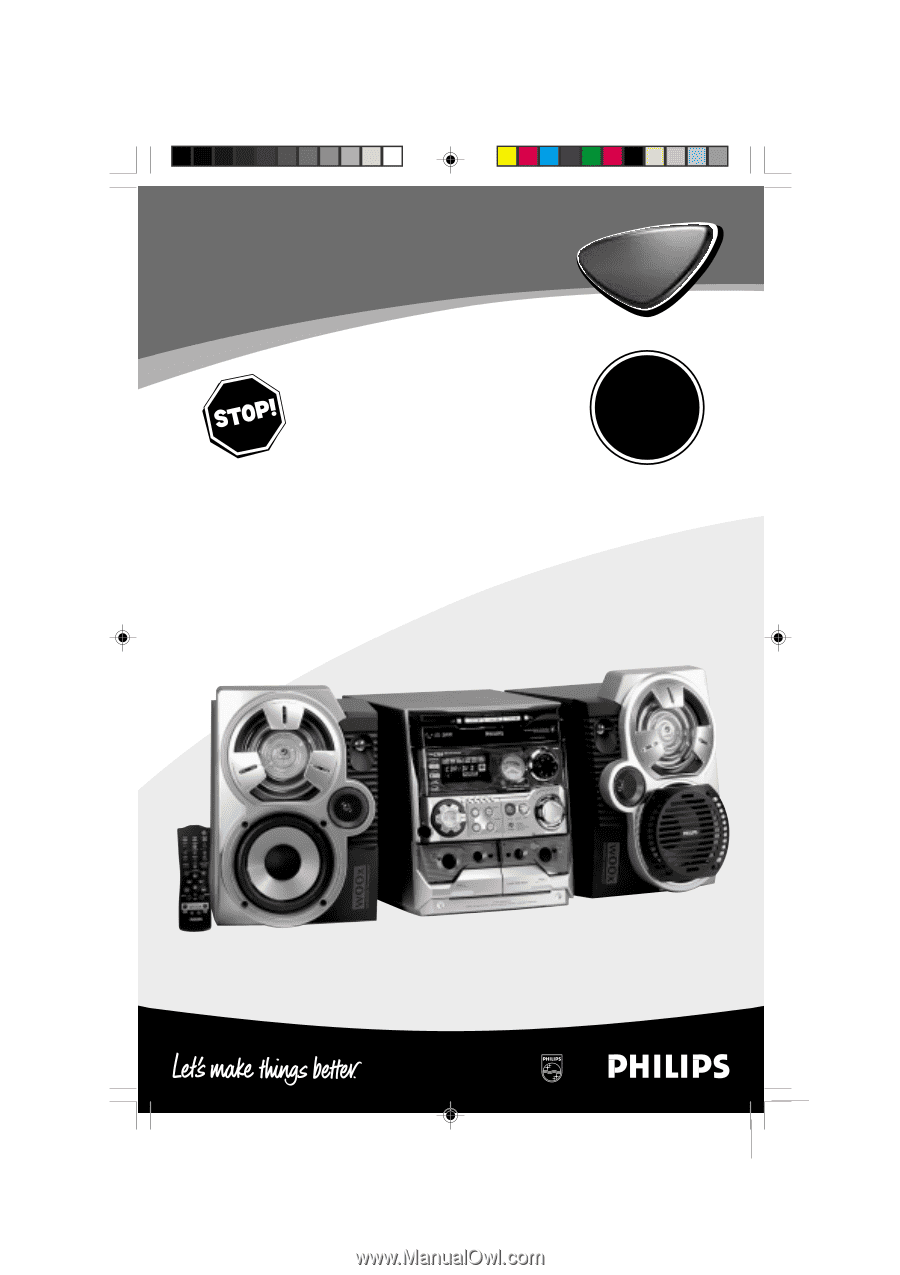
1
3139 115 21181
FW
C788
FW
C788
Mini Hi-Fi System
Read this manual first!
Congratulations on purchasing this Philips product.
We’ve included everything you need to get started.
If you have any problems, Philips Representatives can
help you get the most from your new product by explaining:
• Hookups,
• First Time Setup, and
• Feature Operation.
Do not attempt to return this product to the store.
For fast help, call us first!
1-800-531-0039
Thank you for making Philips a part of your home!
S
E
E
W
H
Y
I
N
S
I
D
E
I
M
P
O
R
T
A
N
T
!
Return
your Warranty
Registration Card
within 10 days
pg 001-029/C788/37-Eng
12/11/01, 5:32 PM
1