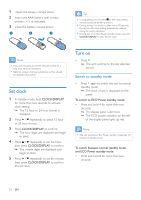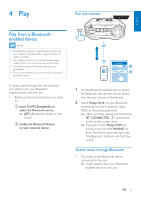Philips FX10/37 User manual - Page 8
Overview of the main unit
 |
View all Philips FX10/37 manuals
Add to My Manuals
Save this manual to your list of manuals |
Page 8 highlights
Overview of the main unit ab c d efgh i j k l m n a • Turn on the unit. • Switch to normal standby or Eco Power standby mode. b AUDIO IN • Connect an external audio device through a 3.5mm audio cable (not supplied). c SOURCE/PAIRING • Select a sound source: DISC, BT, USB, FM, AUDIO IN, or AUX IN. • In Bluetooth mode, press and hold for three seconds to enter pairing mode. d EJECT • Open or close the disc compartment. e • Start, pause, or resume play. f • Stop play or erase a program. g Display panel • Show the current status. o pq r h / • Skip to the previous/next track. • Tune to a radio station. i Disc compartment door j MAX SOUND • Turn on or off instant power boost for sound. k USB socket • Connect a USB mass storage device. l Volume knob • Adjust speaker volume. m EQ • Select a preset sound equalizer setting. n PRE +/• Skip to the previous/next album/folder. • Select a preset radio station. o AC power connection p Speaker connection sockets • Connect the supplied loudspeakers. 6 EN