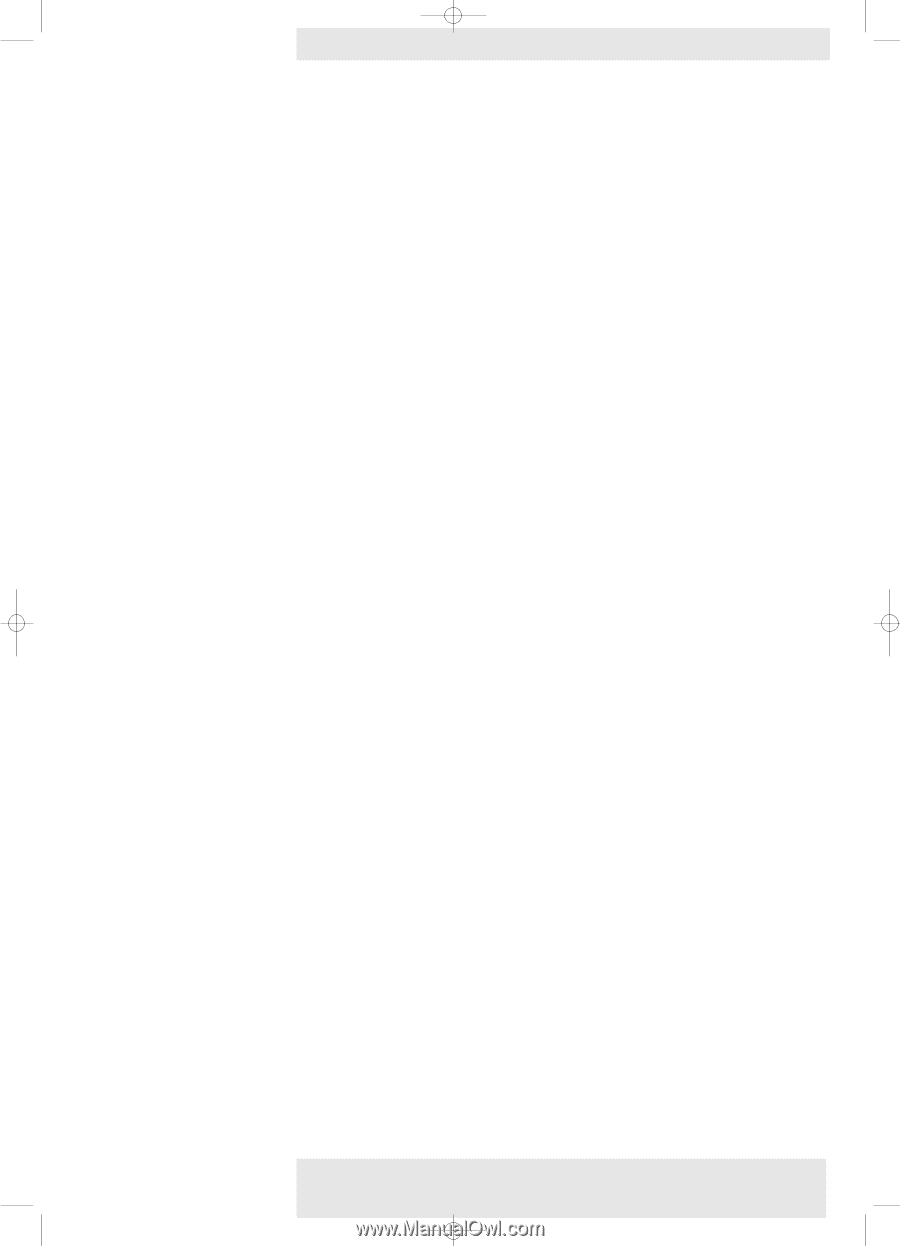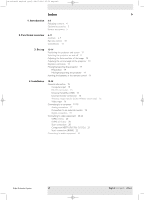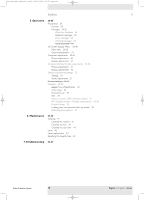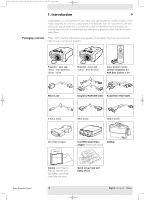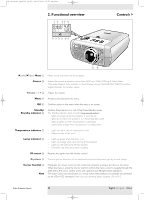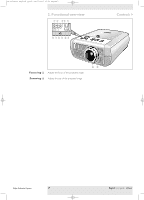Philips LC4746 User Manual - Page 2
Index, Introduction, Functional overview, Set up, Installation
 |
View all Philips LC4746 manuals
Add to My Manuals
Save this manual to your list of manuals |
Page 2 highlights
XP cClear10 English (good) 24-07-2003 15:52 Pagina 2 Index > 1. Introduction 4-5 Packaging contents 4 Optional accessories 5 Service accessories 5 2. Functional overview 6-11 Controls 6-9 Remote control 10 Connections 11 3. Set up 12-14 Positioning the projector and screen 12 Switching the projector on and off 12 Adjusting the focus and size of the image 13 Adjusting the vertical angle of the projector 13 Keystone correction 13 Moving/transporting the projector 14 Preparation 14 Moving/transporting the projector 14 Inserting the batteries in the remote control 14 4. Installation 15-23 General information 15 Computer input 15 RS-232 connection 15 Universal Serial Bus (USB) 15 External monitor connection 16 Wireless image transfer (cClear Wireless version only) 16 Video input 16 Connecting to a computer 17-19 Analog connection 17 Connection to an external monitor 18 Digital connection 19 Connecting to video equipment 20-22 CVBS (Video) 20 S-VHS (S-Video) 20 Scart connection 20 Component/HDTV (Pr,Y, Pb/ Cr,Y, Cb) 21 Scart connection (RGBS) 22 Connecting to audio equipment 23 Philips Multimedia Projector 2 English User guide cClear