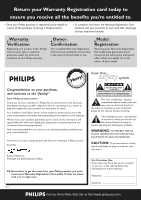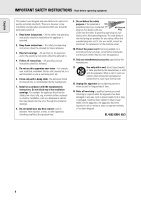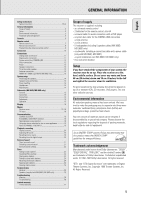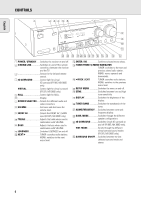Philips MX980D User manual (English)
Philips MX980D Manual
 |
View all Philips MX980D manuals
Add to My Manuals
Save this manual to your list of manuals |
Philips MX980D manual content summary:
- Philips MX980D | User manual (English) - Page 1
Digital surround sound receiver FR965 FR975 MX960D MX980D Toll Free Help Line Ligne d'assistance en service libre Linea de ayuada telefónica sin cargo 800-531-0039 - Philips MX980D | User manual (English) - Page 2
As a member of the Philips "family," you're entitled to protection by one of the most comprehensive warranties and outstanding service networks in the industry. should read the enclosed literature closely to prevent operating and maintenance problems. WARNING: TO PREVENT FIRE OR SHOCK HAZARD, DO NOT - Philips MX980D | User manual (English) - Page 3
Español Français English English 2 Français 28 Español 53 Canada English: This digital apparatus does not exceed the Class B limits for radio noise emissions from digital apparatus as set out in the Radio Interference Regulations of the Canadian Department of Communications. Français : Cet - Philips MX980D | User manual (English) - Page 4
as recommended by the manufacturer. 7. Install in accordance with the manufacturers instructions. Do not block any of the ventilation openings. For example, for long periods of time. 14. Refer all servicing to qualified service personnel. Servicing is required when the apparatus has been damaged in - Philips MX980D | User manual (English) - Page 5
only 25 Troubleshooting Warning 26 Troubleshooting 26 Limited warranty Limited warranty 27 Scope of supply This receiver is supplied including: - an universal remote control - 2 batteries for the remote control, size AA - a coaxial cable for audio connection with a DVD player - a system bus - Philips MX980D | User manual (English) - Page 6
MENU TER / OK SOURCE SELECTOR DVD AV LOUDNESS BASS VOLUME TREBLE 8 9 0 ! 1 POWER / STANDBY.......Switches the receiver on and off. 2 CINEMA LINK Switches on and off the system control bus between the receiver and the TV. 3 Sensor for the infrared remote control. 4 3D SURROUND Control - Philips MX980D | User manual (English) - Page 7
ON/OFF 0 GUIDE MENU 3 6 9 CABLE BOX OK É A ATV Ç NEWS/TA CHANNEL/TRACK LOUDNESS SUBW. íë ON/ OFF REC CANCEL FR.D. INDEX AUDIO Å T-C DVD NIGHT VIRTUAL SURROUND DISC + MODE ON/ OFF REAR + SURROUND MODE SUB WOOFER - - TEST TONE CHANNEL REMOTE CONTROL Remote control use Open - Philips MX980D | User manual (English) - Page 8
2 seconds. CINEMA LINK ON/OFF...Switches the system connection between the receiver and the TV on and off. CABLE BOX USA only) Switches the remote control to the cable box codes. MENU GUIDE TUNER: Switches the receiver menu on and off. DVD, TV: Switches the DVD/TV menu on and off. OK Confirms - Philips MX980D | User manual (English) - Page 9
, you may want to write them down here. PHONO TUNER CD CDR/TAPE TV VCR SAT DVD CABLE BOX Resetting the remote control 1 Keep one of the source buttons and 2 pressed for 3 seconds. 2 Key in the 3-digit code 981. yThe remote control is now reset to all its original Philips codes. 9 - Philips MX980D | User manual (English) - Page 10
video appliances for better video quality (FR 975, MX 980D only). £ DVD IN Output of a DVD player. ≤ MON OUT Input of a monitor (e. g. the TV). CINEMA LINK system bus is connected). º SUBWOOFER PRE-OUT Input of a powered subwoofer. ⁄ CINEMA LINK System control bus jacks of a Philips TV with - Philips MX980D | User manual (English) - Page 11
developed by Philips in the Theater Systems, Inc. All Rights Reserved. TURNTABLE VCR AUDIO OUT AUDIO IN SAT RECEIVER CD RECORDER IN OUT CD PLAYER Digital audio connections CD RECORDER CD PLAYER PHONO GND. DIGITAL AUDIO IN/OUT OPTICAL 2 IN ANTENNA FM 300 Ω AM LOOP VIDEO IN/OUT S-VIDEO DVD - Philips MX980D | User manual (English) - Page 12
standby button on the remote control, you can switch the complete system to standby. VCR VIDEO PAS OUVRIR Designed and developed by Philips in the European Community. Manufactured Theater Systems, Inc. Copyright 1996 Digital Theater Systems, Inc. All Rights Reserved. Video connections 12 DVD - Philips MX980D | User manual (English) - Page 13
dealer or service organization. Philips TV with CINEMA LINK as the center speaker. For TV's with cinch connectors, additional cinch cables are needed. These cables must be connected to the blue CENTER PRE-OUT connector on the back. Look into the instruction manual a cable antenna system or an outdoor - Philips MX980D | User manual (English) - Page 14
subwoofer A subwoofer can be used to enhance the bass performance of your system dramatically. The subwoofer can be positioned anywhere in the room, because it have equal volume in the listening position. 4 Press TEST TONE on the remote control. y The test tone stops. Note: If you are not completely - Philips MX980D | User manual (English) - Page 15
. 2 Check whether the power voltage as shown on the type plate corresponds to your local power voltage. If it does not, consult your dealer or service organization. 3 Connect the power cable to the power outlet. This switches on the power supply. Do not connect the subwoofer to the outlets of the - Philips MX980D | User manual (English) - Page 16
). 2 You may move forward to the next menu topic using NEXT 2 ("right" key on the remote control). OK You may confirm the displayed value. ON/OFF 0 GUIDE MENU OK PRESET Tuner is tuned to a preset radio station. SENS HI Tuner is switched to high sensitivity. SENS LO Tuner is switched - Philips MX980D | User manual (English) - Page 17
MENUS Receiver menu The receiver is equipped with a menu system. The menu is used for the setup of the receiver -50...+50 VOL SUBWOOFER Volume subwoofer: -50...+50 Note: When using the 6 CHANNEL / DVD INPUT the values below cannot be changed. * SPEAKR SETUP Selects the used speakers. SUBW PRESENT - Philips MX980D | User manual (English) - Page 18
IN Analog audio input 6 CHANNEL / DVD INPUT * TUNER Setup for preset radio stations (see manually GIVE NAME Allows you to assign names to stored radio stations RESHUFFLE Resorts stored radio stations TV menu If the receiver is connected to a Philips CINEMA LINK TV via the CINEMA LINK system - Philips MX980D | User manual (English) - Page 19
video input VCR VCR IN audio input and VCR IN video input SAT SAT IN audio input and SAT IN video input 6 CHANNEL / DVD INPUT selection The 6 CHANNEL / DVD INPUT connectors can be assigned to any of the available sources (excluding TUNER and PHONO). The assignment can be done via the * SELECT - Philips MX980D | User manual (English) - Page 20
MX 960D only: • Press ±SOUND on the remote control to scroll through the built-in smart sounds: a subwoofer signal will only be available when supported by the source material. • Press LOUDNESS source which is connected to the 6 CHANNEL / DVD INPUT audio input cannot be recorded. Recording from the - Philips MX980D | User manual (English) - Page 21
DTS surround sound. DTS is a premium multichannel surround sound system available on DVD discs, laserdiscs and audio discs. Consult your software dealer on the availability of DTS software in your region. Notice that DVD discs do not always carry full multichannel surround. To be sure - Philips MX980D | User manual (English) - Page 22
will be displayed, followed by the sound channels, available on the source (e. g. DVD). Example: AC-3 3/2.1 Dolby Digital, 3 front channels, 2 surround channels and material (FR 975, MX 980D only). NIGHT MODE (only on the remote control) The loud parts of the sound are lowered and the soft passages - Philips MX980D | User manual (English) - Page 23
as necessary for optimum reception. Tuning to a radio station by frequency (with the remote control only) 1 Press TUNER. yTUNER is displayed. 2 Press FR. D.. y_ a few minutes. Programming is done when AUTO INSTALL stops flashing. Manual programming 1 Choose * TUNER from the menu and press NEXT 2. - Philips MX980D | User manual (English) - Page 24
English TUNER Tuning to stored radio stations 1 Turn SOURCE SELECTOR to TUNER to select the tuner. yTUNER is displayed. 2 Turn TUNER PRESET X to select a preset radio station. yPRESET, the preset number and station are displayed. Resorting stored radio stations After programming radio stations, - Philips MX980D | User manual (English) - Page 25
English TECHNICAL DATA Receiver Subject to modification without notice. General Power consumption (FR 965, MX 960D 260 W Power consumption (FR 975, MX 980D 280 W Standby power consumption 2 W Dimensions, w × h × d 435 × 135 × 350 mm Weight (FR 965, MX 960D 8.6 kg Weight (FR 975, MX 980D 9.4 - Philips MX980D | User manual (English) - Page 26
TROUBLESHOOTING are unable to solve a problem by following these hints, consult your dealer or service centre. PROBLEM POSSIBLE CAUSE SOLUTION No sound DVD player does not provide track as one track when information. recording from DVD disc Record each track individually or use the "manual - Philips MX980D | User manual (English) - Page 27
SERVICE... Please check your owner's manual before requesting service. Adjustments of the controls discussed there may save you a service call the control of Philips Consumer Electronics Company. • reception problems caused by signal conditions or cable or antenna systems outside the unit.

Digital surround sound receiver
FR965
FR975
MX960D
MX980D
Toll Free Help Line
Ligne d’assistance en service libre
Linea de ayuada telefónica sin cargo
800-531-0039