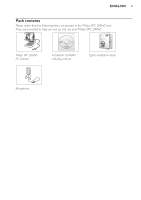Contents
Introduction
......................................................................................................................
2
1.Things you should know
..........................................................................................
4-5
Safety precautions
........................................................................................................................................................................
4
Copyright
..........................................................................................................................................................................................
4
Pack contents
.................................................................................................................................................................................
5
2. Functional overview
.....................................................................................................
6
3. Installation
.................................................................................................................
7-9
Installing the camera software
.........................................................................................................................................
7-8
Connecting the camera to your PC
.................................................................................................................................
9
4. Camera settings
....................................................................................................
10-13
General controls
........................................................................................................................................................................
10
Picture controls
...................................................................................................................................................................
11-12
Audio controls
............................................................................................................................................................................
13
5. Using the applications
..........................................................................................
14-17
MSN Messenger
........................................................................................................................................................................
15
Yahoo! Messenger
.....................................................................................................................................................................
15
AOL Instant Messenger
.........................................................................................................................................................
16
Microsoft Netmeeting
.....................................................................................................................................................
16-17
Making snapshots using Windows
®
XP
.......................................................................................................................
17
6.Technical specifications
..............................................................................................
18
7. Important information
.........................................................................................
19-20
Disclaimer
......................................................................................................................................................................................
19
FCC compliance
........................................................................................................................................................................
19
Environmental information
..................................................................................................................................................
20
System requirements
..............................................................................................................................................................
20
Disclaimer of warranty
...........................................................................................................................................................
20
Limitation of damages
............................................................................................................................................................
20
8. Helpline
.......................................................................................................................
21
9.Warranty
.....................................................................................................................
22
.......................................................................
1.Things you should know
ENGLISH
3