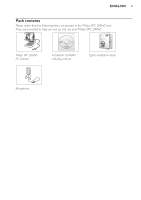Philips SPC200NC User manual (English) - Page 6
Functional overview - spc
 |
UPC - 026616000722
View all Philips SPC200NC manuals
Add to My Manuals
Save this manual to your list of manuals |
Page 6 highlights
6 ENGLISH 2. Functional overview 6 1 5 2 7 3 4 1 Rotating lens For manually changing the vertical angle of the camera. 2 Focus ring For adjusting the focus of the image manually. 3 Desktop stand For stable desktop placement of the SPC 200NC PC Camera. 4 USB cable For connecting the camera to the USB port of the PC. The camera will derive its power from the PC when a USB connection is made. 5 Snapshot button Enables you to take photos without using your mouse. 6 Power LED Lights up blue when the camera is in use. 7 Microphone For adding voice and sound when video chatting and video recording.

2. Functional overview
1
Rotating lens
For manually changing the vertical angle of the camera.
2
Focus ring
For adjusting the focus of the image manually.
3
Desktop stand
For stable desktop placement of the SPC 200NC PC Camera.
4
USB cable
For connecting the camera to the USB port of the PC.
The camera will derive its power from the PC when a USB connection is made.
5
Snapshot button
Enables you to take photos without using your mouse.
6
Power LED
Lights up blue when the camera is in use.
7
Microphone
For adding voice and sound when video chatting and video recording.
7
2
5
3
6
1
4
ENGLISH
6