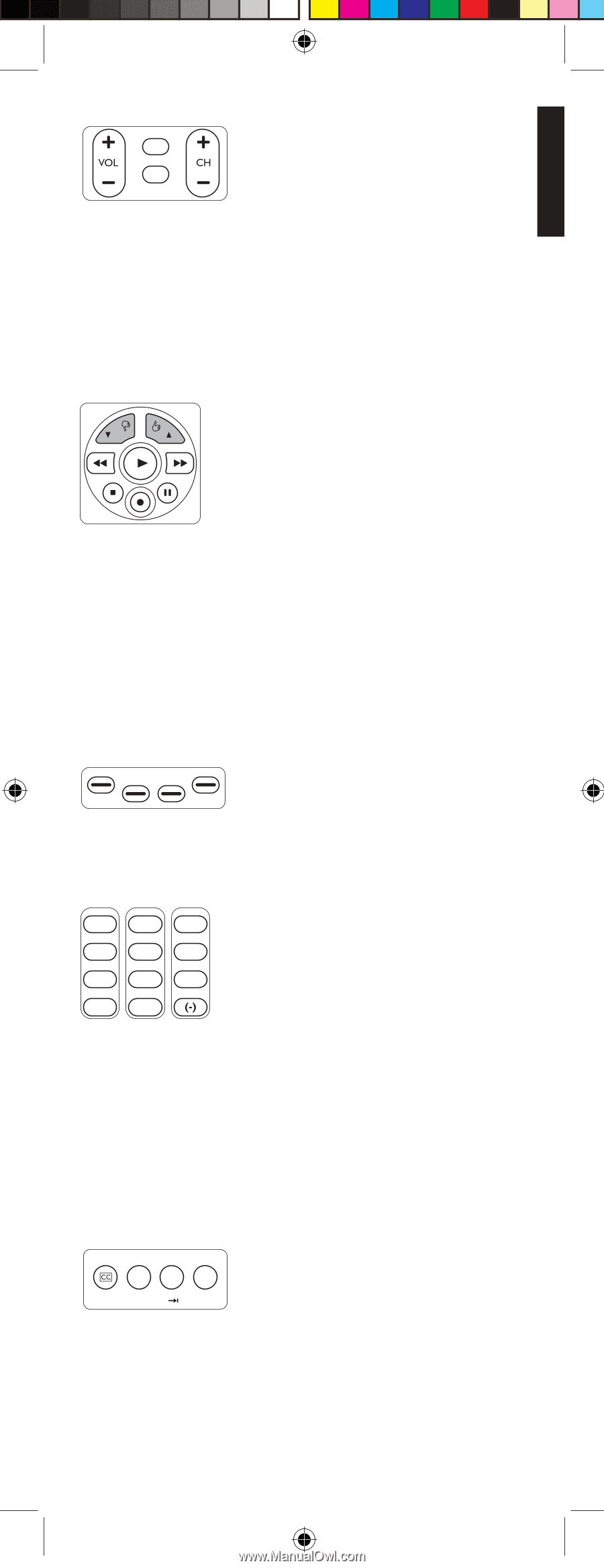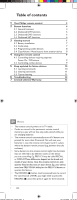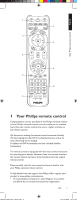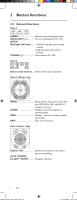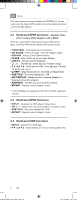Philips SRU5107WM User manual - Page 5
TV Closed Caption if your TV has
 |
UPC - 609585182332
View all Philips SRU5107WM manuals
Add to My Manuals
Save this manual to your list of manuals |
Page 5 highlights
English Button functions Zone 5 MUTE LIVE TV INPUT VOL + / VOL Increases / decreases the volume level of the device, normally TV. MUTE Turns the TV sound Off / On while the picture remains. INPUT Selects available source inputs (Antenna, Cable, etc.) CH + / CH Selects next / previous channel. Zone 6 P P 4P and 3P Select next (3) / previous (4) page in various modes (e.g. ReplayTV guides and menus or on-screen guide menus used by some Satellite systems). 0 (Record), 2 (Play), 9 (Stop), 5 (Rewind), 6 (Fast Forward), ; (Pause Control buttons. Operate DVR, VCR, DVD,Aux, etc. Zone 7 Colored buttons Ordered following the requirements for cable boxes. Zone 8 123 456 78 ENTER 0 9 Q.SKIP Digit buttons Direct channel selection. Some devices require ENTER to be pressed after channel selection. ENTER Used after direct channel number selection to immediately change to the selected channel. Selects between one and two-figure channel numbers. Zone 9 SUBTITLE L1 REPEAT L2 PREV.CH INST.REPLAY ADVANCE C CC TV Closed Caption (if your TV has this feature). L1 / L2 Store learned commands. PREV. CH Returns to the previously selected channel. EN 5