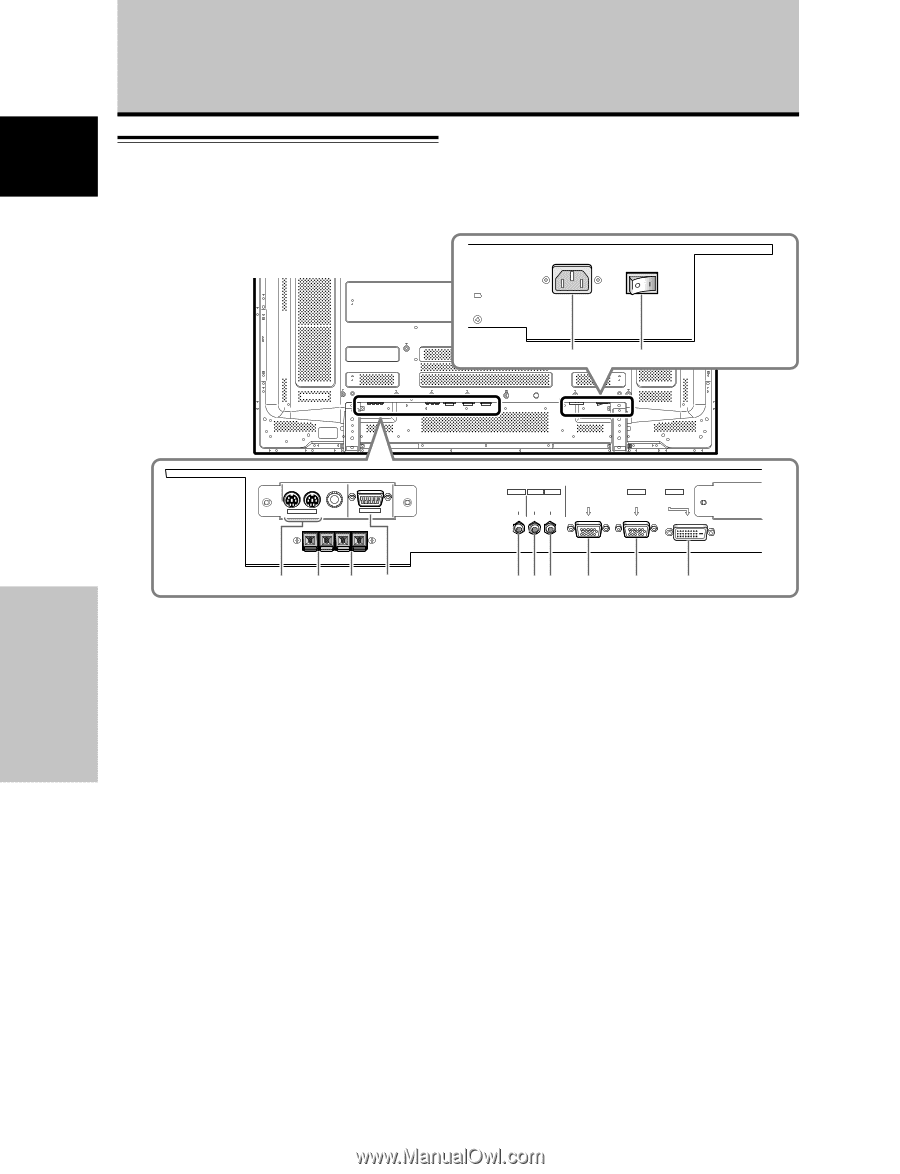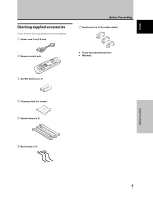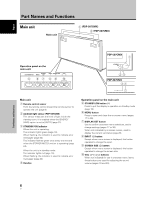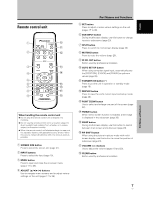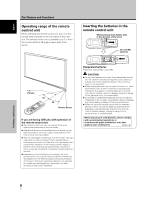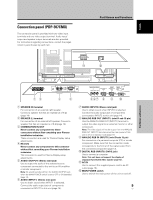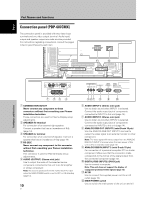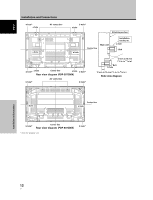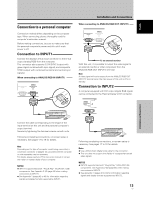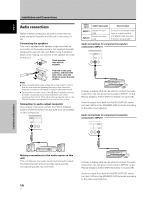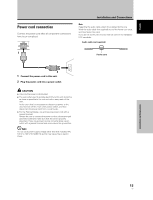Pioneer 507CMX Operating Instructions - Page 16
Connection panel PDP-607CMX - pdp speakers
 |
UPC - 012562824390
View all Pioneer 507CMX manuals
Add to My Manuals
Save this manual to your list of manuals |
Page 16 highlights
English Part Names and Functions Connection panel (PDP-607CMX) The connection panel is provided with two video input terminals and one video output terminal. Audio input/ output and speaker output terminals are also provided. For instructions regarding connections, consult the pages noted in parentheses by each item. - = Part Names and Functions IN OUT COMBINATION RS-232C OUTPUT INPUT1 INPUT2 AUDIO AUDIO AUDIO ANALOG RGB OUT (D-Sub) INPUT1 ANALOG RGB IN (D-Sub) INPUT2 DIGITAL RGB (DVI-D) 1 23 4 1 COMBINATION IN/OUT Never connect any component to these connectors without first consulting your Pioneer installation technician. These connectors are used for Plasma Display setup adjustments. 2 SPEAKER (R) terminal For connection of an external right speaker. Connect a speaker that has an impedance of 6 Ω (page 14). 3 SPEAKER (L) terminal For connection of an external left speaker. Connect a speaker that has an impedance of 6 Ω (page 14). 4 RS-232C Never connect any component to this connector without first consulting your Pioneer installation technician. This connector is used for Plasma Display setup adjustments. 5 AUDIO (OUTPUT) (Stereo mini jack) Use to output the audio of the selected source component connected to this unit to an AV amplifier or similar component. Note: No sound is produced from the AUDIO (OUTPUT) jack when the MAIN POWER switch is set to OFF or ON (standby) (page 14). 10 En 567 8 9 0 6 AUDIO (INPUT1) (Stereo mini jack) Use to obtain sound when INPUT1 is selected. Connect the audio output jack of components connected to INPUT1 to this unit (page 14). 7 AUDIO (INPUT2) (Stereo mini jack) Use to obtain sound when INPUT2 is selected. Connect the audio output jack of components connected to INPUT2 to this unit (page 14). 8 ANALOG RGB OUT (INPUT1) (mini D-sub 15 pin) Use the ANALOG RGB OUT (INPUT1) terminal to output the video signal to an external monitor or other component. Note: The video signal will not be output from the ANALOG RGB OUT (INPUT1) terminal when the main power of this unit is off or in standby mode.(page 13) 9 ANALOG RGB IN (INPUT1) (mini D-sub 15 pin) For connection of a personal computer (PC) or similar component. Make sure that the connection made corresponds to the format of the signal output from the connected component (page 13). 0 DIGITAL RGB (INPUT2) (DVI-D jack) Use to connect a computer. Note: This unit does not support the display of copyguard-protected video signals (page 13). - AC IN Use to connect the supplied power cord to an AC outlet (page 15). = MAIN POWER switch Use to switch the main power of the unit on and off.