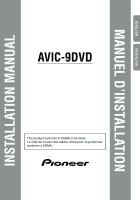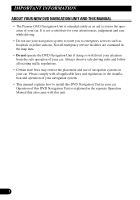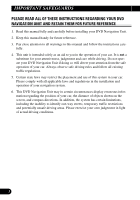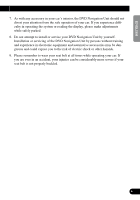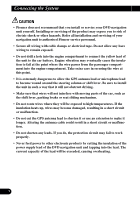Pioneer AVIC-9DVD Other Manual
Pioneer AVIC-9DVD Manual
 |
View all Pioneer AVIC-9DVD manuals
Add to My Manuals
Save this manual to your list of manuals |
Pioneer AVIC-9DVD manual content summary:
- Pioneer AVIC-9DVD | Other Manual - Page 1
ENGLISH INSTALLATION MANUAL FRANÇAIS DEUTSCH MANUEL D'INSTALLATION AVIC-9DVD This product conforms to CEMA cord colors. Le code de couleur des câbles utilisé pour ce produit est conforme à CEMA. ITALIANO NEDERLANDS - Pioneer AVIC-9DVD | Other Manual - Page 2
NEW DVD NAVIGATION UNIT AND THIS MANUAL • The Pioneer DVD Navigation Unit is intended solely as an aid to you in the operation of your car. It is not a substitute for your attentiveness, judgement and care while driving. • Do not use your navigation system to route you to emergency services such - Pioneer AVIC-9DVD | Other Manual - Page 3
3 PLEASE READ ALL OF THESE INSTRUCTIONS REGARDING YOUR DVD NAVIGATION UNIT AND RETAIN THEM FOR FUTURE REFERENCE 3 Connecting the System 5 CAUTION 5 - Before installing the unit - To prevent damage - Parts supplied Connecting the system (To Pioneer Display) .... 7 Connecting the System (In case of - Pioneer AVIC-9DVD | Other Manual - Page 4
INSTRUCTIONS REGARDING YOUR DVD NAVIGATION UNIT AND RETAIN THEM FOR FUTURE REFERENCE 1. Read this manual fully and carefully before installing your DVD Navigation Unit. 2. Keep this manual regulations in the installation and operation of your navigation system. 6. This DVD Navigation Unit may in - Pioneer AVIC-9DVD | Other Manual - Page 5
. If you experience difficulty in operating the system or reading the display, please make adjustments while safely parked. 8. Do not attempt to install or service your DVD Navigation Unit by yourself. Installation or servicing of the DVD Navigation Unit by persons without training and experience in - Pioneer AVIC-9DVD | Other Manual - Page 6
the System CAUTION • Pioneer does not recommend that you install or service your DVD navigation unit yourself. Installing or servicing of the product may expose you to risk of electric shock or other hazards. Refer all installation and servicing of your navigation unit to authorised Pioneer service - Pioneer AVIC-9DVD | Other Manual - Page 7
ENGLISH ESPAÑOL Before installing the unit • This unit is for cars with a 12-volt battery and negative grounding. Before installing it in a recreational car, truck, or bus, check the battery voltage. • To avoid shorts in the electrical system, be sure to disconnect the (-) battery cable before - Pioneer AVIC-9DVD | Other Manual - Page 8
adjusting the volume.) Audio output Video output Microphone See page 27. Hide-away unit (supplied) RGB output (Green) Use this jack when connecting the Pioneer display. Green Please make sure to complete this connection. Otherwise you cannot see the image of the DVD-Video. GPS aerial See page 22 - Pioneer AVIC-9DVD | Other Manual - Page 9
ENGLISH ESPAÑOL DEUTSCH FRANÇAIS Purple RGB input (Purple) Hide-away unit (supplied with the Display) RGB cable (supplied with the Display) To audio inputs To video input ITALIANO NEDERLANDS 8 - Pioneer AVIC-9DVD | Other Manual - Page 10
System Connecting the System (In case of a display sold in the market) Use this jack when connecting the CUE unit for obtaining traffic information. Power as a display, for adjusting the volume.) Hide-away unit (supplied) Audio output Video output Green Microphone See page 27. Green GPS aerial - Pioneer AVIC-9DVD | Other Manual - Page 11
ÑOL In order to output the image (RGB image) from RCA Video output (yellow) when performing navigation, switching the image output is required. 1. Park your car in a safe place, and pull the side brake. 2. Turn the power of the main unit off (cut off the engine). 3. While pressing (AUDIO) button on - Pioneer AVIC-9DVD | Other Manual - Page 12
consult the relevant documents from Pioneer. When making connections for a owner's manual or dealer. Pink (CAR SPEED SIGNALINPUT) The navigation system is power supply side of the parking brake swich. If this connection is made incorrectly or omitted, certain functions of your navigation system - Pioneer AVIC-9DVD | Other Manual - Page 13
Installation manuals of both products and connect cords that have the same function. Black, Orange/white, Red, Yellow See Page 13. Yellow/black When combining this navigation unit with a Pioneer INPUT) This is connected so that the navigation system can detect whether the car is moving forwards - Pioneer AVIC-9DVD | Other Manual - Page 14
Installation manuals of both products and connect cords that have the same function. Black To car (metal) body. To keep electromagnetic noise from the car body out of the navigation system, attach this lead near the main unit this lead to power source terminals to which power is continuously supplied - Pioneer AVIC-9DVD | Other Manual - Page 15
Please comply with all applicable laws and regulations regarding the use, installation, and operation of your navigation system. • Pioneer does not recommend that you install or service your DVD navigation unit yourself. Installing or servicing the product may expose you to risk of electric shock or - Pioneer AVIC-9DVD | Other Manual - Page 16
Installation To guard against electromagnetic interference • In order to prevent interference, set the following items as far as possible from the main unit of this Navigation System, other cables or leads: - TV antenna and antenna lead - FM, AM antenna and its lead - GPS antenna and its lead In - Pioneer AVIC-9DVD | Other Manual - Page 17
places where it will interfere with loading and unloading of the spare tire, jack, tools, etc. • Check that a disc or a PC card can be ejected with the main unit installed. • Install the main unit on a surface within +30 degrees to -15 degrees tolerance (within five degrees to the left or right of - Pioneer AVIC-9DVD | Other Manual - Page 18
Installation Parts supplied Main unit Binding screw (5 × 6 mm) (4 pcs.) Flush surface screw (5 × 6 mm) (4 pcs.) Tapping screw (6 × 16 mm) (4 pcs.) Mounting angle (2pcs.) 17 - Pioneer AVIC-9DVD | Other Manual - Page 19
↔ Forward / Art direction of car Front Front If you install with the left and right sides of the DVD Navigation Unit parallel to your car's forward / art direction If you install with the left and right sides of the DVD Navigation Unit parallel to your car's forward / art direction, remove the - Pioneer AVIC-9DVD | Other Manual - Page 20
Installation When installing the main unit inside the trunk, on the floor under a seat, etc., using tapping screws 1. Fit mounting angles to the sides of the main unit. Use the following holes on the mounting angles. Mounting bracket Binding screw or flush surface screw 19 - Pioneer AVIC-9DVD | Other Manual - Page 21
Floor Drill 4 to 4.5 mm diameter holes. CAUTION • Before drilling any mounting holes, confirm that the screws will not interfere with any of the car's operating systems (such as the fuel line, brake lines, electrical wiring, etc.). DEUTSCH FRANÇAIS ITALIANO NEDERLANDS 20 - Pioneer AVIC-9DVD | Other Manual - Page 22
DIN Rear-mount: Installation using the screw holes on the side of the unit • Fastening the unit to the factory radio mounting bracket. Select a position where the screw holes of the bracket and the screw holes of the head unit become aligned (are fitted), and tighten the screws at 2 places - Pioneer AVIC-9DVD | Other Manual - Page 23
• When installing the GPS antenna inside the car, be sure to use the metal sheet provided with your system. If this powerful, and the lead may become detached. • The GPS antenna is installed with a magnet. When installing the GPS antenna, be careful not to scratch the car body. • When installing - Pioneer AVIC-9DVD | Other Manual - Page 24
Installation Parts supplied GPS antenna Metal sheet Clamp (5 pcs.) Waterproof pad When installing the antenna inside the car (on the dashboard or rear shelf) Affix does not allow signals from GPS satellites to pass through. On such models, install the GPS antenna on the outside of the car. 23 - Pioneer AVIC-9DVD | Other Manual - Page 25
ENGLISH When installing the antenna outside the car (on the body) Put the GPS antenna in a position as level as possible, such as on the roof or trunk - Pioneer AVIC-9DVD | Other Manual - Page 26
Installing the Remote controller Parts supplied Remote controller Alkaline battery (UM-4, AAA, LR03 1.5 V) (2 pcs.) Holder Double-sided tape (large) Loading the batteries Remove the battery cover, and insert two alkaline (UM-4, AAA, LR03, 1.5V) batteries. For details, see "Operation Manual - Pioneer AVIC-9DVD | Other Manual - Page 27
DEUTSCH When installing with double-sided tape Attach the Holder using the double-sided tape (large) included in the set. When attaching horizontally Remote Controller Holder Remove (not to be used) Double-sided tape (large) When attaching with elevated position Remote Controller Holder Remove - Pioneer AVIC-9DVD | Other Manual - Page 28
Installation Installing the microphone Installation notes • Install the microphone in a position and orientation that will enable it to pick up well the voice of the person operating the system by voice. Parts supplied Microphone Microphone clip Double-sided tape (small) Clamp (5 pcs.) 27 - Pioneer AVIC-9DVD | Other Manual - Page 29
ENGLISH ESPAÑOL DEUTSCH When installing the microphone on the sun visor 1. Install the microphone on the microphone clip. Microphone Microphone clip 2. Install the microphone clip on the sun visor. With the sun visor up, install the microphone clip. (Lowering the sun visor reduces the recognition - Pioneer AVIC-9DVD | Other Manual - Page 30
microphone lead into the groove. Microphone Microphone clip 2. Install the microphone clip on the steering column. Double-sided tape Install the microphone clip on the rear side of the steering column or shift lever. Be sure to install the unit in such a way that it will not obstruct driving. 29 - Pioneer AVIC-9DVD | Other Manual - Page 31
. 2. Start the engine. 3. Press the reset button on the main unit. Press the reset button on the main unit using a pointed object such as the point of a pen. Reset button 4. Set the navigation system. Set the navigation system as explained in the "Operation manual". 30 FRANÇAIS ITALIANO NEDERLANDS - Pioneer AVIC-9DVD | Other Manual - Page 32
IMPORTANTE A PROPOS DE VOTRE UNITÉ DE NAVIGATION DVD ET DE CE MANUEL • Ce unité de navigation DVD Pioneer est destiné uniquement à vous N'utilisez pas ce unité de navigation DVD pour des services d'urgence comme des hôpitoux ou des postes de police. Toutes les installations de service d'urgence ne se - Pioneer AVIC-9DVD | Other Manual - Page 33
branchement définitif 15 Avant d'employer le ruban adhésif 15 Installation de l'unité principale 16 - Remarques sur l'installation - Pièces fournies - ATTENTION - Si vous installez avec les côtés gauche et droit de l'unité de navigation DVD parallèlement au sens de déplacement de votre véhicule - Pioneer AVIC-9DVD | Other Manual - Page 34
PAS la unité de navigation DVD si son emploi détourne votre attention et empêche un maniement sûr de votre véhicule. Respectez toujours les règles du code de la route et conformezvous à toutes les réglementations routières en vigueur. 5. Les lois de certains états peuvent limiter l'installation et - Pioneer AVIC-9DVD | Other Manual - Page 35
me ou à lire l'écran, effectuez les réglages nécessaires après vous être garé dans un endroit sûr. 8. N'essayez pas d'installer ou d'entretenir vous-même votre unité de navigation DVD. L'installation et l'entretien effectués par un personnel non formé et non compétent en équipements électroniques et - Pioneer AVIC-9DVD | Other Manual - Page 36
Branchement du système ATTENTION • Pioneer déconseille d'installer ou d'entretenir vous-même votre unité de navigation DVD ces travaux comportent des risques d'électrocution et d'autres dangers. Confiez l'installation et l'entretien à un personnel de service Pioneer qualifié. • Immobilisez tous les - Pioneer AVIC-9DVD | Other Manual - Page 37
proprement dit et pas sur son fil, car il pourrait en être arraché. • Si cette unité est installée dans un véhicule dont le contacteur d'allumage n'a pas de position ACC (accessoire), le fil rouge de l'unité doit être connecté à une borne couplée aux opérations de marche/arrêt du contacteur - Pioneer AVIC-9DVD | Other Manual - Page 38
du système (vers I'ecran Pioneer) Ce produit Utilisez cette prise pour connecter l'unité CUE afin d'obtenir les informations Utilisez cette price pour connecter l'écran Pioneer Vert Veillez à établir cette connexion. Autrement, vous ne pourrez pas voir l'image sur l'écran DVD video. Antenne GPS - Pioneer AVIC-9DVD | Other Manual - Page 39
ENGLISH FRANÇAIS DEUTSCH FRANÇAIS Pourpre Entrée RVB (Pourpre) Apparei deporté (fourni avec l'écran) Câble RVB (fourni avec l'écran) Vers les entrées audio Vers l'entrée vidéo ITALIANO NEDERLANDS 8 - Pioneer AVIC-9DVD | Other Manual - Page 40
Branchment du système Branchement du système (dans le cas d'un écran disponible sur le marché) Utilisez cette prise pour connecter l'unité CUE afin d'obtenir les informations sur le trafic. Cordon d'alimentation Cf. pages 13. Commande de niveau Cette commande est utilisée pour régler la sortie - Pioneer AVIC-9DVD | Other Manual - Page 41
la sortie vidéo RCA (jaune) lorsque la fonction de navigation est activée, il faut commuter la sortie d'image. 1. Garez votre véhicule en respectant les règles de sécurité et tirez le frein de stationnement. 2. Coupez l'alimentation de l'unité principale (coupez le moteur). 3. Tout en appuyant sur - Pioneer AVIC-9DVD | Other Manual - Page 42
le du véhicule. Pour des détails, consultez les documents appropriés de Pioneer. Pour effectuer les connexions sur un modèle ne figurant pas dans ces Rose (Entrée du signal de vitesse de voiture) Le système de navigation est raccordé ici afin de détecter la distance parcourue par la voiture. - Pioneer AVIC-9DVD | Other Manual - Page 43
unité de navigation automobile est combinée à une autostéréo Pioneer, si celle-ci possède des fils jaune/noir, effectuez le branchement sur ces fils. De cette façon, quand le guidage sonore est en service n'est pas effectué, le capteur installé à l'intérieur de l'unité déterminera si votre véhicule - Pioneer AVIC-9DVD | Other Manual - Page 44
. Pour relier ce produit à un autre produit, utilisez le manuel d'installation de chacun et effectuez les raccordements en ne tenant compte que de la que le système de navigation ne soit perturbé par des parasites électromagnétiques, raccordez le fil près de l'unité principale. Remarque: Les - Pioneer AVIC-9DVD | Other Manual - Page 45
du système de navigation. • Pioneer déconseille d'installer ou d'entretenir vous-même votre unité de navigation DVD car ces travaux comportent des risques d'électrocution et d'autres dangers. Confiez l'installation et l'entretien à un personnel de service Pioneer qualifié. • N'installez jamais - Pioneer AVIC-9DVD | Other Manual - Page 46
Installation Pour protéger le système de navigation contre les parasites électromagnétiques • Pour éviter tout parasite, placez les éléments suivants le plus loin possible de l'unité principale de l'unité de navigation DVD, d'autres câbles ou cordons : - Antenne TV et cordon d'antenne - Antenne FM, - Pioneer AVIC-9DVD | Other Manual - Page 47
pneu de rechange, au cric, à des outils, etc. • Assurez-vous qu'un disque ou une carte PC puisse être éjecté de l'unité, une fois qu'elle est installée. • L'inclinaison éventuelle de la surface d'installation de l'unité principale ne doit pas dépasser de +30 degrés à -15 degrés (a moins de cinq degr - Pioneer AVIC-9DVD | Other Manual - Page 48
Installation Pièces fournies Unité principale Vis de serrage (5 × 6 mm) (4 pièces) Vis à tête plate (5 × 6 mm) (4 pièces) Vis taraudeuse (6 × 16 mm) (4 pièces) Applique de montage (2 pièces) 17 - Pioneer AVIC-9DVD | Other Manual - Page 49
hicule Si vous installez avec les côtés gauche et droit de l'unité de navigation DVD parallèlement au sens de déplacement de votre véhicule, retirez la vis de fixation située sous l'unité de navigation DVD et basculez le levier du sens d'installation. Puis changez la position de montage de la vis du - Pioneer AVIC-9DVD | Other Manual - Page 50
Installation Installation dans le coffre, sur le tapis, sous un siège, etc. avec les vis taraudeuses 1. Fixez les appliques de montage sur les deux côtés de l'unité principale. Utilisez les trous indiqués sur les appliques de montage. Appliques de montage Vis de serrage ou vis à tête plate 19 - Pioneer AVIC-9DVD | Other Manual - Page 51
ENGLISH FRANÇAIS 2. Fixez l'unité sur le plancher avec les vis taraudeuses. Vis taraudeuse Plancher Forez des trous de 4 à 4,5 mm de diamètre. ATTENTION • Avant de forer des trous, assurez- - Pioneer AVIC-9DVD | Other Manual - Page 52
en utilisant les trous de vis sur les côtés de l'appareil • Fixation de l'appareil au support pour le montage installée par le constructeur. Choisir la position selon laquelle les orifices de vis du support et ceux des vis de l'appareil principal sont alignés (correspondent) et serrer les vis sur - Pioneer AVIC-9DVD | Other Manual - Page 53
bloquées le moins possible. Les ondes radio ne peuvent pas être captées correctement par l'antenne si la réception des satellites est gênée. Une installation sur le toit ou sur le capot du coffre est conseillée pour assurer une bonne réception. Planche de bord Toit Capot du coffre Lunette arriè - Pioneer AVIC-9DVD | Other Manual - Page 54
Pièces fournies Antenne GPS Plaque métallique Serre-fils (5 pièces) Coussin étanche Installation de l'antenne dans le véhicule (sur planche de bord ou lunette arrière) Fixez la plaque métallique sur une surface aussi plate que possible où l'antenne - Pioneer AVIC-9DVD | Other Manual - Page 55
ENGLISH Installation de l'antenne à l'extérieur du véhicule (sur la carrosserie) Posez l'antenne GPS sur une surface aussi plate que possible, telle que le toit ou le - Pioneer AVIC-9DVD | Other Manual - Page 56
Installation Installation de la télécommande Pièces fournies Télécommande Pile alcaline (UM-4, AAA, LR03, 1,5 V) (2 pièces) Support Bande adhé le liquide ou les dépôts dans le loge- ment des piles avant d'en installer de nouvelles. • Les piles fournies ne sont pas rechargeables. • L'emploi de - Pioneer AVIC-9DVD | Other Manual - Page 57
avec bande adhêsive double face Fixez le support à l'aide de la bande adhêsive double face (large) incluse dans le nécessaire. En cas d'installation horizontale Boîtier de télécommande Support Retirer (ne doit pas être utilisée) Bande adhêsive double face (large) Fijación en posición elevada - Pioneer AVIC-9DVD | Other Manual - Page 58
du microphone Remarques sur l'installation • Installez et orientez le microphone à un endroit où il pourra bien capter la voix de la personne qui commande le système par la voix. Piè - Pioneer AVIC-9DVD | Other Manual - Page 59
ENGLISH FRANÇAIS DEUTSCH Installation du microphone sur le pare-soleil 1. Fixez le microphone sur l'attache fournie. Microphone Attache 2. Fixez l'attache du microphone sur le pare-soleil. Le pare-soleil é - Pioneer AVIC-9DVD | Other Manual - Page 60
Installation Installation du microphone sur la colonne de direction 1. Fixez le microphone sur l'attache fournie. Cheminer le fil du microphone dans la rainure. Microphone Attache 2. Fixez l'attache - Pioneer AVIC-9DVD | Other Manual - Page 61
fois que toutes les connexions ont été bien faites et que l'unité est correctement installée. Remontez tous les composants du véhicule qui ont été dépos touche de réinitialisation de l'unité principale. Touche de réinitialisation 4. Configurez le système de navigation automobile. Consultez le "Manuel - Pioneer AVIC-9DVD | Other Manual - Page 62
Col. Del Valle Mexico, D.F. C.P. 03100 TEL: 5-688-52-90 Published by Pioneer Corporation. Copyright © 2001 by Pioneer Corporation. All rights reserved. Publication de Pioneer Corporation. Copyright © 2001 Pioneer Corporation. Tous droits de reproduction et de traduction réservés.
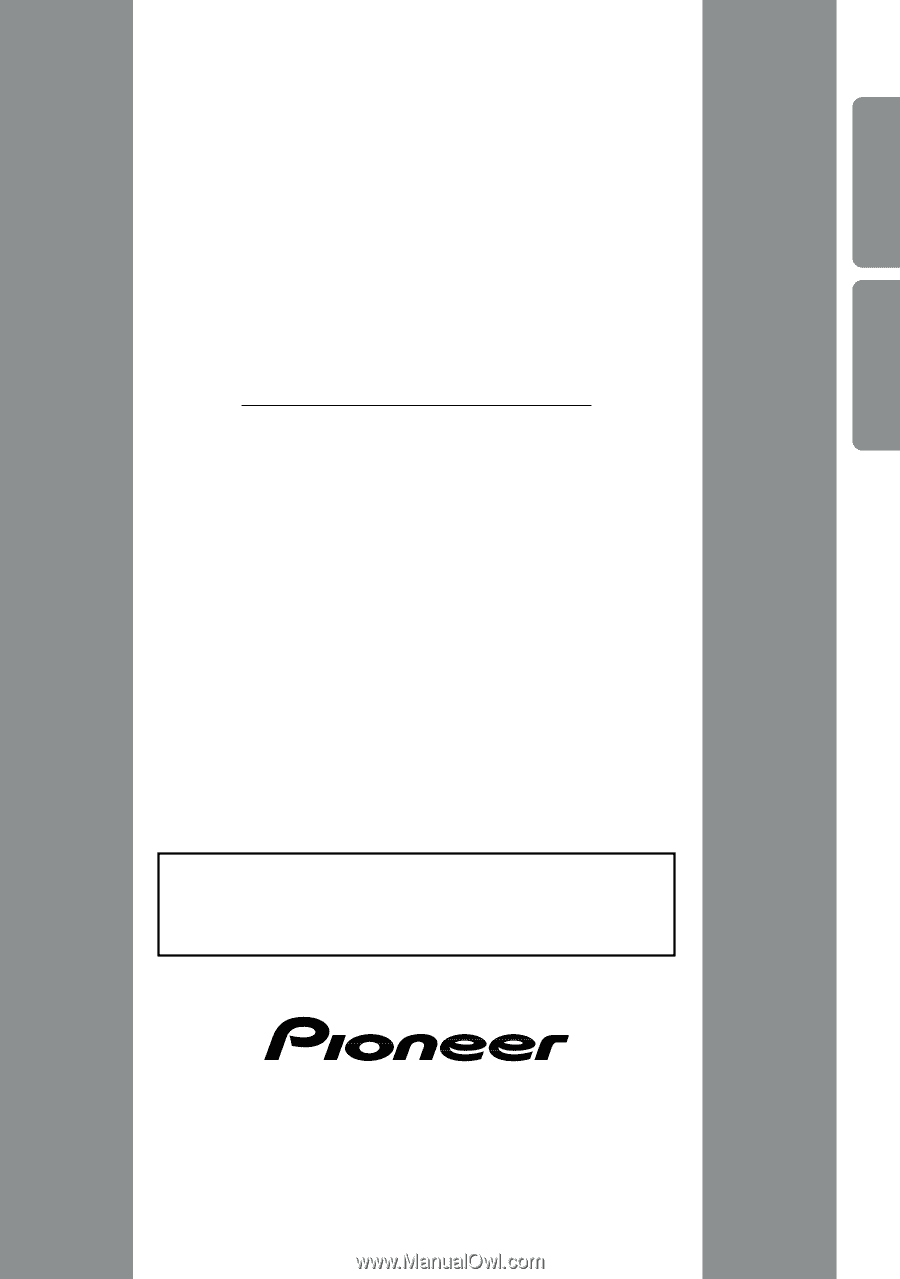
MANUEL D’INSTALLATION
AVIC-9DVD
INSTALLATION MANUAL
ENGLISH
FRANÇAIS
DEUTSCH
ITALIANO
NEDERLANDS
This product conforms to CEMA cord colors.
Le code de couleur des câbles utilisé pour ce produit est
conforme à CEMA.