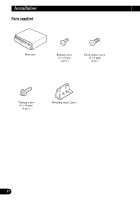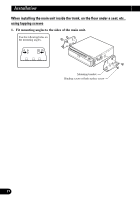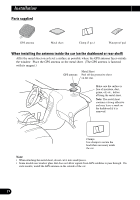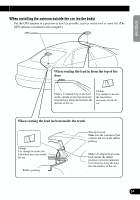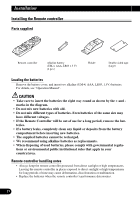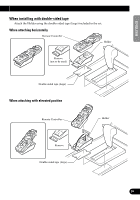Pioneer AVIC-9DVD Other Manual - Page 22
DIN Rear-mount: Installation using the screw holes on the side of the unit
 |
View all Pioneer AVIC-9DVD manuals
Add to My Manuals
Save this manual to your list of manuals |
Page 22 highlights
Installation DIN Rear-mount: Installation using the screw holes on the side of the unit • Fastening the unit to the factory radio mounting bracket. Select a position where the screw holes of the bracket and the screw holes of the head unit become aligned (are fitted), and tighten the screws at 2 places on each side. Use either binding screws (5 × 6 mm) or flush surface screws (5 × 6 mm), depending on the shape of the screw holes in the bracket. Mounting bracket Screw Dashboard or Console 21
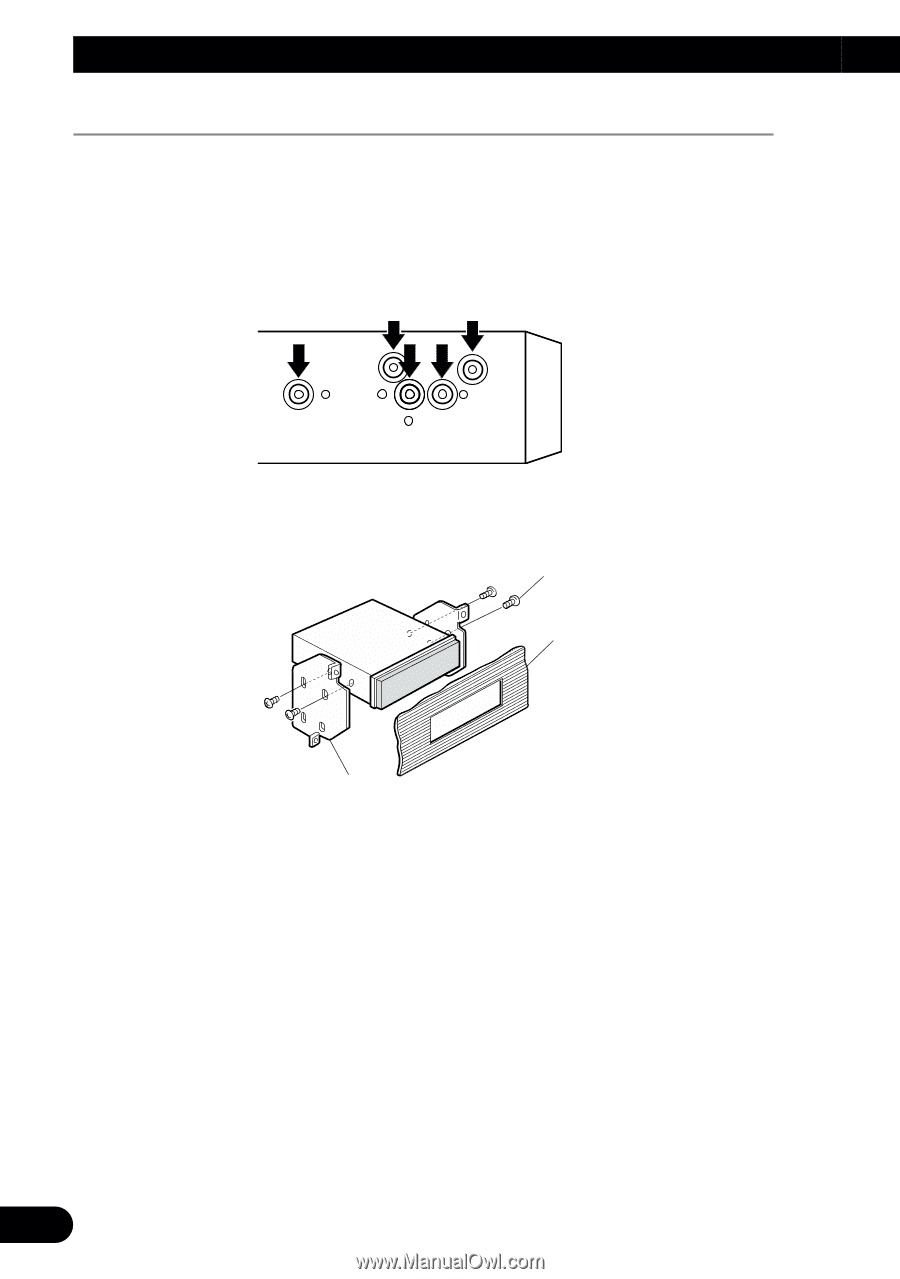
21
Installation
DIN Rear-mount: Installation using the screw holes on the side of the unit
•
Fastening the unit to the factory radio mounting bracket.
Select a position where the screw holes of the bracket and
the screw holes of the head unit become aligned (are fit-
ted), and tighten the screws at 2 places on each side.
Use either binding screws (5
×
6 mm) or flush surface
screws (5
×
6 mm), depending on the shape of the screw
holes in the bracket
.
Screw
Dashboard or Console
Mounting bracket