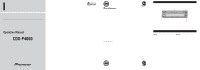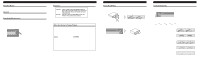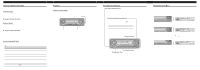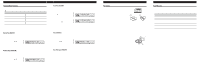Pioneer CDS-P4000 Operation Manual - Page 3
Basic Operation of CD Player, Entering the Function Menu, Key Finder, Operating with Different Head
 |
View all Pioneer CDS-P4000 manuals
Add to My Manuals
Save this manual to your list of manuals |
Page 3 highlights
Using the CD Player Operating with Different Head Units This CD Player can be operated only with a separately sold Head Unit. Instructions in this Operation Manual use a "KEH-P6010" Head Unit as an example. Head Unit-Group 1 This group of Head Units features a FUNCTION button you can use to call up a Function Menu to operate functions. Operation using this group of Head Units is the same as with the "KEH-P6010", operate following the instructions in this manual. 7 Examples of Group 1 Head Units KEH-P601 KEH-P690 KEH-P5900 Head Unit-Group 2 This group of Head Units does not feature a FUNCTION button. However, the units allow different direct operation of functions with dedicated buttons such as a RPT button. When using the CD Player with this group of Head Units, refer to the Function Compatibility Chart for Head Unit Group 2. 7 Examples of Group 2 Head Units KEH-P4010 KEH-P490 KEH-P4900 KEH-P1010* * This Unit does not feature the "Random Play" and "Scan Play" functions. Note: • The Operation Manual for an indivisual Head Unit may feature different instructions for operating a CD Player. In such case, refer to those instructions. Function Compatibility Charts Each function operation described can be executed by pressing the corresponding buttons on the Head Unit or the remote controller. 7 Head Unit Group 2 Function name Button Operation Source Switching Repeat Play Random Play Scan Play Pause Track Search Fast Forward/Reverse SOURCE, SOURCE/OFF RPT LOCAL/BSM LOCAL/BSM (Hold for 2 seconds) RPT (Hold for 2 seconds) LOCAL/BSM (Hold for 2 seconds) PAUSE/BSM (Hold for 2 seconds) PAUSE/SCAN (Hold for 2 seconds) PAUSE/BSM PAUSE/SCAN LOCAL/BSM 2 or 3 (Hold for 0.5 seconds or less) 2 or 3 (Continue pressing) :Select :Select :Select :Select :Select :Select :Select Key Finder Operate CD Player functions with the buttons shown below. Head Unit (e.g. KEH-P6010) PGM button 5/∞/2/3 buttons DISPLAY button SOURCE button FUNCTION button BAND button Note: • For details concerning operation using the Remote Controller, refer to the Operation Manual of the Head Unit. Basic Operation of CD Player Selecting the CD Player Source • Press the SOURCE button repeatedly until the CD Player is selected. The CD Player starts playing. Track Search and Fast Forward/Reverse • You can select between Track Search or Fast Forward/Reverse by pressing the 2/3 button for a different length of time. Track Search Fast Forward/Reverse 0.5 seconds or less Continue pressing Note: • If the CD player cannot operate properly, an error message such as "ERROR-14" is displayed. Refer to "CD Player Troubleshooting". Play Time Indicator Track Number Indicator Displaying Disc Titles • Press the DISPLAY button to change the Disc Title display of the current disc. Note: • This function is available only when the Head Unit is connected to a Multi-CD player. • If you switch displays when no disc titles have been input, "NO TITLE" is displayed. • Repeat the preceding operation to return to the normal display. Entering the Function Menu The Function Menu lets you operate simple functions for the CD player. Note: • After entering the Function Menu, if you do not perform an operation within about 30 seconds, the Function Menu is automatically canceled. 1. Select the desired mode in the Function Menu. (Refer to "Function Menu functions".) Each press changes the Mode ... 2. Operate a mode. (e.g. Repeat Play) 3. Cancel the Function Menu. The button used and the operation it performs are indicated by the key guidance indicator. Press the 5 button to switch the key guidance indicator ON, and the ∞ button to switch it OFF.