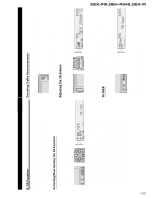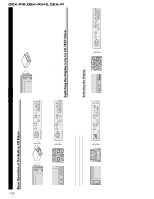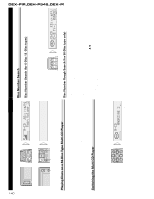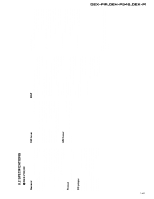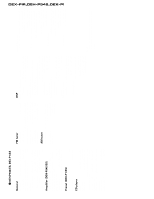Pioneer DEX-P1R Connection Guide - Page 10
APF Auto Position Following, Multi-Station
 |
View all Pioneer DEX-P1R manuals
Add to My Manuals
Save this manual to your list of manuals |
Page 10 highlights
Using RDS/ID LOGIC 11. Multi-Station When "MS" is displayed, this indicates there are a number of stations having the same broadcasting frequency stored in the ID Logic database. For example, if you have performed Format Tuning; you may be listening to a station with a different format type than which you chose. "MS" • Display Call Sign and Format indications, and confirm that Call Sign and Format agree with those of the program being broadcast. Each press Each press changes the Display ... changes the Display ... Note: • If the format of the program differs from the format you want to listen to, perform Format Tuning, F. BSM or F. SCAN again. • If the Call Sign and Format do not agree with those of the program, display indi- cations change. Changing Multi-Station Format 1. Select the Multi-Station mode (Multi ST) in the Function Menu. 2. Select Format. 12. APF (Auto Position Following) When the source is the tuner When you drive away from the city vicinity to which the vehicle's location has been set to, the quality of the received station broadcast will deteriorate. Before searching for a new station, you must first update your vehicle's position. 1. Select the APF start mode (APF) in the Function Menu. 2. Start APF. To cancel the Function Menu, press the BAND button. When the source is a component other than the tuner Your vehicle's position can be automatically updated at regular intervals when listening to a source other than tuner eg. CD; if APF has been turned on. 1. Select the APF ON/OFF mode (SET APF) in the Detailed Setting Menu. 2. Switch APF ON or OFF. To cancel the Detailed Setting Menu, press the BAND button. DEX-P1R,DEH-P946,DEX-P1 137 Pressing the button switches the Format of the station broadcasting on the frequency currently being received. Select the appropriate Format for the broadcast. To cancel the Function Menu, press the BAND button.