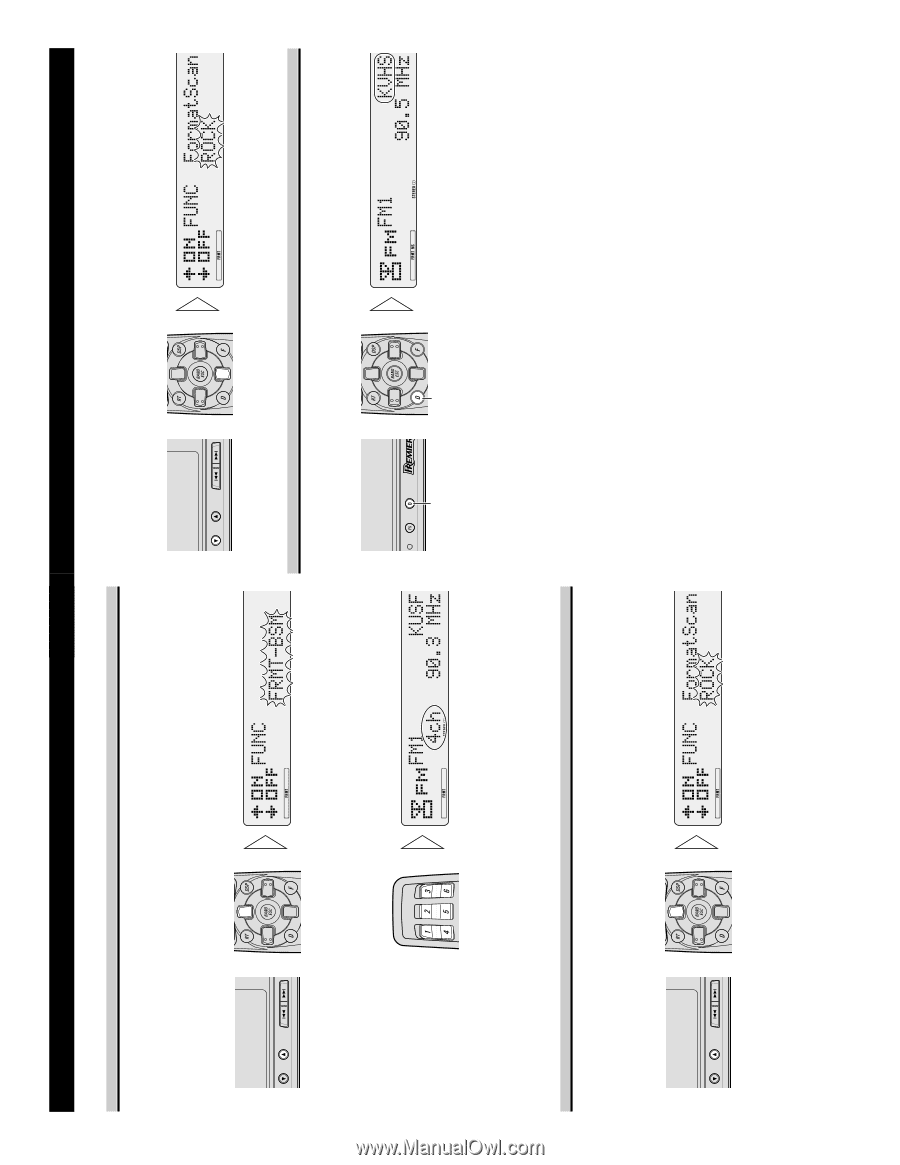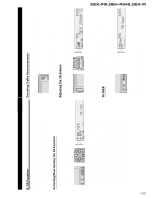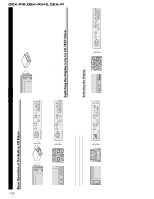Pioneer DEX-P1R Connection Guide - Page 7
Display Modes, F. BSM Format Best Stations Memory, F. SCAN Format Scan - dex p1
 |
View all Pioneer DEX-P1R manuals
Add to My Manuals
Save this manual to your list of manuals |
Page 7 highlights
' DEX-P1R,DEH-P946,DEX-P1 134 Using RDS/ID LOGIC 5. F. BSM (Format Best Stations Memory) This function automatically places receivable stations into presets 1-6, in order from strongest to weakest, for a selected group format. Firstly, choose your desired group format as described in "Format Tuning". 1. Select the F. BSM mode (FRMT-BSM) in the Function Menu. 2. Start F. BSM. To cancel F. BSM midway, press the button. When F. BSM is completed, "FRMT-BSM" in the display stops flashing. 3. Select a preset station by pressing one of buttons 1-6. (eg. Press button 4.) Note: • In areas where there are not 6 or more stations covered by format tuning, the pre- viously stored contents may be retained. • If "MS" is displayed, refer to the "11. Multi-Station" section. 6. F. SCAN (Format Scan) This function allows you to scan receivable stations with the same format type as that of the present station that you are listening to. 1. Select the F. SCAN mode (Format Scan) in the Function Menu. 2. Start F. SCAN. Stations with the same format are tuned one after another at 8 second intervals. 3. Cancel the scan function enables you to remain tuned to the present station. If the Function Menu has been canceled automatically, select the F. SCAN mode in the Function Menu again. To cancel the Function Menu, press the BAND button. 7. Display Modes This function can be used to scroll through the various display modes for Call Sign, Program Service Name and Format. • Select the desired display mode. Each press changes the Display ... Each press changes the Display ... Each press of the DISPLAY button changes the display in the following order: Call Sign (Callsign) → Program Service Name (PS) → Format (Format) Note: • You cannot switch to these displays if Call Sign, Program Service Name and Format data for the station you are receiving are not stored in the tuner. • Program Service Name is RDS service data, so it is not displayed during AM reception. • If the set vehicle position is different from the current location, a different Format and Call Sign from those of the tuned-in station may be displayed. • The program of some stations may differ from that indicated by their Format.