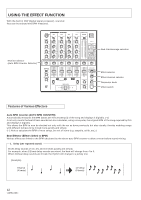Pioneer DJM-500 Owner's Manual - Page 12
Using The Effect Function - dj mixer
 |
View all Pioneer DJM-500 manuals
Add to My Manuals
Save this manual to your list of manuals |
Page 12 highlights
USING THE EFFECT FUNCTION With the built-in DSP (digital signal processor), sound effects can be enjoyed and BPM measured. Monitor selector (Auto BPM Counter Selector) MIC CH-1 CD 1/LINE LINE PROFESSIONAL CH-2 CH-3 DJ MIXER DJM-500 CH-4 MASTER CD 2/LINE PHONO 1 LINE PHONO 2 SUB MIC PHONO 3 MONO STEREO POWER MIC LEVEL -∞ 0dB HI -12dB +12dB MID EQ -12dB +12dB LOW -12dB +12dB TRIM dB 14 10 7 -∞ +6dB 4 HI 2 1 0 +12dB -20dB -1 MID -2 -3 -5 -7 -20dB EQ +12dB -10 LOW -15 -24 +12dB -20dB TRIM dB 14 10 7 -∞ +6dB 4 HI 2 1 0 +12dB -20dB -1 MID -2 -3 -5 -7 -20dB EQ +12dB -10 LOW -15 -24 +12dB -20dB TRIM dB 14 10 7 -∞ +6dB 4 HI 2 1 0 +12dB -20dB -1 MID -2 -3 -5 -7 -20dB EQ +12dB -10 LOW -15 -24 +12dB -20dB TRIM dB 14 10 7 -∞ +6dB 4 HI 2 1 0 +12dB -20dB -1 MID -2 -3 -5 -7 -20dB EQ +12dB -10 LOW -15 -24 +12dB -20dB MASTER LEVEL dB 14 10 7 4 2 1 0 -1 -2 -3 -5 -7 -10 -15 -24 L R MONITOR SELECTOR EFFECT 1234 AUTO BPM COUNTER REAL AVERAGE BPM mSec MASTER 1 2 3 4 MIC PARAMETER % BPM mSec 1/2 3/4 1/1 2/1 4/1 BEAT MIC MONITOR MONO STEREO MONITOR EQ -12dB +12dB MONITOR LEVEL -∞ 0dB CH-1 10 9 8 7 6 5 4 3 2 1 0 CH-2 CH-3 AUTO BPM COUNTER SELECTOR 10 10 9 9 8 8 7 7 6 6 5 5 4 4 3 3 2 2 1 1 0 0 CH-4 10 9 8 7 6 5 4 3 2 1 0 CH-1 CH-2 23 OFF 1 4 ON OFF FADER START ON CROSS FADER OFF ON 23 1 4 PHONES ASSIGN A CROSS FADER ASSIGN B MASTER EFFECT 10 10 EFFECT SELECTOR 9 9 mSec 8 8 7 7 AUTO PAN FLANGER ECHO REVERB 6 6 DELAY PITCH % 5 5 SHIFTER 4 4 AUTO BPM SEND/ RETURN 3 3 2 2 CH.SELECTOR 1 1 34 0 0 2 MIC 1 MASTER MASTER BALANCE PARAMETER L R BOOTH MONITOR LEVEL MIN MAX EFFECT ON/OFF -∞ 0dB Real-time/average selection Effect selector Effect channel selector Parameter knob Effect switch Features of Various Effectors Auto BPM Counter (AUTO BPM COUNTER) Automatically measures the BPM (beats per minute (tempo)) of the song and displays it digitally. (*1) It not only counts the beat of bass sounds but also calculates, using a computer, the original BPM of the song required by DJs and displays it digitally. This allows the BPM to now be checked not only with the ear as done previously but also visually, thereby enabling songs with different tempos to be mixed more quickly and simply. (*1: Able to calculate the BPM of most songs, but not of some (e.g. acapella, ad lib, etc.).) Beat Effector (Effects linked to BPM) Various effects are linked to the BPM calculated by the above auto BPM counter to allow a never-before sound mixing. 1. Delay (one repeated sound) Mixes delay sounds of 1/2, 3/4, and 1/1 beats quickly and simply. For example, when 1/2 beat delay sounds are mixed, the beat will change from 4 to 8. When 3/4 beat delay sounds are mixed, the rhythm will change to a jumpy one. (Example) Original (4 beats) 1/2 delay (8 beats) 12