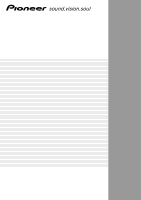Pioneer DJM-707 Owner's Manual
Pioneer DJM-707 Manual
 |
View all Pioneer DJM-707 manuals
Add to My Manuals
Save this manual to your list of manuals |
Pioneer DJM-707 manual content summary:
- Pioneer DJM-707 | Owner's Manual - Page 1
DJ MIXER DJM-707 Operating Instructions 1 - Pioneer DJM-707 | Owner's Manual - Page 2
countries or regions, the shape of the power plug and power outlet may sometimes differ from that shown in the explanatory drawings. However the method of connecting and operating the unit is the same. K015 En NOTE: THE NO USER-SERVICEABLE PARTS COMPARTMENT WARNING IS LOCATED ON THE APPLIANCE - Pioneer DJM-707 | Owner's Manual - Page 3
IMPORTANT NOTICE The serial number for this equipment is located on the bottom plate. Please write this serial number on your enclosed warranty card and keep it in a secure area. This is for your security. WARNING: Handling the cord - Pioneer DJM-707 | Owner's Manual - Page 4
1) Designed for high sound quality Electronic parts have been carefully selected and internal circuitry redesigned to provide the shortest-possible signal paths, thus realizing true club sound with power to spare. 2) Ergonomic, user-customizable cross fader 1 Cross-fader "feeling" adjustment: the - Pioneer DJM-707 | Owner's Manual - Page 5
the CD player should be connected between the player and the DJ mixer. In this way, the DJ mixer's fader lever can be operated to control operation of the DJ CD player for fader start play and back cue. MIC 3 The MIC jack on this unit supports use of either PHONE type or XLR type plugs. SESSION IN - Pioneer DJM-707 | Owner's Manual - Page 6
2CHANNEL MIXER DJM-707 FADER CURVE CROSS FADER 1 CROSS FADER 2 FADER CUT LAG MIN MAX FADER START C.F. 1 CH-1 C.F. 2 CH-2 PHONES CH-2 POWER 5 Headphones 5 Use to connect headphones with a 6.3 mm diameter stereo plug. 3. Output Connections Power amplifier (supporting RCA input - Pioneer DJM-707 | Owner's Manual - Page 7
2CHANNEL MIXER DJM-707 POWER TRIM - +9 HI -26 +6 MID -26 +6 MID -26 +6 LOW -26 +6 LOW -26 +6 EQ OFF ON -26 +6 EQ OFF ON MASTER LEVEL - 0 BOOTH/SESSION OUT - 0 PHONES - 0 SELECT MASTER CUE CH-1 CH-2 CH-2 SEND TRANSFORM TRANSFORM FADER START REVERSE - Pioneer DJM-707 | Owner's Manual - Page 8
Off lever (TRANSFORM) Use to set CH-1 output to On or Off (Mute). The lever's setting angle can be changed in 45° increments (changing of the angle should be performed by an authorized Pioneer service technician). 23 CH-1 REVERSE indicator When lighted, indicates that the front panel's FADER REVERSE - Pioneer DJM-707 | Owner's Manual - Page 9
lever (TRANSFORM) Use to set CH-2 output to On or Off (Mute). This lever's setting angle can be changed in 45° increments (changing of the angle should be performed by an authorized Pioneer service technician). 33 CH-2 REVERSE indicator When lighted, indicates that the front panel's FADER REVERSE - Pioneer DJM-707 | Owner's Manual - Page 10
PART NAMES AND FUNCTIONS Front Panel 38 39 FADER REVERSE CH-1 C.F. CH-2 ON ON ON OFF OFF OFF CH-1 PROFESSIONAL 2CHANNEL MIXER DJM-707 FADER CURVE CROSS FADER 1 CROSS FADER 2 FADER CUT LAG MIN MAX FADER START C.F. 1 CH-1 C.F. 2 CH-2 PHONES CH-2 POWER 40 41 42 38 FADER - Pioneer DJM-707 | Owner's Manual - Page 11
a special control cord can be used to connect this jack to the player's control jack, thus enabling the fader start function. 52 MASTER 1 jacks XLR type balanced output. Connect to the power amplifier's balanced input jacks. 53 CH-2 PLAYER CONTROL jack When a Pioneer DJ CD player is connected to the - Pioneer DJM-707 | Owner's Manual - Page 12
-2 jacks of this unit are connected to a separately sold Pioneer DJ CD player (models CDJ-1000, CDJ-1000MK2, CDJ-800, CDJ-100S, CDJ-700S, CDJ-500II, CMX-3000, CMX-5000 or DMP-555), the channel fader and cross fader functions can be used to automatically start playback of the connected CD player (the - Pioneer DJM-707 | Owner's Manual - Page 13
using cross fader lever to start the CH-1 CD player, set the front panel C.F.1/CH-1 switch to the [C.F.1] position; when using the cross fader the cross fader lever with the timing you wish, thereby beginning playback on the CD player. FADER START C.F.1 FADER START REVERSE 1 2 FEELING ADJ. ÷ If - Pioneer DJM-707 | Owner's Manual - Page 14
use. If the trouble cannot be rectified even after checking the following items, contact your dealer or nearest PIONEER service center. Problem Possible Cause Countermeasure The power does not turn on. ÷ The power TRANSFORM lever to its upright position. Sound FADER START button to On. ÷ Use - Pioneer DJM-707 | Owner's Manual - Page 15
, or if you wish to purchase replacement parts, operating instructions, service manuals, or accessories, please call the number shown below. 800 - 782 - 7210 Please do not ship your product to Pioneer without first calling the Customer Support Division at the above listed number for assistance - Pioneer DJM-707 | Owner's Manual - Page 16
, CA 90810, U.S.A. TEL: 800-444-OPTI (6784) PIONEER ELECTRONICS OF CANADA, INC. Industrial Products Department: 300 Allstate Parkway R 14 9 5 3 1 0 -1 -3 -6 -9 - 15 - 22 dB CH-2 VOLTAGE CONTROL VCA CONTROL SIGNAL FADER CURVE CH-1, CH-2, CROSS FADER REVERSE CH-1, CH-2, CROSS LAG CUT CONTROL CROSS

Operating Instructions
DJ MIXER
DJM-707