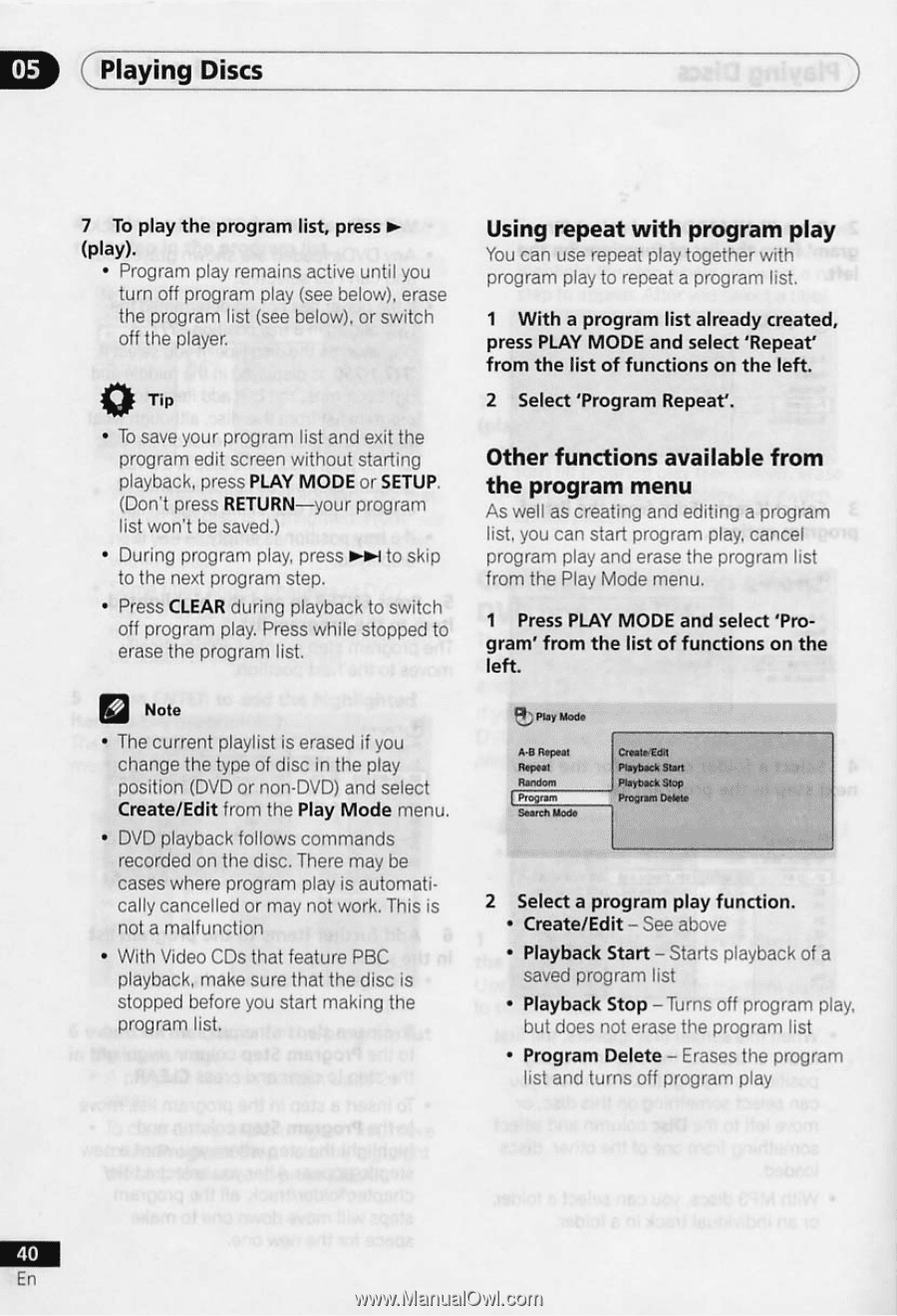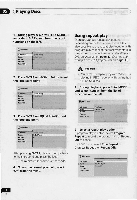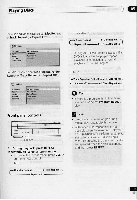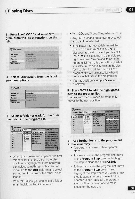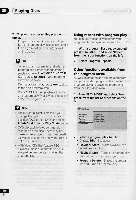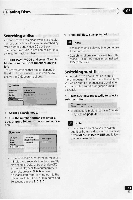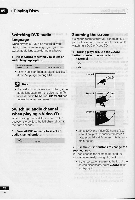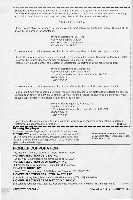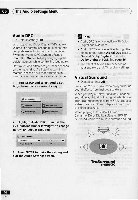Pioneer DV-C505 Operating Instructions - Page 39
Using, repeat, program, Other, functions, available
 |
View all Pioneer DV-C505 manuals
Add to My Manuals
Save this manual to your list of manuals |
Page 39 highlights
05 Playing Discs 7 To play the program list, press ► (play). • Program play remains active until you turn off program play (see below), erase the program list (see below), or switch off the player. Tip • To save your program list and exit the program edit screen without starting playback, press PLAY MODE or SETUP. (Don't press RETURN-your program list won't be saved.) • During program play, press to the next program step. to skip • Press CLEAR during playback to switch off program play. Press while stopped to erase the program list. Note • The current playlist is erased if you change the type of disc in the play position (DVD or non-DVD) and select Create/Edit from the Play Mode menu. • DVD playback follows commands recorded on the disc. There may be cases where program play is automatically cancelled or may not work. This is not a malfunction • With Video CDs that feature PBC playback, make sure that the disc is stopped before you start making the program list. Using repeat with program play You can use repeat play together with program play to repeat a program list. 1 With a program list already created, press PLAY MODE and select 'Repeat' from the list of functions on the left. 2 Select 'Program Repeat'. Other functions available from the program menu As well as creating and editing a program list, you can start program play, cancel program play and erase the program list from the Play Mode menu. 1 Press PLAY MODE and select 'Program' from the list of functions on the left. Play Mode A•D Repeat Repeat Random t Program Search Mode CreateIdtt Ptayback Mart Playback Stop Program DOM 2 Select a program play function. • Create/Edit - See above • Playback Start - Starts playback of a saved program list • Playback Stop - Turns off program play, but does not erase the program list • Program Delete - Erases the program list and turns off program play 40 En