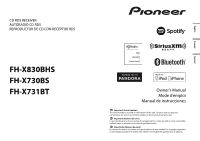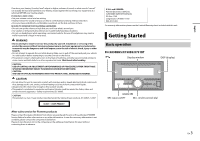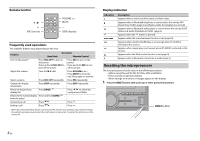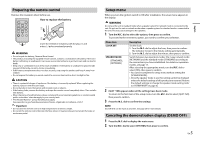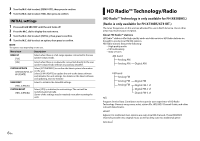Pioneer FH-X830BHS Owner s Manual - Page 6
HD Radio™ Technology/Radio - update
 |
View all Pioneer FH-X830BHS manuals
Add to My Manuals
Save this manual to your list of manuals |
Page 6 highlights
3 Turn the M.C. dial to select [DEMO OFF], then press to confirm. 4 Turn the M.C. dial to select [YES], then press to confirm. INITIAL settings 1 Press and hold SRC/OFF until the unit turns off. 2 Press the M.C. dial to display the main menu. 3 Turn the M.C. dial to select [INITIAL], then press to confirm. 4 Turn the M.C. dial to select an option, then press to confirm. NOTE The options vary depending on the unit. Menu Item Description REAR-SP [FUL] Select when there is a full-range speaker connected to the rear speaker output leads. [SW] Select when there is a subwoofer connected directly to the rear speaker output leads without any auxiliary amplifier. SYSTEM UPDATE Select [SYSTEM INFO] to confirm the latest system information [SYSTEM INFO], [S/ on the unit. W UPDATE] Select [S/W UPDATE] to update the unit to the latest software and initialize the unit settings. For details on the latest software and updating, visit our website. SXM RESET Select to initialize the SiriusXM settings. [YES], [CANCEL] SYSTEM RESET [YES], [CANCEL] Select [YES] to initialize the unit settings. The unit will be restarted automatically. (Some of the settings may be retained even after resetting the unit.) HD Radio™ Technology/Radio (HD Radio™ Technology is only available for FH-X830BHS.) (Radio is only available for FH-X730BS/X731BT.) The tuner frequencies on this unit are allocated for use in North America. Use in other areas may result in poor reception. About HD Radio™ stations HD Radio™ stations offer high-quality audio and data services. HD Radio stations are brought to you by local FM/AM stations. HD Radio stations feature the following: - High quality audio - FM multicasting - Data services AM band Analog AM Analog AM Digital AM FM band Analog FM Analog FM Analog FM Digital FM Digital FM-1 ch Digital FM-2 ch Digital FM-3 ch Program Service Data: Contributes to the superior user experience of HD Radio Technology. Presents song name, artist, station IDs, HD2/HD3 Channel Guide, and other relevant data streams. Adjacent to traditional main stations are extra local FM channels. These HD2/HD3 Channels provide new, original music as well as deep cuts into traditional genre. 6 En