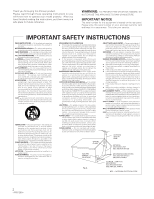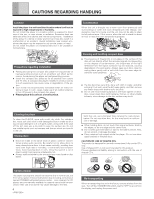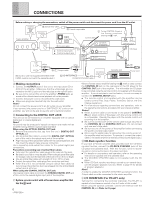Pioneer PD-F17 Owner's Manual
Pioneer PD-F17 Manual
 |
View all Pioneer PD-F17 manuals
Add to My Manuals
Save this manual to your list of manuals |
Pioneer PD-F17 manual content summary:
- Pioneer PD-F17 | Owner's Manual - Page 1
FILE-TYPE COMPACT DISC PLAYER PD-F197 Operating Instructions - Pioneer PD-F17 | Owner's Manual - Page 2
buying this Pioneer product. Please read through these operating instructions so you will know how to operate your model properly. After you have finished reading the instructions supporting service. REPLACEMENT PARTS - When replacement parts are required, be sure the service technician has used - Pioneer PD-F17 | Owner's Manual - Page 3
. This player is for consumer use. If the player is used in a business (for example, used for a long period at a restaurant), the player will not be covered under warranty. CD Video, VIDEO CD, CD graphics, DVD and CD-ROM discs can not be played with this player. CAUTION ÷ Use of controls or - Pioneer PD-F17 | Owner's Manual - Page 4
if for some reason it should malfunction due to soiling, consult your nearest PIONEER authorized service center. Lens cleaners for CD players are commercially available, but special care should be exercised in their use since some may cause damage to the lens. 4 Re-transporting When re - Pioneer PD-F17 | Owner's Manual - Page 5
-TYPE CD PLAYER REMOTE CONTROL UNIT Î Control cable x 1 Size AA/R6P dry cell batteries x 2 CONTENTS CAUTIONS REGARDING HANDLING 4 BEFORE YOU USE THE PLAYER 5 use the TIME button 21 CD TEXT Data Display (CD TEXT compatible data only 20 To search a disc by the Disc title 20 TROUBLESHOOTING - Pioneer PD-F17 | Owner's Manual - Page 6
that has the Î mark 6 When a Pioneer stereo amplifier bearing the Î mark is used, connect the CONTROL IN jack on the rear panel of the CD player to the CONTROL OUT jack of the amplifier. This will enable the CD player to be controlled using the remote control unit supplied with the stereo - Pioneer PD-F17 | Owner's Manual - Page 7
P. 11 Hood P. 9 MODE button Remote sensor P. 8 P. 10 P. 12 CD PLAYER OPEN/ CLOSE UNLOAD 6 7 41 ¡¢ TITLE INPUT button P. 18 OPEN/CLOSE button P. 9 P. 11 UNLOAD button P. 9 PHONES PULSEFLOW D/A CONVERTER LEVEL MIN MAX Track/Manual search buttons (41/¡¢) P. 10 P. 13 PHONES LEVEL control - Pioneer PD-F17 | Owner's Manual - Page 8
RANDOM FILE-TYPE CD PLAYER REMOTE CONTROL UNIT Î REMOTE CONTROL UNIT 30° 7 m (23 ft) 30° When operating the remote control unit, point the unit's infrared signal transmitter at the remote control receiver (Remote Sensor) on the front panel of the player. The remote control unit can be used - Pioneer PD-F17 | Owner's Manual - Page 9
from No. 50, use DISC (+/-) on the unit to display "50", or enter "50" using the remote control unit, before pressing UNLOAD CDs inside the rack. ÷ Do not use adapters for 8-cm (3-in.) CDs. ÷ Load only one disc into each disc slot. ÷ Inserting an 8-cm (3-in.) CDs in between two 12-cm (5-in.) CDs - Pioneer PD-F17 | Owner's Manual - Page 10
BASIC OPERATIONS ÷ You can also use the remote control. STANDBY indicator 2 MODE 1 FILE-TYPE COMPACT DISC PLAYER ◊Û¿X,7 STANDBY STANDBY / ON SINGLE LOADER ACSESS PLAY ' REFERENCE FILE-TYPE CD PLAYER Hi-bit Legato Link Conversion Î DISC TRACK MIN SEC CUSTOM ALL RDM PGM BEST REPEAT - Pioneer PD-F17 | Owner's Manual - Page 11
FILE-TYPE CD PLAYER OPEN/CLOSE Hi-bit Legato Link Conversion Î DISC TRACK MIN SEC CUSTOM ALL RDM PGM BEST REPEAT SINGLE PREVIOUS DISC SCAN 1 CD TEXT To play the disc in the Single Loader slot using the remote control unit, press "0" and DISC SET. BEFORE OPERATING BBAASSIICC OOPPEERRAATTIIOONNSS VARIOUS - Pioneer PD-F17 | Owner's Manual - Page 12
< CURSOR > - DISC + 1 ¡ 4¢ 7 8 3 RANDOM FILE-TYPE CD PLAYER REMOTE CONTROL UNIT Î CLEAR DISC (-/+) 3 This unit lets you program up to 100 of ( ) CUSTOM ÷ If some disc number appears, press CLEAR. 2 3 Use the digit buttons to select disc. DISC TRACK MIN SEC To start playback MODE - Pioneer PD-F17 | Owner's Manual - Page 13
You can also use the remote control. FILE-TYPE COMPACT DISC PLAYER ◊Û¿X,7 STANDBY STANDBY / ON SINGLE LOADER ACSESS PLAY ' REFERENCE FILE-TYPE CD PLAYER Hi-bit Legato Link Conversion Î DISC TRACK MIN SEC CUSTOM ALL RDM PGM BEST REPEAT SINGLE PREVIOUS DISC SCAN 1 CD TEXT REMAIN MODE - Pioneer PD-F17 | Owner's Manual - Page 14
MNO TITLE 6 DISPLAY PQRS 7 TUV 8 WXYZ TITLE 9 INPUT DISC SET MARK TRACK 0 SET < CURSOR > - DISC + 1 ¡ 4¢ 7 8 3 RANDOM FILE-TYPE CD PLAYER REMOTE CONTROL UNIT Î RANDOM Notes!! ÷ Random play cannot be activated during the program mode. (If you press RANDOM during program play, the - Pioneer PD-F17 | Owner's Manual - Page 15
SET < CURSOR > - DISC + 1 ¡ 4¢ 7 8 3 RANDOM FILE-TYPE CD PLAYER REMOTE CONTROL UNIT Î 1 3 5 Operation example: 1 PGM Programming disc 2, track 7 as to blink. 3 7 « TRACK SET Use the digit buttons to select the track, and press TRACK SET. (Use 41/¡¢ to select the track number, then - Pioneer PD-F17 | Owner's Manual - Page 16
TUV 8 WXYZ TITLE 9 INPUT DISC SET MARK TRACK 0 SET < CURSOR > - DISC + 1 ¡ 4¢ 7 8 3 RANDOM FILE-TYPE CD PLAYER REMOTE CONTROL UNIT Î PREVIOUS BEST 3 To store your favorite tracks (BEST play) To use the one-touch memory, just press the BEST button while playing a track you like. You - Pioneer PD-F17 | Owner's Manual - Page 17
VARIOUS OPERATIONS ÷ You can also use the remote control for these operations. FILE-TYPE COMPACT DISC PLAYER ◊Û¿X,7 STANDBY STANDBY / ON SINGLE LOADER ACSESS PLAY ' REFERENCE FILE-TYPE CD PLAYER HI-LITE Hi-bit Legato Link Conversion Î DISC TRACK MIN SEC CUSTOM ALL RDM PGM BEST REPEAT - Pioneer PD-F17 | Owner's Manual - Page 18
CD PLAYER REMOTE CONTROL UNIT Î TIME/CHARA TITLE INPUT DISC (-/+) Disc Title Input A disc title can be assigned to a CD loaded in this unit using are registered as the title of the current disc. [Example: To input "PIONEER"] Operation TITLE 1 Press . INPUT PQRS 2 Press 7 twice. GHI 3 Press - Pioneer PD-F17 | Owner's Manual - Page 19
5 MNO TITLE 6 DISPLAY PQRS 7 TUV 8 WXYZ TITLE 9 INPUT DISC SET MARK TRACK 0 SET < CURSOR > - DISC + 1 ¡ 4¢ 7 8 3 RANDOM FILE-TYPE CD PLAYER REMOTE CONTROL UNIT Î CLEAR TITLE INPUT CLEAR Press the CLEAR button. CLEAR ( ) ABC - Pioneer PD-F17 | Owner's Manual - Page 20
8 WXYZ TITLE 9 INPUT DISC SET MARK TRACK 0 SET < CURSOR > - DISC + 1 ¡ 4¢ 7 8 3 RANDOM FILE-TYPE CD PLAYER REMOTE CONTROL UNIT Î TITLE DISPLAY DISC (-/+) CD TEXT Data Display (CD TEXT compatible data only) The CD TEXT data including the disc title, track title and performer name in - Pioneer PD-F17 | Owner's Manual - Page 21
is close.) Note!! The PD-F17 DISC (+/-) of the remote control unit cannot be used. ÷ The disc in the SINGLE LOADER slot can be played only when the PD-F17 is connected with the PLAYER 1 section of the PDAP1. Note!! If the PD-F17 is connected with the PLAYER 2 or 3 section of the PD-AP1, the disc can - Pioneer PD-F17 | Owner's Manual - Page 22
being used. If the trouble cannot be rectified even after exercising the checks listed below, ask your nearest PIONEER authorized service . Remote control will not function. ÷ Dead batteries. ÷ Obstruction between player and remote control unit. ÷ Replace batteries. ÷ Relocate remote control unit - Pioneer PD-F17 | Owner's Manual - Page 23
Control output jack CD-DECK SYNCHRO jack Optical digital output jack Coaxial digital output jack I/O interface Head phone jack with volume control 4. Accessories ÷ Remote control unit 1 ÷ Size AA/R6P dry cell batteries 2 ÷ Output cable 1 ÷ Control cable 1 ÷ Operating instructions Used wisely - Pioneer PD-F17 | Owner's Manual - Page 24
mode, press any button. Should this product require service in the U.S.A. and you wish to locate the nearest Pioneer Authorized Independent Service Company, or if you wish to purchase replacement parts, operating instructions, service manuals, or accessories, please call the number shown below
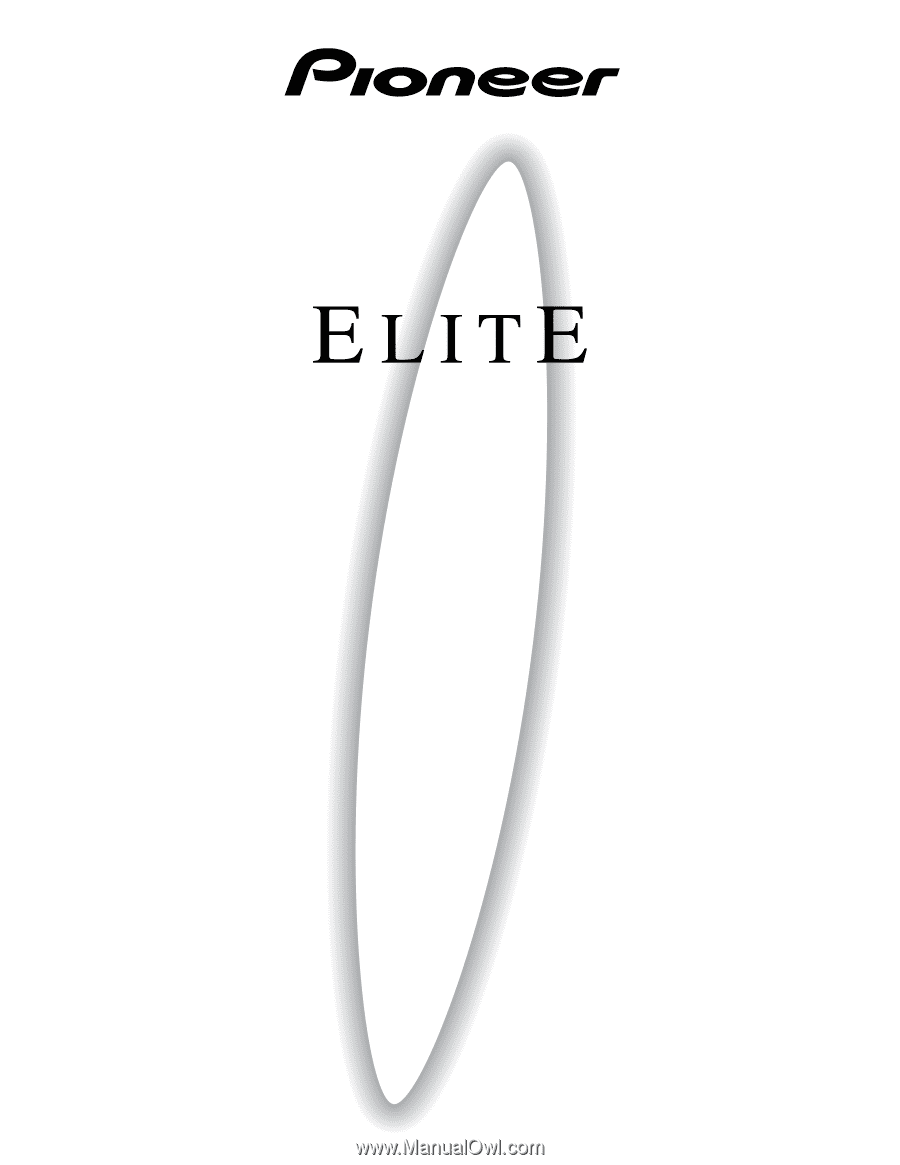
PD-F19
PD-F17
Operating Instructions
FILE-TYPE COMPACT DISC PLAYER