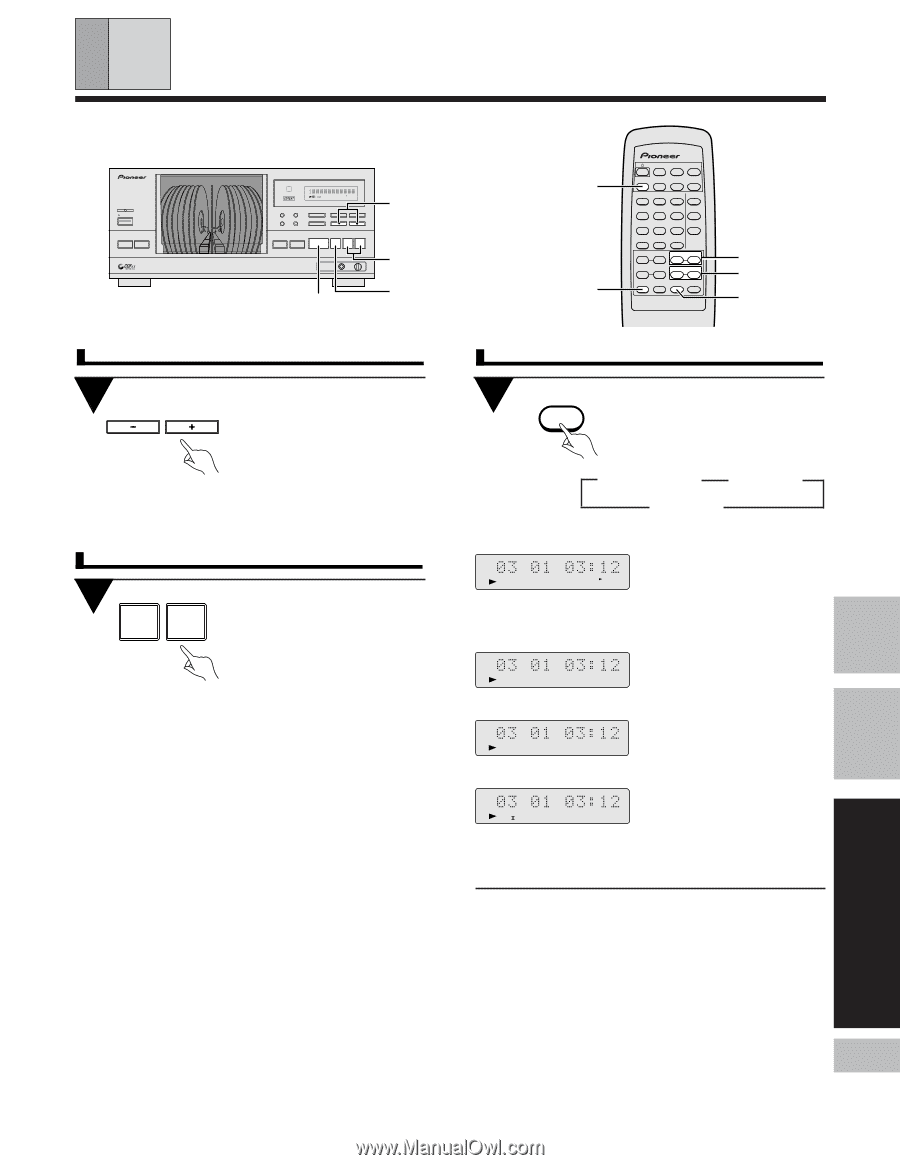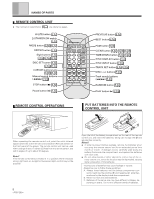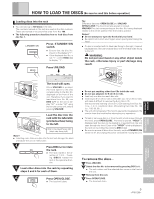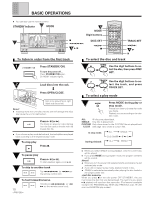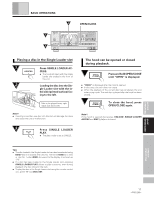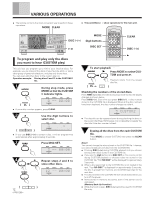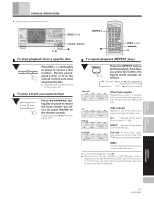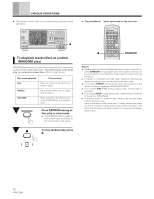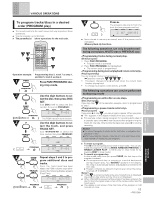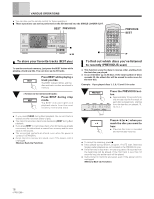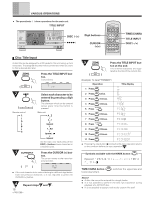Pioneer PD-F17 Owner's Manual - Page 13
To start playback from a specific disc, To play a track you want to hear, To repeat playback REPEAT
 |
View all Pioneer PD-F17 manuals
Add to My Manuals
Save this manual to your list of manuals |
Page 13 highlights
VARIOUS OPERATIONS ÷ You can also use the remote control. FILE-TYPE COMPACT DISC PLAYER ◊Û¿X,7 STANDBY STANDBY / ON SINGLE LOADER ACSESS PLAY ' REFERENCE FILE-TYPE CD PLAYER Hi-bit Legato Link Conversion Î DISC TRACK MIN SEC CUSTOM ALL RDM PGM BEST REPEAT SINGLE PREVIOUS DISC SCAN 1 CD TEXT REMAIN MODE HI-LITE CLEAR PROGRAM DISPLAY TITLE INPUT BEST PREVIOUS DISC OPEN/ CLOSE UNLOAD 6 7 41 ¡¢ PHONES PULSEFLOW D/A CONVERTER LEVEL 6 DISC (-/+) 41 / ¡¢ 7 REPEAT 7 HI-LITE PREVIOUS BEST REPEAT MODE PGM CLEAR ABC DEF TIME/ 1 2 3 CHARA GHI 4 JKL 5 MNO TITLE 6 DISPLAY PQRS 7 TUV 8 WXYZ TITLE 9 INPUT DISC SET MARK TRACK 0 SET < CURSOR > - DISC + 1 ¡ 4¢ 7 8 3 RANDOM FILE-TYPE CD PLAYER REMOTE CONTROL UNIT Î DISC (-/+) 4 ¢ 3 To start playback from a specific disc Press DISC (-/+) during play DISC or pause to choose a disc number. During pause, press 6 (3 or 8 on the remote control unit) after choosing the disc. ÷ Playback starts from the first track of the chosen disc. To play a track you want to hear 41 ¡¢ Press 41/¡¢ during play or pause to choose the track number you desire (or press 4/¢ on the remote control). During pause, press 6 after choosing the track. To repeat playback (REPEAT play) REPEAT Press the REPEAT button during playback. Each time you press the button, the repeat mode changes as follows. 3 One track repeat 3 ALL repeat (ALL/SINGLE/CUSTOM) OFF 2 One track DISC TRACK MIN SEC ALL REPEAT 1 (One track repeat) Repeats the current or a selected track in during other play operations than HI-LITE scan and PREVIOUS scan. ALL DISC TRACK MIN SEC ALL REPEAT SINGLE DISC TRACK MIN SEC SINGLE REPEAT CUSTOM DISC TRACK MIN SEC CUSTOM REPEAT (ALL repeat) Repeats in one of the following 3 ways according to the play mode . ALL: Repeats all the tracks on all the discs (1 - 100). SINGLE: Repeats all the tracks on the selected disc. CUSTOM: All of the discs classified under one of the three CUSTOM banks are played repeatedly. (OFF) Cancels repeat play and returns the unit to normal play mode. ÷ To stop repeat playback, press 7. ÷ When none of the ALL, SINGLE or CUSTOM play mode is displayed (i.e. during PROGRAM play, BEST play, PREVIOUS scan or HI-LITE scan), the tracks which would be played with these functions are played repeatedly. BEFORE OPERATING BASIC OPERATIONS VVAARRIOIOUUSS OOPPEERRAATTIOIONNSS 13