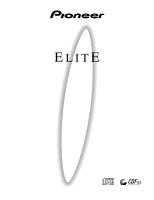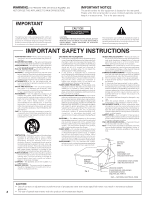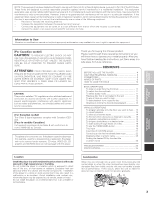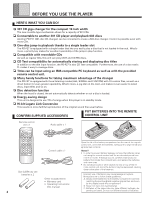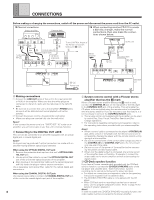Pioneer PD-F27 Operating Instructions
Pioneer PD-F27 - CD Changer Manual
 |
UPC - 012562524405
View all Pioneer PD-F27 manuals
Add to My Manuals
Save this manual to your list of manuals |
Pioneer PD-F27 manual content summary:
- Pioneer PD-F27 | Operating Instructions - Page 1
FILE-TYPE COMPACT DISC PLAYER PD-F1297 Operating Instructions - Pioneer PD-F27 | Operating Instructions - Page 2
USER-SERVICEABLE PARTS INSIDE. REFER SERVICING TO QUALIFIED SERVICE PERSONNEL. The exclamation point within an equilateral triangle is intended to alert the user to the presence of important operating and maintenance (servicing) instructions of the mast and supporting structure, grounding of the - Pioneer PD-F27 | Operating Instructions - Page 3
, used for a long period at a restaurant), the player will not be covered under warranty. CD video, VIDEO CD, CD graphics and CD-ROM discs can not be played with this player. Thank you for buying this Pioneer product. Please read through these operating instructions so you will know how to operate - Pioneer PD-F27 | Operating Instructions - Page 4
301 CD player and playback 602 discs Another PD-F27 (301-disc CD changer) can be connected to create a 602-disc changer. Control is possible even with more CDs. One-disc jump-in playback thanks to a single loader slot The PD-F27 is equipped with a single loader that lets you easily play a disc - Pioneer PD-F27 | Operating Instructions - Page 5
precautionary notes listed on disc labels. CD lens cleaner The player's pickup lens should not become dirty in normal use, but if for some reason it should malfunction due to soiling, consult your nearest PIONEER authorized service center. Lens cleaners for CD players are commercially available, but - Pioneer PD-F27 | Operating Instructions - Page 6
the CD player to be controlled using the remote control unit supplied with the stereo amplifier. If you do not plan to use this feature, it is not necessary to connect the CONTROL IN/OUT jacks. • The remote control unit supplied with the amplifier can be used to control Play, Stop, Pause, Track/Disc - Pioneer PD-F27 | Operating Instructions - Page 7
, the audio signals are output from one PDF27 (MASTER unit) to the other PD-F27 (SLAVE unit), and the CDs loaded in the SLAVE unit are numbered from 301 to 600, so the whole can be operated as a single 602-disc CD changer. Operation is possible from a single remote control unit. 1 Use an audio cable - Pioneer PD-F27 | Operating Instructions - Page 8
6 7 TITLE/DISPLAY button e TITLE/INPUT button (w TITLE/SEARCH button e Stop button! STANDBY/ON CDFILE switch 301-DISC 0! Remote sensor 9 SINGLE LOADER ACCESS button@ SINGLE LOADER PLAY button@ CD TEXT Track/Manual search button (reverse direction) (41) !@ OPEN/CLOSE button 0! UNLOAD button - Pioneer PD-F27 | Operating Instructions - Page 9
7 8 3 RANDOM FILE-TYPE CD PLAYER REMOTE CONTROL UNIT Î 1 HI-LITE button* w 2 STANDBY/ON button0! e 3 MODE button!# 4 REPEAT button$ r 5 Digit buttons!) t 6 DISC SET button!^ 7 CUSOR buttonsw y 8 Fast forward (¡) button! u 9 Fast reverse (1) button! p Stop (7) button!% i q Pause - Pioneer PD-F27 | Operating Instructions - Page 10
sure the rack is stopped. Do not attempt to put a disc in when the rack is moving. • Do not put anything other than CDs inside the rack. • Load only one disc into each disc slot. • Do not apply force to the rack. This can cause a malfunction. • 8-cm (3-in.) discs cannot be played as they are. First - Pioneer PD-F27 | Operating Instructions - Page 11
the disc, then press DISC SET. When two PD-F27 units are connected, the MASTER unit will be set up DISC 1 to 300 and the SLAVE unit will be set up for DISC 301 to 600. Use the digit buttons to select the track, and press TRACK SET. To select a play mode Press MODE during play MODE or stop mode - Pioneer PD-F27 | Operating Instructions - Page 12
during playback of a disc stored in the rack. • To play the disc in the Single Loader slot using the remote control unit, press "0" and DISC. • When another PD-F27 is connected to create a 602-disc changer, the CDs loaded in the SLAVE unit (second PD-F27 ) are numbered from 301 to 600. When using - Pioneer PD-F27 | Operating Instructions - Page 13
ACCESS PLAY REFERENCE FILE-TYPE CD PLAYER DIRECT CUSTOM 1 2 3 DISC/ PD-F27 is connected to create a 602-disc changer, 20 custom files can be programmed. Note however that only discs loaded in the first PD-F27 can be programmed in custom files 1 to 10, and only discs loaded in the second PDF27 - Pioneer PD-F27 | Operating Instructions - Page 14
50 tracks. • The operation is available only from the remote control unit. • These operations can not be performed on the CD inserted into the SINGLE LOADER SLOT. BEST Press BEST while playing a track you like. The BEST indicator blinks and the disc and track number are stored in memory. RENTAL - Pioneer PD-F27 | Operating Instructions - Page 15
STANDBY/ON Î SINGLE LOADER ACCESS PLAY REFERENCE FILE-TYPE CD PLAYER DIRECT CUSTOM 1 2 3 DISC/ CHARA PUSH ENTER 4 5 6 PD-F27 is connected to create a 602-disc changer, the discs on the first PD-F27 are first played in random order, then the discs on the second PD-F27 are played - Pioneer PD-F27 | Operating Instructions - Page 16
/ON Î SINGLE LOADER ACCESS PLAY REFERENCE FILE-TYPE CD PLAYER DIRECT CUSTOM 1 2 3 DISC/ CHARA PUSH ENTER 4 5 DISC SET MARK TRACK TITLE 0 SET SEARCH < CURSOR > - DISC + 1 ¡ 7 8 4 ¢ 3 RANDOM 8 CLEAR 34 5 To program tracks/discs in a desired order (PROGRAM play) • The remote - Pioneer PD-F27 | Operating Instructions - Page 17
to create a 602-disc changer, only the discs loaded in one of the PD-F27's can be programmed. It is not possible to program discs from both of the PD-F27s. • The following restrictions apply to programming when 2 PD-F27 units are connected. • When inputting program data with the remote control unit - Pioneer PD-F27 | Operating Instructions - Page 18
-TYPE CD PLAYER 1 2 3 DISC PUSH ENTER 4 5 6 7 8 9 DISC 0 TRACK RANDOM OPEN/ CLOSE UNLOAD 6 7 KEYBORD INPUT PHONES LEVEL MIN MAX To scan quickly through tracks on a disc (HI-LITE scan) • The operation is available only from the remote control unit. This function plays a 10 - Pioneer PD-F27 | Operating Instructions - Page 19
on the remote control unit. • Inputting characters using the jog dial on the main unit Operation example : To give CD number 17 the title "BEST" 1 DISC/ CHARA PUSH ENTER Turn the jog dial to select the number of the CD to which you want to give a title. 2 TITLE INPUT In the play or stop mode - Pioneer PD-F27 | Operating Instructions - Page 20
use only the TITLE/ INPUT button on either the unit itself, or the remote control unit. Notes!! • Disc titles cannot be given to discs in the single loader slot. • Disc titles cannot be given to discs equipped with CD Text during playback. Press the stop button to set the stop mode before doing so. - Pioneer PD-F27 | Operating Instructions - Page 21
VARIOUS OPERATIONS MODE CLEAR PROGRAM RANDOM TIME/ CHARA STANDBY STANDBY/ON Î SINGLE LOADER ACCESS PLAY REFERENCE FILE-TYPE CD PLAYER DIRECT CUSTOM 1 2 3 DISC/ CHARA PUSH ENTER 4 5 6 7 8 9 10 DISPLAY TITLE INPUT SEARCH OPEN/ CLOSE UNLOAD 6 7 KEYBORD INPUT PHONES - Pioneer PD-F27 | Operating Instructions - Page 22
LOADER ACCESS PLAY REFERENCE FILE-TYPE CD PLAYER DIRECT CUSTOM 1 2 3 DISC/ CHARA PUSH CD TEXT PREVIOUS SCAN PROGRAM RENTAL DISC TRACK REMAIN MIN SEC ALL RANDOM REPEAT - 1 BEST ADLC CUSTOM SINGLE CD TEXT PREVIOUS SCAN PROGRAM 3 Select the character to be added. For instructions - Pioneer PD-F27 | Operating Instructions - Page 23
CUSTOM SINGLE CD TEXT PREVIOUS SCAN PROGRAM 2 Input the first letter of the desired disc title (or artist's name). For instructions on inputting characters jog dial.) • When the desired disc has been found and is displayed, press 3 or ENTER to start playing that disc. • The title (artist) search - Pioneer PD-F27 | Operating Instructions - Page 24
or stops during playback. • Disc is inserted in the wrong way. • Smudges, etc., on the disc. • Insert the disc correctly with the label side leftward. • Clean the smudges from the disc and then play it again. Remote control will not function. • Dead batteries. • Obstruction between player and - Pioneer PD-F27 | Operating Instructions - Page 25
Remote control unit 1 • Size AA/R6 dry cell batteries 2 • Audio cable 1 • Control cable 1 • Warranty card 1 • Operating instructions in a while. When you find it damaged, ask your nearest PIONEER authorized service center or your dealer for a replacement. BEFORE OPERATING BASIC OPERATIONS - Pioneer PD-F27 | Operating Instructions - Page 26
26 - Pioneer PD-F27 | Operating Instructions - Page 27
BEFORE OPERATING BASIC OPERATIONS VARIOUS OPERATIONS 27 - Pioneer PD-F27 | Operating Instructions - Page 28
STANDBY/ON Î SINGLE LOADER ACCESS PLAY REFERENCE FILE-TYPE CD PLAYER DIRECT CUSTOM 1 2 3 DISC/ CHARA PUSH ENTER 4 5 6 Pioneer Corporation. Copyright © 2000 Pioneer Corporation. All rights reserved. PIONEER CORPORATION 4-1, Meguro 1-Chome, Meguro-ku, Tokyo 153-8654, Japan PIONEER
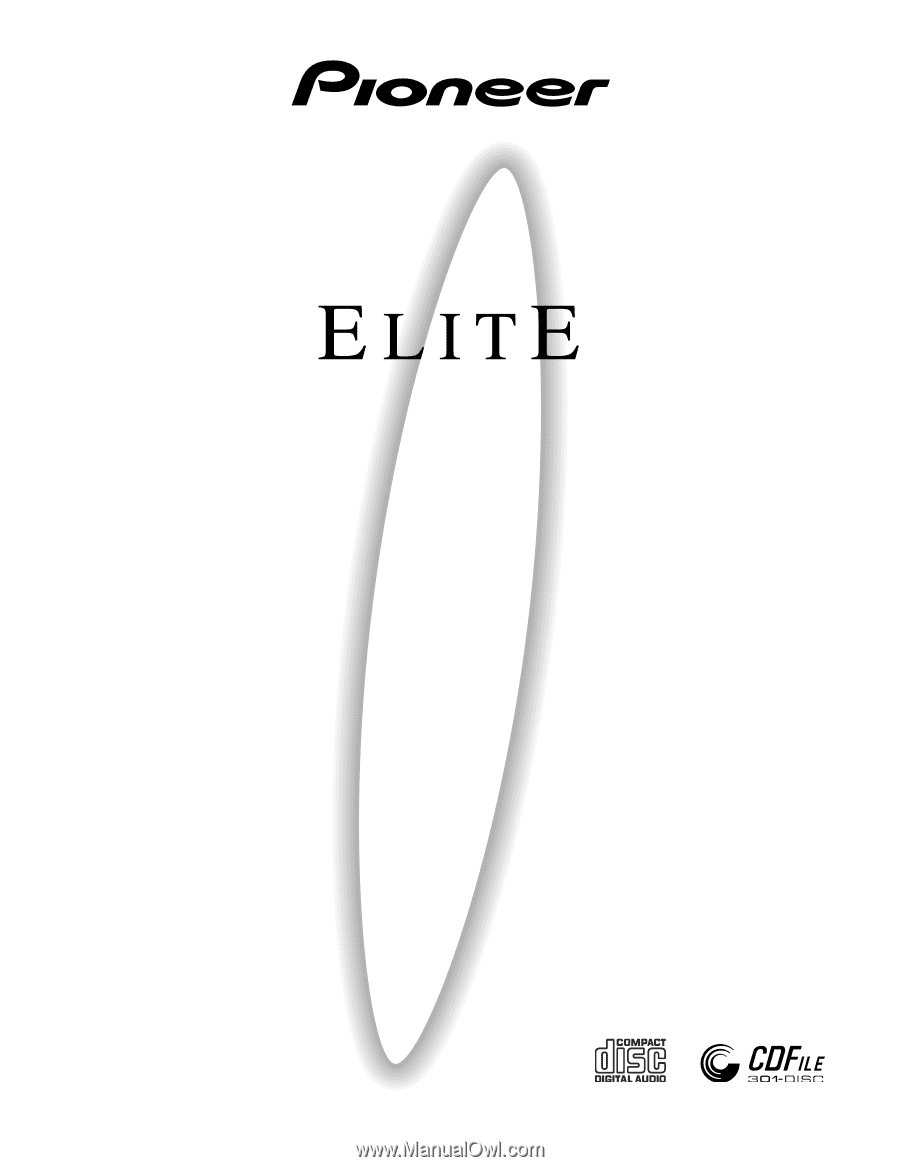
PD-F19
PD-F27
Operating Instructions
FILE-TYPE COMPACT DISC PLAYER