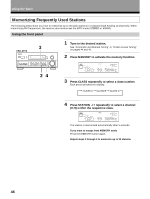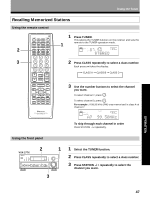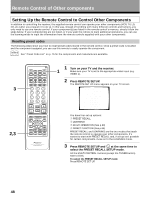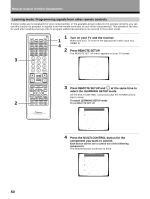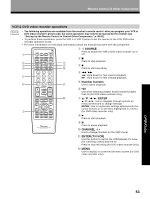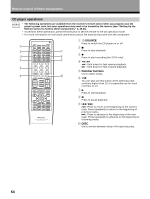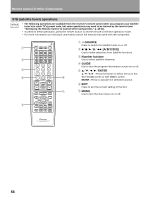Pioneer VSX-24TX Owner's Manual - Page 51
Remote Control of Other Components
 |
View all Pioneer VSX-24TX manuals
Add to My Manuals
Save this manual to your list of manuals |
Page 51 highlights
Remote Control of Other Components 5 7 S0URCE MULTI OPERATION Î SYSTEM OFF RECEIVER DVD/LD TV/SAT VCR1 VCR2 MULTI CONTROL CD MD/ TAPE1 TUNER TVCONT CLASS ¶ MPX 7 - + TUNING 1¡ DTV ON/OFF DTV MENU BAND DIRECT ACCESS 38 - + STATION 4¢ - + CHANNEL 1 2 3 4 5 6 7 GUIDE +10 8 9 EXIT 0 ENTER DISC TV TV VOL TV CONTROL TV FUNC VOLUME EFFECT /CH SEL MENU MUTE FUNCTION SYSTEM SETUP ENTER THX /dts ADVANCED SIGNAL SELECT STANDARD REMOTE SETUP MIDNIGHT DSP STEREO DIGITAL NR DIGITAL MULTI PROCESSING AMPLIFIER REMOTE CONTROL UNIT 5 Press the button to be programmed. The MULTI CONTROL button lights steadily. • The TV POWER, TV FUNC and TV VOL +/- buttons are only available for learning when programming TV CONTROL operations. 6 Point the remote controls at each other and press the button on the other remote control for the operation you wish to program . 1 Point the remote controls toward each other. 3 inches 2 Hold down the button on the other remote control corresponding to the operation you wish to program. Release when the MULTI CONTROL button on the receiver's remote control starts blinking. (The MULTI CONTROL button blinks to indicate that the operation has been learned.) To program additional operations for the current component Repeat steps 5 and 6. To program operations for another component Repeat steps 4 through 6. 7 Press REMOTE SETUP to exit the LEARNING SETUP mode. The remote control and TV return to their previous operation modes. OPERATION 51