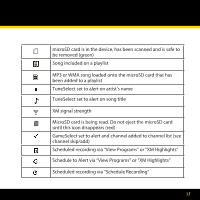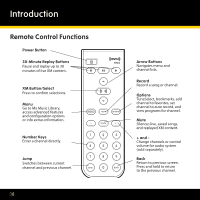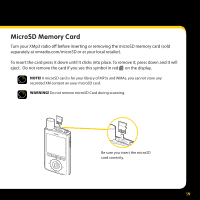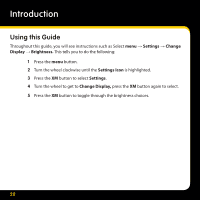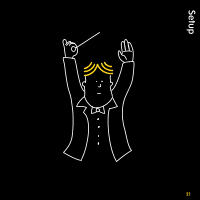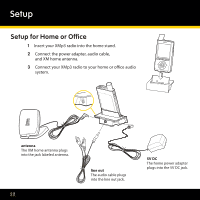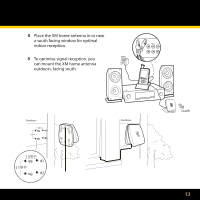Pioneer XM2go User Guide - Page 18
Remote Control Functions - f chang s
 |
UPC - 102562900900
View all Pioneer XM2go manuals
Add to My Manuals
Save this manual to your list of manuals |
Page 18 highlights
Introduction Remote Control Functions Power Button 30-Minute Replay Buttons Pause and replay up to 30 minutes of live XM content. XM Button/Select Press to confirm selections. Menu Go to My Music Library, access advanced features and configuration options or info extras information. Number Keys Enter a channel directly. Jump Switches between current channel and previous channel. 18 Arrow Buttons Navigates menu and channel lists. Record Record a song or channel. Options TuneSelect, bookmarks, add channel to favorites, set channel to auto record, and view programs for channel. Mute Silences live, saved songs, and replayed XM content. + and Change channels or control volume for audio system (sold separately). Back Return to previous screen. Press and hold to return to the previous channel.