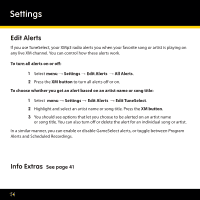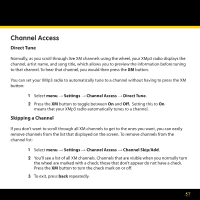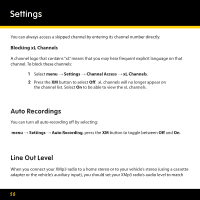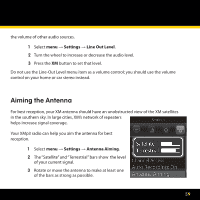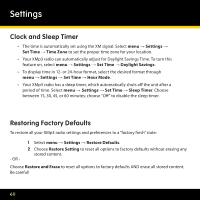Pioneer XM2go User Guide - Page 61
Memory Usage
 |
UPC - 102562900900
View all Pioneer XM2go manuals
Add to My Manuals
Save this manual to your list of manuals |
Page 61 highlights
3 You'll see several confirmation screens. If you change your mind, simply select No. Alternatively, press back to exit this set of menus and return to normal operation. Memory Usage Select menu → Settings → Memory Usage to view memory status on your XMp3 radio. • XM Singles represents songs recorded individually from live XM channels. • Other Content represents channel recordings from live XM, scheduled recordings, and WMA/MP3/audiobook files transferred to your XMp3 radio using a PC. • SD Card represents WMA or MP3 files that are stored on a microSD card plugged into your XMp3 radio. 61

61
You’ll see several confirmation screens. If you change your mind, simply select
3
No
. Alternatively, press
back
to exit this set of menus and return to normal
operation.
Memory Usage
Select
menu
→
Settings
→
Memory Usage
to view memory status on your XMp3 radio.
XM Singles
•
represents songs recorded individually from live XM channels.
Other Content
•
represents channel recordings from live XM, scheduled
recordings, and WMA/MP3/audiobook files transferred to your XMp3 radio using a PC.
SD Card
•
represents WMA or MP3 files that are stored on a microSD card
plugged into your XMp3 radio.