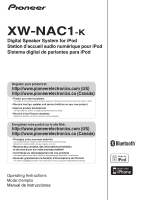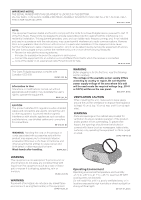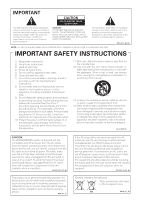Pioneer XW-NAC1-K Operating Instructions
Pioneer XW-NAC1-K Manual
 |
View all Pioneer XW-NAC1-K manuals
Add to My Manuals
Save this manual to your list of manuals |
Pioneer XW-NAC1-K manual content summary:
- Pioneer XW-NAC1-K | Operating Instructions - Page 1
XW-NAC1-K Digital Speaker System for iPod Station d'accueil audio numérique pour iPod Sistema digital de parlantes para iPod Register your product at: http://www.pioneerelectronics.com (US) http://www.pioneerelectronics.ca (Canada) • Protect your new investment The details of your purchase will be - Pioneer XW-NAC1-K | Operating Instructions - Page 2
AREA. THIS IS FOR YOUR SECURITY. D1-4-2-6-1*_A1_En NOTE: This equipment has been tested and found to comply with the limits for a Class B digital device, pursuant , if not installed and used in accordance with the instructions, may cause harmful interference to radio communications. However, - Pioneer XW-NAC1-K | Operating Instructions - Page 3
accompanying the appliance. D3-4-2-1-1_A1_En NOTE: THE NO USER-SERVICEABLE PARTS COMPARTMENT WARNING IS LOCATED ON THE APPLIANCE BOTTOM. 1) Read these instructions. 2) Keep these instructions. 3) Heed all warnings. 4) Follow all instructions. 5) Do not use this apparatus near water. 6) Clean only - Pioneer XW-NAC1-K | Operating Instructions - Page 4
offers. This manufacturer and the Electronic Industries Association's Consumer Electronics Group want you to get the you find it damaged, ask your nearest PIONEER authorized service center or your dealer for a replacement. Rock band concert in front of speakers, thunderclap 140 Gunshot blast, jet - Pioneer XW-NAC1-K | Operating Instructions - Page 5
connections to products supported by this unit 17 05 Other connections Connecting auxiliary components 18 06 Using the timer Using the sleep timer 19 07 Additional information Troubleshooting 20 Resetting the system 21 About Sound Retriever 21 About iPod/iPhone 21 Specifications 22 - Pioneer XW-NAC1-K | Operating Instructions - Page 6
control • Lithium battery (CR2025) (The lithium battery has been factory installed in the remote control unit.) • Power cord • Operating instructions (This document) Replace the battery When replacing the battery, use a commercially available Lithium CR2025 battery. 1 1 3 2 Before using the remote - Pioneer XW-NAC1-K | Operating Instructions - Page 7
unit isn't going to be used for a month or more. • When disposing of used batteries, please comply with governmental regulations or environmental public instruction's rules that apply in your country or area. • WARNING Do not use or store batteries in direct sunlight or other excessively hot place - Pioneer XW-NAC1-K | Operating Instructions - Page 8
. 4 AUX Switches the input to external input. 5 MENU Use to access the iPod/iPhone menu. 6 //ENTER Use to control the iPod/iPhone menu. 7 Playback control buttons Use when operating an iPod/iPhone or Bluetooth wireless technology device with this remote control (page 11, 16). 8 PLAYLIST < / > Use - Pioneer XW-NAC1-K | Operating Instructions - Page 9
input source. Press repeatedly to switch between iPod a, iPod b, Bluetooth AUDIO and external input (AUX). 5a Switches the input to the iPod/iPhone connected to the iPod a connector port. When iPod/iPhone are connected to both connector ports iPod a and iPod b, the SHUFFLE2 function can be used to - Pioneer XW-NAC1-K | Operating Instructions - Page 10
adapter provided with your iPod/iPhone, or a commercially adapter designed to support iPod/iPhone. The iPod/iPhone cannot be connected without a dock adapter; attempting to connect an iPod/iPhone without a dock adapter will cause damage or malfunction. Note 1 • Pioneer does not guarantee that this - Pioneer XW-NAC1-K | Operating Instructions - Page 11
from the power outlet. Plugging in should be the final step. TV 1 Attach the Dock adapter to iPod/iPhone connector port on the top panel of this unit. • An iPod/iPhone Dock adapter is not supplied with this unit. When attaching the Dock adapter, be sure to orient the front-back directions of the - Pioneer XW-NAC1-K | Operating Instructions - Page 12
be applied only to the sound produced from this unit's speakers.1 If the iPod/iPhone is disconnected from this unit, the iPod's sound volume will return to its original setting. When playing a single iPod/iPhone, press iPod a or iPod b to switch to the respective mode. The following operations are - Pioneer XW-NAC1-K | Operating Instructions - Page 13
function is switched to any another input (including iPod a or iPod b). • Check whether the iPod/iPhone was supported by this unit. • Reconnect the iPod/iPhone to the unit. If this doesn't seem to work, try resetting your iPod/iPhone. • Update the iPod/iPhone software to the latest version. If the - Pioneer XW-NAC1-K | Operating Instructions - Page 14
of their respective owners. Note 1 • It must be necessary that the Bluetooth wireless technology enabled device supports A2DP profiles. • Pioneer does not guarantee proper connection and operation of this unit with all Bluetooth wireless technology enabled devices. 2 • It must be necessary that the - Pioneer XW-NAC1-K | Operating Instructions - Page 15
for the Bluetooth wireless technology device used. Supported PIN system or any time pairing data is cleared. "Pairing" is the step necessary to register Bluetooth wireless technology device to enable Bluetooth communications.1 For more details, see also the operating instructions of your Bluetooth - Pioneer XW-NAC1-K | Operating Instructions - Page 16
radio stations (HAM) • Warehouse logistic management systems • Discrimination systems for train or emergency vehicles Note • In the event noise appears in your television image, there is the possibility that a Bluetooth wireless technology enabled device or this unit (including products supported by - Pioneer XW-NAC1-K | Operating Instructions - Page 17
path between this unit (including devices supported by this unit) and the device equipped with Bluetooth wireless technology (such as a metal , townhouse, etc.) and if your neighbor's microwave is placed near your system, you may experience radio wave interference. If this occurs, move your unit - Pioneer XW-NAC1-K | Operating Instructions - Page 18
AUX IN mini-plug jack to your auxiliary playback component. • This method can be used to play music on this unit from iPod/iPhones that do not support use of an iPod Dock. Digital audio player, etc. Stereo mini-plug cable (commercially available) VIDEO OUT AUX IN • Press AUX to switch to AUX input - Pioneer XW-NAC1-K | Operating Instructions - Page 19
English Français Español Using the timer 06 Chapter 6: Using the timer Using the sleep timer The sleep timer switches off the unit after 60 minutes so you can fall asleep without worrying about it. • Press SLEEP repeatedly to switch the sleep timer between on and off. During operation of the - Pioneer XW-NAC1-K | Operating Instructions - Page 20
, take the unit to your nearest Pioneer authorized service center or your dealer for servicing. Power automatically switches to standby without user action. • When no device is connected to the selected iPod/iPhone connector ports (iPod a or iPod b), the built-in Bluetooth ADAPTER or the AUX IN - Pioneer XW-NAC1-K | Operating Instructions - Page 21
the system settings should be reset. About Sound Retriever The "Sound Retriever" function utilized in this unit has been uniquely developed by Pioneer. This Bluetooth transmission. About iPod/iPhone "Made for iPod" means that an electronic accessory has been designed to connect specifically to iPod - Pioneer XW-NAC1-K | Operating Instructions - Page 22
System 1-way system Speakers: Fullrange 6.6 cm (2 10/16 in.) cone Passive radiator 7.7 cm (3 1/16 in.) cone Frequency range 60 Hz to 20 kHz • Miscellaneous iPod a 5 V, 500 mA iPod b 5 V, 500 mA Bluetooth cord 1 Operating instructions (This document) Pioneer Corporation. Copyright © 2010 Pioneer - Pioneer XW-NAC1-K | Operating Instructions - Page 23
Additional information 07 English Français Español 23 En - Pioneer XW-NAC1-K | Operating Instructions - Page 24
nergie fréquence radio et, s'il n'est pas installé et utilisé conformément aux instructions, peut causer des interférences graves sur les communications radio. Toutefois, il n'est pas garanti que des interférences ne se produiront pas dans une installation particulière. Si cet appareil devait causer - Pioneer XW-NAC1-K | Operating Instructions - Page 25
DE L'APPAREIL. 1) Lire attentivement ces instructions. 2) Conserver ces instructions. 3) Lire toutes les mises en garde. 4) Suivre toutes les instructions , support ou de cet appareil doivent être effectués par un personnel de service qualifié. En cas de branchement sur une prise secteur, la fiche de - Pioneer XW-NAC1-K | Operating Instructions - Page 26
pas être écrasés. Un câble abîmé peut provoquer un risque d'incendie ou un choc électrique. Vérifier le câble d'alimentation de temps en temps. Contacter le service après-vente PIONEER le plus proche ou le revendeur pour un remplacement. S002*_A1_En Ce produit contient du mercure. La mise au rebut - Pioneer XW-NAC1-K | Operating Instructions - Page 27
érieur 9 03 Lecture par l'iPod/iPhone Vérifiez quels modèles d'iPod/iPhone sont pris en charge 10 Connexion de votre iPod/iPhone 10 Connexion de votre téléviseur 11 Lecture par votre iPod/iPhone 11 SHUFFLE2 12 Exploration HI-LITE 13 04 Bluetooth® AUDIO pour écoute de musique sans fil Lecture - Pioneer XW-NAC1-K | Operating Instructions - Page 28
ération, retirez le boîtier à pile. 2 Enlevez la pile du boîtier. 3 Placez une pile neuve dans le boîtier. Assurez-vous que le côté de la pile est tourné vers le haut quand vous la placez à l'endroit prévu. La pile fournie avec cet appareil est rangée dans le boî - Pioneer XW-NAC1-K | Operating Instructions - Page 29
s'en trouver affecté. - en plein soleil - dans un endroit humide ou mouillé - dans un endroit très chaud ou très froid - dans un endroit soumis à des vibrations ou autres mouvements - dans un endroit très poussiéreux - dans un endroit enfumé ou huileux (cuisine par ex.) 30° 30° 7 m Branchement Apr - Pioneer XW-NAC1-K | Operating Instructions - Page 30
SHUFFLE2 peut être utilisée pour lire alternativement les places sur les iPod a et iPod b (page 12). iPod b Commute l'entrée au iPod/iPhone raccordé sur le port de connexion iPod b. 3 BT A Commute l'entrée à Bluetooth AUDIO. 4 AUX Commute l'entrée à l'entée externe. 5 MENU Permet d'accéder au - Pioneer XW-NAC1-K | Operating Instructions - Page 31
çon répétée sur cette touche pour choisir l'iPod a, l'iPod b, Bluetooth AUDIO et une entrée extérieure (AUX). 5a Commute l'entrée au iPod/iPhone raccordé sur le port de connexion iPod a. Lorsque les iPod/iPhone sont branchés sur les ports de connexion iPod a et iPod b, la fonction SHUFFLE2 peut être - Pioneer XW-NAC1-K | Operating Instructions - Page 32
l'iPod/iPhone. L'iPod/ iPhone ne peut pas être connecté sans un adaptateur de dock ; des dégâts ou un dysfonctionnement sont à craindre si vous connectez un iPod/iPhone sans faire appel à un adaptateur de dock. Remarque 1 • Pioneer ne garantit pas que cet appareil puisse lire des iPod/iPhone - Pioneer XW-NAC1-K | Operating Instructions - Page 33
en dernier lieu. Téléviseur 1 Attachez l'adaptateur de dock à le port de connexion iPod/iPhone, situé sur le panneau supérieur de cet appareil. • Aucun adaptateur de dock n'est fourni avec cet appareil. Lors de la fixation de l'adaptateur de dock, assurez-vous d'orienter correctement ses directions - Pioneer XW-NAC1-K | Operating Instructions - Page 34
). REPEAT Les plages de l'iPod/iPhone actuellement sélectionné sont lues de façon répétée. MENU Permet d'accéder au menu iPod/ iPhone. // A utiliser pour contrôler le menu ENTER iPod/iPhone. Si aucun périphérique n'est branché aux ports de connexion d'iPod/iPhone (iPod a ou iPod b), et que cet - Pioneer XW-NAC1-K | Operating Instructions - Page 35
logiciel de l'iPod/iPhone à la dernière version. Si l'iPod/iPhone ne peut pas être utilisé, vérifiez les points suivants: • L'iPod/iPhone est-il raccordé correctement? Reconnectez l'iPod/iPhone à l'appareil. • L'iPod/iPhone a-t-il subi une immobilisation? Essayez de réinitialiser l'iPod/iPhone et de - Pioneer XW-NAC1-K | Operating Instructions - Page 36
cet appareil vous permet de lire et d'arrêter le support et SLEEP a d'effectuer d'autres opérations.2 INPUT SELECTOR b VOLUME Remarque 1 • Il peut s'avérer nécessaire que le périphérique adapté à la technologie sans fil Bluetooth prenne en charge les profils A2DP. • Pioneer ne garantit pas - Pioneer XW-NAC1-K | Operating Instructions - Page 37
cessaire pour enregistrer le périphérique à technologie sans fil Bluetooth afin de permettre les communications Bluetooth.1 Pour plus de détails, reportez-vous aussi au mode d'emploi de votre périphérique à technologie sans fil Bluetooth. Le voyant BT AUDIO clignote si un périphérique à technologie - Pioneer XW-NAC1-K | Operating Instructions - Page 38
Stations de radio amateur • Systèmes de gestion logistique d'entrepôt • Systèmes de discrimination pour trains ou véhicules de antenne par rapport au périphérique adapté à la technologie sans fil Bluetooth ou à cet appareil (y compris des éléments pris en compte par cet appareil). • Si lun objet - Pioneer XW-NAC1-K | Operating Instructions - Page 39
radio reçues par cet appareil comprennent celles qui proviennent directement du périphérique doté de la technologie sans fil Bluetooth (onde directe) et les ondes provenant de différentes directions en raison de leur réflexion sur les murs, le mobilier et le bâtiment (ondes réfléchies). Les ondes - Pioneer XW-NAC1-K | Operating Instructions - Page 40
la mini fiche AUX IN du panneau arrière sur votre composant de lecture auxiliaire. • Cette méthode peut être utilisée pour lire sur cet appareil la musique d'un iPod/ iPhone qui n'autorise pas l'emploi d'un dock iPod. Lecteur audio numérique, etc. Câble stéréo mini-fiche (disponible dans le - Pioneer XW-NAC1-K | Operating Instructions - Page 41
activer ou désactiver le minuteur de mise en veille. Pendant le fonctionnnement du minuteur de mise en veille, le voyant SLEEP s'allume.1 Remarque 1 Le minuteur de mise en veille peut être réinitialisé en appuyant sur la touche SLEEP pendant que le minuteur de mise en veille est en service. 19 Fr - Pioneer XW-NAC1-K | Operating Instructions - Page 42
apportez l'appareil au service après-vente Pioneer ou au revendeur le plus proche pour le faire réviser. L'appareil se met • Si aucun périphérique n'est raccordé aux ports de connecteur iPod/ automatiquement en mode veille iPhone (iPod a ou iPod b), si le connecteur Bluetooth ADAPTER ou le sans - Pioneer XW-NAC1-K | Operating Instructions - Page 43
propos de "Sound Retriever" La fonction "Sound Retriever", utilisée dans cet appareil, a été développée exclusivement par Pioneer. de la transmission Bluetooth. À propos de l'iPod/iPhone Les accessoires électroniques portant la mention «Made for iPod» ont été conçus pour fonctionner avec un iPod - Pioneer XW-NAC1-K | Operating Instructions - Page 44
rateur passif Système système à 1 voie Enceintes : Toute gamme cône de 6,6 cm Récupérateur passif cône de 7,7 cm Gamme de fréquences 60 Hz à 20 kHz • Divers iPod a 5 V, 500 mA iPod b 5 V, 500 mA Adaptateur Bluetooth 5 V, 100 mA Alimentation 120 V c.a., 60 Hz Consommation 17 W En mode veille - Pioneer XW-NAC1-K | Operating Instructions - Page 45
Informations supplémentaires 07 English Français Español 23 Fr - Pioneer XW-NAC1-K | Operating Instructions - Page 46
PARA ESTE EQUIPO SE ENCUENTRA EN EL PANEL TRASERO. SÍRVASE ESCRIBIR ESTE NÚMERO DE SERIE EN SU TARJETA DE GARANTÍA ADJUNTA Y GUÁRDELA EN UN LUGAR SEGURO. ESTO ES PARA SU SEGURIDAD. D1-4-2-6-1_Es NOTA : Este equipo ha sido probado y se ha comprobado que - Pioneer XW-NAC1-K | Operating Instructions - Page 47
toda la alimentación del aparato deberá desenchufar el cable de la toma de corriente de CA. Por lo tanto, asegúrese de instalar el aparato de modo que el cable de alimentación pueda desenchufarse con facilidad de la toma de corriente de CA en caso de un accidente. Para evitar correr el peligro - Pioneer XW-NAC1-K | Operating Instructions - Page 48
ón está dañado, solicite el reemplazo del mismo al centro de servicio autorizado PIONEER más cercano, o a su distribuidor. S002*_A1_Es ADVERTENCIA Guarde las partes pequeñas fuera del alcance de los niños pequeños y bebés. En caso de que alguien se trague una por accidente, póngase inmediatamente en - Pioneer XW-NAC1-K | Operating Instructions - Page 49
Panel frontal/superior 9 03 Reproducción del iPod/iPhone Confirme que los modelos de iPod/iPhone sean compatibles 10 Conexión de un iPod/iPhone 10 Conexión de un televisor 11 Reproducción de un iPod/iPhone 11 SHUFFLE2 12 Exploración HI-LITE 13 04 Bluetooth® AUDIO para el disfrute inalámbrico - Pioneer XW-NAC1-K | Operating Instructions - Page 50
accesorios están en la caja al abrirla. • Mando a distancia • Pila de litio (CR2025) (La pila de litio se ha instalado en el mando a distancia en la fábrica.) • Cable de alimentación • Manual de instrucciones (este manual) Antes de emplear del mando a distancia La pila que se suministra con esta - Pioneer XW-NAC1-K | Operating Instructions - Page 51
º desde el sensor remoto. No lo coloque en los siguientes lugares: - sobre un televisor en color (puede distorsionar la pantalla) - cerca de una grabadora de casetes (o cerca de un dispositivo que produzca un campo magnético). Podría interferir en el sonido. - expuesto a la luz directa del sol - en - Pioneer XW-NAC1-K | Operating Instructions - Page 52
. 5 MENU Se emplea para acceder al menú del iPod/ iPhone. 6 //ENTER Se emplea para controlar el menú del iPod/ iPhone. 7 Botones de control de reproducción Se emplean para operar un dispositivo de tecnología inalámbrica iPod/iPhone o Bluetooth con este mando a distancia (página 11, 16). 8 PLAYLIST - Pioneer XW-NAC1-K | Operating Instructions - Page 53
repetidamente para cambiar entre las fuentes de iPod a, iPod b, Bluetooth AUDIO y entrada externa (AUX). 5a Cambia la entrada del iPod/iPhone conectado al puerto de conexión iPod a. Cuando se conectan iPod/iPhone a los dos puertos de conexión, iPod a e iPod b, la función SHUFFLE2 puede utilizarse - Pioneer XW-NAC1-K | Operating Instructions - Page 54
control diseñado para iPod/iPhone adquirido por separado en el mercado. El iPod/iPhone no puede conectase sin un adaptador de base de control; si se intenta conectar un iPod/iPhone sin un adaptador de base de control se ocasionarán daños o mal funcionamiento. Nota 1 • Pioneer no garantiza que esta - Pioneer XW-NAC1-K | Operating Instructions - Page 55
mismo iPod/iPhone. Nota 1 • Algunos iPod permiten cambiar el ajuste de salida de TV mientras están conectados. • Cuando el iPod/iPhone se desconecta de esta unidad, el ajuste de salida de TV del iPod/iPhone se repondrá a su estado original. 2 Si se conecta un iPod/iPhone cuando el iPod/iPhone est - Pioneer XW-NAC1-K | Operating Instructions - Page 56
, el orden de reproducción de las pistas lo establece la función de mezcla aleatoria. 1 Conecte dos unidades de iPod/iPhone a los puertos de conexión de iPod/iPhone (iPod a, iPod b), y luego pulse iPod a o iPod b. 2 Pulse MENU para acceder al menú del iPod/iPhone. 3 Seleccione el lugar de la pista - Pioneer XW-NAC1-K | Operating Instructions - Page 57
las pistas que se desean escuchar. 1 Conecte dos unidades de iPod/iPhone a los puertos de conexión de iPod/iPhone (iPod a, iPod b), y luego pulse iPod a o iPod b. 2 Pulse MENU para acceder al menú del iPod/iPhone. 3 Seleccione el lugar de la pista que desee reproducir y luego pulse ENTER. 4 Pulse - Pioneer XW-NAC1-K | Operating Instructions - Page 58
le permite reproducir y detener medios y realizar otras operaciones.2 Acerca de la tecnología inalámbrica Bluetooth La marca literal y los logotipos Bluetooth son propiedad de Bluetooth SIG, Inc., y cualquier uso de dichas marcas por Pioneer Corporation se hace bajo licencia. Otras marcas y nombres - Pioneer XW-NAC1-K | Operating Instructions - Page 59
ninguna unidad. Cómo aparear esta unidad y el dispositivo de tecnología inalámbrica Bluetooth "Debe aparearlos" antes de que comience la reproducción del contenido de la tecnología inalámbrica Bluetooth utilizando el Bluetooth AUDIO. Asegúrese de realizar el apareamiento la primera vez que opere - Pioneer XW-NAC1-K | Operating Instructions - Page 60
con su sistema 1 Pulse BT A para cambiar al modo de entrada Bluetooth AUDIO. El indicador BT AUDIO parpadeará. 2 Conecte el dispositivo de tecnología inalámbrica Bluetooth al Bluetooth AUDIO. 3 Comience la reproducción de contenidos musicales almacenados en el dispositivo con tecnología inalámbrica - Pioneer XW-NAC1-K | Operating Instructions - Page 61
equipado con tecnología inalámbrica Bluetooth (onda directa) y las ondas procedentes de varias direcciones por los reflejos en paredes, muebles y edificios (ondas reflejadas). Las ondas reflejadas (por los obstáculos y los objetos reflectores) producen además una serie de ondas reflejadas, así como - Pioneer XW-NAC1-K | Operating Instructions - Page 62
reproducción. • Este método puede utilizarse para reproducir música de unidades iPod/ iPhone que no estén preparadas para emplear una base de control de iPod. Reproductor de audio digital, etc. Cable de miniclavija estéreo (de venta en los establecimientos del ramo) VIDEO OUT AUX IN • Pulse AUX para - Pioneer XW-NAC1-K | Operating Instructions - Page 63
çais Español Uso del temporizador 06 Capítulo 6: Uso del temporizador Cómo utilizar el temporizador de desconexión automática El temporizador de desconexión automática apaga la unidad después de 60 minutos para poder irse a dormir sin tener que preocuparse por ello. • Pulse repetidamente SLEEP - Pioneer XW-NAC1-K | Operating Instructions - Page 64
• Cuando no se ha conectado ningún dispositivo a los puertos de conexión del iPod/iPhone seleccionado (iPod a o iPod b), al ADAPTADOR Bluetooth o al conector AUX IN y no se opera esta unidad durante 30 o más minutos después de haber seleccionado la función respectiva, la alimentación se desconectar - Pioneer XW-NAC1-K | Operating Instructions - Page 65
sido desarrollada exclusivamente por Pioneer. Esta función mejora la pérdida de datos de sonido durante la compresión de los tipos de archivos MP3 y otros, y permite al usuario disfrutar de una calidad muy semejante a la de los datos de la señal original. En el caso de la entrada Bluetooth AUDIO, se - Pioneer XW-NAC1-K | Operating Instructions - Page 66
de 1 vías Altavoces : Altavoz de gama completa. . . Cono de 6,6 cm Radiador pasivo Cono de 7,7 cm Banda de frecuencias 60 Hz a 20 kHz • Otros iPod a 5 V, 500 mA iPod b 5 V, 500 mA Adaptador Bluetooth 1 Pila de litio (CR2025 1 Cable de alimentación 1 Manual de instrucciones (este manual) Nota - Pioneer XW-NAC1-K | Operating Instructions - Page 67
Información adicional 07 English Français Español 23 Es - Pioneer XW-NAC1-K | Operating Instructions - Page 68
07 Información adicional 24 Es - Pioneer XW-NAC1-K | Operating Instructions - Page 69
Información adicional 07 English Français Español 25 Es - Pioneer XW-NAC1-K | Operating Instructions - Page 70
Support at 1-800-421-1404, or, in Canada, call Customer Satisfaction at 1-877-283-5901. IN THE U.S.A. For hook-up and operation of your unit or to locate an Authorized Service Company, please call or write: PIONEER ELECTRONICS SERVICE to the customer service representative the problem you are - Pioneer XW-NAC1-K | Operating Instructions - Page 71
la clientèle au 1-877-283-5901. Pour le raccordement ou le fonctionnement de votre unité, ou pour trouver une société de service autorisée, appelez ou écrivez à : AUX ÉTATS-UNIS PIONEER ELECTRONICS SERVICE, INC. P.O. BOX 1760 LONG BEACH, CALIFORNIA 90801 1-800-421-1404 http://www.pioneerelectronics - Pioneer XW-NAC1-K | Operating Instructions - Page 72
AUSTRALIA PTY. LTD. 178-184 Boundary Road, Braeside, Victoria 3195, Australia, TEL: (03) 9586-6300 PIONEER ELECTRONICS DE MEXICO S.A. DE C.V. Blvd.Manuel Avila Camacho 138 10 piso Col.Lomas de Chapultepec, Mexico, D.F. 11000 TEL: 55-9178-4270 K002_B1_En Printed in Thailand / Imprimé en Thaïlande
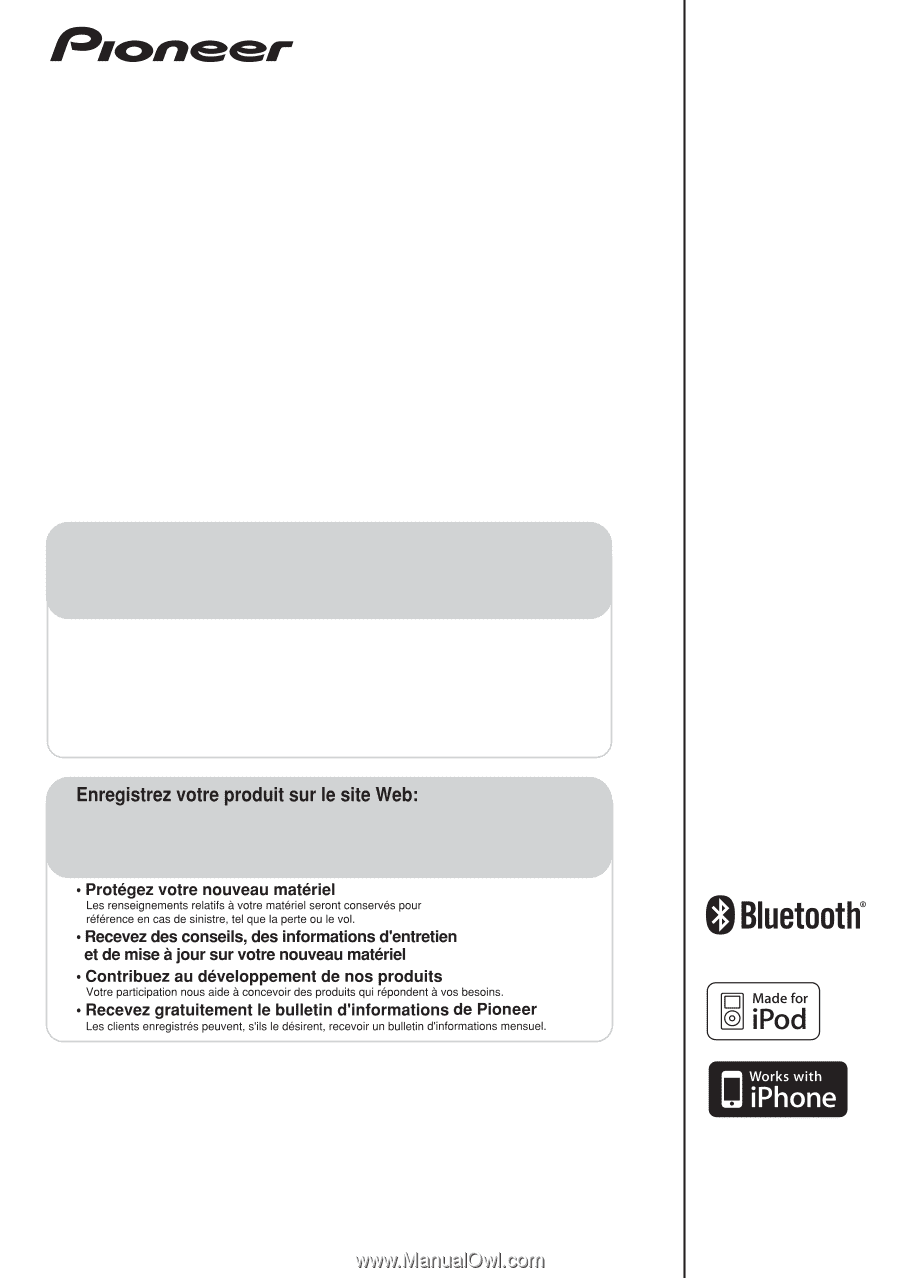
Operating Instructions
Mode d
’
emploi
Manual de instrucciones
Register your product at:
http://www.pioneerelectronics.ca (Canada)
http://www.pioneerelectronics.ca (Canada)
• Protect your new investment
The details of your purchase will be on file for reference in the event of an insurance claim such as loss or theft.
• Improve product development
Your input helps us continue to design products that meet your needs.
• Receive a free Pioneer newsletter
Registered customers can opt in to receive a monthly newsletter.
• Receive free tips, updates and service bulletins on your new product
XW-NAC1
-K
Digital Speaker System for iPod
Station d’accueil audio numérique pour iPod
Sistema digital de parlantes para iPod