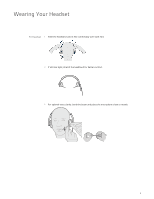Plantronics Blackwire 725 Blackwire 725 User guide - Page 11
Plantronics Manager Pro
 |
View all Plantronics Blackwire 725 manuals
Add to My Manuals
Save this manual to your list of manuals |
Page 11 highlights
Plantronics Manager Pro Additional device management tools are available for IT Managers via Plantronics Manager Pro, which includes the following features: • Enable or disable device settings according to company policy or for regulatory compliance • Lock down settings so they may not be changed by the user • Monitor audio device settings and usage in near real time • Generate inventory and usage reports to manage asset utilization For more information please visit: www.plantronics.com/us/product/plantronics-manager-pro 11

Additional device management tools are available for IT Managers via Plantronics Manager Pro,
which includes the following features:
•
Enable or disable device settings according to company policy or for regulatory compliance
•
Lock down settings so they may not be changed by the user
•
Monitor audio device settings and usage in near real time
•
Generate inventory and usage reports to manage asset utilization
For more information please visit:
www.plantronics.com/us/product/plantronics-manager-pro
Plantronics Manager Pro
11