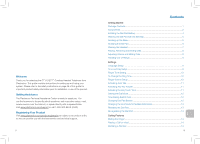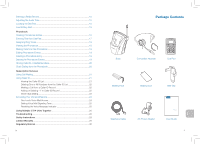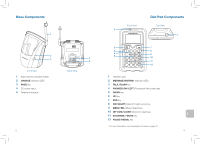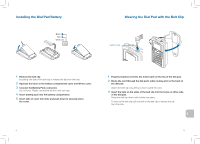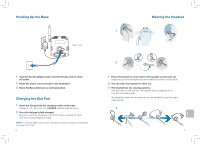Plantronics CT14 User Guide
Plantronics CT14 Manual
 |
UPC - 017229128705
View all Plantronics CT14 manuals
Add to My Manuals
Save this manual to your list of manuals |
Plantronics CT14 manual content summary:
- Plantronics CT14 | User Guide - Page 1
Plantronics CT14™ User Guide - Plantronics CT14 | User Guide - Page 2
the Dial Pad Battery 4 Wearing the Dial Pad with the Belt Clip 5 Hooking up the Base 6 Charging the Dial Pad 6 Wearing the Headset 7 Placing, Receiving and Ending Calls 8 Adjusting Volume and Muting Calls 8 Traveling Out-of-Range 9 Settings Language Setup 9 Time and Day Setup 9 Ringer Tone - Plantronics CT14 | User Guide - Page 3
25 Using Multiple CT14 Units Together 26 Troubleshooting 26 Safety Instructions 28 Limited Warranty 29 Regulatory Notices 30 iv Package Contents Base Convertible Headset Dial Pad Battery Pack Battery Door Belt Clip Telephone Cable AC Power Adapter User Guide User Guide 1 en - Plantronics CT14 | User Guide - Page 4
holder 2 CHARGE indicator (LED) 3 PAGE key 4 DC power input 5 Telephone line jack 4 5 Back View 2 Front View 2 Dial Pad Components Top View 1 3 7 4 8 5 9 6 10 11 12 1 Headset Jack 2 MESSAGE WAITING* indicator (LED) 3 TALK / FLASH key 4 PHONEBOOK / LEFT (Phonebook / left cursor) key - Plantronics CT14 | User Guide - Page 5
into the battery compartment. 5 Insert tabs of cover into slots and push down to securely close the cover. 1 Plug the headset cord into the 2.5mm jack on the top of the dial pad. 2 Route the cord through the dial pad's cable routing slot on the back of the dial pad. Attach the belt clip only after - Plantronics CT14 | User Guide - Page 6
the dial pad is fully charged, plug one end of the telephone cord into the base and plug the other end into an active telephone outlet. NOTE To maximize battery performance, the battery should be charged and discharged once every six months. 6 Wearing the Headset 1 2 1 Place the headset on your - Plantronics CT14 | User Guide - Page 7
within 30 seconds, press to pick up the call again. Settings Language Setup Your dial pad supports three languages: English, French and Spanish. The default language is English. 1 To select a different language, press . 2 Use or to select Handset Setup menu, then press . 3 Use or to select - Plantronics CT14 | User Guide - Page 8
Home (Hm Swt Hm) To Change the Ring Tone 1 Press . 2 Select the Handset Setup menu, and then the Ringer Tones submenu. 3 Move the cursor or to select a ring tone. As each ring tone is highlighted, you will hear a sample (unless the dial pad ringer volume is set to Off). 4 When you hear the - Plantronics CT14 | User Guide - Page 9
Set Line Mode submenu. 3 If Instructed by Customer Service Press [select] appears. Press . 4 Move the cursor to select Type - A, Type - B or Off. 5 Press . You will hear a confirmation tone. Resetting the Dial Pad If you are having trouble with a particular dial pad or if you want to replace - Plantronics CT14 | User Guide - Page 10
base, the LCD will display Registration complete, then show the dial pad ID number. If the display shows Registration failed, try the process again. Calling Features Muting the Ringer (Temporarily) The dial pad must be off the base to mute the ringer. 1 While the phone is ringing, press or for - Plantronics CT14 | User Guide - Page 11
Full on the display. You will not be able to add any names and numbers in the dial pad phonebook until you delete some of the existing ones. Creating Phonebook Entries 1 With the phone in standby, press . 2 To create a new phonebook entry, press . 3 Select the Create New menu. Edit Name appears - Plantronics CT14 | User Guide - Page 12
Handset Setup menu, and then the Personal Ring submenu. 3 Move the cursor to select On or Off. 4 Press . You will hear a confirmation tone to search for Calls from the Phonebook 1 With the phone in standby, press to open the phonebook. 2 Find the phonebook entry you want to call. Press to dial - Plantronics CT14 | User Guide - Page 13
. If you subscribe to Caller ID on Call Waiting, the phone will also show you the name and the number of any call that comes in while you're on the line. Viewing the Caller ID List You can store up to 30 Caller ID numbers in the dial pad. Caller ID records are stored from - Plantronics CT14 | User Guide - Page 14
hear a confirmation tone. The phone uses the stored area code as a filter. When a call comes in, the phone compares the incoming area code to the code programmed on the phone. If the two codes match, the dial pad hides the area code in the Caller ID list. When you are reviewing the Caller ID list - Plantronics CT14 | User Guide - Page 15
on the dial pad flashes, and appears in the dial pad display. 2 If you have programmed your access number into your phone (see instructions below), simply press to access your voice mail. Your voice mail service provider should provide you with the access number, signaling tone, and other - Plantronics CT14 | User Guide - Page 16
base supports a total of six cordless dial pads. Features like intercom, conferencing and transferring are only available if you have multiple units. If you purchase two or more CT14 units, please refer to the instructions posted on the resource tab at: www.plantronics.com/ct14 Troubleshooting When - Plantronics CT14 | User Guide - Page 17
before using your Plantronics® headset and accessories. Please keep these instructions for your reference. Additional warnings may be present on the product or packaging. This symbol identifies and alerts the user to the presence of important safety warnings. General Operating, storage and - Plantronics CT14 | User Guide - Page 18
to make necessary modifications to maintain uninterrupted service. Please follow instructions for repairing if any (e.g. battery replacement section); otherwise do not alternate or repair any parts of device except specified. Connection to party line service is subject to state tariffs. Contact the - Plantronics CT14 | User Guide - Page 19
Plantronics CT14™ Guía del usuario es - Plantronics CT14 | User Guide - Page 20
Bienvenido Gracias por seleccionar el teléfono inalámbrico DECT™ con auricular CT14 de Plantronics. Esta guía contiene instrucciones para configurar y www.plantronics.com/support o llame al 1-866-363-BLUE (2583). Registro del producto Visite www.plantronics.com/productregistration y registre su - Plantronics CT14 | User Guide - Page 21
voz 25 Restablecer el indicador de mensajes de voz 25 Usar varias unidades CT14 al mismo tiempo 26 Solución de problemas 26 Instrucciones de seguridad 28 Garantía convertible Teclado Pila Puerta de la pila Clip para el cinturón Cable de teléfono Adaptador de corriente CA Guía del usuario Gu - Plantronics CT14 | User Guide - Page 22
11 12 1 Entrada de auriculars 2 Indicador de MENSAJE EN ESPERA* (LED) 3 Tecla TALK / FLASH (Hablar/Flash) 4 Tecla AGENDA DE TELÉFONOS/IZQUIERDA (Agenda de teléfonos/cursor izquierdo) 5 Tecla ABAJO 6 Tecla ARRIBA 7 Tecla END (Finalizar) 8 Tecla ID/DERECHA (ID de contactos*/cursor derecho) 9 Tecla - Plantronics CT14 | User Guide - Page 23
cerrar bien la tapa. 1 Conecte el cable del auricular a la entrada de 2,5 mm de la parte superior del teclado. 2 Pase el cable por la ranura para el cable que hay en la parte posterior del teclado. Necesitará quitar el clip para el cinturón para pasar el cable 3 Inserte las pestañas laterales del - Plantronics CT14 | User Guide - Page 24
. La luz indicadora de CARGA se prenderá. 2 Una vez que el teclado esté totalmente cargado, conecte un extremo del cable de teléfono a la base y el otro extremo a una toma de teléfono activa. NOTA Para llevar al máximo desempeño de la pila, la pila debe ser cargada y debe ser descargada una - Plantronics CT14 | User Guide - Page 25
desactivado) durante unos instantes y luego desaparecerá. 8 Salir fuera del alcance El CT14 tiene un alcance máximo de 91 metros desde la base de carga. Si Escuchará un tono de confirmación. NOTA Cuando el teléfono está en espera, no aparece el día de la semana en la pantalla del teclado. 9 es - Plantronics CT14 | User Guide - Page 26
entre tres ajustes de volumen del timbre: Apagado, Bajo y Alto. Con el teléfono en espera, presione o . La pantalla muestra el nivel de volumen actual con cualquier tecla Contestar con cualquier tecla le permite contestar el teléfono presionando cualquier tecla del teclado. 1 Para activarlo presione - Plantronics CT14 | User Guide - Page 27
marcación El CT14 tiene confi de línea si tiene alguno de los siguientes problemas: El teléfono sigue sonando aunque alguien haya contestado en una extensión. Si registró el teclado solo en una base, aparecerá El receptor no está registrado; colóque en base para registrar. Ver manual del usuario - Plantronics CT14 | User Guide - Page 28
encontrar un teclado perdido, presione PAGE (Localizar) en la base cuando el teléfono esté en espera. 2 El teclado conectado a esa base emitirá el mensaje Pila baja - cargar receptor en la pantalla del teclado cuando el teléfono está en espera, no funcionará ninguna tecla. Si aparece durante una - Plantronics CT14 | User Guide - Page 29
cuenta como un dígito. 7 Cuando termine, presione . 16 Agenda de teléfonos Escribir texto con el teclado Puede usar el teclado numérico para escribir presiona una tecla numérica en un campo de entrada de texto, el teléfono escribirá la primera letra impresa en la tecla numérica. Presione la - Plantronics CT14 | User Guide - Page 30
desea usar un tono personalizado para esta entrada de la agenda de teléfonos, elija Sin selec; el teléfono usará el tono de timbre estándar. 3 Escuchará un que empiece con la letra M, presione 6 una vez. La agenda de teléfonos mostrará la primera entrada que empiece con la letra seleccionada; a - Plantronics CT14 | User Guide - Page 31
. El número no se almacenará. Marcar en cadena desde la agenda de teléfonos Si suele marcar con frecuencia una serie de dígitos o una clave durante ID de contactos nuevos (es decir, registros que aún no ha visto) y el teléfono está en espera, la pantalla mostrará el número de llamadas nuevas con - Plantronics CT14 | User Guide - Page 32
Realizar una llamada desde un registro de ID de contactos 1 Con el teléfono en espera, presione contactos. para abrir la lista de ID de 2 contactos o almacena un registro de ID de contactos en la agenda de teléfonos, el teléfono marcará o guardará los dígitos exactamente como aparecen en la - Plantronics CT14 | User Guide - Page 33
teléfono (por ejemplo, si se enciende cuando no hay mensajes pendientes), debe ponerse en contacto con el proveedor del servicio y preguntarle qué tipo de señal de notificación de mensajes utiliza. Puede ser FSK (Frequency Shift Keying) o SDT (Stutter Dial Tone ESPERA de la parte superior del teclado - Plantronics CT14 | User Guide - Page 34
tiempo El teclado suministrado con el teléfono se puede registrar en cuatro bases CT14 diferentes como máximo; cada base admite adquirió dos o más unidades CT14, consulte las instrucciones que aparecen en la página Resource (Recursos) de: www.plantronics.com/ct14 Solución de problemas Si tiene - Plantronics CT14 | User Guide - Page 35
importante sobre la seguridad y el funcionamiento Lea las siguientes instrucciones de seguridad y de funcionamiento antes de usar el auricular de Plantronics® y los accesorios. Conserve estas instrucciones como referencia. Puede haber otras advertencias en el producto o la caja. Este símbolo identi - Plantronics CT14 | User Guide - Page 36
manual del usuario podrían anular su autorización para utilizar este producto. Este equipo cumple con la parte parte 68 de las reglas de la FCC aplicables y con los requisitos adoptados por la ACTA. Este producto incluye un cable de teléfono y un conector modular compatibles (el clip para el Canada - Plantronics CT14 | User Guide - Page 37
are trademarks or registered trademarks of Plantronics, Inc. DECT is a trademark of ETSI. © 2009 Plantronics, Inc. Todos los derechos reservados. Plantronics, el diseño del logotipo, CT14 y Sound Innovation son marcas comerciales o registradas de Plantronics, Inc. DECT es una marca comerciale de

Plantronics CT14
™
User Guide