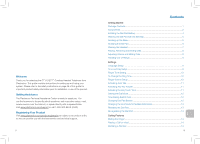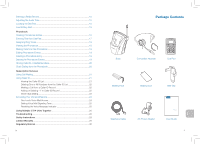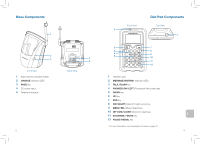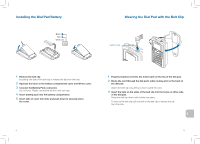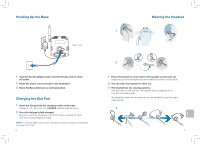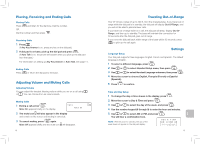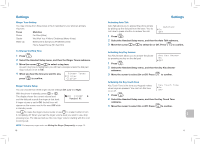iv
1
en
Package Contents
Dial Pad
Base
Battery Pack
Battery Door
Convertible Headset
Telephone Cable
Belt Clip
AC Power Adapter
User Guide
Deleting a Redial Record
...................................................................................
15
Adjusting the Audio Tone
...................................................................................
15
Locating the Dial Pad
........................................................................................
15
Low Battery Alert
...............................................................................................
15
Phonebook
Creating Phonebook Entries
..............................................................................
16
Entering Text from Dial Pad
................................................................................
17
Assigning Ring Tones
........................................................................................
18
Viewing the Phonebook
.....................................................................................
18
Making Calls from the Phonebook
.....................................................................
19
Editing Phonebook Entries
.................................................................................
19
Deleting a Phonebook Entry
..............................................................................
19
Deleting All Phonebook Entries
..........................................................................
19
Storing Caller ID or Redial Numbers
...................................................................
20
Chain Dialing from the Phonebook
.....................................................................
20
Subscription Services
Using Call Waiting
..............................................................................................
21
Using Caller ID
...................................................................................................
21
Viewing the Caller ID List
...........................................................................
21
Deleting One or All Numbers from the Caller ID List
...................................
22
Making a Call from a Caller ID Record
.......................................................
22
Adding or Deleting “1” in Caller ID Record
.................................................
22
Seven-digit Dialing
.....................................................................................
23
Accessing Your Voicemail Service
......................................................................
24
One-touch Voice Mail Access
....................................................................
24
Setting Voice Mail Signaling Tone
...............................................................
25
Resetting the Voice Message Indicator
......................................................
25
Using Multiple CT14 Units Together
...............................................................
26
Troubleshooting
...............................................................................................
26
Safety Instructions
..........................................................................................
28
Limited Warranty
.............................................................................................
29
Regulatory Notices
..........................................................................................
30
User Guide