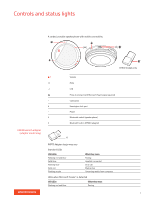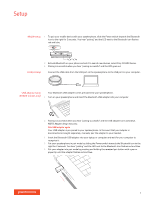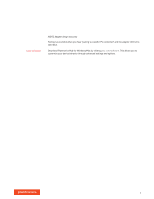Plantronics Calisto 5300 User Guide - Page 8
Daily Use
 |
View all Plantronics Calisto 5300 manuals
Add to My Manuals
Save this manual to your list of manuals |
Page 8 highlights
Daily Use Power Slide the Power button to the right to power on. The speakerphone LED illuminates white and you hear "power on." Answer or End a call A short press of the Call button answers or ends a call. Place a call on hold To place a call on hold, press the Call button for 2 seconds. Mute/Unmute Volume Microsoft Teams button (Teams models only) A short press of the Mute button mutes or unmutes the microphones. Press the up (+) or down (-) volume buttons for the desired volume. Press the Teams button to interact with Microsoft Teams when not on a call. NOTE The Microsoft Teams app must be installed. 8

Slide the Power button to the right to power on. The speakerphone LED illuminates white and you
hear "power on."
A short press of the Call button answers or ends a call.
To place a call on hold, press the Call button for 2 seconds.
A short press of the Mute button mutes or unmutes the microphones.
Press the up (+) or down (-) volume buttons for the desired volume.
Press the Teams
button to interact with Microsoft Teams when not on a call.
NOTE
The Microsoft Teams app must be installed.
Daily Use
Power
Answer or End a call
Place a call on hold
Mute/Unmute
Volume
Microsoft Teams button
(Teams models only)
8