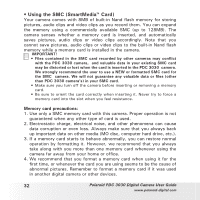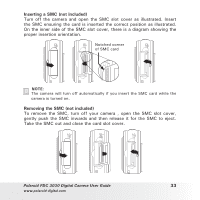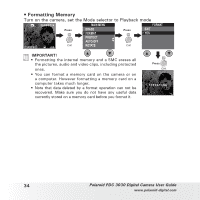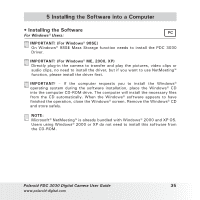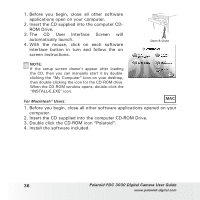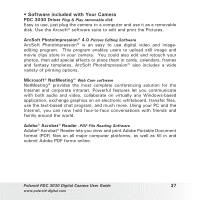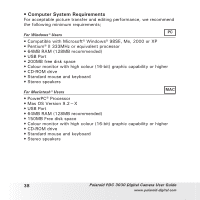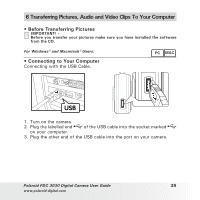Polaroid 3030 User Guide - Page 34
Turn on the camera, set the Mode selector to Playback mode
 |
View all Polaroid 3030 manuals
Add to My Manuals
Save this manual to your list of manuals |
Page 34 highlights
• Formatting Memory Turn on the camera, set the Mode selector to Playback mode Press Press IMPORTANT! • Formatting the internal memory and a SMC erases all the pictures, audio and video clips, including protected Press ones. • You can format a memory card on the camera or on a computer. However formatting a memory card on a computer takes much longer. • Note that data deleted by a format operation can not be recovered. Make sure you do not have any useful data currently stored on a memory card before you format it. 34 Polaroid PDC 3030 Digital Camera User Guide www.polaroid-digital.com

34
Polaroid PDC 3030 Digital Camera User Guide
www.polaroid-digital.com
• Formatting Memory
Turn on the camera, set the Mode selector to Playback mode
Press
Press
Press
IMPORTANT!
• Formatting the internal memory and a SMC erases all
the pictures, audio and video clips, including protected
ones.
• You can format a memory card on the camera or on
a computer. However formatting a memory card on a
computer takes much longer.
• Note that data deleted by a format operation can not be
recovered. Make sure you do not have any useful data
currently stored on a memory card before you format it.