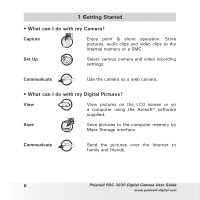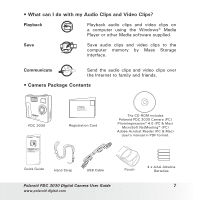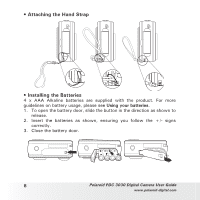4
Polaroid PDC 3030 Digital Camera User Guide
www.polaroid-digital.com
Table of Contents
1 Getting Started
...........................................................................
6
• What can I do with my Camera?
...............................................
6
• What can I do with my Digital Pictures?
....................................
6
• What can I do with my Audio Clips and Video Clips?
...................
7
• Camera Package Contents
.......................................................
7
• Attaching the Hand Strap
........................................................
8
• Installing the Batteries
.............................................................
8
• Turning the Camera On and Off
................................................
9
• Checking the Battery Level
......................................................
9
• Automatic Power Off Saves Battery
........................................
10
2 Camera Setting
.........................................................................
11
• Checking Camera Status
........................................................
11
• Setting the Display Language
.................................................
12
• Setting Date and Time
...........................................................
13
3 Taking Pictures
.........................................................................
14
• Taking a Picture
....................................................................
14
• Setting the Picture Quality
.....................................................
14
• Setting the Picture Size
.........................................................
15
• Setting the Flash Mode
..........................................................
16
• Zoom in and out
...................................................................
16
• Setting Self-timer
..................................................................
17
• Setting the Date Stamp
.........................................................
18
• Setting the Exposure Compensation
.......................................
19
• Setting the White Balance
......................................................
20
• Setting Sharpness
.................................................................
21
• Setting Frequency
.................................................................
22
• Reviewing the Pictures
..........................................................
22
• Zooming the Displayed Picture
...............................................
22
• Rotate the Displayed Picture
.................................................
23
• Protecting/Unprotecting the Pictures from Deletion
...................
24
• Deleting One Picture or All Pictures
.........................................
25