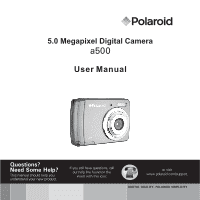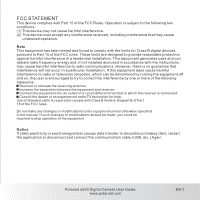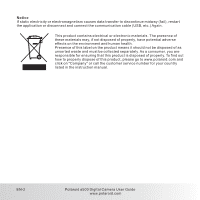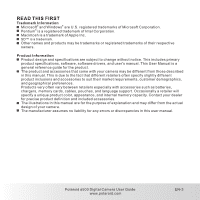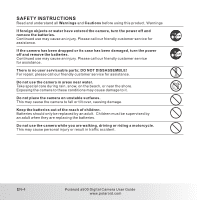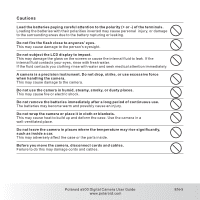Polaroid A500 User Manual
Polaroid A500 - 5.1MP Digital Camera Manual
 |
UPC - 654348933379
View all Polaroid A500 manuals
Add to My Manuals
Save this manual to your list of manuals |
Polaroid A500 manual content summary:
- Polaroid A500 | User Manual - Page 1
5.0 Megapixel Digital Camera a500 User Manual - Polaroid A500 | User Manual - Page 2
accordance with the instructions, may cause harmful dealer or an experienced radio/TV technician for help. Use of shielded cable is required to equipment unless otherwise specified in the manual. If such changes or modifications should Polaroid a500 Digital Camera User Guide www.polaroid.com EN-1 - Polaroid A500 | User Manual - Page 3
that this product is disposed of properly. To find out how to properly dispose of this product, please go to www.polaroid.com and click on "Company" or call the customer service number for your country listed in the instruction manual. EN-2 Polaroid a500 Digital Camera User Guide www.polaroid.com - Polaroid A500 | User Manual - Page 4
included accessories. The illustrations in this manual are for the purpose of explanation and may differ from the actual design of your camera. The manufacturer assumes no liability for any errors or discrepancies in this user manual. Polaroid a500 Digital Camera User Guide www.polaroid.com EN-3 - Polaroid A500 | User Manual - Page 5
by an adult. Children must be supervised by an adult when they are replacing the batteries. Do not use the camera while you are walking, driving or riding a motorcycle. This may cause personal injury or result in traffic accident. EN-4 Polaroid a500 Digital Camera User Guide www.polaroid.com - Polaroid A500 | User Manual - Page 6
places where the temperature may rise significantly, such as inside a car. This may adversely affect the case or the parts inside. Before you move the camera, disconnect cords and cables. Failure to do this may damage cords and cables. Polaroid a500 Digital Camera User Guide www.polaroid.com EN-5 - Polaroid A500 | User Manual - Page 7
terminals. Please dispose of the batteries properly. These instructions should be retained for future reference. Questions? Call our toll-free customer service number. Look for the insert with this icon: Or visit www.polaroid.com. EN-6 Polaroid a500 Digital Camera User Guide www.polaroid.com - Polaroid A500 | User Manual - Page 8
TRANSFERRING FILES TO YOUR COMPUTER 34 Downloading Your Files 35 DEFAULT SETTING 36 EDITING SOFTWARE INSTALLATION 37 SPECIFICATIONS 38 APPENDIX Possible Number of Shots 39 Troubleshooting 40 Connecting to a PictBridge Compliant Printer Polaroid a500 Digital Camera User Guide www.polaroid.com EN-7 - Polaroid A500 | User Manual - Page 9
included): SD/SDHC memory card (We recommend the use of a memory card up to 2GB and up to 16GB for SDHC. The use of a SD/SDHC memory card is required to capture video or still images.) Accessories and components may vary by retailer. EN-8 Polaroid a500 Digital Camera User Guide www.polaroid.com - Polaroid A500 | User Manual - Page 10
GETTING TO KNOW YOUR CAMERA Front View 1 2 34 5 6 7 8 1. Hand strap retainer 2. Shutter button 3. Power button 4. Busy LED 5. Flash 6. SD card slot 7. Taking lens 8. Focus switch Normal mode Macro mode Polaroid a500 Digital Camera User Guide www.polaroid.com EN-9 - Polaroid A500 | User Manual - Page 11
16. Enter/Disp button 17. Down / zoom out button 18. Delete /self-timer/Burst button 19. Playback button 20. Tripod socket 21. USB interface 22. Battery door EN-10 Polaroid a500 Digital Camera User Guide www.polaroid.com - Polaroid A500 | User Manual - Page 12
12. Number of pictures remaining on SD card. 2 3 4 5 132 12 ISO AUTO 13 1.09 14 13. ISO [ ISO AUTO ] A u t o [ ISO 100 ]100 [ ISO 200 ]200 14. Zoom value 15. Self-timer icon [ 2 ] 2 sec. [ 10 ] 10 sec. [ ] Burst Polaroid a500 Digital Camera User Guide www.polaroid.com EN-11 - Polaroid A500 | User Manual - Page 13
/ Total Images 3. SD Card inserted 4. Zoom value Playback mode [ ] Video playback 1. Playback icon 2. SD Card inserted 3. Video playback indicator 1 2 00:00:24 3 5 AUTO 4 6 640 7 EV 0.0 1.09 8 1 5/28 2 3 1.09 4 1 2 3 EN-12 Polaroid a500 Digital Camera User Guide www.polaroid.com - Polaroid A500 | User Manual - Page 14
card.If inserting or removing the SD/SDHC memory card with the power on, the camera will automatically turn off. Be careful not to drop the batteries when opening or closing the battery door. Write protect tab Write protect state Polaroid a500 Digital Camera User Guide www.polaroid.com EN - Polaroid A500 | User Manual - Page 15
Blinking red Description/Activity Reading/Writing files. Charging the flash. The self-timer function is activated. Questions? Call our toll-free customer service number. Look for the insert with this icon: Or visit www.polaroid.com. EN-14 Polaroid a500 Digital Camera User Guide www.polaroid.com - Polaroid A500 | User Manual - Page 16
[Execute] with the / button, and press the button to confirm. To cancel formatting, select [Cancel] and press the button. Setup Format... Beep ON Language En Power Save 5min Sys. Reset Format... Cancel Execute Select: Set: Polaroid a500 Digital Camera User Guide www.polaroid.com EN-15 - Polaroid A500 | User Manual - Page 17
time. 2. Compose the image on the LCD display. 3. Press the SHUTTER button to take your photograph. The photo will be taken after the timer reaches the delay time that you preselected and the camera will beep during the countdown. EN-16 Polaroid a500 Digital Camera User Guide www.polaroid.com - Polaroid A500 | User Manual - Page 18
to the surrounding brightness of the photographic conditions. The flash will always fire regardless of the surrounding brightness. Select this mode for recording images with high contrast (subject backlit) and/or heavy shadows. Polaroid a500 Digital Camera User Guide www.polaroid.com EN-17 - Polaroid A500 | User Manual - Page 19
on the LCD display. 3. Compose your scene and press the SHUTTER button to capture the image. The digital magnification ranges from 1.0x to 4.0x. Image noise (grain) may occur in the recorded image when using the digital zoom feature. EN-18 Polaroid a500 Digital Camera User Guide www.polaroid.com - Polaroid A500 | User Manual - Page 20
for scenery and portrait shooting. Select macro to capture close-up images. When the lens is zoomed to its widest position you may focus objects as close as 9cm(3.5"). If the camera is set to Macro mode, the flash is disabled. Polaroid a500 Digital Camera User Guide www.polaroid.com EN-19 - Polaroid A500 | User Manual - Page 21
, hard sharpness and high saturation. Backlight: Select this mode when you want to capture images as the light comes from behind the object. 1. Press the button. 2. Select [ Scene Mode Auto Sport Night Portrait Landscape Select: Set: EN-20 Polaroid a500 Digital Camera User Guide www.polaroid.com - Polaroid A500 | User Manual - Page 22
) You can manually adjust the exposure determined by the digital camera. Use this Set: Helpful Hints on How to Use EV Settings + (positive) compensation -(negative) compensation Backlight correction (+0.3 EV, fixed) * backs. Polaroid a500 Digital Camera User Guide www.polaroid.com EN-21 - Polaroid A500 | User Manual - Page 23
recording video clips in the currently video size, the video recording will stop. In this case, select a video size lower than the current one. The maximum recordable time for one continuous video clip is up to the available memory. EN-22 Polaroid a500 Digital Camera User Guide www.polaroid.com - Polaroid A500 | User Manual - Page 24
.apple.com. For help using QuickTime Player usage, please refer to the QuickTime on-line help for more information. Questions? Call our toll-free customer service number. Look for the insert with this icon: Or visit www.polaroid.com. Polaroid a500 Digital Camera User Guide www.polaroid.com EN-23 - Polaroid A500 | User Manual - Page 25
To view the previous image, press the button. To view the next image, press the button. The magnification factors range from 1x to 4x (The [ ] is displayed in the upper left corner of the LCD display during playback of still images.). EN-24 Polaroid a500 Digital Camera User Guide www.polaroid.com - Polaroid A500 | User Manual - Page 26
Slide Show... 3 Sec 5 Sec Select: Set: The Auto Off function does not operate during slide show. All still images in the folder are automatically played back. Video files are displayed first frame image, and they are not played back. Polaroid a500 Digital Camera User Guide www.polaroid.com EN-25 - Polaroid A500 | User Manual - Page 27
Formatting an SD/SDHC memory card overrides protection, and erases all images regardless of their protected status. Questions? Call our toll-free customer service number. Look for the insert with this icon: Or visit www.polaroid.com. EN-26 Polaroid a500 Digital Camera User Guide www.polaroid.com - Polaroid A500 | User Manual - Page 28
number 240, the next captured image will be numbered 241 even though 240 no longer exists. In other words, an image-number is retired when an image is deleted and will not be reused or reassigned to another subsequently captured image. Polaroid a500 Digital Camera User Guide www.polaroid.com EN-27 - Polaroid A500 | User Manual - Page 29
960 pixels) * [VGA ] VGA (640 x 480 pixels) Quality This sets the quality (compression) at which the image is captured. * [ ] Super Fine * [ ] Fine * [ ] Normal Scene Mode Refer to the section in this manual titled for further details. EN-28 Polaroid a500 Digital Camera User Guide www.polaroid.com - Polaroid A500 | User Manual - Page 30
/ Sepia / B&W / Negative / Red / Green / Blue Saturation This sets the saturation of the image that will be captured. * High / Normal / Low Sharpness This sets the sharpness of the image that will be captured. * Hard / Normal / Soft Polaroid a500 Digital Camera User Guide www.polaroid.com EN-29 - Polaroid A500 | User Manual - Page 31
480 * [QVGA] 320 x 240 EV Refer to section in this manual titled "Adjusting the Exposure (EV Compensation)" for further details. White Balance Refer to section in this manual titled "White Balance" in Capture Menu for further details. EN-30 Polaroid a500 Digital Camera User Guide www.polaroid.com - Polaroid A500 | User Manual - Page 32
manual titled "Thumbnail Display" for further details. Protect Refer to section in this manual titled "Protecting Images" for further details. Effect B&W / Sepia / Negative / Red / Green / Blue / Binarize / Sunset / Warm / Cold / Contrast Polaroid a500 Digital Camera User Guide www.polaroid.com EN - Polaroid A500 | User Manual - Page 33
manual titled "Choosing the Language" for further details. Power Save When the camera is not used for a specific period of time, the power to the camera is automatically turned off. This feature is useful for extending battery life. * 1, 3, 5 minutes or Off EN-32 Polaroid a500 Digital Camera User - Polaroid A500 | User Manual - Page 34
50Hz. * [60Hz]: Select 60Hz when the product is used in US. * [50Hz]: Select 50Hz when the product is used in UK. Questions? Call our toll-free customer service number. Look for the insert with this icon: Or visit www.polaroid.com. Polaroid a500 Digital Camera User Guide www.polaroid.com EN-33 - Polaroid A500 | User Manual - Page 35
actually memory card in your camera. Typically, the camera will be image and video files to a folder on your computer. Mac users: Double-click the "untitled" or "unlabeled" disk drive icon on your desktop. IPhoto may automatically launch. EN-34 Polaroid a500 Digital Camera User Guide www.polaroid - Polaroid A500 | User Manual - Page 36
Auto Setup mode Format Beep Language Power Save Sys. Reset Light Freq. Next menu ON French 1min Next menu 50HZ Questions? Call our toll-free customer service number. Look for the insert with this icon: Or visit www.polaroid.com. Polaroid a500 Digital Camera User Guide www.polaroid.com EN-35 - Polaroid A500 | User Manual - Page 37
or popular photo printing. For more information about the operation of the software, refer to its respective help documentation. For Windows XP/Vista users, please make sure to install and use the software in"Administrator" mode. EN-36 Polaroid a500 Digital Camera User Guide www.polaroid.com - Polaroid A500 | User Manual - Page 38
2 x AAA size batteries (Alkaline or Ni-MH rechargeable batteries) Approx. 92 x 60 x 26 mm (without protruding parts) Approx. 82g (without batteries and memory card) * Design and specifications are subject to change without notice. Polaroid a500 Digital Camera User Guide www.polaroid.com EN-37 - Polaroid A500 | User Manual - Page 39
number of shots (still image) The table shows the approximate shots that you can capture at each setting based on the capacity of the SD/SDHC memory card. Size 5M 2592x1944 (FW one continuous video clip is up to the available memory. EN-38 Polaroid a500 Digital Camera User Guide www.polaroid.com - Polaroid A500 | User Manual - Page 40
The free space on the hard disk in your computer may be insufficient. Check whether the hard disk has a space for running Windows, and if the drive for loading image files has a capacity at least that of the memory card inserted in the camera. Polaroid a500 Digital Camera User Guide www.polaroid - Polaroid A500 | User Manual - Page 41
the / buttons, and press the button. [Single ]: Select to print one specific image. [All ] : Select to print all images. PC Printer USB Select: Set: Pinter Image Page Size Layout Print Select: Set: Image Single All Select: Set: EN-40 Polaroid a500 Digital Camera User Guide www.polaroid.com - Polaroid A500 | User Manual - Page 42
information visit www.polaroid.com. Polaroid and Polaroid & Pixel are trademarks of PLR IP Holdings, LLC, used under license. PLR IP Holdings, LLC does not manufacture this product or provide any Manufacturer's Warranty or Support. Polaroid a500 Digital Camera User Guide www.polaroid.com EN-41 - Polaroid A500 | User Manual - Page 43
Polaroid and Polaroid & Pixel are trademarks of PLR IP Holdings, LLC, used under license. PLR IP Holdings, LLC does not manufacture this product or provide any Manufacturer's Warranty or Support. - Polaroid A500 | User Manual - Page 44
Part No. : UM-a500-PW01
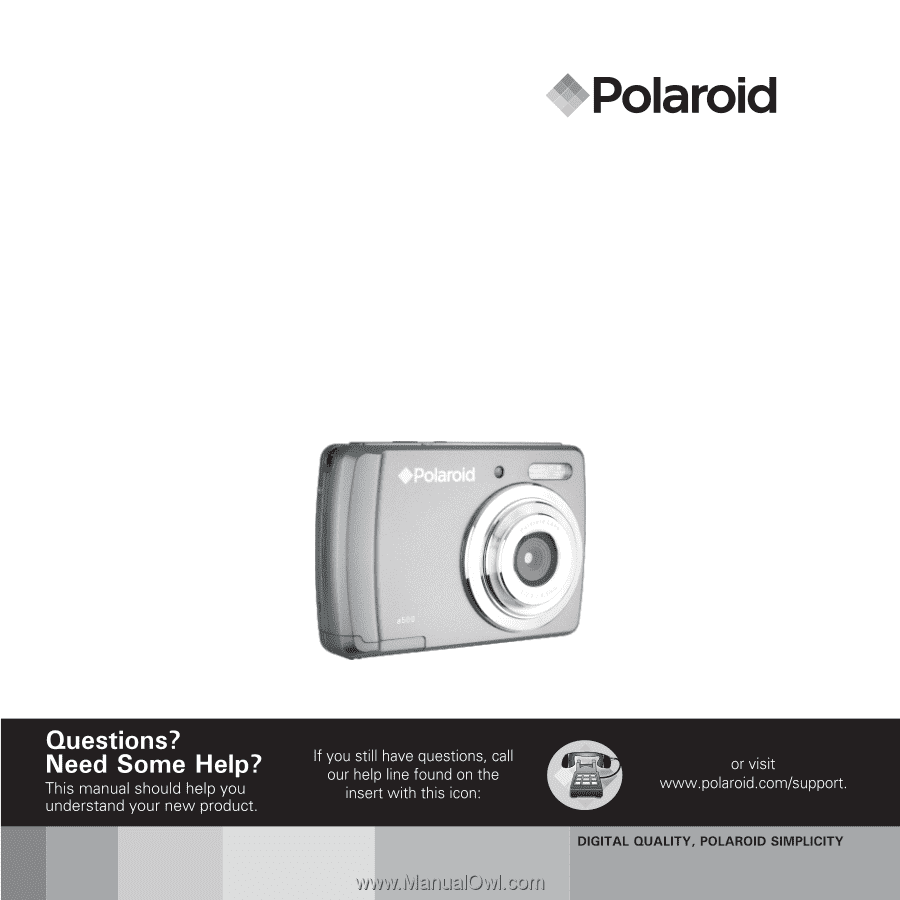
5.0 Megapixel Digital Camera
a500
User Manual