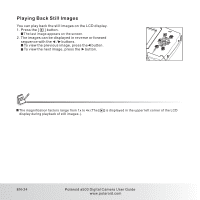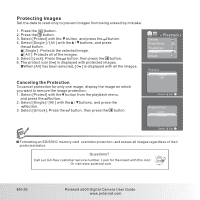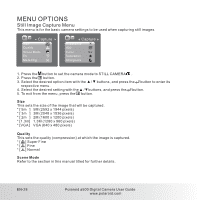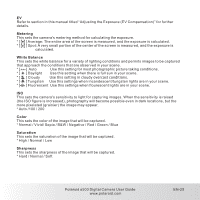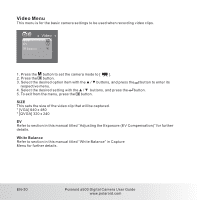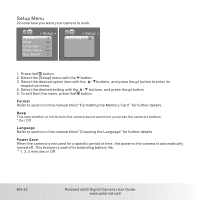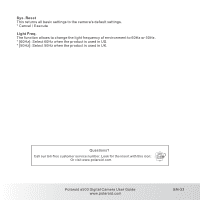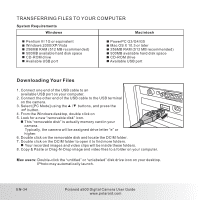Polaroid A500 User Manual - Page 30
Metering, White Balance, Color, Saturation, Sharpness - digital camera user manual
 |
UPC - 654348933379
View all Polaroid A500 manuals
Add to My Manuals
Save this manual to your list of manuals |
Page 30 highlights
EV Refer to section in this manual titled "Adjusting the Exposure (EV Compensation)" for further details. Metering This sets the camera's metering method for calculating the exposure. * [ ] Average: The entire area of the screen is measured, and the exposure is calculated. * [ ] Spot: A very small portion of the center of the screen is measured, and the exposure is calculated. White Balance This sets the white balance for a variety of lighting conditions and permits images to be captured that approach the conditions that are observed in your scene. * [ Auto ] Auto Use this setting for most photographic picture taking conditions. * [ ] Daylight Use this setting when there is full sun in your scene. * [ ] Cloudy Use this setting in cloudy overcast conditions. * [ ] Tungsten Use this settings when incandescent/tungsten lights are in your scene. * [ ] Fluorescent Use this settings when flourescent lights are in your scene. ISO This sets the camera's sensitivity to light for capturing images. When the sensitivity is raised (the ISO figure is increased), photography will become possible even in dark locations, but the more pixelated (grainier) the image may appear. * Auto /100 / 200 Color This sets the color of the image that will be captured. * Normal / Vivid/ Sepia / B&W / Negative / Red / Green / Blue Saturation This sets the saturation of the image that will be captured. * High / Normal / Low Sharpness This sets the sharpness of the image that will be captured. * Hard / Normal / Soft Polaroid a500 Digital Camera User Guide www.polaroid.com EN-29