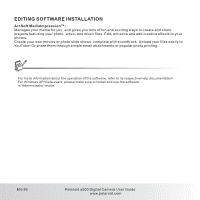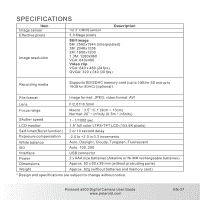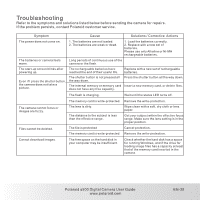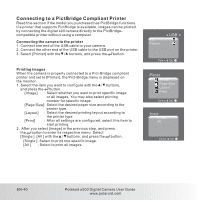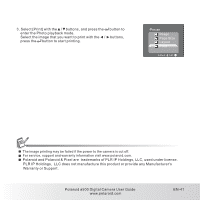Polaroid A500 User Manual - Page 42
PLR IP Holdings
 |
UPC - 654348933379
View all Polaroid A500 manuals
Add to My Manuals
Save this manual to your list of manuals |
Page 42 highlights
3. Select [Print] with the / buttons, and press the enter the Photo playback mode. Select the image that you want to print with the / press the button to start printing. button to buttons, Pinter Image Page Size Layout Print Select: Set: The image printing may be failed if the power to the camera is cut off. For service, support and warranty information visit www.polaroid.com. Polaroid and Polaroid & Pixel are trademarks of PLR IP Holdings, LLC, used under license. PLR IP Holdings, LLC does not manufacture this product or provide any Manufacturer's Warranty or Support. Polaroid a500 Digital Camera User Guide www.polaroid.com EN-41

3. Select [Print] with the
/
buttons, and press the
button to
enter the Photo playback mode.
Select the image that you want to print with the
/
buttons,
press the
button to start printing.
The image printing may be failed if the power to the camera is cut off.
For service, support and warranty information visit www.polaroid.com.
Polaroid and Polaroid & Pixel are
trademarks of PLR IP Holdings, LLC, used under license.
PLR IP Holdings,
LLC does not manufacture this product or provide any Manufacturer's
Warranty or Support.
Pinter
Image
Page Size
Set:
Select:
Layout
Print
Polaroid a500 Digital Camera User Guide
www.polaroid.com
EN-41