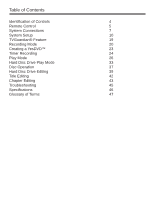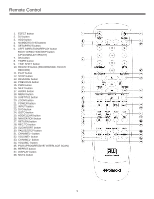Polaroid DRM-2001G User Manual - Page 7
System Connections - no power
 |
View all Polaroid DRM-2001G manuals
Add to My Manuals
Save this manual to your list of manuals |
Page 7 highlights
System Connections CONNECT TO A TV Before connecting the system, be sure to turn off the power source of this unit and other devices. • There are three kinds of video outputs in this unit: component video, S-video, and composite video. You can select one of the available video inputs of the TV and make the connection. • In terms of picture quality, the component video is the best, followed by S-video, then composite video. • When connecting the audio output of the unit to the TV, connect the left and right audio outputs to the TV audio inputs of the same group as the connected video inputs. • Component video and S-video cables not included. 7

System Connections
7
C
ONNECT
TO
A
TV
Before connecting the system, be sure to turn off the power source of this unit and other devices.
There are three kinds of video outputs in this unit: component video, S-video, and composite video.
You can select
one of the available video inputs of the TV and make the connection.
In terms of picture quality, the component video is the best, followed by S-video, then composite video.
When connecting the audio output of the unit to the TV, connect the left and right audio outputs to the TV audio inputs
of the same group as the connected video inputs.
Component video and S-video cables not included.
•
•
•
•