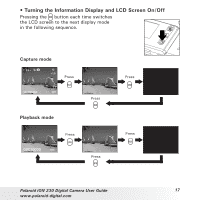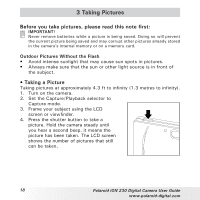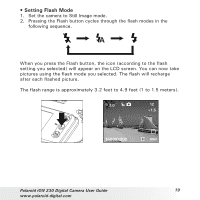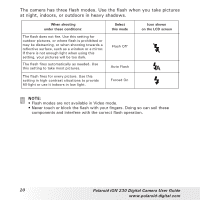Polaroid ION 230 User Guide - Page 21
will appear on the LCD screen.
 |
View all Polaroid ION 230 manuals
Add to My Manuals
Save this manual to your list of manuals |
Page 21 highlights
• Setting Self-timer Your camera is designed with a self-timer function, which allows you to take pictures with a 10-second built-in timer. 1. Set the camera to Still Image mode. 2. Press the button. MENU CAPTURE MODE 3. Press the or button to select "SELF TIMER". IMAGE SETTING SELF TIMER 4. Press the button. IMAGE SIZE IMAGE QUALITY AUTO OFF OK 5. Press the or button to select the desired setting. SELF TIMER 6. Press the button. EXIT ON OFF 7. The icon will appear on the LCD screen. 2.0 12 NOTE: +1.5 To disable the self-timer function, repeat the above steps and select "OFF". 1600X1200 H 8. Frame your subject using the LCD screen or the viewfinder. 9. Press the shutter button to take a picture. The camera starts a ten- second countdown before the picture is taken. NOTE: Place the camera on a flat surface or use a tripod when using the self-timer function. Polaroid iON 230 Digital Camera User Guide 21 www.polaroid-digital.com